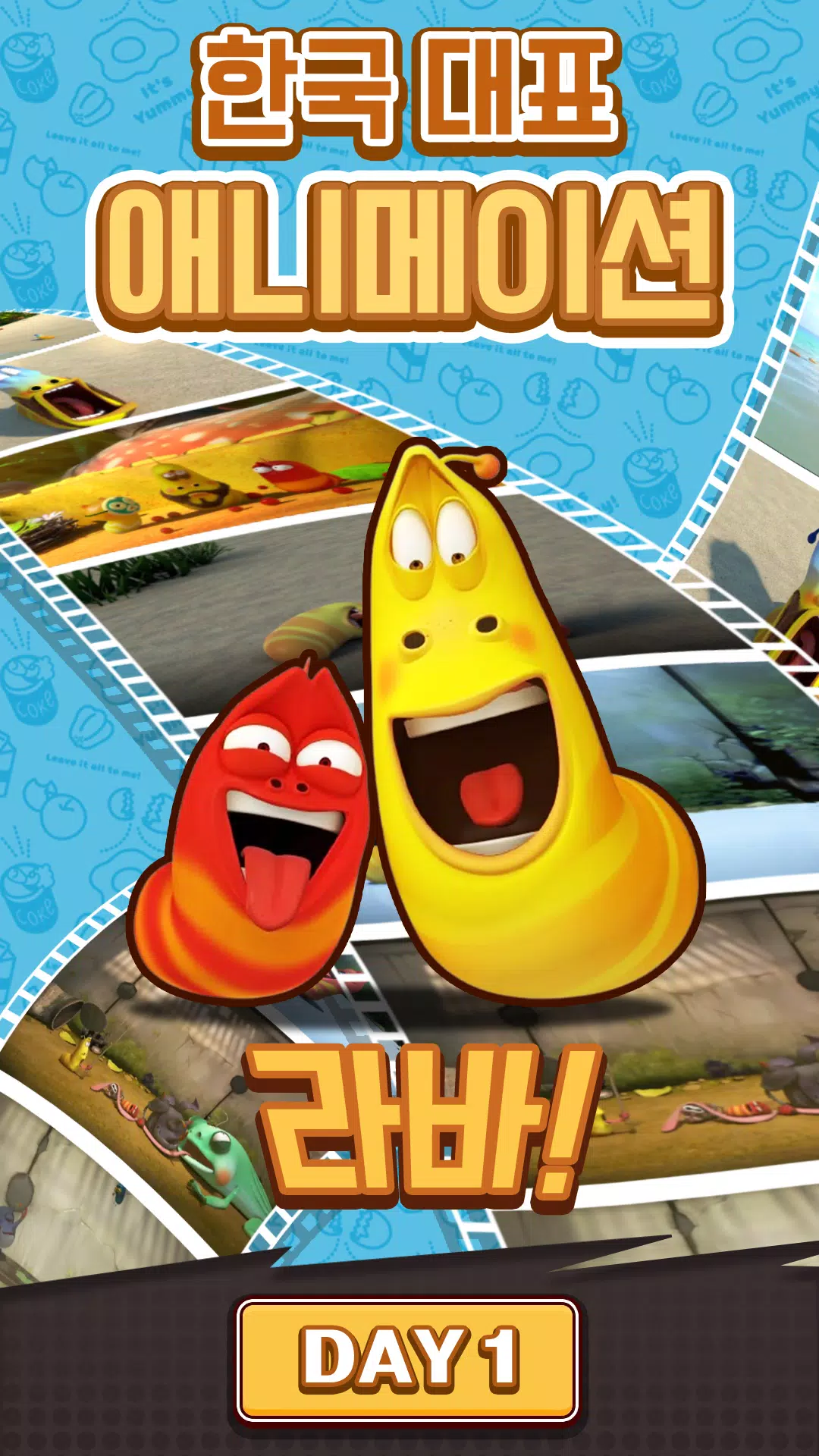Download(245.8 MB)


Larva Pop-up! Defeat the Boss! A brand-new mobile game based on the popular Larva animation is here!
CBT Schedule: December 19, 2024, 11:00 - January 1, 2025, 24:00 (CBT)
CBT Gift Codes: LARVACBT; VIP777; LARVA888
Larva is back! Experience the world of Larva like never before in this exciting mobile adventure. Join the fun and learn the spell together: Labarabahya~ Labarabahya~
A special event is currently running at the official Larva Larva Lounge. Participate via the link below:
Game Features:
- True to the Original: Experience Larva's signature humor and unique scenarios in this faithfully adapted mobile game. Enjoy casual and engaging gameplay!
- Wave Battle Party: Recruit and strengthen your Larva team to conquer waves of enemies! Even the supervillains lend a hand in times of crisis – shout out for help!
- Diverse Game Modes: Enjoy a variety of game modes, including chapter mode, challenge mode, idle mode, and various events. Something for everyone!
- Simple Controls, Endless Fun: Easy-to-learn controls and an optional auto-battle feature make this game accessible to all players. Easily manage and grow your characters!
- Collect and Build Your Team: Collect various Larva characters, including Red, Yellow, and Brown, and upgrade them to create the ultimate team! Build a strong community of Larva fans!
Official Links:
- Official Lounge: https://game.naver.com/lounge/LarvaLarva/home
- Customer Service: [email protected]
Permissions:
The following permissions are required for optimal gameplay:
- Photo/media/file storage (Optional): Used for downloading resources, saving game data, and saving customer center interactions and screenshots.
- Notification (Optional): Used to receive informational notifications and advertising push notifications from the game app.
How to Manage Permissions:
- Android 6.0 or higher: Device Settings > App > More (Settings and Control) > App Settings > App Permissions > Select the relevant access permission > Select to agree or withdraw access permission. Alternatively, you can withdraw permissions via: Device Settings > Apps > Select the app > Select permissions > Select to agree or withdraw access permissions.
- Android versions below 6.0: Permission revocation is only possible by deleting the app. We recommend upgrading to Android 6.0 or higher.
Version 1.0.1 (Updated Dec 19, 2024):
Minor bug fixes and improvements. Install or update to the latest version for the best experience!
Post Comments
Top Download
Top News
-
 Azure Latch Codes (March 2025)
Azure Latch Codes (March 2025)
-
 Roblox: SpongeBob Tower Defense Codes (January 2025)
Roblox: SpongeBob Tower Defense Codes (January 2025)
-
 Black Ops 6 Zombies: How To Configure The Summoning Circle Rings on Citadelle Des Morts
Black Ops 6 Zombies: How To Configure The Summoning Circle Rings on Citadelle Des Morts
-
 Persona 5: Phantom X Playtest Leaks on SteamDB
Persona 5: Phantom X Playtest Leaks on SteamDB
-
 Honkai: Star Rail Leak Reveals Tribbie\'s Signature Light Cone
Honkai: Star Rail Leak Reveals Tribbie\'s Signature Light Cone
-
 Nintendo Games Galore: 'Bakeru' and 'Peglin' Reviews with Sales Highlight
Nintendo Games Galore: 'Bakeru' and 'Peglin' Reviews with Sales Highlight