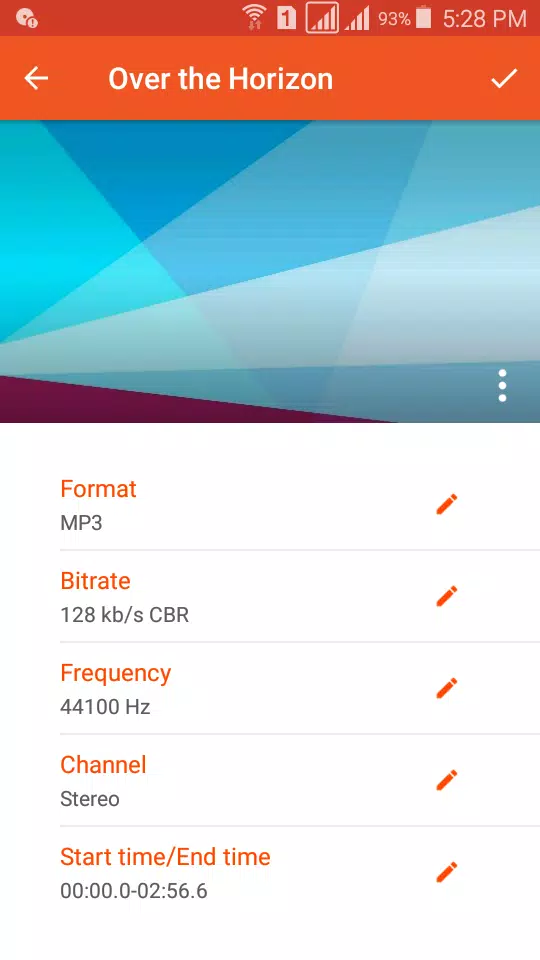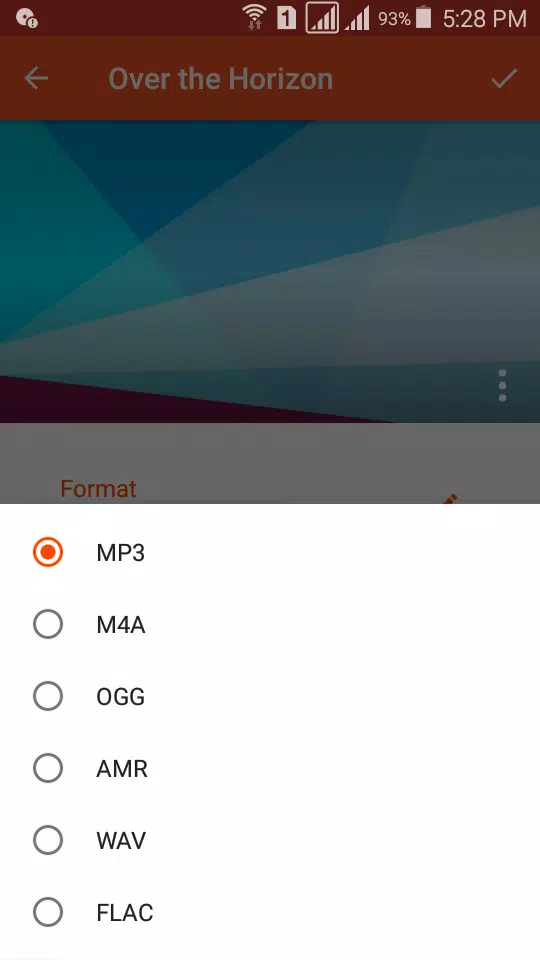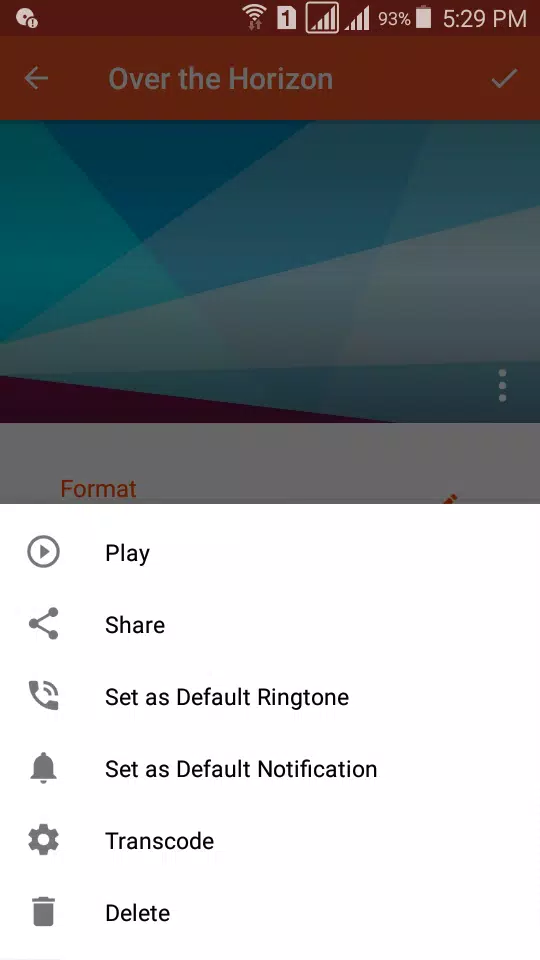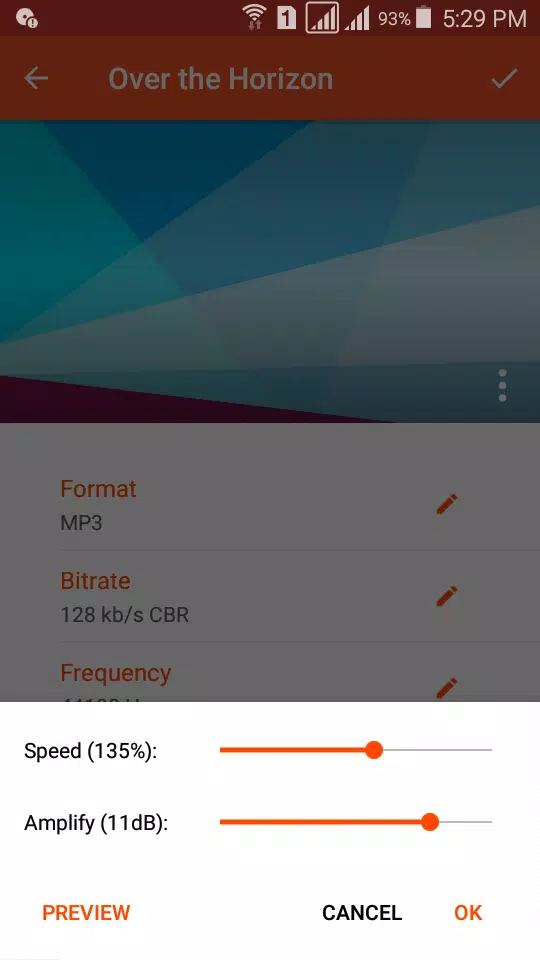| App Name | Audio Converter (MP3 AAC OPUS) |
| Developer | Bdroid Team |
| Category | Music |
| Size | 30.8 MB |
| Latest Version | 16.7 |
| Available on |
Audio Converter: Convert and Cut Audio Files with Ease
Are you looking for a fast and efficient way to convert and cut audio files on your Android device? Look no further! Audio Converter is the ultimate tool designed to help you manage your audio files effortlessly. Whether you need to convert audio to different formats or create custom ringtones, our app has got you covered.
Key Features of Audio Converter:
Convert Audio to Various Formats: Easily convert audio files to popular formats such as MP3, AAC, M4A, OGG, AMR (AMR-NB and AMR-WB), OPUS, WAV, FLAC, WMA, and AC3. No matter what format your audio is in, our app supports it all.
Extract Audio from Video: Convert video files to audio with ease. Extract music from your favorite videos and save them in your preferred audio format.
Cut Audio and Create Ringtones: Use our audio cutter to trim your audio files and create personalized ringtones, alarms, notifications, or default tones for your device.
High-Quality Audio Conversion: Choose from a variety of bitrates including 8 kb/s, 16 kb/s, 24 kb/s, 32 kb/s, 64 kb/s, 128 kb/s, 160 kb/s, 192 kb/s, 256 kb/s, and 320 kb/s. Our app supports VBR, CBR, and ABR to ensure the best audio quality.
Customize Audio Settings: Adjust audio settings such as frequency (8000 Hz, 16000 Hz, 22050 Hz, 44100 Hz, 48000 Hz) and channels (Stereo, Mono, 3.1, 5.0, 5.1, 7.0, 7.1) to suit your needs.
Enhance Your Audio Files: Add music covers to your MP3 files, trim audio before and after conversion, change the speed of songs, and amplify audio files to enhance your listening experience.
Edit Music Tags: Easily edit music tags including Title, Artist, and Album to keep your music library organized.
Share and Upload: Share your converted music with friends on social media platforms like WhatsApp, Soundcloud, and Facebook. You can also upload your songs to Google Drive and Dropbox.
No Registration Required: Start converting and cutting audio files without the need to create an account. Simply select your audio file, choose your desired format, and hit "convert."
Unlimited Duration: Convert and cut audio files of any length without any restrictions.
Audio Cutter:
- Support for Multiple Formats: Cut audio files in formats such as MP3, AAC, OGG, OPUS, and more.
- Fast and Accurate: Our audio cutter is designed for speed and precision, ensuring you get the perfect clip every time.
- Save and Share: Save your audio clips as music, alarms, notifications, or ringtones. Share them with friends or set them as default tones on your device.
Why Choose Audio Converter?
Audio Converter is the best audio format converter for Android. It's simple, powerful, and completely free. Whether you're a music enthusiast or just need to manage your audio files, our app meets all your needs.
We value your feedback and are always looking to improve our app. If you have any suggestions or questions, please feel free to contact us at [email protected].
Start converting and cutting your audio files today with Audio Converter!
-
 Azure Latch Codes (March 2025)
Azure Latch Codes (March 2025)
-
 Roblox: SpongeBob Tower Defense Codes (January 2025)
Roblox: SpongeBob Tower Defense Codes (January 2025)
-
 2025 Gacha Games: Full Release List
2025 Gacha Games: Full Release List
-
 Black Ops 6 Zombies: How To Configure The Summoning Circle Rings on Citadelle Des Morts
Black Ops 6 Zombies: How To Configure The Summoning Circle Rings on Citadelle Des Morts
-
 Persona 5: Phantom X Playtest Leaks on SteamDB
Persona 5: Phantom X Playtest Leaks on SteamDB
-
 Honkai: Star Rail Leak Reveals Tribbie\'s Signature Light Cone
Honkai: Star Rail Leak Reveals Tribbie\'s Signature Light Cone