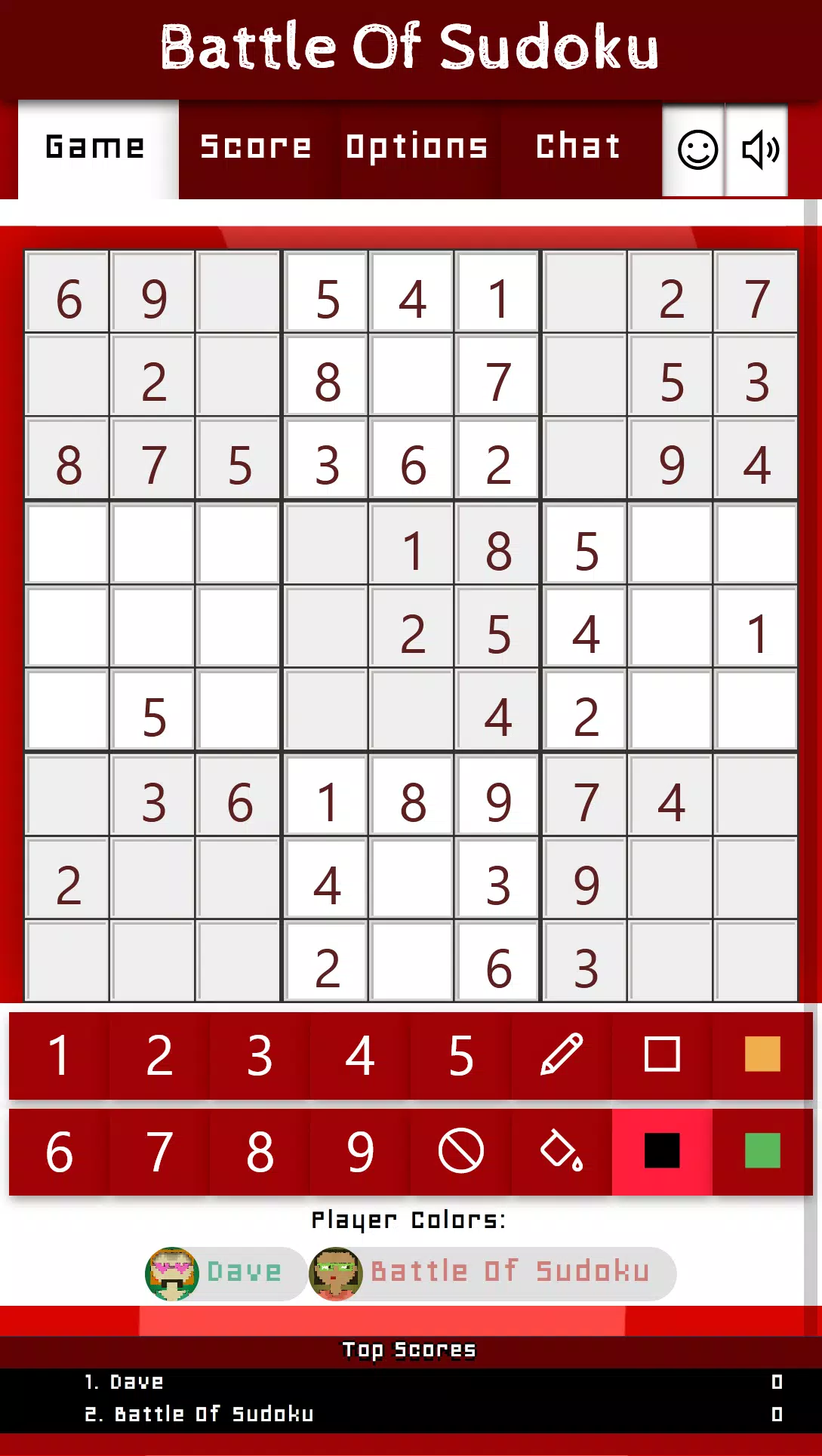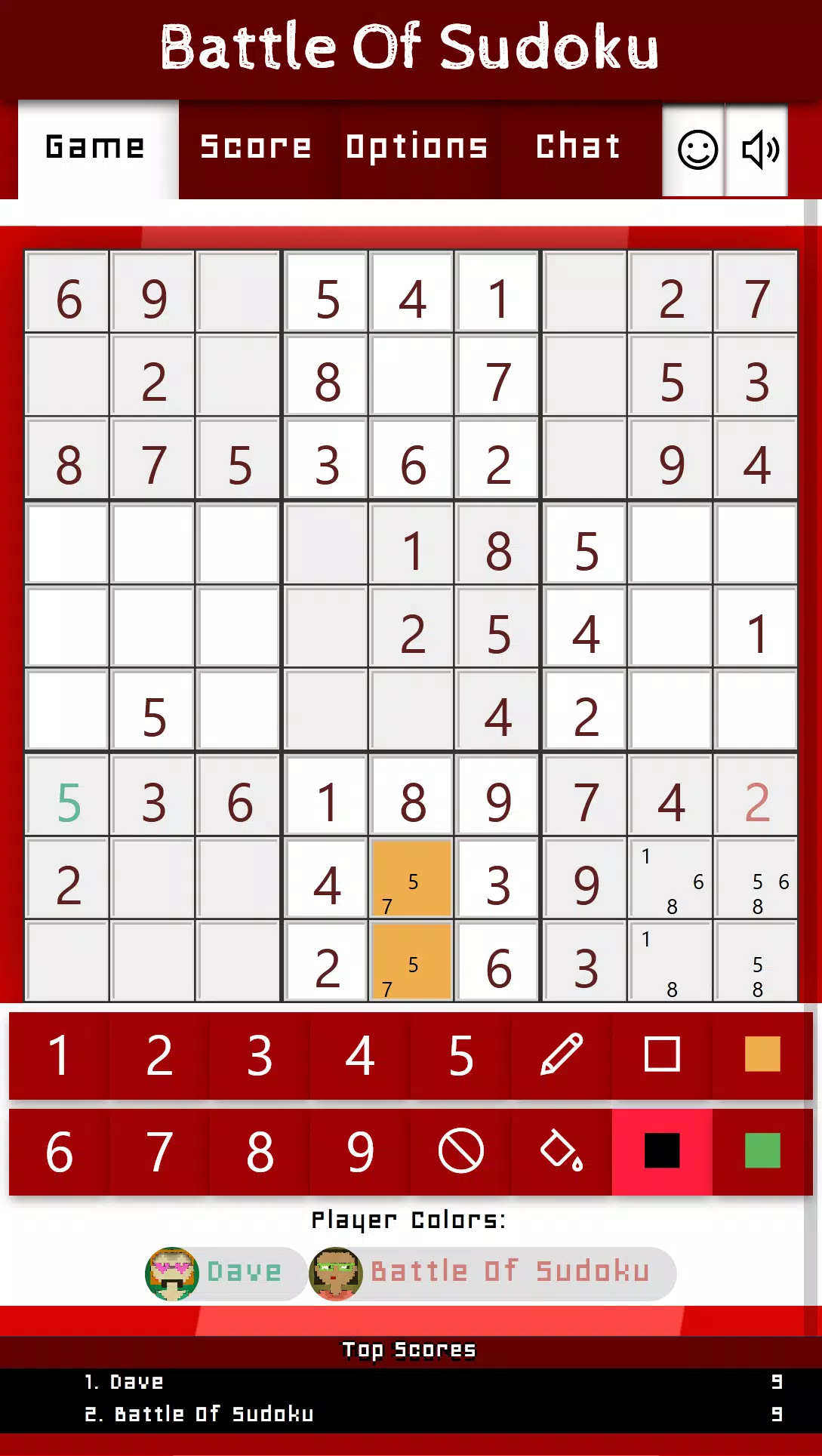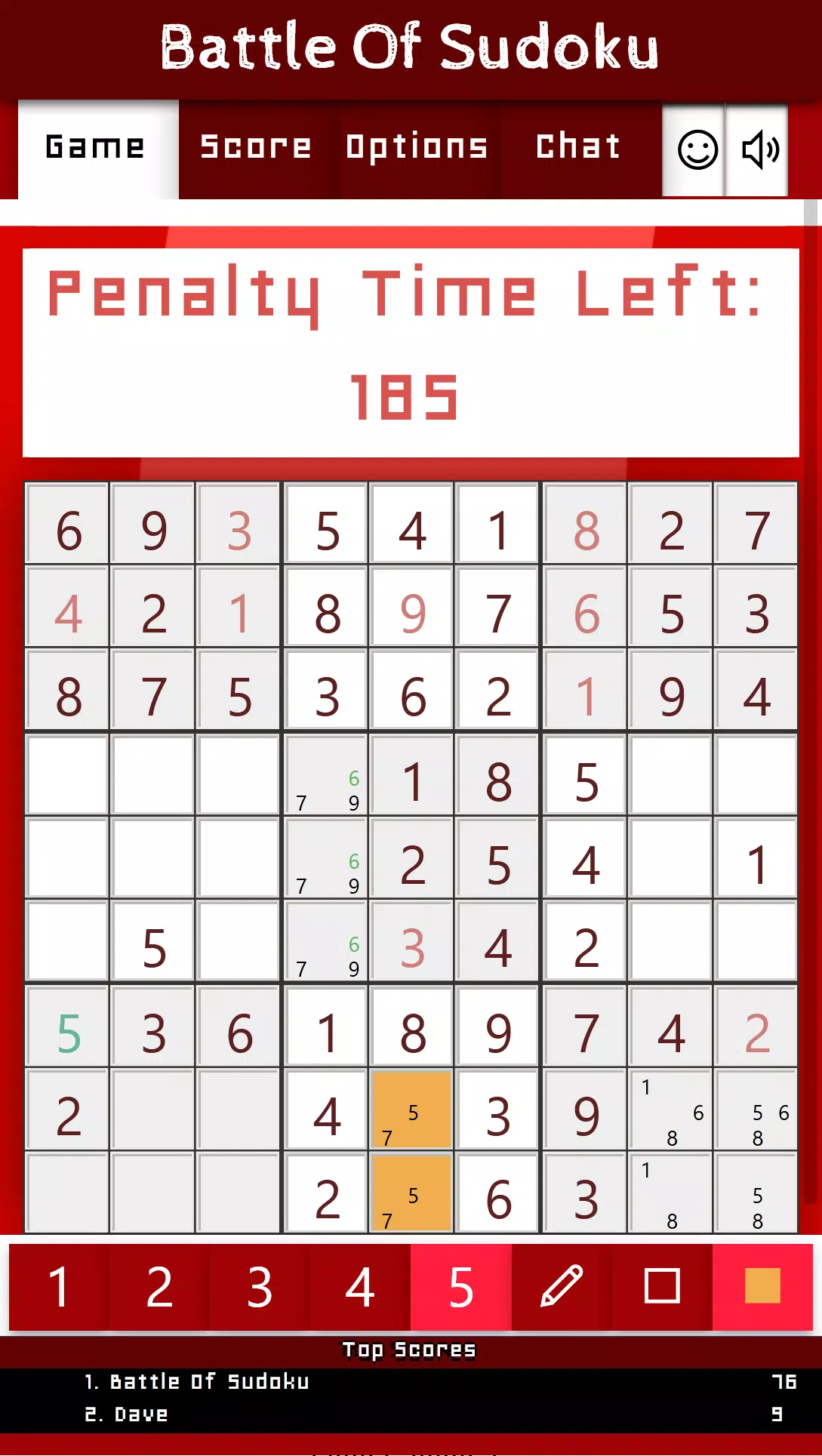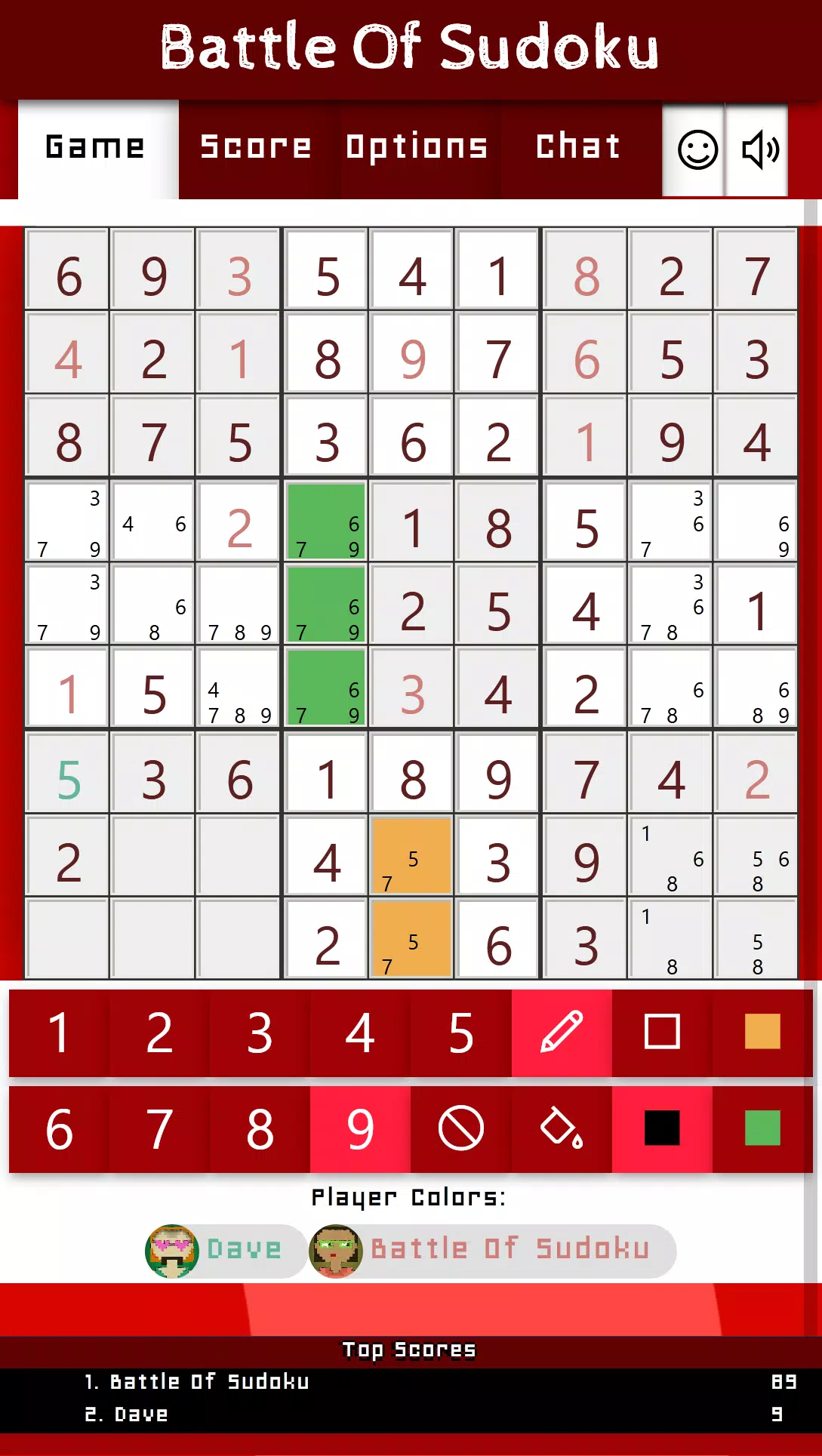| App Name | Battle Of Sudoku |
| Category | Casual |
| Size | 9.5 MB |
| Latest Version | 1.1.40 |
| Available on |
Battle of Sudoku: A Multiplayer Sudoku Showdown
Love Sudoku? Want to challenge friends or compete as a team? Battle of Sudoku is a multiplayer version of the classic puzzle game, pitting you against other players or teams. The goal remains the same: fill a 9x9 grid with digits so each column, row, and 3x3 subgrid contains all numbers from 1 to 9.
Game Setup and Difficulty:
Before starting, select a difficulty level (1-6) in the game options. Level 1 is the easiest, and 6 is the hardest. This setting determines the number of pre-filled digits, affecting the puzzle's complexity for all players. All players receive the identical puzzle.
Game Modes:
Two modes are available, configurable in the game options:
- Show Opponent's Correct Numbers: Each correctly placed number is visible to all players. Only the first player to correctly place a number earns points. Duplicate numbers are disallowed.
- Hide Opponent's Correct Numbers: Players cannot see each other's correct numbers, allowing for simultaneous placement of the same digits and earning points independently.
Time-Outs and Point System:
Incorrect placements result in a time-out (default: 30 seconds, configurable), preventing the player from making further moves while others continue. Correct placements earn points, with higher difficulty levels awarding more points per correct number. Incorrect placements deduct half the points earned for a correct placement.
Winning the Game:
The game ends when the puzzle is solved. In the mode where correct numbers are visible, the player with the most points wins. If this option is disabled, the game ends when one player solves the puzzle; however, this doesn't grant extra points, allowing other players to win based on fewer mistakes.
Team Play:
A team play option allows two teams to compete. Players select their team (1 or 2) upon joining. Teams share notes and filled colors, facilitating collaborative strategies.
Solving Tools:
A toolbar provides tools to aid in solving:
- Pen Tool: Allows adding notes (mini-numbers) to empty squares. Selecting a number already present removes it.
- Fill Mode: Changes the background color of squares.
What's New in Version 1.1.40 (Last updated Sep 17, 2024):
This update supports the following games: One Word Photo, One Word Clue, Guess The Picture, Be a Quiz Master, What's The Question, Connect The Dots, Drop Your Lines, Know Your Friends, Zombies vs Human, Jewel Battle, Room Bingo With Your Friends, One Player Games Are You a Math Genius?, Pesten With Cards, Battle of Sudoku, Find Your Words, Thirty With Dices, Mex With Dices, Word MasterMind, Poker In Texas.
-
 Azure Latch Codes (March 2025)
Azure Latch Codes (March 2025)
-
 Roblox: SpongeBob Tower Defense Codes (January 2025)
Roblox: SpongeBob Tower Defense Codes (January 2025)
-
 Honkai: Star Rail Leak Reveals Tribbie\'s Signature Light Cone
Honkai: Star Rail Leak Reveals Tribbie\'s Signature Light Cone
-
 Persona 5: Phantom X Playtest Leaks on SteamDB
Persona 5: Phantom X Playtest Leaks on SteamDB
-
 Black Ops 6 Zombies: How To Configure The Summoning Circle Rings on Citadelle Des Morts
Black Ops 6 Zombies: How To Configure The Summoning Circle Rings on Citadelle Des Morts
-
 Nintendo Games Galore: 'Bakeru' and 'Peglin' Reviews with Sales Highlight
Nintendo Games Galore: 'Bakeru' and 'Peglin' Reviews with Sales Highlight