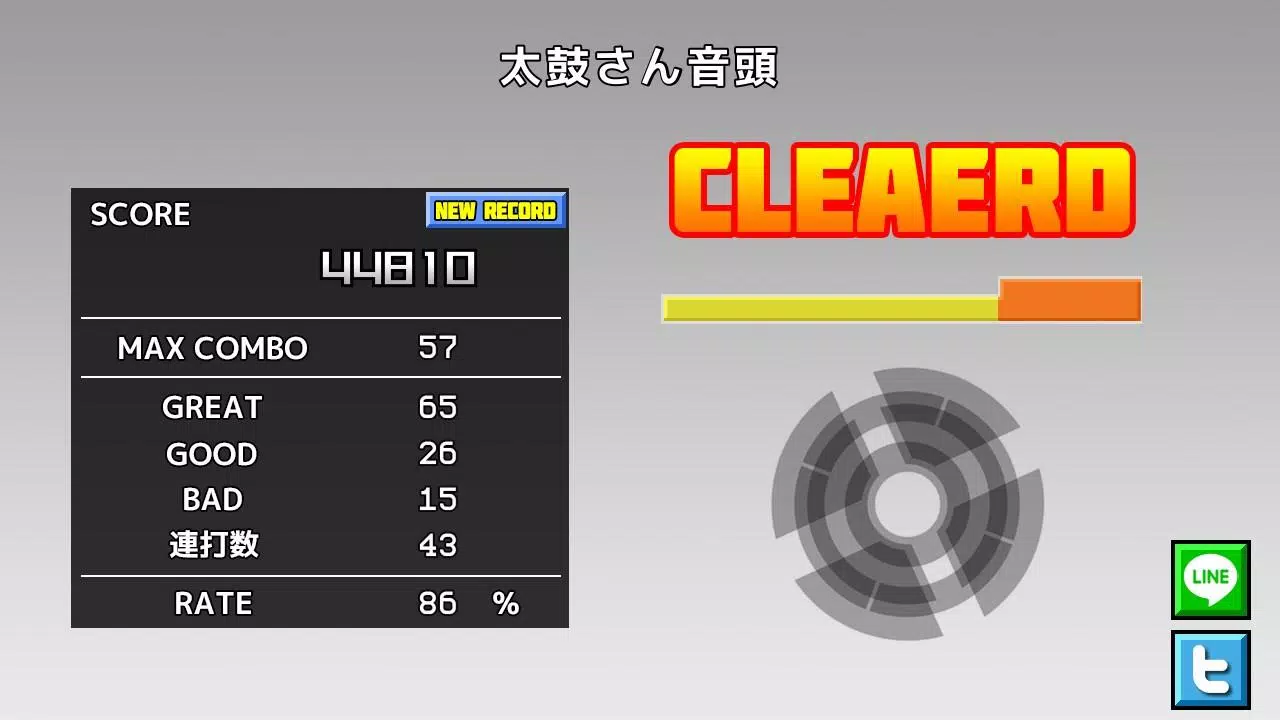| App Name | Taiko-san Daijiro |
| Developer | CHAOS |
| Category | Music |
| Size | 17.9 MB |
| Latest Version | 1.4.4 |
| Available on |
This application enables you to enjoy playing tja files from the PC software "Taiko Sanjiro 2" on your Android device. Due to the vast array of Android devices available, we regret that we cannot guarantee compatibility with all models. If the application does not launch on your device, unfortunately, we are unable to provide support.
Please note that we do not offer assistance with obtaining TJA files or skins. We appreciate your understanding in this matter.
How to Add a Song
When you first launch the application, a "TJA" folder is automatically created in the root directory of your device's storage or SD card. To add a song, follow these steps:
- Create a Genre Folder: Inside the "TJA" folder, create a new folder for the genre of the song you wish to add.
- Add the TJA File: Place the TJA file into the genre folder you created.
- Genre.ini File: Ensure that a
genre.inifile is present in the genre folder. Without this file, the folder will be categorized as "Uncategorized".
Please be aware that on Android 4.4 and later versions, you may encounter issues with saving high scores. To address this, navigate to the settings and select your preferred "record location".
How to Add a Skin
The application supports skins from "Taiko Sanjiro 2", though some features may not be fully implemented. Note that skins from the original "Taiko-san Jiro" are not compatible. To use a skin, you need to read the theme-default/default.csv file. Be advised that performance may vary depending on your device model and the complexity of the skin data.
Contents of genre.ini
For a folder to be recognized as a genre folder, it must contain a genre.ini file with the following format:
[Genre]
GenreName=Name of the genre
GenreColor=#66cc66
FontColor=#ffffffffHelp
For further assistance, please visit our help page at http://chaos3.iruka.us/daijiro_help/ja/.
What's New in Version 1.4.4
Last updated on Jun 29, 2023
- Android Security Enhancements: Due to recent security updates, the application can no longer access folders outside of its designated app-specific directories. If you have updated the application, please use a file management app to copy the default "/TJA" folder to "Android/data/com.daijiro.taiko2/files/TJA".
- Bug Fixes: Various bugs have been addressed to improve the overall user experience.
-
TrommelKingJun 15,25Perfekte Umsetzung von Taiko auf Android! Funktioniert einwandfrei auf meinem Gerät und das Gameplay ist genauso wie am PC. Tolles Feeling beim Spielen!iPhone 13
-
鼓樂迷Jun 08,25PixPurple主题时尚现代,完美模仿Pixel设计。自定义选项丰富,性能流畅。强烈推荐给华为和荣耀用户!OPPO Reno5
-
RitmoMaestroMay 30,25Me encanta poder jugar con archivos TJA en mi dispositivo móvil. Aunque no funciona en todos los teléfonos, cuando sí lo hace, es muy divertido y fiel al original.iPhone 14 Pro
-
BatterieEnHerbeMay 29,25J'adore le concept mais l'application ne fonctionne pas sur mon téléphone. C'est frustrant car j'avais vraiment envie d'essayer les fichiers TJA sur mobile.iPhone 14
-
DrummerFanApr 29,25Great for Taiko fans but lacks compatibility with some devices. The gameplay is solid when it works, but I wish there were more customization options for the drum skins and better support for older Android versions.iPhone 14 Pro Max
-
 Azure Latch Codes (March 2025)
Azure Latch Codes (March 2025)
-
 2025 Gacha Games: Full Release List
2025 Gacha Games: Full Release List
-
 Roblox: SpongeBob Tower Defense Codes (January 2025)
Roblox: SpongeBob Tower Defense Codes (January 2025)
-
 Black Ops 6 Zombies: How To Configure The Summoning Circle Rings on Citadelle Des Morts
Black Ops 6 Zombies: How To Configure The Summoning Circle Rings on Citadelle Des Morts
-
 Persona 5: Phantom X Playtest Leaks on SteamDB
Persona 5: Phantom X Playtest Leaks on SteamDB
-
 Honkai: Star Rail Leak Reveals Tribbie\'s Signature Light Cone
Honkai: Star Rail Leak Reveals Tribbie\'s Signature Light Cone