Avowed: Optimal PC Settings for Maximum FPS

*Avowed* stands as a graphical masterpiece, immersing players in a richly detailed world. To fully appreciate its stunning visuals while maintaining smooth gameplay, optimizing your PC settings is crucial. Below, we provide the best settings for *Avowed* on PC, ensuring you strike the perfect balance between breathtaking graphics and stable frame rates.
Understanding Avowed's System Requirements
Before adjusting any settings, it's essential to ensure your PC meets *Avowed*'s system requirements. Here's what you need to know:
Minimum Specifications:
- OS: Windows 10/11
- Processor: AMD Ryzen 5 2600 or Intel i5-8400
- Memory: 16 GB RAM
- Graphics: AMD RX 5700, Nvidia GTX 1070 or Intel Arc A580
- DirectX: Version 12
- Storage: 75 GB available space
Recommended Specifications:
- OS: Windows 10/11
- Processor: AMD Ryzen 5 5600X or Intel i7-10700K
- Memory: 16 GB RAM
- Graphics: AMD RX 6800 XT or Nvidia RTX 3080
- DirectX: Version 12
- Storage: 75 GB available space
Ensuring your system aligns with these specs is the first step towards optimal performance. However, there is some flexibility between minimum and recommended specs, allowing for decent FPS with a setup that falls in between. For higher resolutions and refresh rates, a more powerful system is required.
When starting *Avowed* for the first time, make sure to let the game generate shaders without interruptions for the best gameplay experience.
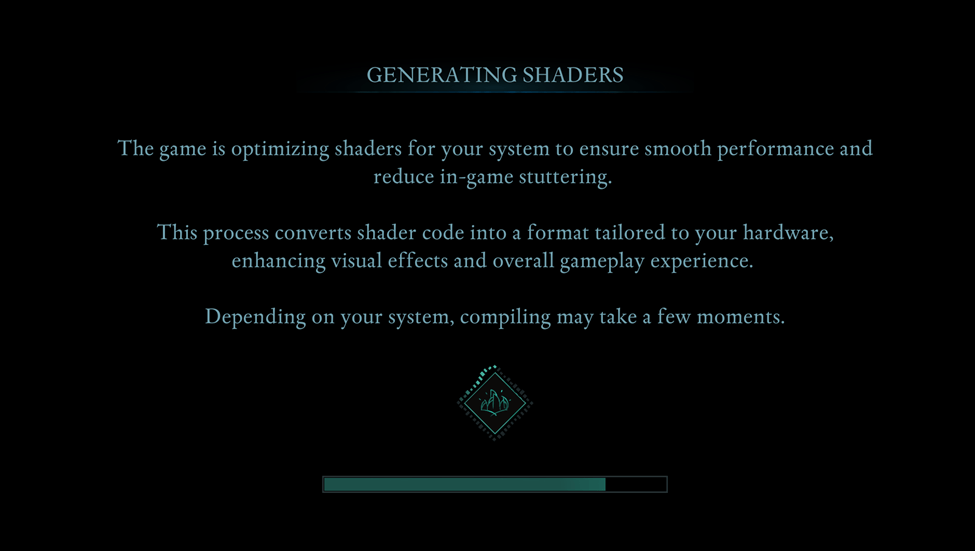 Screenshot Captured by The Escapist
Screenshot Captured by The Escapist
Optimizing Basic Graphics Settings
 Screenshot Captured by The Escapist
Screenshot Captured by The Escapist
Adjusting basic graphics settings can significantly enhance your gaming experience in *Avowed*. Here’s how to optimize them:
- Resolution: Set to your monitor’s native resolution for the sharpest visuals.
- Window Mode: Opt for “Windowed Fullscreen” for seamless switching between applications, or “Fullscreen Exclusive” for minimal input lag.
- Frame Limit: Capping the frame rate can stabilize performance. Align it with your monitor’s refresh rate, or set it to 60 as a balanced option.
- VSync: Disable VSync to reduce input lag, but enable it if you experience screen tearing.
- Field of View: A setting around 90 degrees offers a balanced view without distorting the image.
- Motion Blur: Disabling motion blur can result in a clearer image, especially during fast movements.
Advanced Graphics Settings
 Screenshot Captured by The Escapist
Screenshot Captured by The Escapist
Advanced graphics settings control the level of detail and smoothness of the game world. Adjusting these can greatly improve FPS without sacrificing too much visual quality.
| View Distance | Controls how far objects render. Higher settings improve distant details but lower FPS. |
| Shadow Quality | A major FPS killer. Lowering this significantly improves performance. |
| Texture Quality | Determines how detailed surfaces appear. Higher settings need more VRAM. |
| Shading Quality | Affects lighting depth. Lowering it reduces realism but boosts performance. |
| Effects Quality | Controls visual effects like fire and magic. Higher settings look better but demand more GPU power. |
| Foliage Quality | Determines how dense grass and trees are. Lowering it improves FPS. |
| Post Processing Quality | Enhances visuals with effects like bloom and blur. Reducing it saves performance. |
| Reflection Quality | Impacts water and surface reflections. A high setting looks great but tanks FPS. |
| Global Illumination Quality | Controls realistic lighting. High settings improve atmosphere but cost performance. |
Best Settings for Minimum Requirement PCs
For those playing *Avowed* on a lower-end PC, optimizing settings is key to achieving 60 FPS while maintaining a decent visual experience.
Recommended Settings for Low-End PCs
If your PC meets the minimum requirements (GTX 1070/RX 5700, Ryzen 5 2600/i5-8400, 16GB RAM), consider the following adjustments:
- Graphics Quality: Custom (Balanced between Low and Medium).
- View Distance: Medium
- Shadow Quality: Low
- Texture Quality: Medium
- Shading Quality: Low
- Effects Quality: Medium
- Foliage Quality: Low
- Post Processing Quality: Low
- Reflection Quality: Low
- Global Illumination Quality: Low
With these settings, *Avowed* should run at 50-60 FPS on lower-end PCs without compromising too much on visual quality.
Best Settings for Recommended Requirement PCs
If your PC meets the recommended requirements (RTX 3080/RX 6800 XT, Ryzen 5 5600X/i7-10700K, 16GB RAM), you can elevate settings for an optimal mix of performance and visuals.
Recommended Settings for Mid-Range PCs
- Graphics Quality: Custom (Mix of High and Epic).
- View Distance: High
- Shadow Quality: Medium
- Texture Quality: High
- Shading Quality: High
- Effects Quality: High
- Foliage Quality: High
- Post Processing Quality: High
- Reflection Quality: Medium
- Global Illumination Quality: High
For high-end PCs, crank all settings to “Epic” to experience *Avowed* in its full glory with maximum FPS. For further enhancement, explore the Best *Avowed* Mods.
*Avowed* is now available for PC and Xbox Series X|S.
-
 Dream City ProfitistImagine earning 10,000,000 dollars within just 4 years. Sounds impossible? In *Dream City Construct*, the first installment in the Dream City game series, this becomes your thrilling challenge. You arrive in Dream City with a unique mission from Madam J — to rescue and rebuild the failing Profitist
Dream City ProfitistImagine earning 10,000,000 dollars within just 4 years. Sounds impossible? In *Dream City Construct*, the first installment in the Dream City game series, this becomes your thrilling challenge. You arrive in Dream City with a unique mission from Madam J — to rescue and rebuild the failing Profitist -
 SimpleMMO (MMORPG - PVP - RPG)Dive into the world of SimpleMMO, a unique incremental pixel MMO that blends monster battles, PVP combat, and AFK idle progression into one addictive experience. With over 700,000 players already exploring its charming medieval-inspired pixel art universe, this game delivers a classic MMORPG feel wi
SimpleMMO (MMORPG - PVP - RPG)Dive into the world of SimpleMMO, a unique incremental pixel MMO that blends monster battles, PVP combat, and AFK idle progression into one addictive experience. With over 700,000 players already exploring its charming medieval-inspired pixel art universe, this game delivers a classic MMORPG feel wi -
 キズナファンタジア ~海辺の国の大聖典~Here is the optimized and SEO-friendly version of your content, written in fluent English while preserving all placeholders like [ttpp] and [yyxx], and maintaining the original structure:A fantasy RPG set in Ishinomaki City, Miyagi Prefecture.===================================● ◇ ● ◇ Features ◇ ● ◇
キズナファンタジア ~海辺の国の大聖典~Here is the optimized and SEO-friendly version of your content, written in fluent English while preserving all placeholders like [ttpp] and [yyxx], and maintaining the original structure:A fantasy RPG set in Ishinomaki City, Miyagi Prefecture.===================================● ◇ ● ◇ Features ◇ ● ◇ -
 Wish SimulatorExperience the thrill of real-time gacha mechanics with our Wish Simulator app. Designed to mirror the authentic store simulation found in top-tier games, this app lets you open banners and witness item drops just like in your favorite titles. If you're craving realistic drop animations and a true-t
Wish SimulatorExperience the thrill of real-time gacha mechanics with our Wish Simulator app. Designed to mirror the authentic store simulation found in top-tier games, this app lets you open banners and witness item drops just like in your favorite titles. If you're craving realistic drop animations and a true-t -
 Mermaid Game: Newborn,PregnantHave you ever imagined caring for a magical underwater mermaid mom and her adorable newborn baby? In the game "Mermaid Game: Newborn, Pregnant", you get the unique chance to step into the role of a personal maternity doctor and special babysitter for a pregnant mermaid and her little mermaid princes
Mermaid Game: Newborn,PregnantHave you ever imagined caring for a magical underwater mermaid mom and her adorable newborn baby? In the game "Mermaid Game: Newborn, Pregnant", you get the unique chance to step into the role of a personal maternity doctor and special babysitter for a pregnant mermaid and her little mermaid princes -
 Junkyard Builder SimulatorDream of becoming a junkyard tycoon? Now you can! *Junkyard Builder* lets you step into the shoes of a scrapyard entrepreneur. Demolish, restore, trade, and expand your way to building the biggest junk empire around. This is more than just a game—it’s a full-blown business simulation where every rus
Junkyard Builder SimulatorDream of becoming a junkyard tycoon? Now you can! *Junkyard Builder* lets you step into the shoes of a scrapyard entrepreneur. Demolish, restore, trade, and expand your way to building the biggest junk empire around. This is more than just a game—it’s a full-blown business simulation where every rus




