How Chat Works in Minecraft: Everything You Need to Know

Minecraft chat is your lifeline for connecting with other players, executing commands, and staying updated on server happenings. It's the central hub for coordinating activities, trading resources, asking questions, roleplaying, and even managing game processes. The server itself uses chat to broadcast system messages, warnings, rewards, and updates, keeping everyone in the loop.
Table of Contents
- How to Open Chat and Use Commands
- Communication on the Server
- Frequently Asked Questions and Errors
- Text Formatting
- System Messages
- Useful Commands
- Chat Settings
- Differences Between Java and Bedrock Editions
- Chat on Custom Servers
How to Open Chat and Use Commands
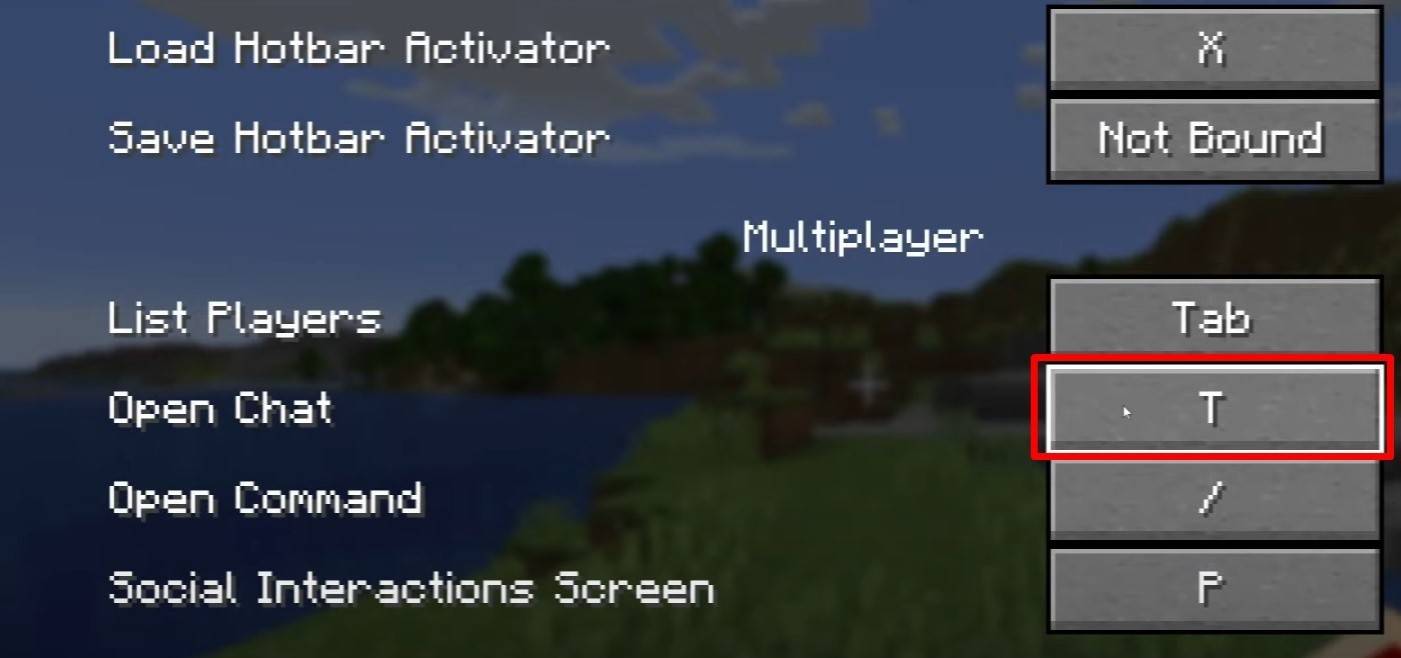
Press 'T' to open the chat. Type your message and press Enter to send. Prefixing your input with '/' turns it into a command. For example:
/tp– Teleport to another player/spawn– Teleport to the spawn point/home– Return to your home (if set)/help– Displays a list of available commands
In single-player, commands require cheats to be enabled. On servers, command access depends on your permissions.
Also read: Mastering Minecraft: A Deep Dive into Commands
Communication on the Server

Servers offer various communication methods. The default chat is visible to all. Private messages are sent using /msg (only the recipient sees them). Group or team chats often exist on servers with plugins (accessed via commands like /partychat or /teammsg). Some servers have global (everyone) and local (players within a certain radius) chat options.
Server roles also impact chat access. Regular players have basic chat and command access, while moderators and administrators possess broader control, including the ability to mute (prevent sending messages) or ban (prevent server access) players.
Frequently Asked Questions and Errors
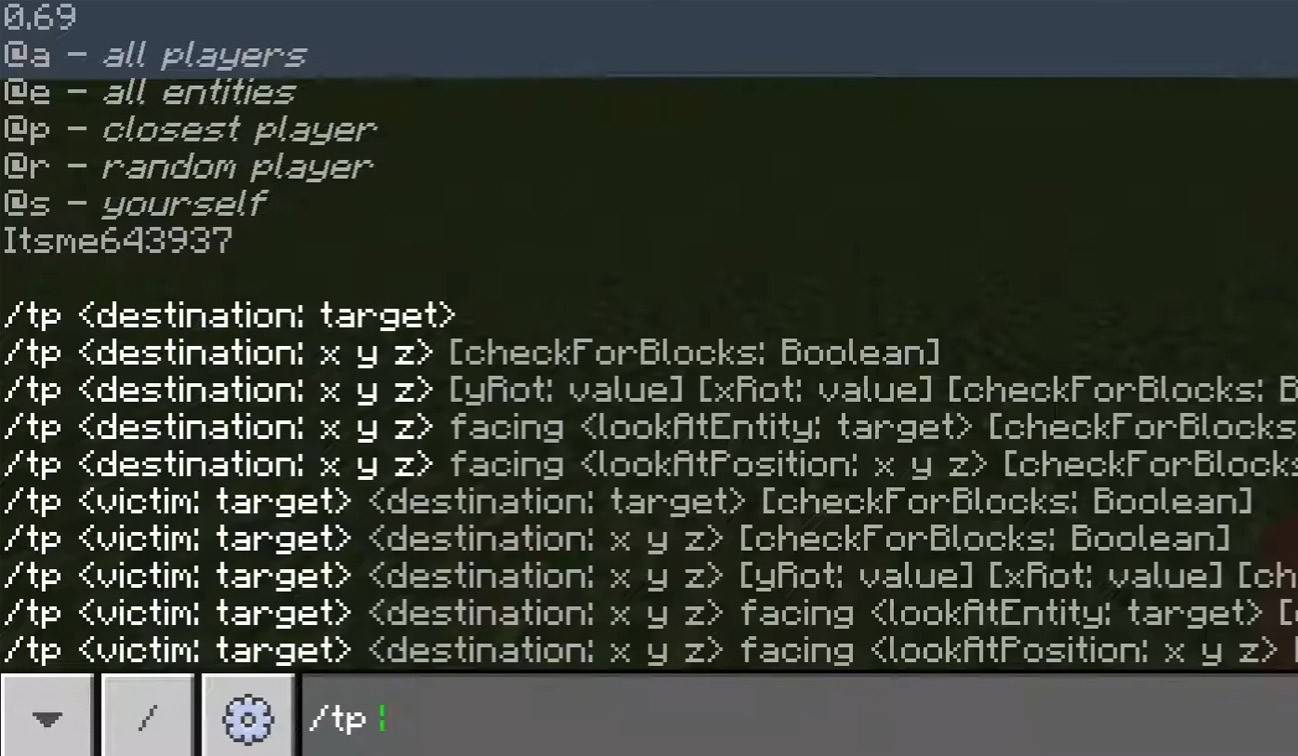
- "Chat won't open": Check your control settings and reassign the chat key.
- "I can't write in chat": You might be muted, or chat might be disabled in game settings.
- "Commands aren't working": Verify you have the necessary server permissions.
- "How to hide the chat?": Disable it in settings or use the
/togglechatcommand.
Text Formatting

On servers supporting text formatting:
&l– Bold text&o– Italic text&n– Underlined text&m– Strikethrough text&r– Reset formatting
System Messages
The chat displays player join/leave messages, achievement notifications (e.g., "Player obtained a diamond pickaxe"), server announcements, news, events, updates, and command errors (e.g., "You do not have permission"). It also shows executed command messages and game status updates. Administrators and moderators use chat for important announcements and rule reminders.
Useful Commands
/ignore– Ignore messages from a specific player./unignore– Remove a player from your ignore list./chatslow– Slow down chat (limits message sending frequency)./chatlock– Temporarily disable chat.
Chat Settings

The "Chat and Commands" menu allows you to enable/disable chat, adjust font size and background transparency, and configure a profanity filter (Bedrock Edition). You can also customize command message display and text color. Some versions offer message type filtering for a cleaner chat experience.
Differences Between Java and Bedrock Editions
Bedrock Edition commands sometimes differ (e.g., /tellraw). Newer Java Edition versions include message filtering and message confirmation.
Chat on Custom Servers
Many custom servers use auto-announcements for rules, events, etc. Spam, advertisement, profanity, and insult filters are common. Larger servers may offer additional channels like trade, clan, or faction chats.

Minecraft chat is more than just communication; it's a gameplay management tool. Its customization options, commands, and features allow for effective player interaction and enhance the overall gaming experience.
-
 Epic StickmanEmbark on an exhilarating journey with Epic Stickman, where you'll dive deep into the enigmatic Shadow Realm to rise as the ultimate Stickmen Legend. With the Mod version, you're gifted with unlimited money, enabling you to enhance your gameplay seamlessly. Your character fights tirelessly, ensuring
Epic StickmanEmbark on an exhilarating journey with Epic Stickman, where you'll dive deep into the enigmatic Shadow Realm to rise as the ultimate Stickmen Legend. With the Mod version, you're gifted with unlimited money, enabling you to enhance your gameplay seamlessly. Your character fights tirelessly, ensuring -
 Meet Foreign People And Make FDiscover a world of language and culture with Meet Foreign People And Make F, the innovative app that connects you with native speakers from every corner of the globe. Say goodbye to language barriers as you effortlessly translate messages in your native language within the app, ensuring smooth and
Meet Foreign People And Make FDiscover a world of language and culture with Meet Foreign People And Make F, the innovative app that connects you with native speakers from every corner of the globe. Say goodbye to language barriers as you effortlessly translate messages in your native language within the app, ensuring smooth and -
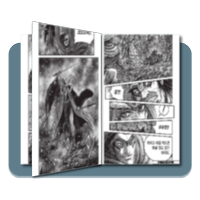 Manga Reader Free - Manga ZDive into the colorful universe of manga with the Manga Reader Free - Manga Z app, where a diverse array of genres awaits to cater to every taste. Whether you're into action, romance, or mystery, this app has you covered. Sharing your favorite manga with friends is a breeze, and connecting with fell
Manga Reader Free - Manga ZDive into the colorful universe of manga with the Manga Reader Free - Manga Z app, where a diverse array of genres awaits to cater to every taste. Whether you're into action, romance, or mystery, this app has you covered. Sharing your favorite manga with friends is a breeze, and connecting with fell -
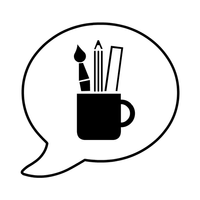 Draw Expressive ComicsUnleash your inner artist with the Draw Expressive Comics app, designed to help you create stunning and expressive comics directly on your Android device. Featuring a smooth artistic brush and a minimalist yet powerful interface, you can transform your comic ideas into reality quickly and efficientl
Draw Expressive ComicsUnleash your inner artist with the Draw Expressive Comics app, designed to help you create stunning and expressive comics directly on your Android device. Featuring a smooth artistic brush and a minimalist yet powerful interface, you can transform your comic ideas into reality quickly and efficientl -
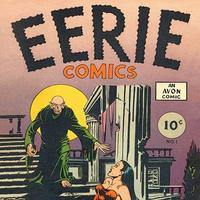 Eerie Comics #1 Avon (1947)Step into the thrilling world of vintage horror comics with Eerie Comics #1 Avon (1947)! Relive the golden age of comics as you immerse yourself in spine-chilling tales brought to life by iconic artists such as Joe Kubert and Fred Kida. From red-eyed ghouls to man-eating lizards, Eerie #1 takes you
Eerie Comics #1 Avon (1947)Step into the thrilling world of vintage horror comics with Eerie Comics #1 Avon (1947)! Relive the golden age of comics as you immerse yourself in spine-chilling tales brought to life by iconic artists such as Joe Kubert and Fred Kida. From red-eyed ghouls to man-eating lizards, Eerie #1 takes you -
 Fantasy Springs Slots - CasinoImmerse yourself in the thrilling world of casino gaming with Fantasy Springs Slots, an engaging app that brings the excitement of slot machines directly to your mobile device. With an array of themed slots, dazzling graphics, and captivating sound effects, you'll find yourself spinning for impressi
Fantasy Springs Slots - CasinoImmerse yourself in the thrilling world of casino gaming with Fantasy Springs Slots, an engaging app that brings the excitement of slot machines directly to your mobile device. With an array of themed slots, dazzling graphics, and captivating sound effects, you'll find yourself spinning for impressi




