How to Use Cheats in Balatro (Debug Menu Guide)

Balatro took the world by storm when it was released in early 2024, selling more than 3.5 million copies and winning three of the five awards that it was nominated for at the 2024 Game Awards. Unsurprisingly, thanks both to its creativity and its near-infinite replayability, the game remains incredibly popular to this day, although as they begin to master its mechanics, some players may find themselves looking for new ways to freshen up the experience a little.
Although this can be achieved easily enough with mods, some players may prefer to enable the game's built-in developer debug menu, which can be accessed with a little bit of typing and a few button clicks. Balatro cheats allow players to put together their dream Joker combinations without having to search for the perfect seeds and have the added bonus of keeping achievements unlocked, making them ideal for those who don't want to use mods.
Quick Links
How to Enable Cheats in Balatro
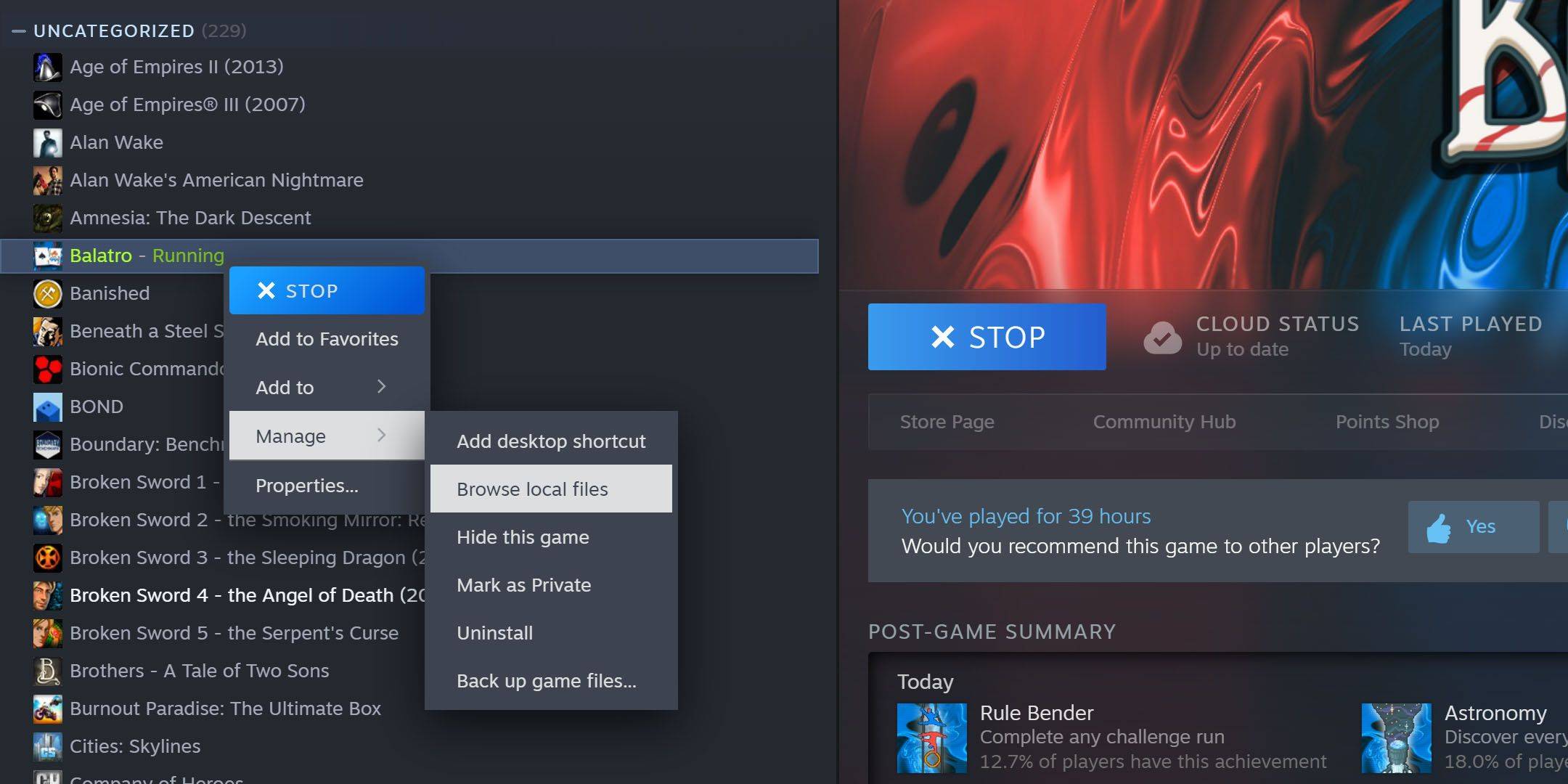
To enable the Balatro debug menu and use the game's built-in cheats, players will need a free piece of open-source software called 7-Zip. Assuming they have this already, they should navigate to the directory in which Balatro is installed, which, for most players, will be C:Program Files (x86)SteamsteamappscommonBalatro. If it's not there, players should find Balatro in their Steam library, right-click, and then choose "Manage" followed by "Browse Local Files".
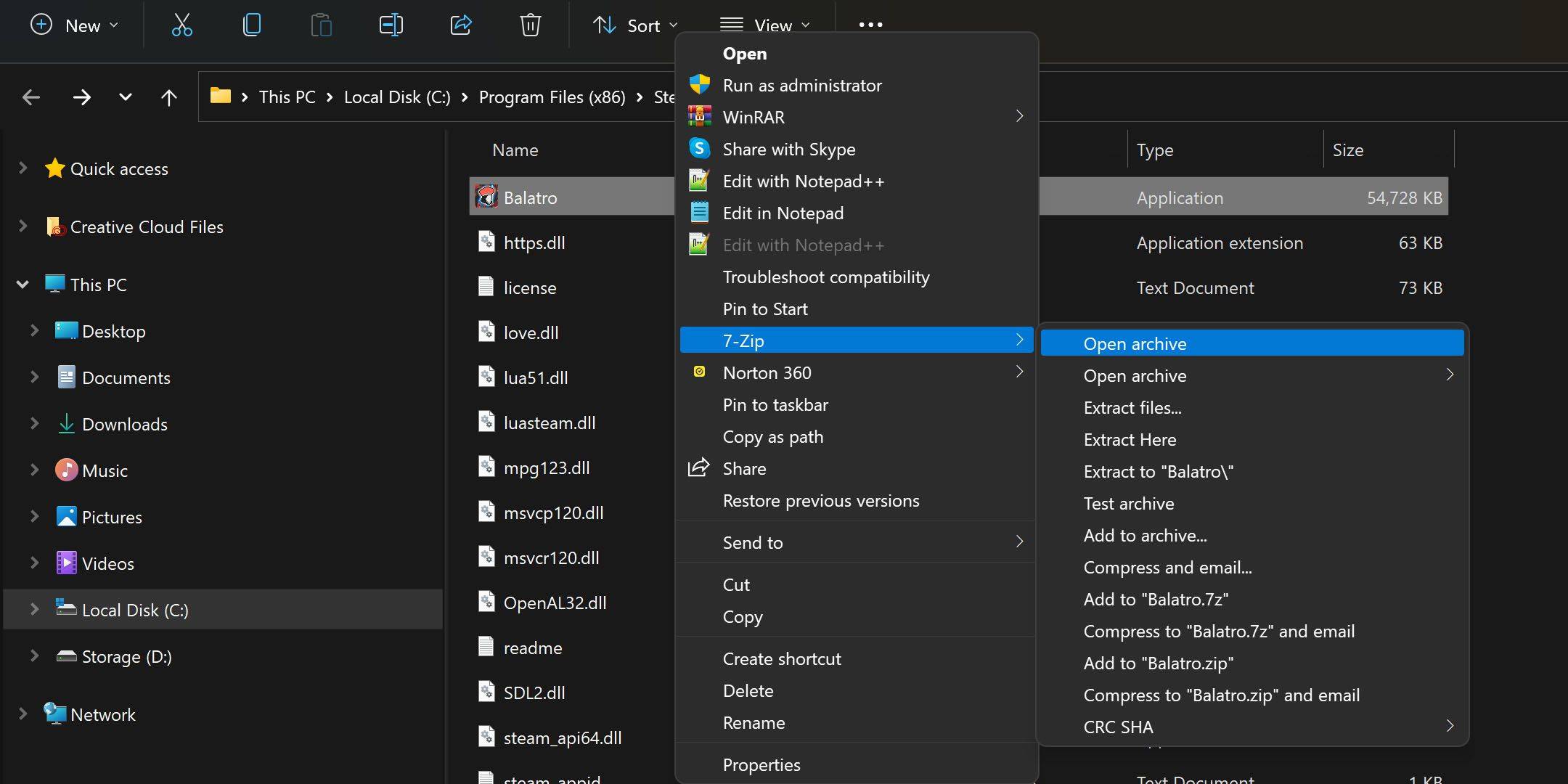
Once they're in the right folder, players will need to right-click on Balatro.exe and choose to open the archive with 7-Zip. Depending on their operating system and the options they chose when installing 7-Zip, this may be buried under the "Show More Options" menu. After opening the archive, players should find a file called conf.lua and open it using a basic text editor like Notepad.
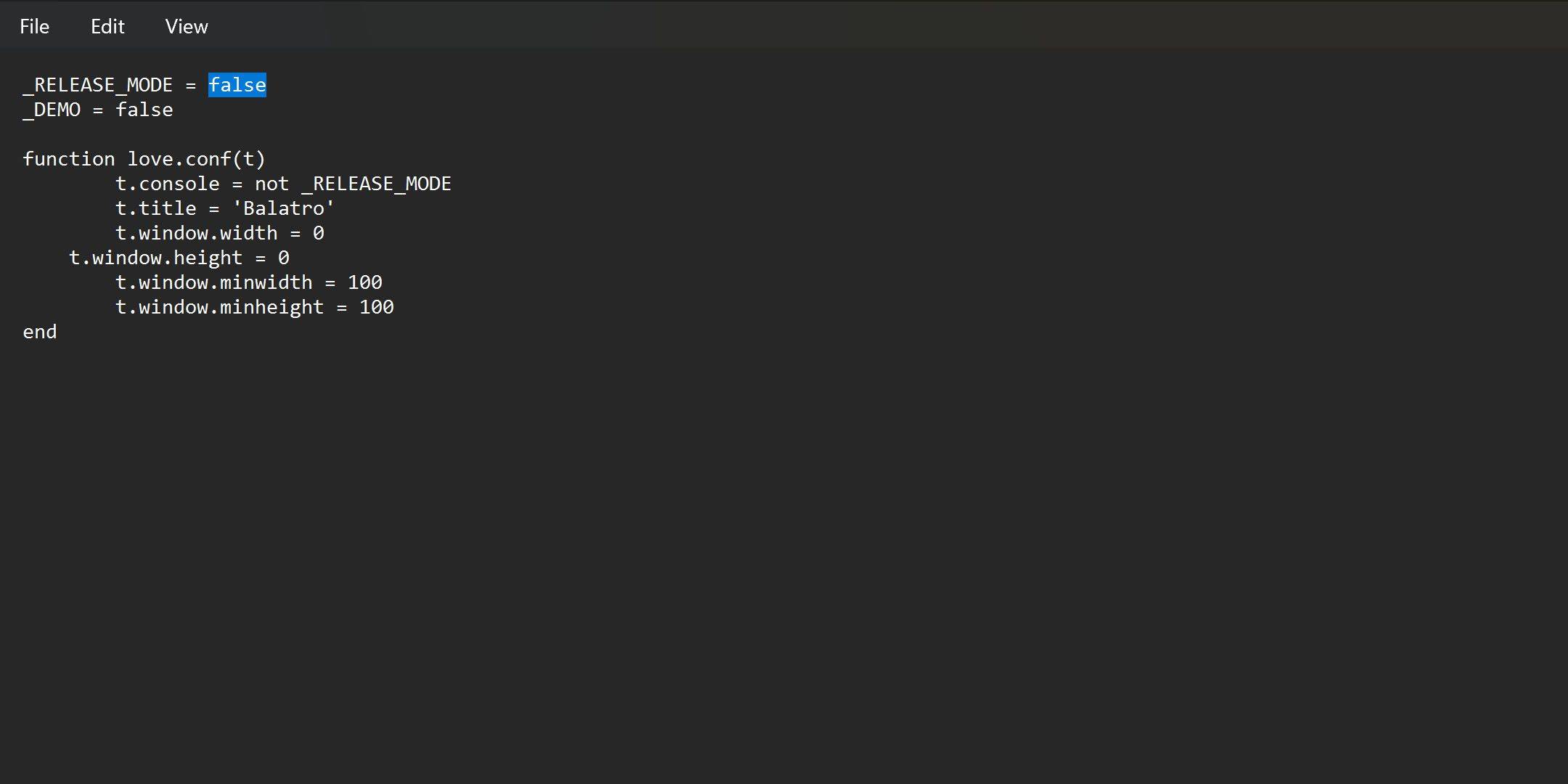
The final step is to change _RELEASE_MODE = true to _RELEASE_MODE = false and then save the file. If for whatever reason they're unable to save, players should extract the conf.lua file to their desktop, make the above change, and then replace the original file with the copy they just made. If done correctly, they'll now be able to open the debug menu by pressing and holding the tab button in-game.
Players can disable Balatro's debug menu whenever they like by changing the RELEASE_MODE parameter in the conf.lua file back to true.
How to Use the Debug Menu in Balatro

The Balatro cheats menu is incredibly straightforward, with most of its functions being fairly self-explanatory. Players can unlock every item in their collection by hovering over them and pressing 1 while the debug menu is open, and can add any of the many Balatro jokers they like to their current game by hovering over them and pressing 3. Although they'll be limited to five jokers to begin with, players can turn a joker into a negative by hovering over the copy in their hand and pressing Q four times, effectively allowing them to have as many jokers as they like during a run.
All Balatro Cheats (Hold Tab to Open Menu)
Cheat / Key
Effect
1
Unlock a Collectible (while hovering over it in the collection)
2
Discover a Collectible (while hovering over it in the collection)
3
Spawn a Collectible (while hovering over it in the collection)
Q
Change Joker Edition (while hovering over it in hand)
H
Isolate Background
J
Play Splash Animation
8
Toggle Cursor
9
Toggle All Tooltips
$10
Adds $10 to Total
+1 Round
Increases the Round by 1
+1 Ante
Increases the Ante by 1
+1 Hand
Adds one additional Hand
+1 Discard
Adds one additional Discard
Boss Reroll
Rerolls the Boss
Background
Removes the Background
+10 Chips
Adds 10 Chips to Total
+10 Mult
Adds 10 Mult to Total
X2 Chips
Doubles Chip Total
X10 Mult
Increases the Mult by 10
Win this Run
Completes the Current Run
Lose this Run
Ends the Current Run
Reset
Resets the Current Run
Jimbo
Makes Jimbo Appear
Jimbo Talk
Makes a Text Box Appear by Jimbo
-
 Classical Chords GuitarElevate your guitar-playing skills with the revolutionary Classical Chords Guitar app! This fantastic acoustic guitar simulator allows you to effortlessly create beautiful chords and play along with your favorite songs. Whether you're a beginner looking to learn new chords or an experienced guitaris
Classical Chords GuitarElevate your guitar-playing skills with the revolutionary Classical Chords Guitar app! This fantastic acoustic guitar simulator allows you to effortlessly create beautiful chords and play along with your favorite songs. Whether you're a beginner looking to learn new chords or an experienced guitaris -
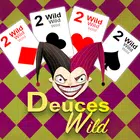 Deuces Wild-Casino Video PokerImmerse yourself in the visually stunning world of Deuces Wild-Casino Video Poker, where the app's beautiful design and smooth animations elevate your gaming experience to new heights. Enjoy the thrill of fast-paced gameplay that keeps you engaged and entertained for hours on end. With a variety of
Deuces Wild-Casino Video PokerImmerse yourself in the visually stunning world of Deuces Wild-Casino Video Poker, where the app's beautiful design and smooth animations elevate your gaming experience to new heights. Enjoy the thrill of fast-paced gameplay that keeps you engaged and entertained for hours on end. With a variety of -
 PatiencespelLooking for a classic and entertaining card game to play on your device? Look no further than the Patiencespel app! Known as Klondike or Patience, this single-player game challenges you to strategically move cards in ascending order and alternate colors on the playing field. With easy-to-use drag an
PatiencespelLooking for a classic and entertaining card game to play on your device? Look no further than the Patiencespel app! Known as Klondike or Patience, this single-player game challenges you to strategically move cards in ascending order and alternate colors on the playing field. With easy-to-use drag an -
 Bubbu – My Virtual Pet CatDive into the enchanting universe of Bubbu – My Virtual Pet Cat, where you can nurture and enjoy the company of your very own virtual feline friend. From the simple joys of feeding and bathing to the fun of dressing up and engaging in a variety of mini-games, there's no shortage of ways to bond with
Bubbu – My Virtual Pet CatDive into the enchanting universe of Bubbu – My Virtual Pet Cat, where you can nurture and enjoy the company of your very own virtual feline friend. From the simple joys of feeding and bathing to the fun of dressing up and engaging in a variety of mini-games, there's no shortage of ways to bond with -
 DJ Disco Pads - mix dubstep, dGet ready to unleash your inner DJ with the incredible DJ Disco Pads - mix dubstep, d game! This fantastic music app allows you to dive into the world of dubstep beats and create your own unique loops using expertly recorded samples and synthesizers. It's the perfect tool for parties, enabling you t
DJ Disco Pads - mix dubstep, dGet ready to unleash your inner DJ with the incredible DJ Disco Pads - mix dubstep, d game! This fantastic music app allows you to dive into the world of dubstep beats and create your own unique loops using expertly recorded samples and synthesizers. It's the perfect tool for parties, enabling you t -
 TeenPatti GloryKingDive into the exhilarating universe of TeenPatti GloryKing, the quintessential traditional card game that encapsulates the essence of Indian entertainment right at your fingertips! Engage in thrilling battles against real players, flaunt your prowess, and ascend to the throne as the unrivaled master
TeenPatti GloryKingDive into the exhilarating universe of TeenPatti GloryKing, the quintessential traditional card game that encapsulates the essence of Indian entertainment right at your fingertips! Engage in thrilling battles against real players, flaunt your prowess, and ascend to the throne as the unrivaled master




