How To Enable SSH On The Steam Deck

Quick Links
The Steam Deck's versatility extends beyond gaming, offering a portable PC experience. Its desktop mode allows access to internal storage, making remote file access a valuable feature. Leveraging Secure Shell (SSH), a secure remote access protocol, is straightforward on the Steam Deck's Linux operating system. This guide details enabling and using SSH, along with helpful tips.
Steps For Enabling SSH On The Steam Deck
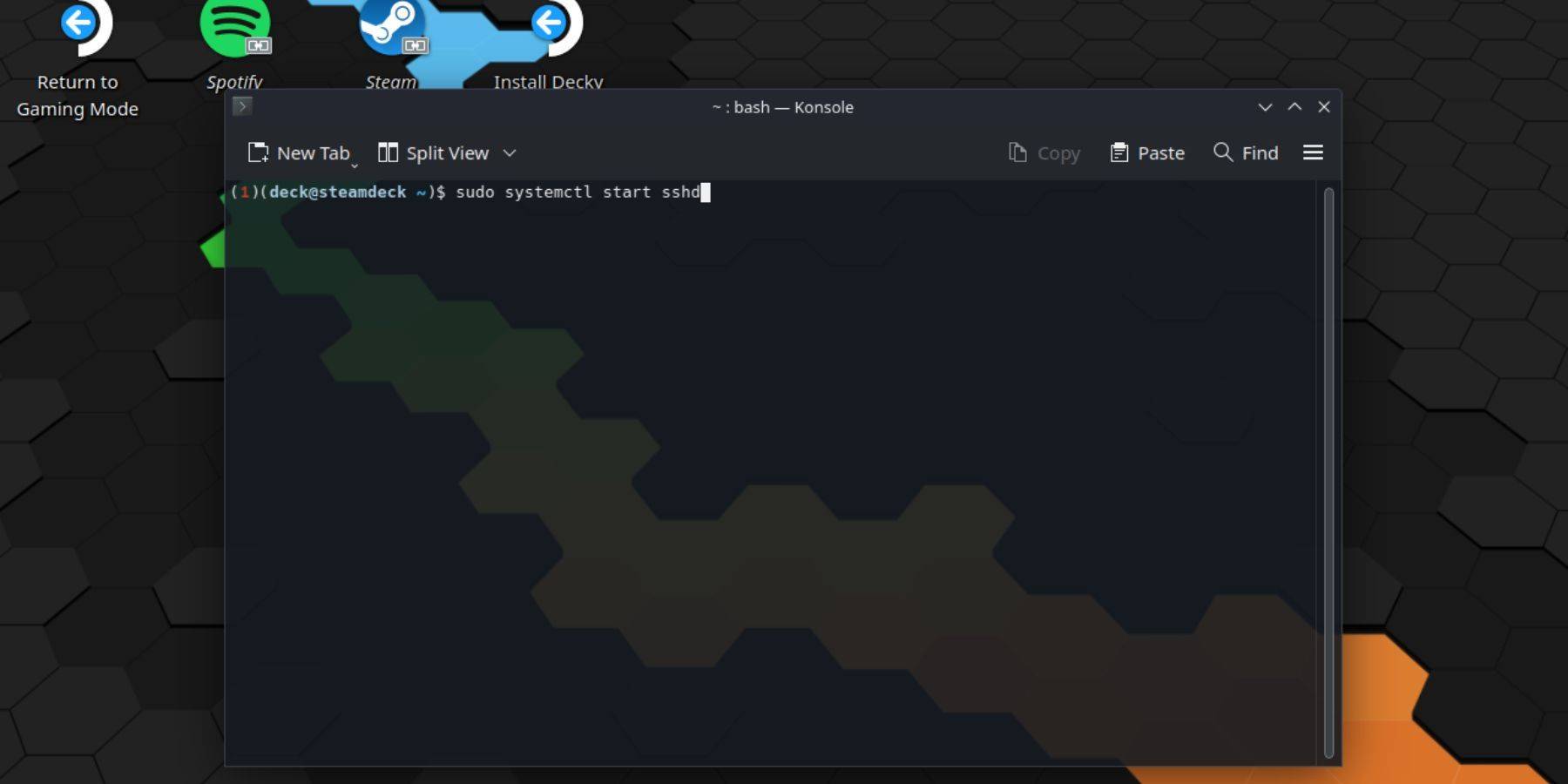 Enabling SSH on your Steam Deck is a simple process:
Enabling SSH on your Steam Deck is a simple process:
- Power on your Steam Deck.
- Press the Steam button.
- Navigate to Settings > System > System Settings > Enable Developer Mode.
- Press the Steam button.
- Select Power > Switch to Desktop Mode.
- Open Konsole from the Start menu.
- Set a password (if you haven't already) using the command:
passwd. Create a strong password. - Enable SSH with the command:
sudo systemctl start sshd. To ensure SSH starts automatically after a reboot, use:sudo systemctl enable sshd. - With SSH enabled, you can now access your Steam Deck remotely using any third-party SSH client.
Important: Avoid modifying or deleting system files to prevent OS corruption.
How To Disable SSH On The Steam Deck
To disable SSH:
- Open Konsole from the Start menu.
- Use
sudo systemctl disable sshdto prevent SSH from starting automatically on reboot. To immediately stop SSH, usesudo systemctl stop sshd.
How To Use SSH To Connect To The Steam Deck
 Once SSH is enabled, use a third-party application like Warpinator for easy file transfer. Install Warpinator on both your Steam Deck and your PC, then launch it on both devices simultaneously for seamless file sharing.
Once SSH is enabled, use a third-party application like Warpinator for easy file transfer. Install Warpinator on both your Steam Deck and your PC, then launch it on both devices simultaneously for seamless file sharing.
Alternatively, if you're using a Linux PC, you can directly access files through your file manager. Simply enter sftp://deck@steamdeck in the address bar, then provide the password you set earlier.

-
 Geomi — Flags & CountriesTravel the world from the comfort of your home with the Geomi — Flags & Countries app! This engaging game challenges your knowledge of national flags and capitals from every corner of the globe. With a variety of levels to conquer, it's ideal for anyone eager to master geography while having fun. Pu
Geomi — Flags & CountriesTravel the world from the comfort of your home with the Geomi — Flags & Countries app! This engaging game challenges your knowledge of national flags and capitals from every corner of the globe. With a variety of levels to conquer, it's ideal for anyone eager to master geography while having fun. Pu -
 Indian Cargo Truck Game 2024Experience the life of an Indian cargo truck driver like never before with the Indian Cargo Truck Game 2024—a realistic and immersive simulator that puts you behind the wheel of powerful trucks on some of India’s most challenging roads. Whether you're navigating narrow mountain passes, bustling city
Indian Cargo Truck Game 2024Experience the life of an Indian cargo truck driver like never before with the Indian Cargo Truck Game 2024—a realistic and immersive simulator that puts you behind the wheel of powerful trucks on some of India’s most challenging roads. Whether you're navigating narrow mountain passes, bustling city -
 Slingshot Master Catapult Game ModGet ready to dive into the exhilarating world of the Slingshot Master Catapult Game Mod, a game that promises to captivate you from the moment you start playing! This unique catapult game challenges you to load, aim, and shoot your way to victory, taking on an array of intriguing targets. From round
Slingshot Master Catapult Game ModGet ready to dive into the exhilarating world of the Slingshot Master Catapult Game Mod, a game that promises to captivate you from the moment you start playing! This unique catapult game challenges you to load, aim, and shoot your way to victory, taking on an array of intriguing targets. From round -
 Faster Social LiteEnhance your Facebook journey with Faster Social Lite—the ultimate solution for browsing Facebook faster, safer, and with minimal data usage. This app, with a compact size of just 2 MB, packs all the essential features of Facebook into a smaller, more efficient package. Whether you're uploading phot
Faster Social LiteEnhance your Facebook journey with Faster Social Lite—the ultimate solution for browsing Facebook faster, safer, and with minimal data usage. This app, with a compact size of just 2 MB, packs all the essential features of Facebook into a smaller, more efficient package. Whether you're uploading phot -
 Zombie Evil ModZombie Evil Mod delivers an electrifying and deeply immersive gaming journey, packed with intense action, challenging gameplay, and a plethora of customization options. In a world dominated by zombies, with the human race teetering on the edge of extinction, you and a select group of survivors are h
Zombie Evil ModZombie Evil Mod delivers an electrifying and deeply immersive gaming journey, packed with intense action, challenging gameplay, and a plethora of customization options. In a world dominated by zombies, with the human race teetering on the edge of extinction, you and a select group of survivors are h -
 Animal Rescue ModAnimal Rescue Mod is a captivating and emotionally rewarding app that will instantly draw you in. This addictive game challenges you to master your timing and launch adorable animals across a perilous road, dodging the relentless traffic to ensure their safe arrival at a sanctuary farm. Each success
Animal Rescue ModAnimal Rescue Mod is a captivating and emotionally rewarding app that will instantly draw you in. This addictive game challenges you to master your timing and launch adorable animals across a perilous road, dodging the relentless traffic to ensure their safe arrival at a sanctuary farm. Each success




