Fortnite Expenditures Unveiled: Track Your Budget
Feb 02,25(3 months ago)

Tracking Your Fortnite Spending: A Comprehensive Guide
Fortnite is free, but its enticing skins can lead to unexpected spending. This guide outlines two methods to monitor your Fortnite expenditures, preventing any financial surprises.
Method 1: Checking Your Epic Games Store Account
All V-Buck purchases are recorded in your Epic Games Store account, regardless of platform or payment method. Follow these steps:
- Access the Epic Games Store website and log in.
- Click your username (top right).
- Select "Account," then "Transactions."
- On the "Purchase" tab, scroll through your transactions (click "Show More" as needed).
- Identify entries showing "5,000 V-Bucks" (or similar) and note the associated currency amount.
- Sum the V-Bucks and currency values separately using a calculator to determine your total spending.
Important Considerations:
- Free Epic Games Store games will appear as transactions; scroll past these.
- Redeemed V-Bucks cards might not display a dollar amount.
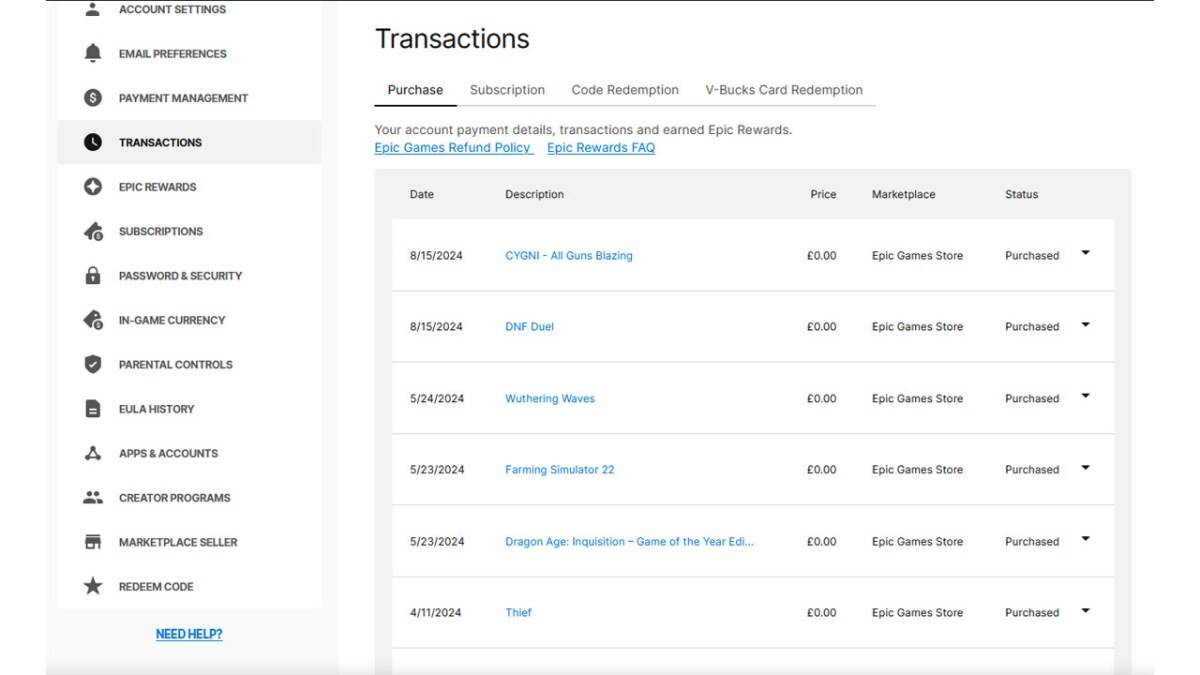
Method 2: Utilizing Fortnite.gg
As noted by Dot Esports, Fortnite.gg offers a manual tracking option:
- Visit Fortnite.gg and log in (or create an account).
- Navigate to "My Locker."
- Manually add each purchased outfit and cosmetic item by clicking on it and then "+ Locker." You can also search for items.
- Your locker will display the total V-Buck value of your acquired cosmetics. Use a V-Buck to dollar converter for an approximate monetary equivalent.
Neither method is perfectly automated, but they provide effective ways to track your Fortnite spending.
Fortnite is playable on various platforms, including Meta Quest 2 and 3.
Discover
-
 Comic Journey to the WestEmbark on a thrilling adventure with "Comic Journey to the West," a captivating series of cartoons that reimagines the legendary tale of the Monkey King, Goku. This series takes you on an epic journey through a world brimming with magic, danger, and intrigue. Follow Goku as he challenges the celesti
Comic Journey to the WestEmbark on a thrilling adventure with "Comic Journey to the West," a captivating series of cartoons that reimagines the legendary tale of the Monkey King, Goku. This series takes you on an epic journey through a world brimming with magic, danger, and intrigue. Follow Goku as he challenges the celesti -
 인스타툰Experience the ultimate convenience of having all your favorite Instagram comics in one place with 인스타툰! With our user-friendly app, you can set up notifications for new posts from your favorite authors, ensuring you never miss an update. Dive into a world of discovery with personalized recommendati
인스타툰Experience the ultimate convenience of having all your favorite Instagram comics in one place with 인스타툰! With our user-friendly app, you can set up notifications for new posts from your favorite authors, ensuring you never miss an update. Dive into a world of discovery with personalized recommendati -
 Radio Mars liveDive into the vibrant world of sports and music with the Radio Mars live app, the ultimate companion for every Moroccan enthusiast. With a passionate team of journalists, technicians, and sports experts, Radio Mars delivers the freshest sports news, both local and international. Beyond just a radio
Radio Mars liveDive into the vibrant world of sports and music with the Radio Mars live app, the ultimate companion for every Moroccan enthusiast. With a passionate team of journalists, technicians, and sports experts, Radio Mars delivers the freshest sports news, both local and international. Beyond just a radio -
 TitoLive - Live Video Chat App✨ Don't forget to set up your profile with a captivating bio to draw in new friends and followers effortlessly.✨ Engage in live streams, send virtual gifts, and dive into conversations to connect with the vibrant community.✨ Explore the world through swipe random video chats and broaden your social
TitoLive - Live Video Chat App✨ Don't forget to set up your profile with a captivating bio to draw in new friends and followers effortlessly.✨ Engage in live streams, send virtual gifts, and dive into conversations to connect with the vibrant community.✨ Explore the world through swipe random video chats and broaden your social -
 Snaptic - Photo Lab Picture Editor, Bokeh EffectsTransform your ordinary photos into breathtaking masterpieces using the Snaptic - Photo Lab Picture Editor, Bokeh Effects app. This powerful tool provides you with an array of features such as realistic photo effects, face photo montages, diverse photo filters, neural art styles, and a plethora of p
Snaptic - Photo Lab Picture Editor, Bokeh EffectsTransform your ordinary photos into breathtaking masterpieces using the Snaptic - Photo Lab Picture Editor, Bokeh Effects app. This powerful tool provides you with an array of features such as realistic photo effects, face photo montages, diverse photo filters, neural art styles, and a plethora of p -
 Veo CameraThe Veo Camera app revolutionizes the way coaches, players, and teams elevate their performance. Seamlessly connect to your Veo Camera and take full control with an app designed to streamline every aspect of your recording experience. From setup to management, the Veo Camera app caters to the needs
Veo CameraThe Veo Camera app revolutionizes the way coaches, players, and teams elevate their performance. Seamlessly connect to your Veo Camera and take full control with an app designed to streamline every aspect of your recording experience. From setup to management, the Veo Camera app caters to the needs
Top Download




