Grainy Blurriness Solved in Call of Duty: Black Ops 6

Troubleshooting Grainy and Blurry Graphics in Call of Duty: Black Ops 6
Call of Duty fans expect top-tier visuals. However, Black Ops 6 can sometimes fall short, impacting gameplay and immersion. This guide helps resolve graininess and blurriness issues.
Why the Grain and Blur?
If your Black Ops 6 visuals are grainy and blurry despite optimal hardware settings, in-game settings are likely the culprit. Updates can sometimes reset options to defaults. The key settings reside within the Graphics menu, specifically the Display, Quality, and View tabs. The Quality tab holds the most impactful adjustments.
Disabling Blur Effects
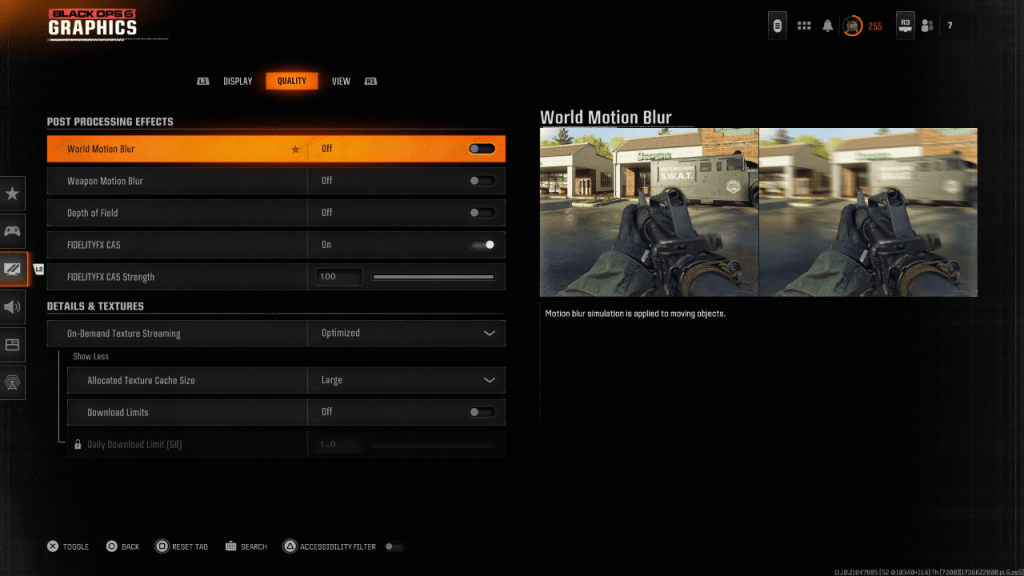
Motion Blur and Depth of Field, while enhancing cinematic feel, increase blur, hindering target acquisition in fast-paced games like Black Ops 6. To disable them:
- Navigate to the Graphics settings, then the Quality tab.
- Locate "Post Processing Effects."
- Set "World Motion Blur," "Weapon Motion Blur," and "Depth of Field" to "Off."
Improving Clarity and Reducing Grain
Incorrect gamma and brightness settings can also affect image quality.
- Access the Display tab in the Graphics settings.
- Adjust the Gamma/Brightness slider until the Call of Duty logo is barely visible (a value of 50 often works well, but adjust as needed).
- In the Quality tab, ensure "FIDELITYFX CAS" is enabled. This sharpens the visuals. Experiment with the strength slider (100 for maximum sharpness).
If problems persist, "On-Demand Texture Streaming" might be the issue.
Optimizing Texture Details
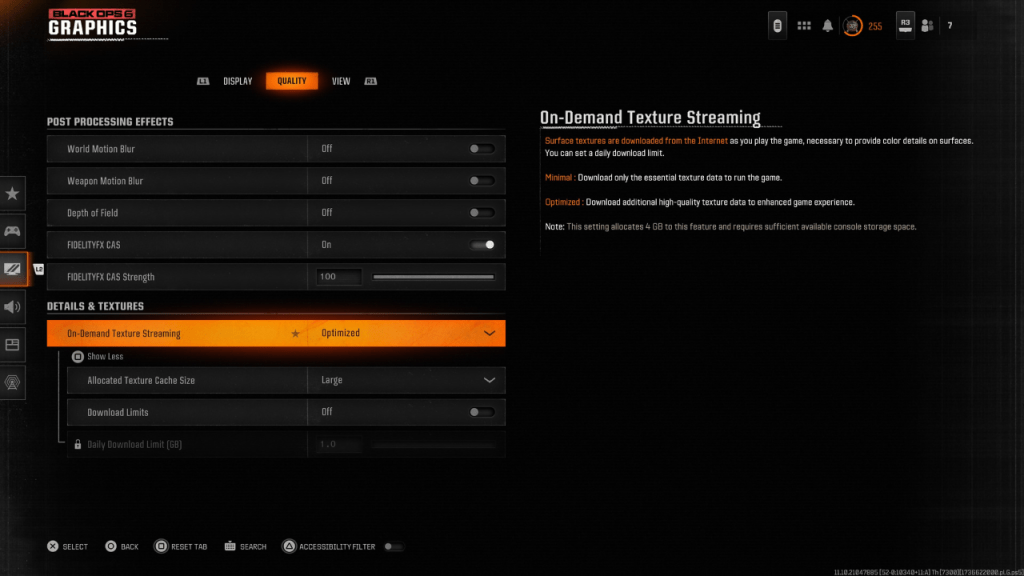
On-Demand Texture Streaming, while saving storage space, can compromise image quality. For optimal visuals:
- Go to the Details & Textures settings under the Quality tab.
- Set "On-Demand Texture Streaming" to "Optimized." This downloads higher-quality textures.
- Select "Show More" to access additional options.
- Set "Allocated Texture Cache Size" to "Large" (this uses more storage).
- Consider setting "Download Limits" to "Off" (if your internet plan allows).
By following these steps, you should significantly improve the visual clarity of Call of Duty: Black Ops 6, eliminating grain and blur for a smoother, more immersive gaming experience.
-
 Pro 7-Zip, Unzip Rar ExtractorWith the Pro 7-Zip, Unzip Rar Extractor app, managing numerous documents and files for work has become remarkably efficient. This powerful tool enables you to compress up to 100 files into Zip or 7Zip formats, significantly reducing file sizes and saving you precious time. Extracting over 25 differe
Pro 7-Zip, Unzip Rar ExtractorWith the Pro 7-Zip, Unzip Rar Extractor app, managing numerous documents and files for work has become remarkably efficient. This powerful tool enables you to compress up to 100 files into Zip or 7Zip formats, significantly reducing file sizes and saving you precious time. Extracting over 25 differe -
 Trap Adventure 2Trap Adventure 2 is a standout platformer game renowned for its challenging gameplay and ingeniously placed traps. As you guide your character through a series of intricately designed levels, you'll encounter a variety of obstacles, enemies, and clever puzzles that demand both quick reflexes and str
Trap Adventure 2Trap Adventure 2 is a standout platformer game renowned for its challenging gameplay and ingeniously placed traps. As you guide your character through a series of intricately designed levels, you'll encounter a variety of obstacles, enemies, and clever puzzles that demand both quick reflexes and str -
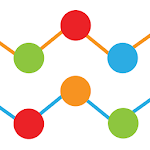 MySoapBox MeterAre you interested in participating in market research without leaving your home? MySoapBox Meter is the perfect app for you! This innovative tool allows you to contribute to valuable market insights by simply sharing data on the websites you visit and the apps you use on your mobile devices. Your p
MySoapBox MeterAre you interested in participating in market research without leaving your home? MySoapBox Meter is the perfect app for you! This innovative tool allows you to contribute to valuable market insights by simply sharing data on the websites you visit and the apps you use on your mobile devices. Your p -
 Elemental: 2D MMORPGLooking for a classic MMORPG experience without the hassle of loot boxes?Craving a true RPG that immerses you in the heart of battle?Elemental, the pixel art masterpiece of MMORPGs, is your ultimate destination!Dive into a rich class system and elevate your gear to new heights! Harness the power of
Elemental: 2D MMORPGLooking for a classic MMORPG experience without the hassle of loot boxes?Craving a true RPG that immerses you in the heart of battle?Elemental, the pixel art masterpiece of MMORPGs, is your ultimate destination!Dive into a rich class system and elevate your gear to new heights! Harness the power of -
 Live Football TV - HD 2022Stay connected to the thrill of football with the Live Football TV - HD 2022 app! Whether you're a passionate supporter or someone who enjoys the occasional match, this app ensures you're always in the loop. With live scores, comprehensive match schedules, and real-time updates from top soccer leagu
Live Football TV - HD 2022Stay connected to the thrill of football with the Live Football TV - HD 2022 app! Whether you're a passionate supporter or someone who enjoys the occasional match, this app ensures you're always in the loop. With live scores, comprehensive match schedules, and real-time updates from top soccer leagu -
 Real Robot Wrestling - Robot FStep into the electrifying world of futuristic combat with Real Robot Wrestling - Robot F, where you can unleash your inner robot wrestler in an action-packed arena. This game delivers an exhilarating experience with a wide range of powerful combat techniques including steel punches, devastating com
Real Robot Wrestling - Robot FStep into the electrifying world of futuristic combat with Real Robot Wrestling - Robot F, where you can unleash your inner robot wrestler in an action-packed arena. This game delivers an exhilarating experience with a wide range of powerful combat techniques including steel punches, devastating com




