Mastering Minecraft Skies: Elytra Guide

Minecraft offers a multitude of ways to traverse its vast landscapes, but none compare to the exhilaration of soaring through the skies with Elytra. This rare piece of equipment not only unlocks new horizons but also allows players to cover vast distances swiftly and perform dazzling aerial maneuvers.
In this comprehensive guide, we'll delve into how to obtain Elytra across various game modes, as well as the intricacies of using, repairing, and enhancing these wings to maximize your aerial adventures.
Table of Contents
- Basic Information
- How to Get Elytra in Minecraft in Survival Mode
- Preparing for Battle
- Activating the Portal to the End
- Finding the Stronghold
- Battle with the Dragon
- Inside the Ship
- Creative Mode
- Commands
- How to Fly with Elytra
- Flight Controls
- Fireworks Boost
- How to Upgrade and Repair Elytra
- Using Anvil
- Using the Mending Enchantment
Basic Information
Elytra is a unique and coveted item in Minecraft, allowing players to glide effortlessly across the game's expansive world. When combined with fireworks, Elytra transforms travel into a swift and efficient experience. In their unfolded state, they resemble majestic wings, and when folded, they take on the appearance of a stylish cloak.
 Image: ensigame.com
Image: ensigame.com
Unfortunately, Elytra can only be found naturally in the End dimension, specifically within Ships near End Cities. However, alternative methods exist to acquire them in different game modes, which we will explore in this guide.
How to Get Elytra in Minecraft in Survival Mode
Preparing for Battle
Before embarking on your quest for Elytra, thorough preparation is key. Equip yourself with Diamond or Netherite armor, ideally enchanted for superior protection. Arm yourself with an enchanted sword and bow, favoring enchantments like Infinity or Power for ranged combat against the Ender Dragon.
Ensure you have ample arrows or a crossbow loaded with fireworks for effective long-distance attacks. Stock up on potions such as Regeneration, Strength, and Slow Falling to bolster your health, amplify damage, and cushion falls. Carry food, especially golden apples, for emergency healing, and bring blocks to reach the End Crystals. To ward off Endermen, consider wearing a carved pumpkin on your head to prevent their aggression.
 Image: gamebanana.com
Image: gamebanana.com
Activating the Portal to the End
To access the End, you must gather 12 Eyes of Ender. These are crucial not only for activating the portal but also for locating the Stronghold. Crafting an Eye of Ender involves Blaze Powder, obtained from Blaze Rods dropped by Blaze mobs in Nether Fortresses, and Ender Pearls, which are dropped by Endermen. Blaze Powder is relatively easier to obtain due to the confined spawning radius of Blaze mobs, while Ender Pearls require luck or an efficient farm.
To craft an Eye of Ender, arrange Blaze Powder and an Ender Pearl in the crafting grid as shown:
 Image: ensigame.com
Image: ensigame.com
Finding the Stronghold
With your Eyes of Ender in hand, you can now search for the Stronghold. Use an Eye of Ender by placing it in your active hand and pressing the action button. It will guide you toward the Stronghold, stopping when you're close. Dig down at this point and prepare to navigate the dark, ancient labyrinths teeming with skeletons, creepers, and cave spiders.
Inside the Stronghold, locate the room with the End Portal. Insert the Eyes of Ender into the portal frame and leap into the portal to face the Ender Dragon.
 Image: peminecraft.com
Image: peminecraft.com
Battle with the Dragon
Upon entering the End, the battle with the Ender Dragon commences immediately. Your first task is to destroy the End Crystals to prevent the dragon from regenerating health. Use a bow and arrows for long-range attacks or approach the crystals to destroy them manually.
Engage the dragon both when it's airborne and when it lands on the portal. Utilize your bow for distant attacks and your sword for close encounters.
 Image: peminecraft.com
Image: peminecraft.com
After defeating the dragon, an End Gateway portal will appear. Toss an Ender Pearl into it to teleport to the outer islands, where you'll find tall, mysterious purple towers of the End City. Nearby, you might spot an End Ship, which is where you'll likely find the Elytra wings. Be wary of Shulkers, the guardians of these ships, and deal with them first.
 Image: youtube.com
Image: youtube.com
Inside the Ship
Once inside the End Ship, look for an Item Frame on the wall. Break it to retrieve the Elytra wings and collect any additional rewards from the chests.
 Image: reddit.com
Image: reddit.com
Creative Mode
For those who prefer a less challenging approach, obtaining Elytra in Creative Mode is straightforward. This method, while lacking the thrill of the hunt, provides instant access to the wings.
Open your inventory by pressing the "E" key, search for "Elytra," and drag it into your inventory to equip it.
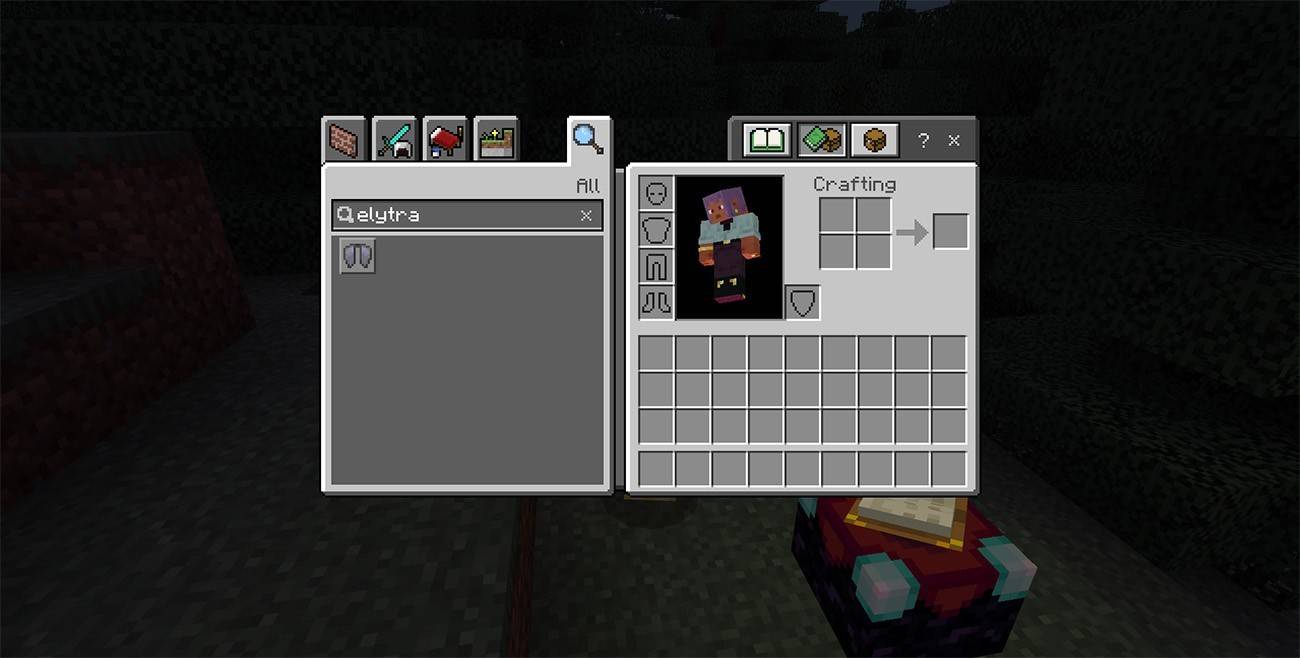 Image: ensigame.com
Image: ensigame.com
Commands
For an even quicker solution, use commands to acquire Elytra. Ensure cheats are enabled either when creating your world or by opening it to LAN connections.
Open the chat with the "T" key and enter the command:
/give @s minecraft:elytra
Press Enter, and the Elytra will appear in your inventory, ready for use.
How to Fly with Elytra
Equip the Elytra by placing it in the chest armor slot of your inventory. To take flight, climb to a high point, jump off, and press the Space bar to start gliding.
 Image: ensigame.com
Image: ensigame.com
Flight Controls
Control your flight using the following keys:
- W – Move forward
- A – Turn left
- S – Slow down or descend
- D – Turn right
Fireworks Boost
To enhance your flight speed, use Fireworks crafted from 1 Paper and 1 Gunpowder. The more ingredients, the longer the boost. Hold the Fireworks in your hand and press the action button to propel yourself forward.
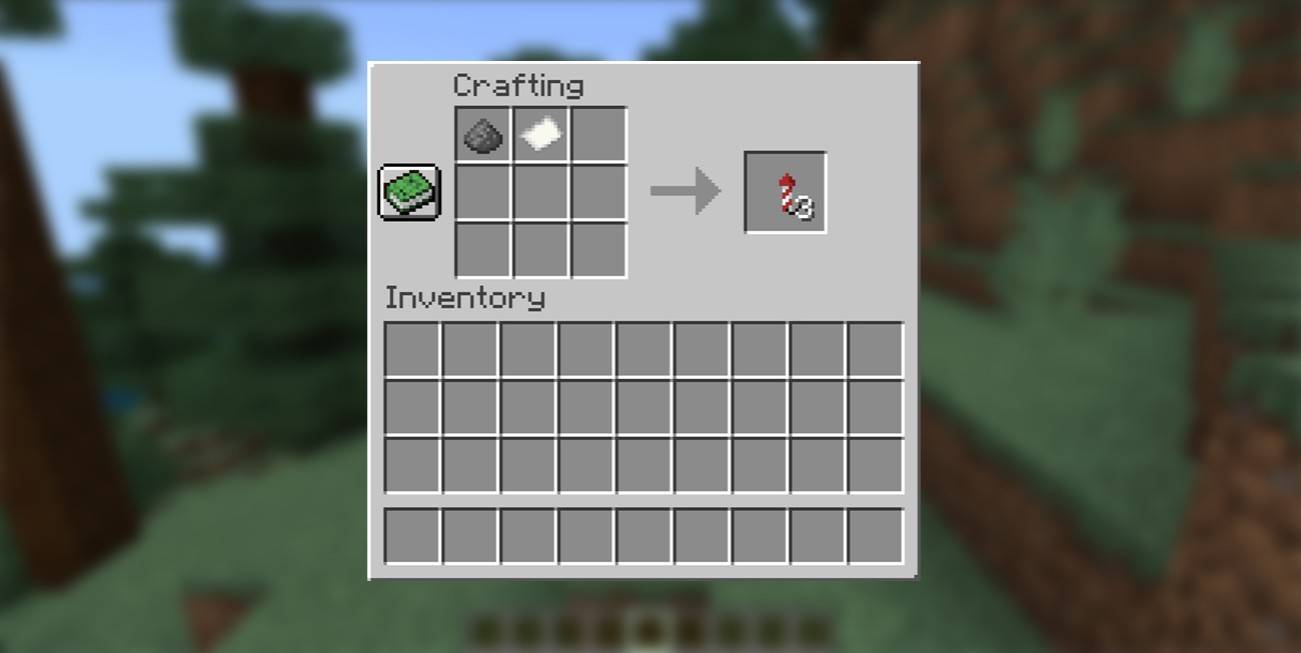 Image: ensigame.com
Image: ensigame.com
How to Upgrade and Repair Elytra
To extend the lifespan of your Elytra and fly longer, apply the Unbreaking enchantment to increase durability. Place the Elytra and an Enchanted Book with Unbreaking in an Anvil and combine them.
 Image: ensigame.com
Image: ensigame.com
Using Anvil
To repair Elytra, use an Anvil. Place the Elytra in the left slot and leather in the right slot. Once the repair is complete, retrieve your restored Elytra from the right slot.
 Image: ensigame.com
Image: ensigame.com
Using the Mending Enchantment
To apply the Mending enchantment, first acquire an Enchanted Book with Mending, obtainable from chests, fishing, or trading. Use an Enchanting Table or Anvil to apply the enchantment to your Elytra. With Mending, your Elytra's durability will automatically replenish as you collect experience points.
 Image: ensigame.com
Image: ensigame.com
Elytra in Minecraft opens up a world of aerial exploration and excitement. The more you practice, the more adept you'll become at navigating the skies. Gather your resources, equip your wings, and soar to new heights in the cubic world!
-
 Runaway ToadDive into a whimsical world with our beautifully illustrated fantasy game, "The Deranged Princess and the Runaway Toad." It's not easy being green, especially when you're a toad trying to escape the clutches of a princess obsessed with finding her Prince Charming through a smooch. Our hero, Toad, ha
Runaway ToadDive into a whimsical world with our beautifully illustrated fantasy game, "The Deranged Princess and the Runaway Toad." It's not easy being green, especially when you're a toad trying to escape the clutches of a princess obsessed with finding her Prince Charming through a smooch. Our hero, Toad, ha -
 Dino - desert runnerDive into the hilarious world of our funny runner game, where a charming dinosaur dashes through an endless desert landscape. With its old-school styled graphics, this game brings a nostalgic yet refreshing twist to your gaming experience. As you guide your dinosaur friend, you'll encounter a variet
Dino - desert runnerDive into the hilarious world of our funny runner game, where a charming dinosaur dashes through an endless desert landscape. With its old-school styled graphics, this game brings a nostalgic yet refreshing twist to your gaming experience. As you guide your dinosaur friend, you'll encounter a variet -
 World Soccer Match 2023Dive into the exciting world of football with *World Soccer Match 2023* and *Soccer Strike*, two thrilling offline soccer games that bring the adrenaline of real-time matches to your mobile device. Whether you're a fan of intense penalty shootouts, strategic multiplayer modes, or high-octane 3D game
World Soccer Match 2023Dive into the exciting world of football with *World Soccer Match 2023* and *Soccer Strike*, two thrilling offline soccer games that bring the adrenaline of real-time matches to your mobile device. Whether you're a fan of intense penalty shootouts, strategic multiplayer modes, or high-octane 3D game -
 Chef TravelAre you ready to ignite your passion for cooking with the thrilling "Chef Travel" game? Step into the shoes of a master chef and embark on an exhilarating journey to open your own restaurants! Discover your culinary preferences as you cook up a storm with steaks, hamburgers, and an array of delectab
Chef TravelAre you ready to ignite your passion for cooking with the thrilling "Chef Travel" game? Step into the shoes of a master chef and embark on an exhilarating journey to open your own restaurants! Discover your culinary preferences as you cook up a storm with steaks, hamburgers, and an array of delectab -
 Maze Rolling Ball 3DControl your ball skillfully to navigate through a challenging maze filled with traps and reach your destination. Maneuver your ball to avoid obstacles like holes, lasers, moving thorns, and mace balls as you make your way to the end.Try it now and experience the thrill!Tilt Operation: Simply tilt y
Maze Rolling Ball 3DControl your ball skillfully to navigate through a challenging maze filled with traps and reach your destination. Maneuver your ball to avoid obstacles like holes, lasers, moving thorns, and mace balls as you make your way to the end.Try it now and experience the thrill!Tilt Operation: Simply tilt y -
 Bottle Shooting Knock Down 2Get ready for the ultimate precision shooting challenge! Bottle Knock Down is here to test your aim, accuracy, and sharpshooting skills like never before.Welcome to Bottle Knock Down, the ultimate physics-based puzzle game that will test your precision and strategic thinking! Experience hours of add
Bottle Shooting Knock Down 2Get ready for the ultimate precision shooting challenge! Bottle Knock Down is here to test your aim, accuracy, and sharpshooting skills like never before.Welcome to Bottle Knock Down, the ultimate physics-based puzzle game that will test your precision and strategic thinking! Experience hours of add




