How To Appear Offline On Steam
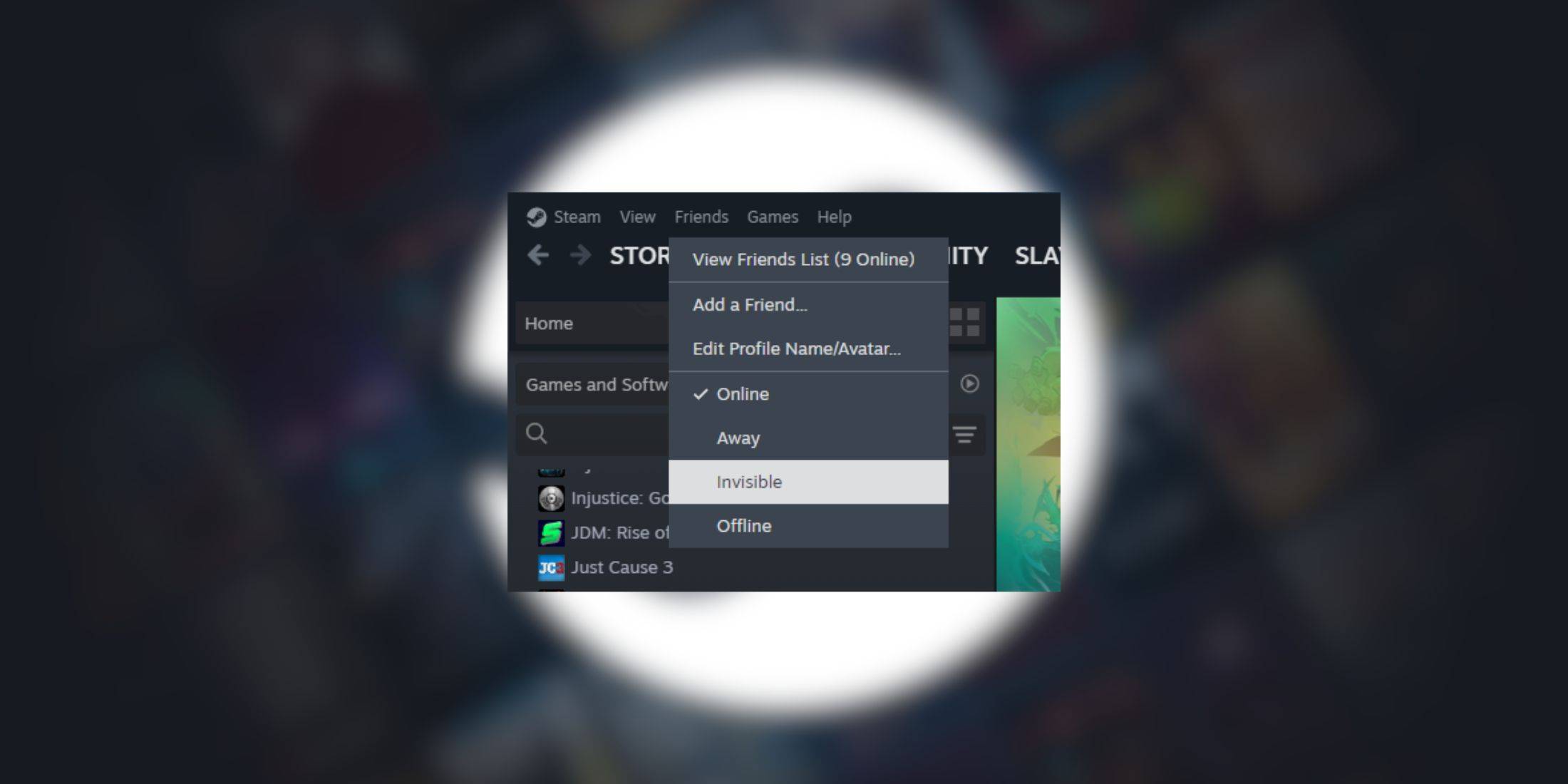
Quick Links
Steam is a popular platform for PC gamers, offering a wide range of games and features. However, not all users are aware of the simple yet useful option to appear offline. This setting allows you to play games without notifying your friends and maintain your privacy.
When logged into Steam, your activity, including the games you play, is visible to your friends. Appearing offline makes you invisible, allowing you to enjoy your games undisturbed. You can still chat with friends while offline, but your online status will not be revealed. This guide explains how to achieve this, along with reasons why you might choose to do so.
Steps to Appear Offline on Steam
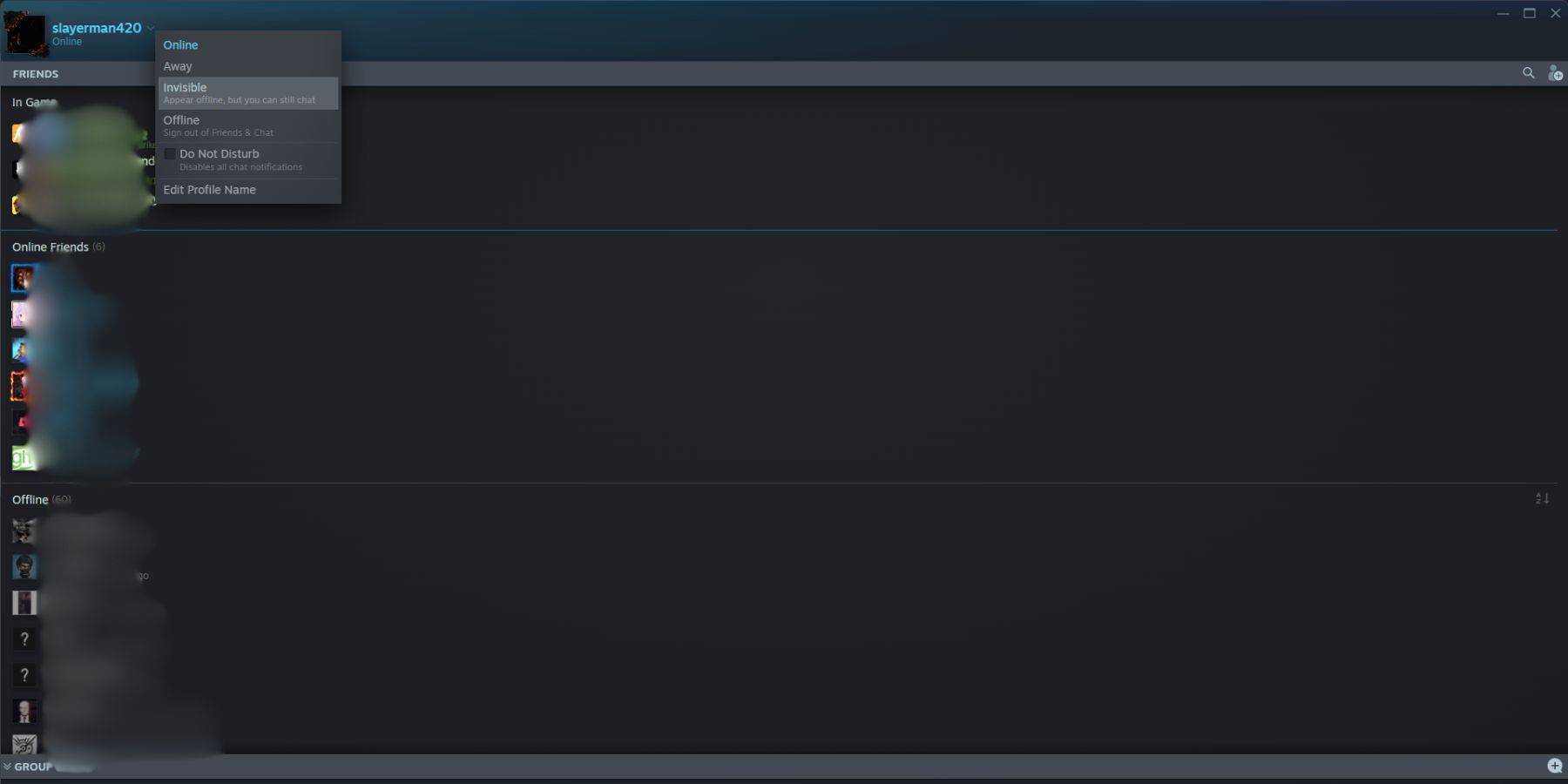 To appear offline on Steam, follow these steps:
To appear offline on Steam, follow these steps:
- Launch Steam on your PC.
- Locate the "Friends & Chat" section in the bottom-right corner of the screen.
- Click the arrow next to your username.
- Select "Invisible."
Alternatively, use this quicker method:
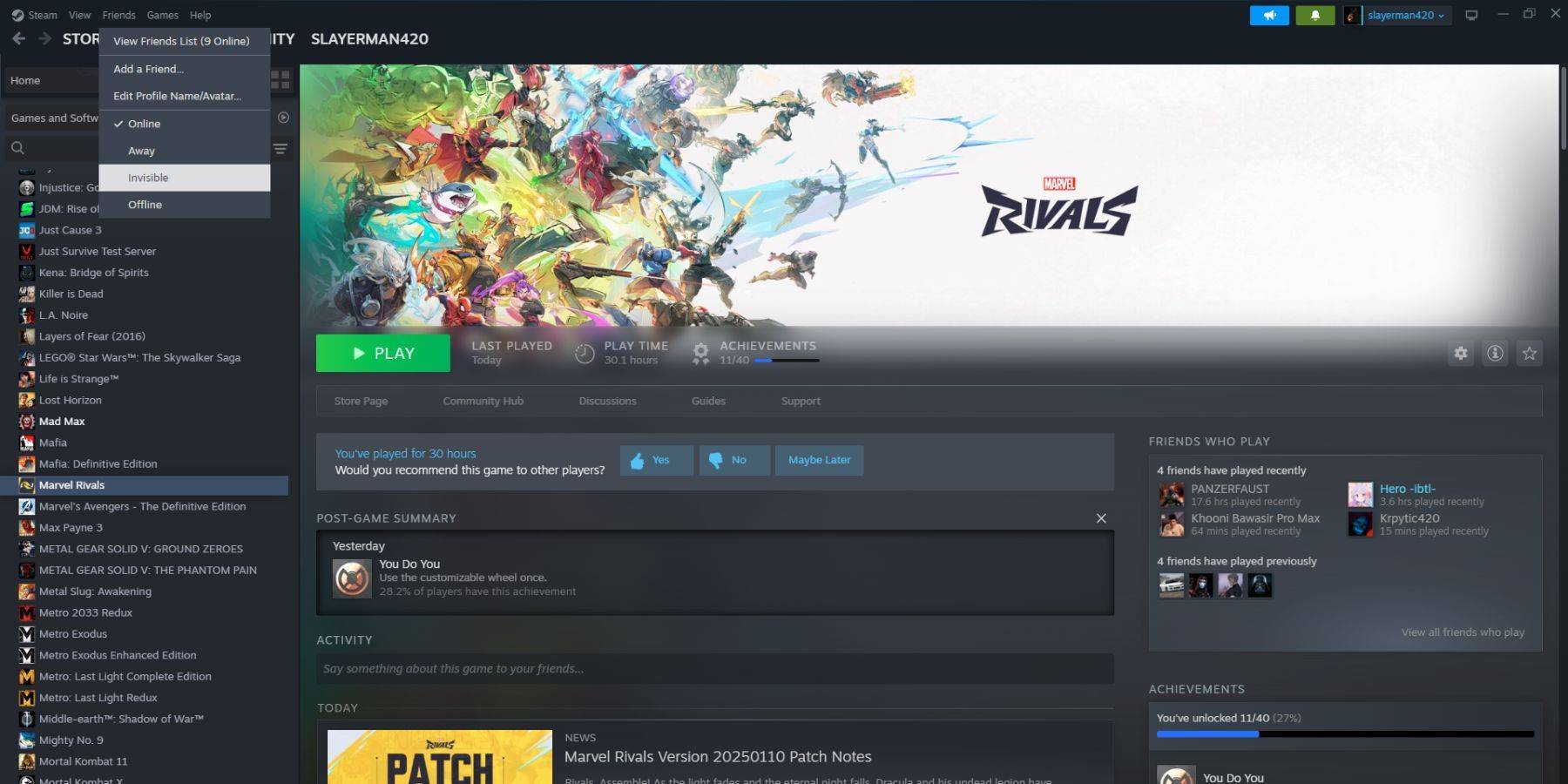 1. Open Steam on your PC.
2. Go to the "Friends" menu in the top menu bar.
3. Choose "Invisible."
1. Open Steam on your PC.
2. Go to the "Friends" menu in the top menu bar.
3. Choose "Invisible."
Steps to Appear Offline on Steam Deck
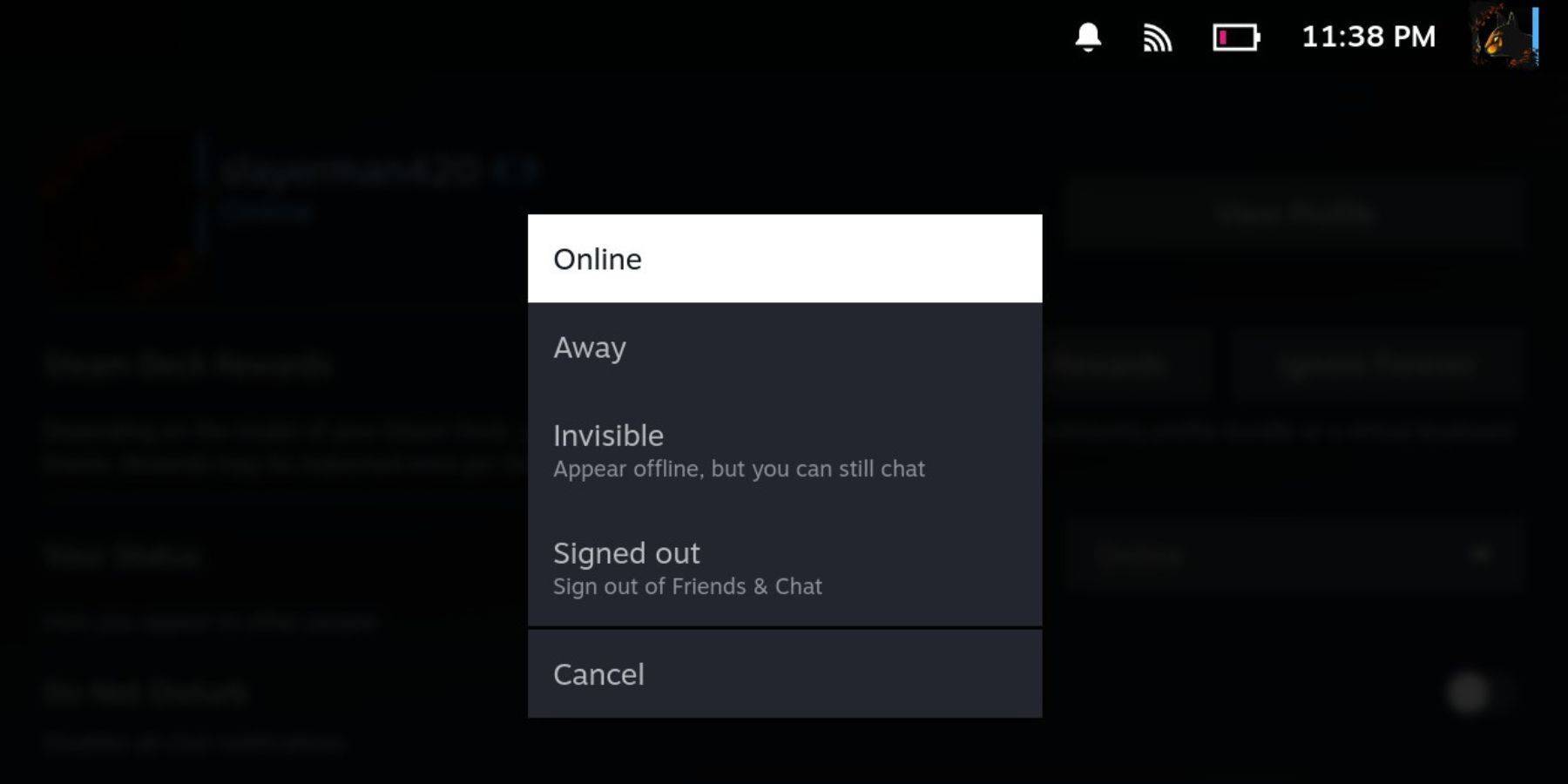 To appear offline on your Steam Deck:
To appear offline on your Steam Deck:
- Turn on your Steam Deck.
- Tap your profile picture.
- Select "Invisible" from the dropdown menu next to your status.
Note: Selecting "Offline" will completely log you out of Steam.
Reasons for Appearing Offline on Steam
 Why would you want to appear offline? Here are some common reasons:
Why would you want to appear offline? Here are some common reasons:
- Play games without friends' judgment or interruptions.
- Enjoy single-player games without distractions.
- Maintain productivity while Steam runs in the background. Avoid game invitations during work or study sessions.
- Minimize interruptions for streamers and content creators during recording or live streaming.
Now you know how to control your Steam online presence. Enjoy your gaming sessions with the peace of mind that comes with choosing to appear offline.
-
 Wiki Race - Wikipedia GameEmbark on an exhilarating journey of discovery with the Wiki Race - Wikipedia Game App! This engaging game merges education with entertainment, challenging you to navigate from one Wikipedia article to another. You'll start with a pair of randomly selected articles; the first is your starting point,
Wiki Race - Wikipedia GameEmbark on an exhilarating journey of discovery with the Wiki Race - Wikipedia Game App! This engaging game merges education with entertainment, challenging you to navigate from one Wikipedia article to another. You'll start with a pair of randomly selected articles; the first is your starting point, -
 PW -JEE/NEET, UPSC, GATE, SSCTransform your exam preparation with PW -JEE/NEET, UPSC, GATE, SSC, designed for students from class 6 to 12. Access live and recorded lectures, quick solutions, and extensive test series across various subjects like Physics, Chemistry, and Mathematics. Enjoy affordable study materials and resources
PW -JEE/NEET, UPSC, GATE, SSCTransform your exam preparation with PW -JEE/NEET, UPSC, GATE, SSC, designed for students from class 6 to 12. Access live and recorded lectures, quick solutions, and extensive test series across various subjects like Physics, Chemistry, and Mathematics. Enjoy affordable study materials and resources -
 Video Downloader for PinterestExplore the world of Pinterest with the Video Downloader for Pinterest, an easy-to-use app designed to effortlessly download videos directly to your Android device. This tool offers a straightforward interface, enabling you to save your favorite Pinterest videos quickly and enjoy them anytime, anywh
Video Downloader for PinterestExplore the world of Pinterest with the Video Downloader for Pinterest, an easy-to-use app designed to effortlessly download videos directly to your Android device. This tool offers a straightforward interface, enabling you to save your favorite Pinterest videos quickly and enjoy them anytime, anywh -
 Sneaky SasquatchEmbark on an exhilarating journey with Sneaky Sasquatch, where you can indulge in the thrill of stealth and exploration. Join our mischievous protagonist on a quest to satisfy his hunger while navigating the lush, vibrant jungle. However, beware—the jungle rangers are on high alert, and your stealth
Sneaky SasquatchEmbark on an exhilarating journey with Sneaky Sasquatch, where you can indulge in the thrill of stealth and exploration. Join our mischievous protagonist on a quest to satisfy his hunger while navigating the lush, vibrant jungle. However, beware—the jungle rangers are on high alert, and your stealth -
 Zombie High SchoolWelcome to Zombie High School Mod, the ultimate real-time mobile game that transforms your typical high school experience into an adrenaline-pumping adventure. Forget about studying, dating, and partying like regular teenagers - your new mission is to survive relentless hordes of zombies while unrav
Zombie High SchoolWelcome to Zombie High School Mod, the ultimate real-time mobile game that transforms your typical high school experience into an adrenaline-pumping adventure. Forget about studying, dating, and partying like regular teenagers - your new mission is to survive relentless hordes of zombies while unrav -
 Prado Car Parking Game 2023Welcome to the thrilling world of the Prado Car Parking Game 2023! Are you ready to dive into the ultimate car parking and racing experience? It's time to showcase your skills in a bustling shopping mall parking lot and become the top bus parking driver. Engage in exhilarating prado car parking, mas
Prado Car Parking Game 2023Welcome to the thrilling world of the Prado Car Parking Game 2023! Are you ready to dive into the ultimate car parking and racing experience? It's time to showcase your skills in a bustling shopping mall parking lot and become the top bus parking driver. Engage in exhilarating prado car parking, mas




