Optimal Graphics Settings for Monster Hunter Wilds Revealed

*Monster Hunter Wilds* captivates players with its stunning visuals, yet achieving optimal performance without sacrificing the game's beauty can be a challenge. Here are the best graphics settings tailored for *Monster Hunter Wilds* to help you strike the perfect balance.
Monster Hunter Wilds System Requirements
If you aim for higher resolutions or max settings, you'll need a high-end GPU with ample VRAM and a robust CPU. Check out where you can order *Monster Hunter Wilds* for your preferred platform.
| Minimum Requirements | Recommended Requirements |
| OS: Windows 10 or newer CPU: Intel Core i5-10600 / AMD Ryzen 5 3600 Memory: 16GB RAM GPU: NVIDIA GTX 1660 Super / AMD Radeon RX 5600 XT (6GB VRAM) DirectX: Version 12 Storage: 140GB SSD required Performance Expectation: 30 FPS @ 1080p (upscaled from 720p) | OS: Windows 10 or newer CPU: Intel Core i5-11600K / AMD Ryzen 5 3600X Memory: 16GB RAM GPU: NVIDIA RTX 2070 Super / AMD RX 6700XT (8-12GB VRAM) DirectX: Version 12 Storage: 140GB SSD required Performance Expectation: 60 FPS @ 1080p (Frame Generation enabled) |
Monster Hunter Wilds Best Graphics Settings
Whether you're equipped with a top-tier RTX 4090 or a budget-friendly RX 5700XT, optimizing your graphics settings in *Monster Hunter Wilds* is crucial. You can achieve significant performance gains without compromising visual quality too much. In modern games, the visual difference between Ultra and High settings is often minimal, but the performance impact can be substantial.
Display Settings
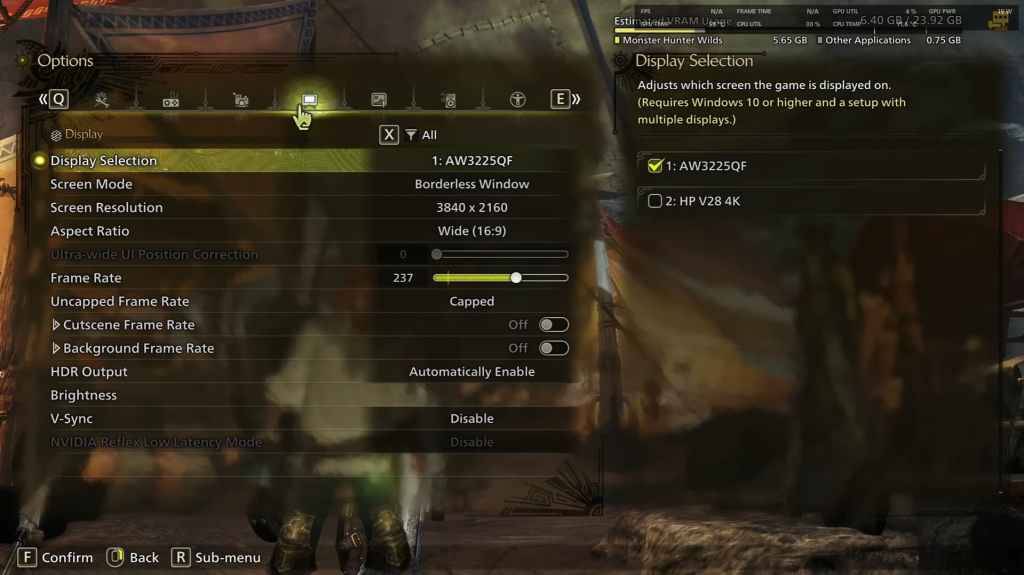
- Screen Mode: Personal Preference, Bordered Fullscreen is better if you frequently tab out.
- Resolution: Your Monitor's Native Resolution
- Frame Rate: Match your Monitor's Refresh Rate (e.g., 144, 240, etc.)
- V-Sync: Off to minimize input lag.
Graphics Settings
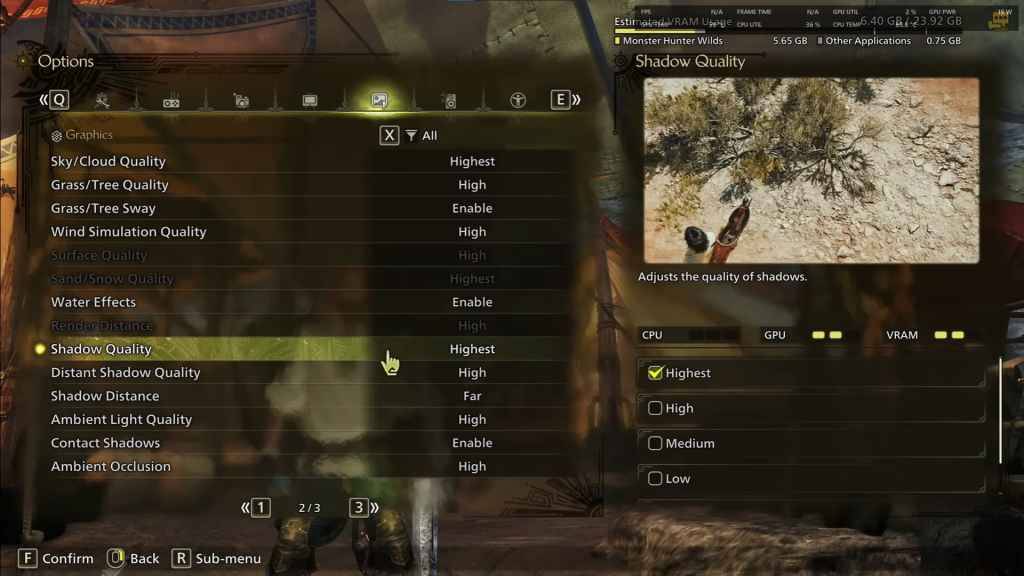
| Setting | Recommended | Description |
| Sky/Cloud Quality | Highest | Enhances atmospheric detail |
| Grass/Tree Quality | High | Affects vegetation detail |
| Grass/Tree Sway | Enabled | Adds realism but has a minor performance impact |
| Wind Simulation Quality | High | Improves environmental effects |
| Surface Quality | High | Details on the ground and objects |
| Sand/Snow Quality | Highest | For detailed terrain textures |
| Water Effects | Enabled | Adds reflections and realism |
| Render Distance | High | Determines how far objects are rendered |
| Shadow Quality | Highest | Improves lighting but is demanding |
| Distant Shadow Quality | High | Enhances shadow detail at a distance |
| Shadow Distance | Far | Controls how far shadows extend |
| Ambient Light Quality | High | Enhances shadow detail at a distance |
| Contact Shadows | Enabled | Enhances small object shadowing |
| Ambient Occlusion | High | Improves depth in shadows |
These settings prioritize visual fidelity over raw FPS, as *Monster Hunter Wilds* is not a competitive game. Sacrificing visual quality for a few extra frames can detract from the immersive experience. However, every PC build is unique, so feel free to adjust these settings if you're still experiencing low frame rates.
To boost performance, consider lowering Shadow and Ambient Occlusion settings, as they are the most resource-intensive. Additionally, reducing distant shadows and shadow distance can significantly improve FPS. You might also want to lower Water Effects and Sand/Snow Quality to manage VRAM usage.
Best Settings for Different Builds
Not everyone has a high-end build capable of running games at 4K. Here are the best settings tailored for different tiers of PC builds:
Note: Settings not mentioned below should be left at their default values.
Mid-Range Build (GTX 1660 Super / RX 5600 XT)
- Resolution: 1080p
- Upscaling: AMD FSR 3.1 Balanced
- Frame Gen: Off
- Textures: Low
- Render Distance: Medium
- Shadow Quality: Medium
- Distant Shadow Quality: Low
- Grass/Tree Quality: Medium
- Wind Simulation: Low
- Ambient Occlusion: Medium
- Motion Blur: Off
- V-Sync: Off
- Expected Performance: ~40-50 FPS at 1080p
Recommended Build (RTX 2070 Super / RX 6700XT)
- Resolution: 1080p
- Upscaling: FSR 3.1 Balanced
- Frame Gen: Enabled
- Textures: Medium
- Render Distance: Medium
- Shadow Quality: High
- Distant Shadow Quality: Low
- Grass/Tree Quality: High
- Wind Simulation: High
- Ambient Occlusion: Medium
- Motion Blur: Off
- V-Sync: Off
- Expected Performance: ~60 FPS at 1080p
High-End Build (RTX 4080 / RX 7900 XTX)
- Resolution: 4K
- Upscaling: DLSS 3.7 Performance (NVIDIA) / FSR 3.1 (AMD)
- Frame Gen: Enabled
- Textures: High
- Render Distance: Highest
- Shadow Quality: High
- Distant Shadow Quality: High
- Grass/Tree Quality: High
- Wind Simulation: High
- Ambient Occlusion: High
- Motion Blur: Off
- V-Sync: Off
- Expected Performance: ~90-120 FPS at 4K (upscaled)
*Monster Hunter Wilds* offers a plethora of graphical options, but not all impact gameplay equally. If you're struggling with performance, consider reducing shadows, ambient occlusion, and render distance. Budget users should leverage FSR 3 upscaling to boost FPS, while high-end builds can handle 4K settings with frame generation enabled.
For the best balance, use a mix of medium to high settings, enable upscaling, and adjust shadows and distance settings according to your hardware capabilities.
And those are the best graphics settings for *Monster Hunter Wilds*.
*Monster Hunter Wilds is available now on PlayStation, Xbox, and PC.*
-
 Sea Animals:DuDu Puzzle GamesEmbark on an enchanting journey through the mysterious and wonderful underwater world, where vivid and fascinating experiences await! The earth's oceans, covering three-quarters of our planet, harbor a vast and magical realm teeming with marine wonders, captivating underwater plants, and a diverse a
Sea Animals:DuDu Puzzle GamesEmbark on an enchanting journey through the mysterious and wonderful underwater world, where vivid and fascinating experiences await! The earth's oceans, covering three-quarters of our planet, harbor a vast and magical realm teeming with marine wonders, captivating underwater plants, and a diverse a -
 Merge ElvesMerge Elves: A Journey Through the Enchanted Fairy GardenThe Fairy Garden lies at the mystical crossroads of light and dark, a place where magic intertwines with destiny. Long ago, a witch, heartbroken by a human boy who rejected her love and married another, sought solace in this enchanted realm. O
Merge ElvesMerge Elves: A Journey Through the Enchanted Fairy GardenThe Fairy Garden lies at the mystical crossroads of light and dark, a place where magic intertwines with destiny. Long ago, a witch, heartbroken by a human boy who rejected her love and married another, sought solace in this enchanted realm. O -
 Jewel StarsEmbark on a thrilling journey with "Jewel Stars," where you can complete each level and collect an array of dazzling jewels! With every level you clear, you'll have the chance to gather various jewels, enhancing your gaming experience.♥ Clear your level and collect various jewels!♥ Dive into the mos
Jewel StarsEmbark on a thrilling journey with "Jewel Stars," where you can complete each level and collect an array of dazzling jewels! With every level you clear, you'll have the chance to gather various jewels, enhancing your gaming experience.♥ Clear your level and collect various jewels!♥ Dive into the mos -
 Cookie JamTired of the daily grind at home? Spice up your routine with some deliciously fun match 3 gameplay in Cookie Jam Blast, the latest and sweetest addition to the beloved Cookie Jam series. Embark on a sugary adventure filled with thousands of exciting levels where you’ll swap, match, and blast cookies
Cookie JamTired of the daily grind at home? Spice up your routine with some deliciously fun match 3 gameplay in Cookie Jam Blast, the latest and sweetest addition to the beloved Cookie Jam series. Embark on a sugary adventure filled with thousands of exciting levels where you’ll swap, match, and blast cookies -
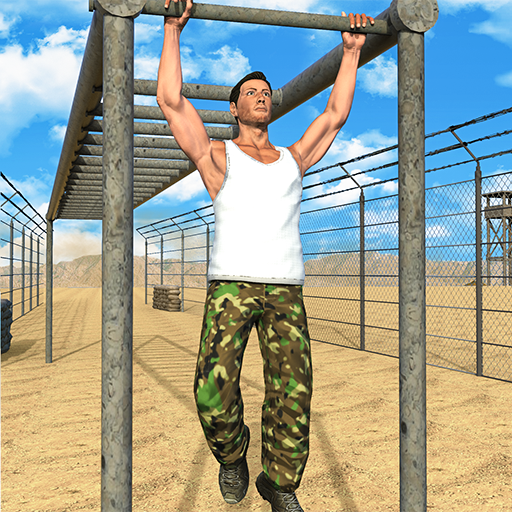 US Army Training School GameAre you ready to transform from an everyday citizen into a formidable soldier? Enlist in the US Army and embark on an intense journey through army training school games. Follow the rigorous instructions of your Drill Sergeant as you navigate through challenging obstacle courses in these army games.
US Army Training School GameAre you ready to transform from an everyday citizen into a formidable soldier? Enlist in the US Army and embark on an intense journey through army training school games. Follow the rigorous instructions of your Drill Sergeant as you navigate through challenging obstacle courses in these army games. -
 SteinitzDiscover the complete collection of all 517 games played by the legendary World Champion with this comprehensive course. Additionally, engage in 55 exercises designed to help you play like Steinitz and play against Steinitz. This course is part of the esteemed Chess King Learn series (https://learn.
SteinitzDiscover the complete collection of all 517 games played by the legendary World Champion with this comprehensive course. Additionally, engage in 55 exercises designed to help you play like Steinitz and play against Steinitz. This course is part of the esteemed Chess King Learn series (https://learn.




