How to Use Photo Mode in Kingdom Come Deliverance 2

Capture the Beauty of Kingdom Come: Deliverance 2 with Photo Mode
Kingdom Come: Deliverance 2 boasts stunning visuals, especially in fidelity mode. Want to preserve that beauty beyond gameplay? The game includes a photo mode at launch. Here's how to access and utilize it:
Activating Photo Mode
- PC: Press F1 on your keyboard, or press both L3 and R3 simultaneously on a joypad.
- Xbox Series X|S / PlayStation 5: Press both L3 and R3 simultaneously on your joypad (pushing both joysticks inward).
Photo Mode Controls
Once in photo mode, time pauses, allowing you to freely compose your shots. Here's a breakdown of the controls:
Xbox Series X|S:
- Rotate camera: Left Stick
- Move camera horizontally: Right Stick
- Move camera up: Left Trigger/LT
- Move camera down: Right Trigger/RT
- Hide Interface: X
- Exit photo mode: B
- Take picture: Press the Xbox button, then Y.
PlayStation 5:
- Rotate camera: Left Stick
- Move camera horizontally: Right Stick
- Move camera up: Left Trigger/LT
- Move camera down: Right Trigger/RT
- Hide interface: Square
- Exit photo mode: Circle
- Take picture: Press the Share button and select "Take Screenshot" (or hold down Share).
PC (Keyboard and Mouse):
- Move camera: Use your mouse.
- Slow move: Caps Lock
- Hide interface: X
- Exit photo mode: Esc
- Take picture: E
Screenshots are saved to your Pictures folder on PC or your console's capture gallery.
Photo Mode Limitations
While convenient, Kingdom Come: Deliverance 2's photo mode currently offers limited functionality. You can move the camera around the character, zoom, and adjust the angle, but features like character posing, color grading, or time-of-day adjustments are absent. Hopefully, future updates will expand its capabilities.

-
 Pack de MemesIf you're a meme fanatic who loves expressing yourself through humor, the Pack de Memes app is your ultimate companion. Whether you want to share trending memes or craft personalized cards for your social media feeds, this app delivers endless possibilities. With access to over 40,000 figurines, fin
Pack de MemesIf you're a meme fanatic who loves expressing yourself through humor, the Pack de Memes app is your ultimate companion. Whether you want to share trending memes or craft personalized cards for your social media feeds, this app delivers endless possibilities. With access to over 40,000 figurines, fin -
 Warbits+ ModIntroducing the groundbreaking Warbits+ Mod! Step into the role of a strategic genius as you navigate a simulated battlefield unlike any other. Say goodbye to the chaos of traditional warfare and embrace a more refined approach to overcoming your adversaries. Forget the squabbles with your allies; j
Warbits+ ModIntroducing the groundbreaking Warbits+ Mod! Step into the role of a strategic genius as you navigate a simulated battlefield unlike any other. Say goodbye to the chaos of traditional warfare and embrace a more refined approach to overcoming your adversaries. Forget the squabbles with your allies; j -
 B623 Camera&Photo/Video EditorPreserve your most treasured moments with the B623 Camera & AI Photo Editor Mod, the ultimate photography app designed for flawless selfies and stunning image editing. Packed with powerful tools and intuitive features, this app transforms your mobile device into a professional photo studio. Whether
B623 Camera&Photo/Video EditorPreserve your most treasured moments with the B623 Camera & AI Photo Editor Mod, the ultimate photography app designed for flawless selfies and stunning image editing. Packed with powerful tools and intuitive features, this app transforms your mobile device into a professional photo studio. Whether -
 Pesten!Looking for a fun and engaging card game to enjoy in your free time? Discover the excitement of Pesten! This popular Dutch app has already captured the attention of over 100,000 users, offering an enjoyable mix of strategy and luck. Whether you want to play online with friends or test your skills ag
Pesten!Looking for a fun and engaging card game to enjoy in your free time? Discover the excitement of Pesten! This popular Dutch app has already captured the attention of over 100,000 users, offering an enjoyable mix of strategy and luck. Whether you want to play online with friends or test your skills ag -
 BabyFaceBabyFace is your ultimate destination for discovering authentic Japanese products right here in Australia! With an extensive selection of items available and a conveniently located retail store in Sydney, finding your favorite Japanese treats, beauty essentials, and gadgets has never been easier. Wh
BabyFaceBabyFace is your ultimate destination for discovering authentic Japanese products right here in Australia! With an extensive selection of items available and a conveniently located retail store in Sydney, finding your favorite Japanese treats, beauty essentials, and gadgets has never been easier. Wh -
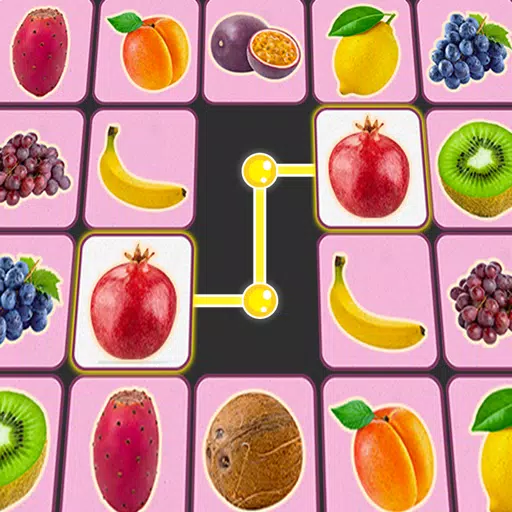 OnetDive into the addictive world of Onet - Connect & Match Puzzle, a delightful memory matching game that brings together the best elements of tile puzzles and Mahjong. Challenge yourself with clever brain teasers and enjoy countless hours of fun while connecting beautifully designed tiles featuring ad
OnetDive into the addictive world of Onet - Connect & Match Puzzle, a delightful memory matching game that brings together the best elements of tile puzzles and Mahjong. Challenge yourself with clever brain teasers and enjoy countless hours of fun while connecting beautifully designed tiles featuring ad




