Steam Deck: How To Run Sega Master System Games

Unleash Retro Gaming on Your Steam Deck: A Comprehensive Guide to EmuDeck and Sega Master System
The Sega Master System, a classic 8-bit console, boasts a library of fantastic games, many exclusive or featuring unique versions compared to its contemporaries. This guide details how to install and configure EmuDeck on your Steam Deck to play these titles.
Before You Begin:
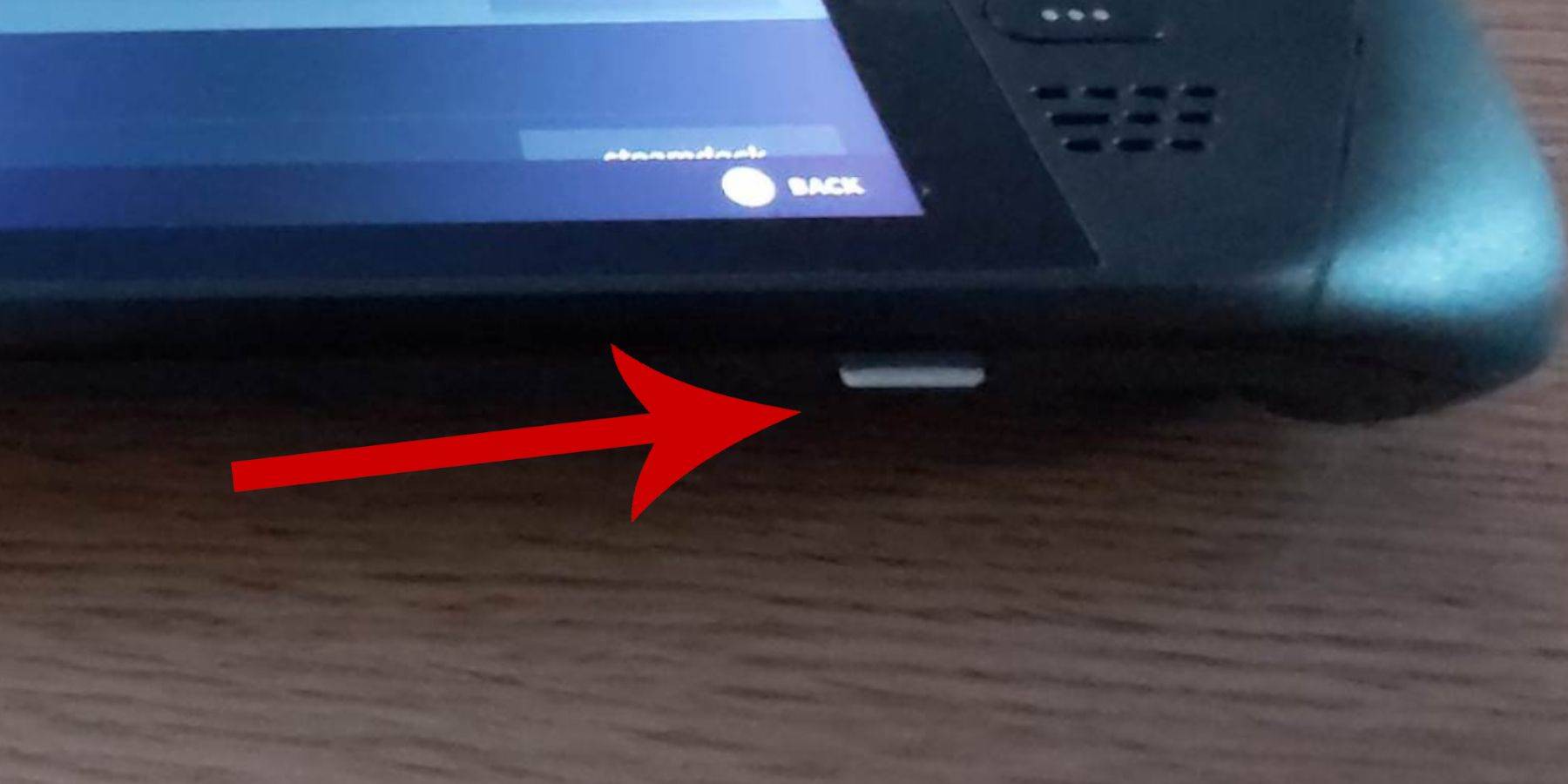
- Power Up: Ensure your Steam Deck is fully charged or connected to power.
- Storage: A high-speed microSD card (recommended) or external HDD is needed. Note that an external HDD reduces portability.
- Peripherals: A keyboard and mouse (optional but recommended) simplify file transfers and installations. If unavailable, use the on-screen keyboard (Steam + X).
- Developer Mode: Enable Developer Mode (System > System Settings > Enable Developer Mode). This is crucial for smooth emulator operation.
Activating Developer Mode:
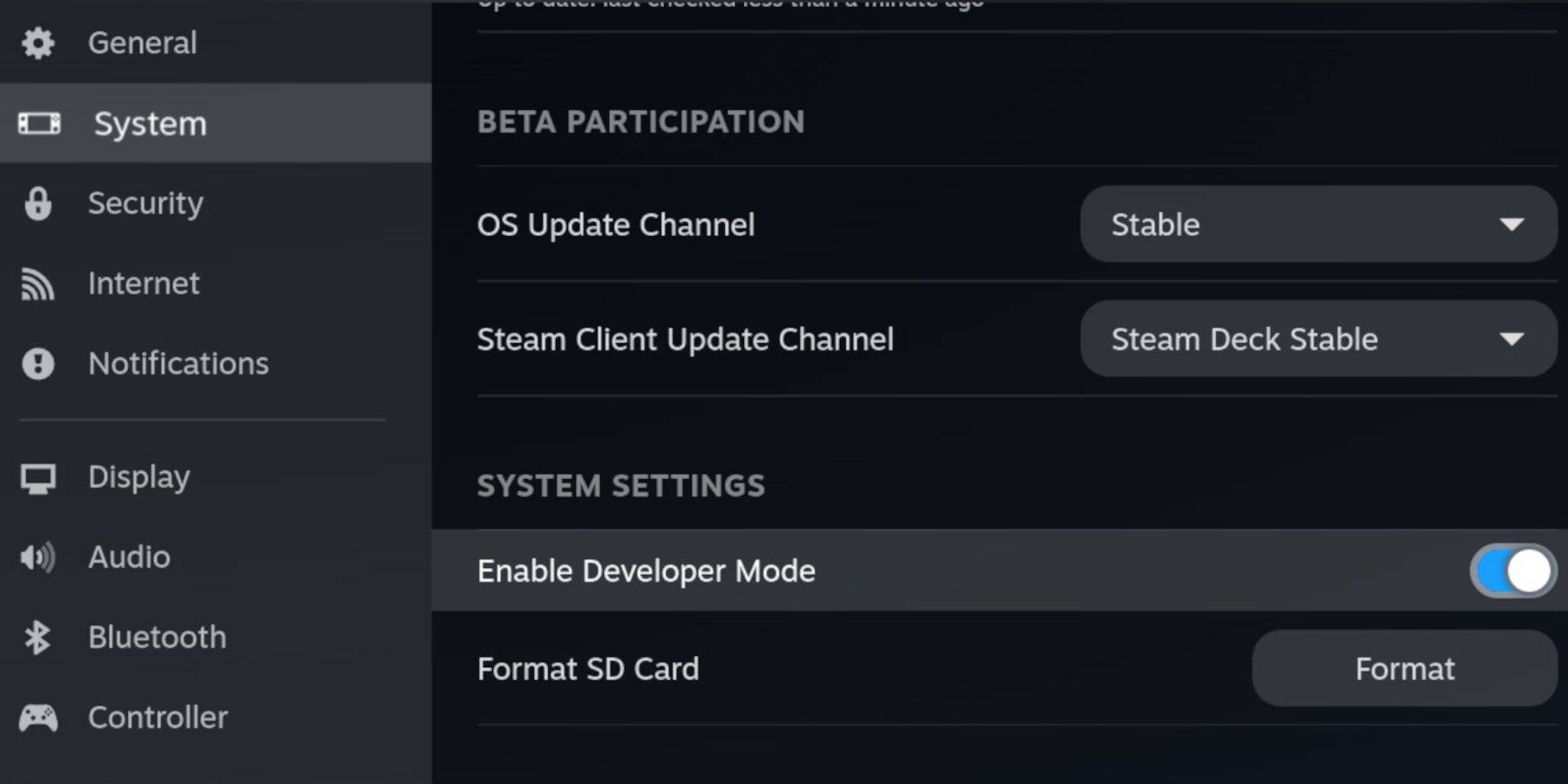
- Access the Developer menu (bottom of the left access panel).
- Enable CEF Remote Debugging (Developer > Miscellaneous).
- Restart your Steam Deck. Remember to check this setting after updates, as it can be disabled.
Installing EmuDeck (Desktop Mode):
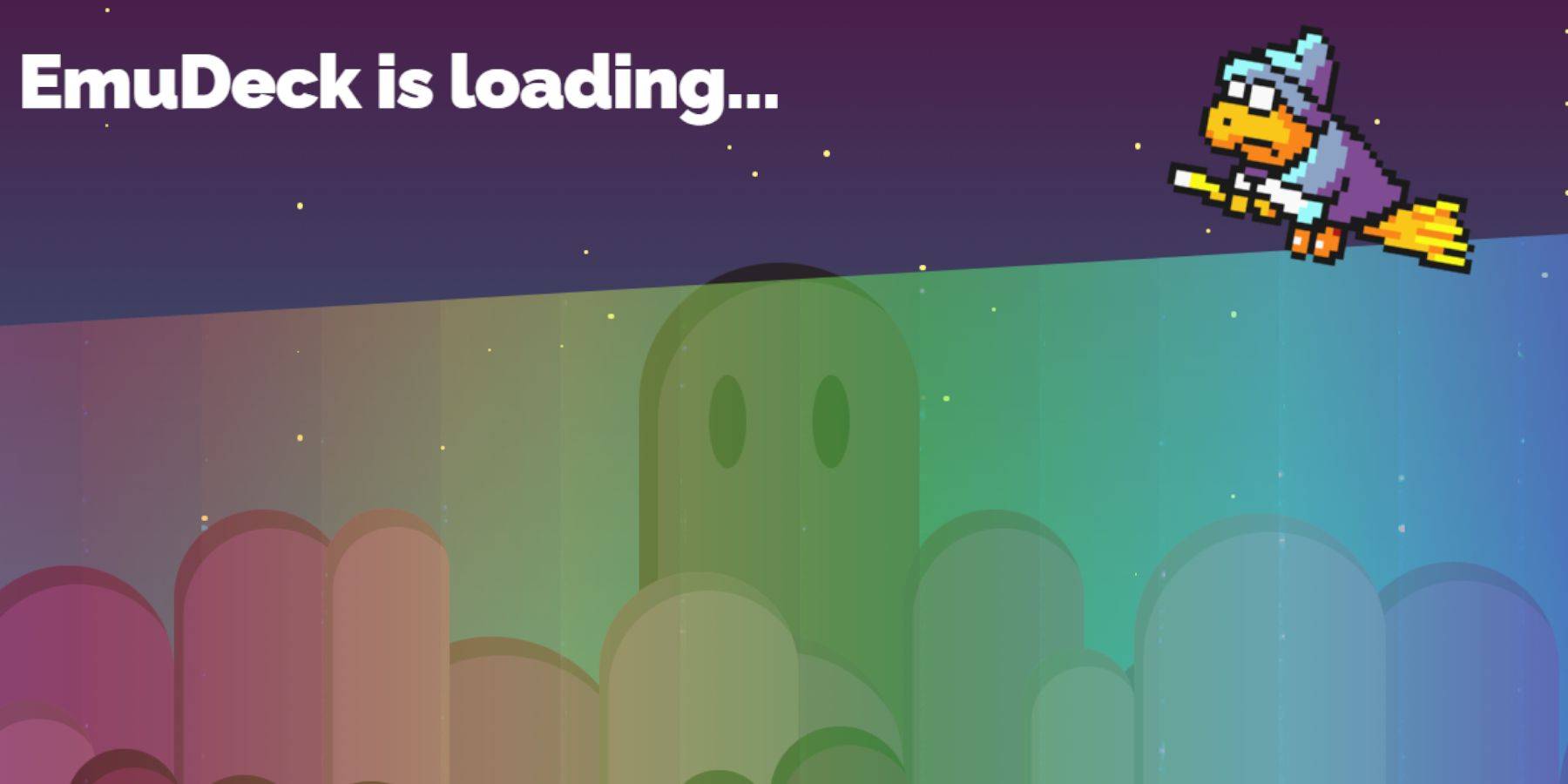
- Switch to Desktop Mode (Power menu).
- Download EmuDeck using a web browser (Chrome or Firefox).
- Choose the correct SteamOS version.
- During installation, select "Custom Install."
- Label your SD card as "Primary" for easier identification.
- Select RetroArch (recommended for its versatility) and Steam ROM Manager.
- Enable "Configure CRT Shader for Classic 3D Games" (optional).
Transferring ROMs:
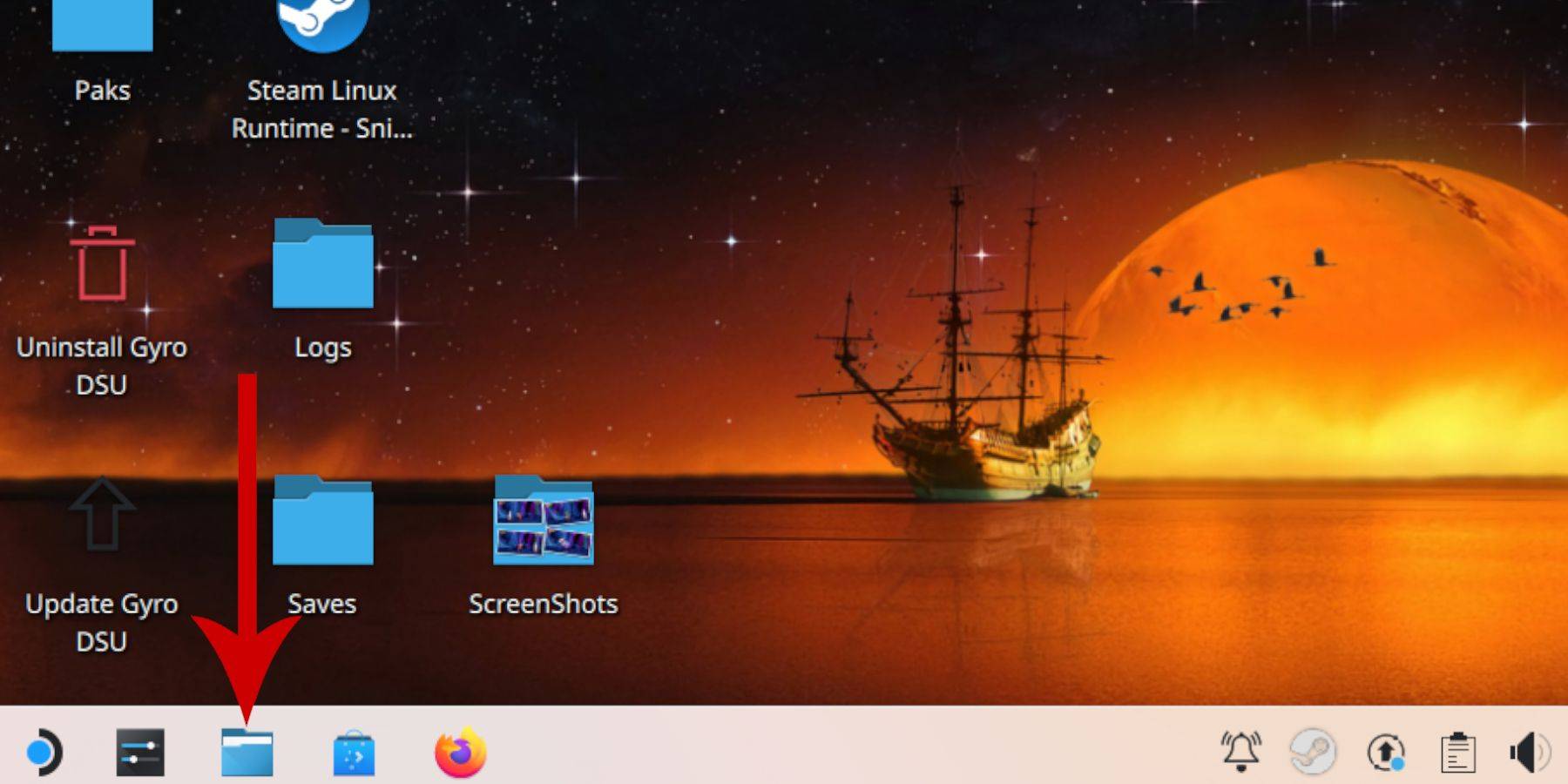
- Open Dolphin File Manager.
- Navigate to Removable Devices > Primary (your SD card).
- Access Emulation > ROMS > mastersystem.
- Copy your Sega Master System ROMs (.sms files) into this folder. Ignore the 'media' file.
Adding Games to Steam Library:
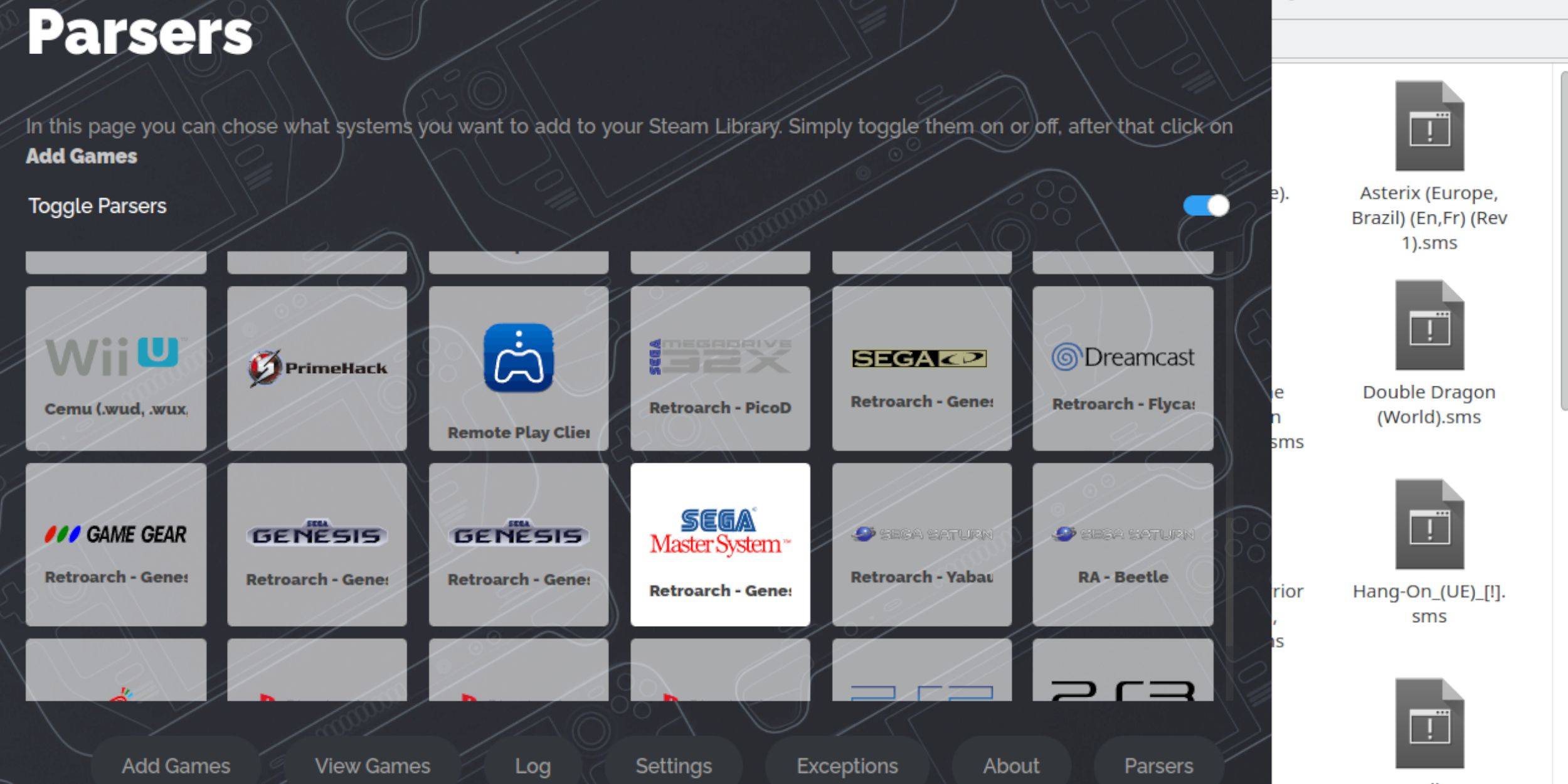
- Open EmuDeck in Desktop Mode.
- Launch Steam ROM Manager.
- Disable Parsers, then select Sega Master System.
- Click "Add Games," then "Parse."
- Verify game and artwork display, then "Save to Steam."
Fixing/Uploading Missing Artwork:
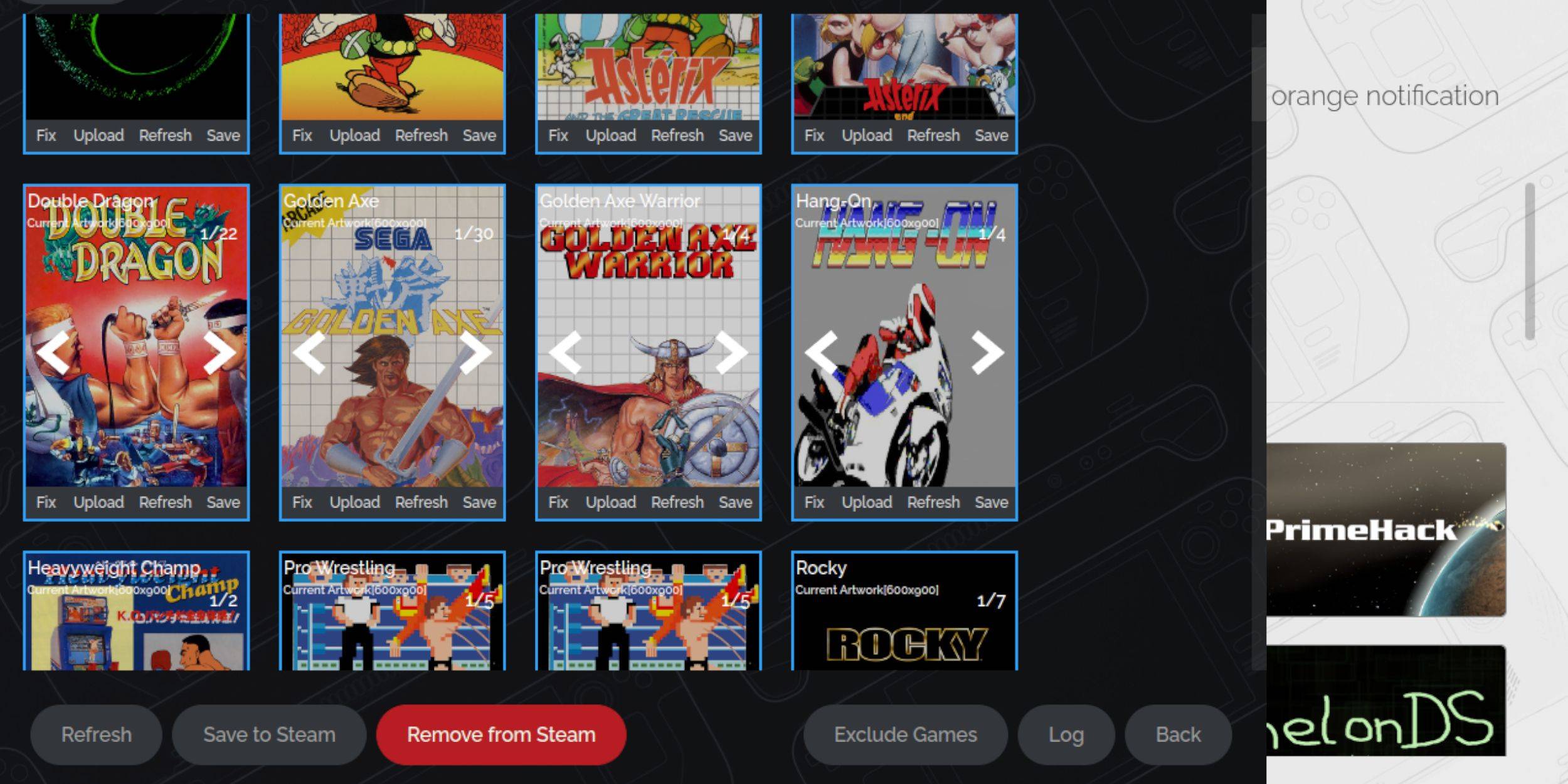
- Fix: Use the "Fix" option in Steam ROM Manager to automatically find artwork.
- Upload: Manually upload artwork from your Steam Deck's Pictures folder using the "Upload" option.
Playing Your Games (Gaming Mode):

- Launch Steam in Gaming Mode.
- Access your Library.
- Navigate to your Sega Master System collection.
- Select a game to begin playing.
Improving Performance:
- Access the Quick Access Menu (QAM) during gameplay.
- Open the Performance menu.
- Enable "Use game profile," set Frame Limit to 60 FPS, and enable Half Rate Shading.
Installing Decky Loader and Power Tools:
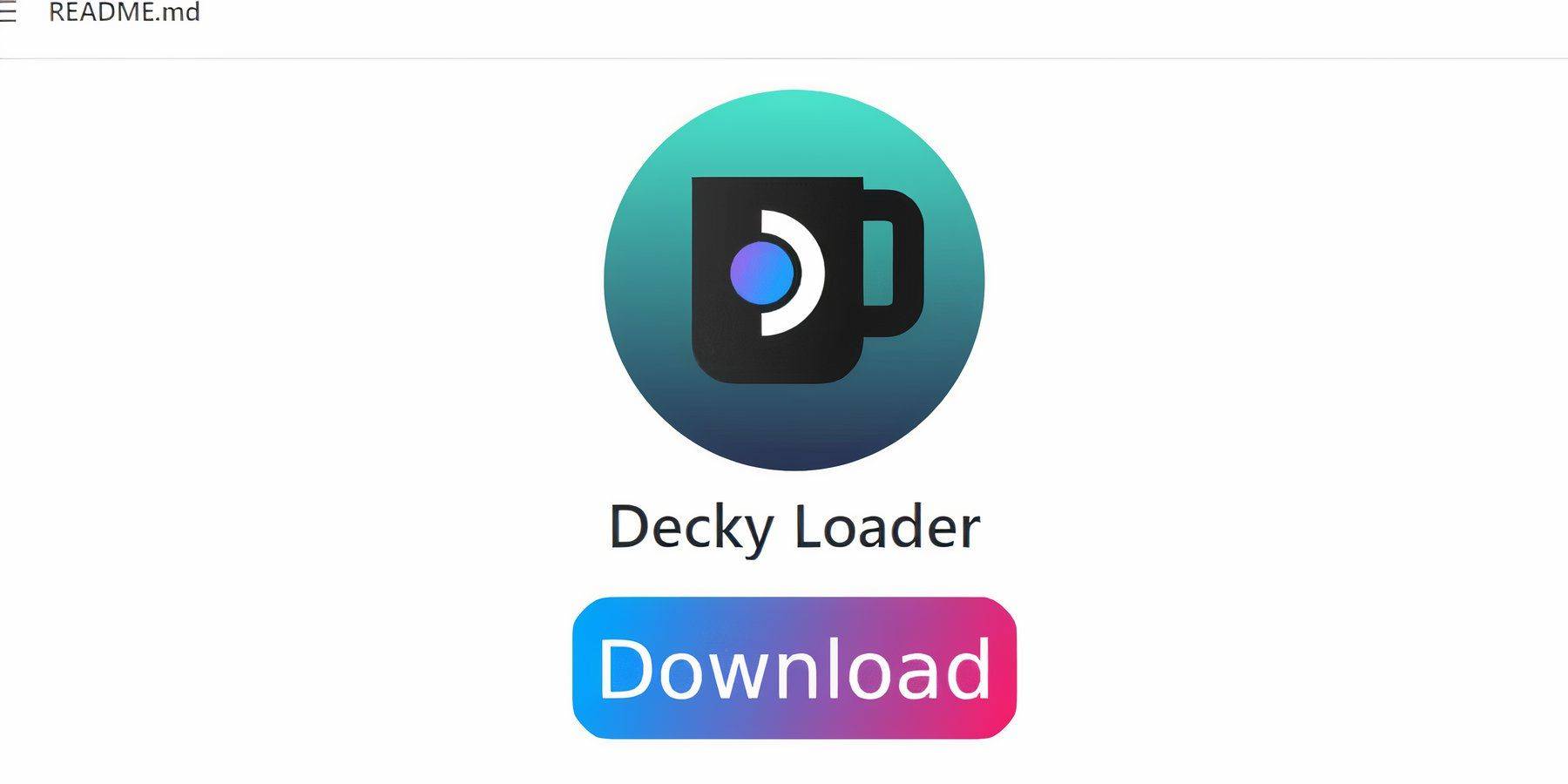
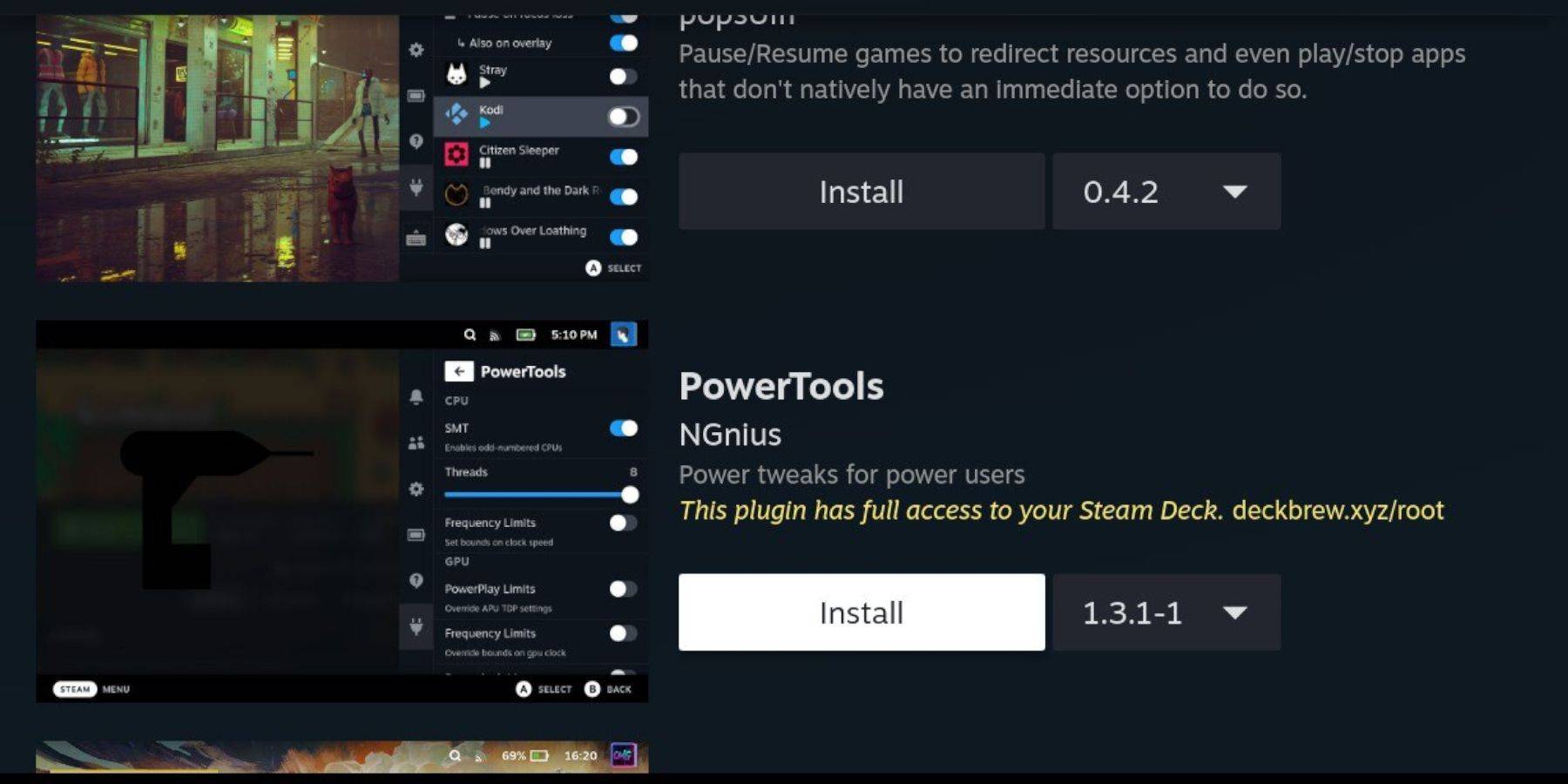
These are highly recommended for enhanced performance and control. Follow the instructions on their respective GitHub pages for installation. In Power Tools, consider disabling SMTs, setting Threads to 4, and adjusting GPU clock frequency as needed.
Fixing Decky Loader After Updates:
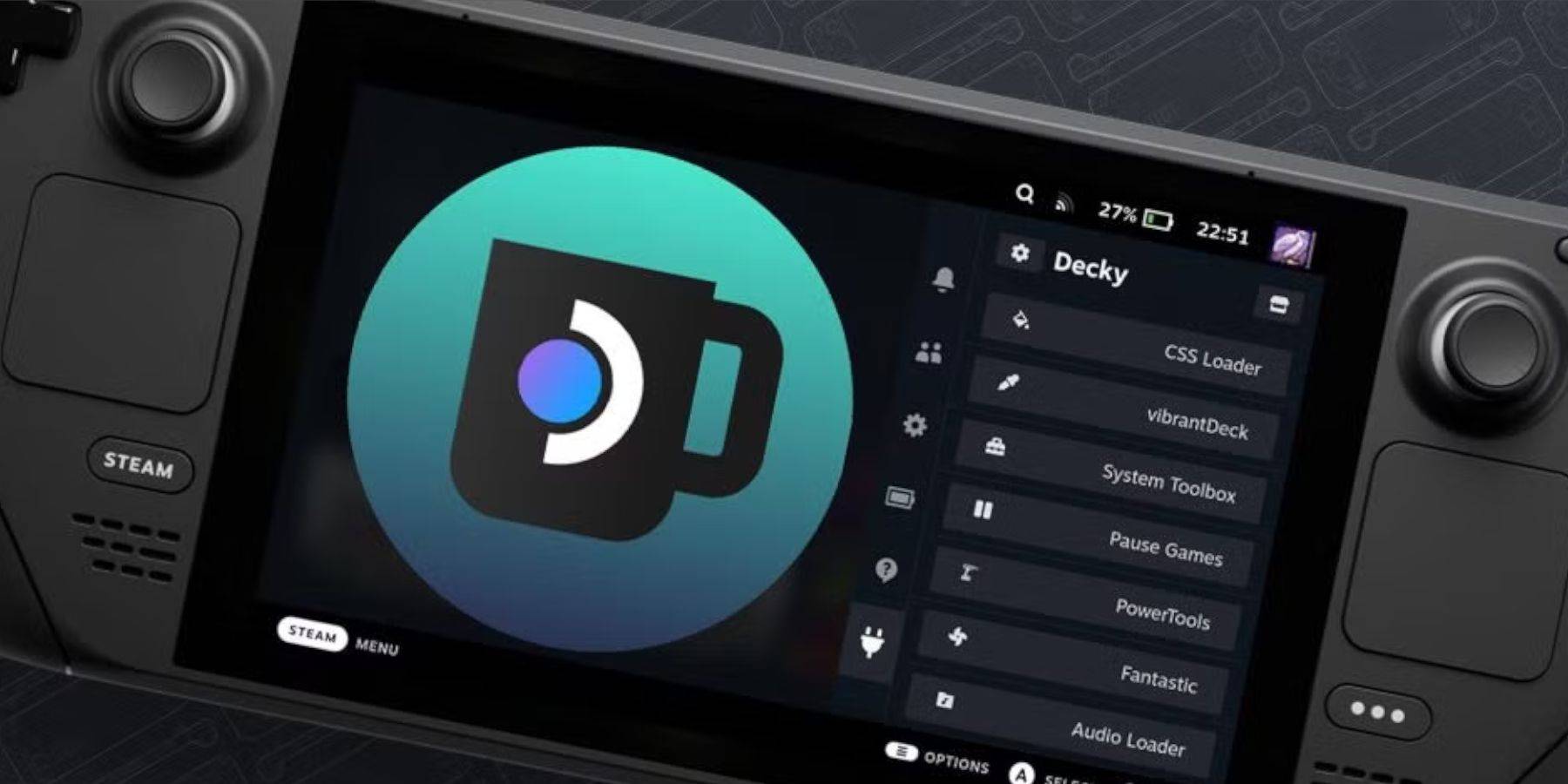
Steam Deck updates may affect Decky Loader. Reinstall it from the GitHub page using the "Execute" option and your pseudo password (create one if needed).

Enjoy your Sega Master System games on your Steam Deck! Remember to consult the EmuDeck and Decky Loader documentation for the most up-to-date instructions and troubleshooting.
-
 UoPeople+UoPeople+ is an innovative extension of the University of the People (UoPeople), a globally recognized online university that provides tuition-free degree programs. UoPeople+ enriches the educational journey by offering additional resources and benefits designed to enhance learning and career develo
UoPeople+UoPeople+ is an innovative extension of the University of the People (UoPeople), a globally recognized online university that provides tuition-free degree programs. UoPeople+ enriches the educational journey by offering additional resources and benefits designed to enhance learning and career develo -
 Progressive ChessAre you in search of a chess experience that will truly test your skills and keep you on the edge of your seat? Progressive Chess is the game for you! This innovative variant introduces a dynamic twist to traditional chess, where the number of moves each player makes increases progressively with eac
Progressive ChessAre you in search of a chess experience that will truly test your skills and keep you on the edge of your seat? Progressive Chess is the game for you! This innovative variant introduces a dynamic twist to traditional chess, where the number of moves each player makes increases progressively with eac -
 Swachhta Soldier AppThe Swachhta Soldier App is revolutionizing the way communities approach cleanliness and sanitation. By enabling users to report cleanliness issues, access vital hygiene information, and participate in community clean-up events, the app empowers individuals to actively contribute to a cleaner enviro
Swachhta Soldier AppThe Swachhta Soldier App is revolutionizing the way communities approach cleanliness and sanitation. By enabling users to report cleanliness issues, access vital hygiene information, and participate in community clean-up events, the app empowers individuals to actively contribute to a cleaner enviro -
 Maps GPS Navigation Route Directions Location LiveGet ready to navigate the world with unparalleled ease using the all-in-one navigation app, Maps GPS Navigation Route Directions Location Live. With comprehensive features like detailed maps, a GPS route finder, a directions compass, and live street views, finding your way has never been more straig
Maps GPS Navigation Route Directions Location LiveGet ready to navigate the world with unparalleled ease using the all-in-one navigation app, Maps GPS Navigation Route Directions Location Live. With comprehensive features like detailed maps, a GPS route finder, a directions compass, and live street views, finding your way has never been more straig -
 Idle Train ManagerEnjoy the thrill of serving passengers in train games, where exciting rail adventures await you!Have you ever fantasized about managing your own train? In ? Idle Train Manager ?, you can showcase your skills as a train manager, make smart investments in staff and passenger amenities, and hop through
Idle Train ManagerEnjoy the thrill of serving passengers in train games, where exciting rail adventures await you!Have you ever fantasized about managing your own train? In ? Idle Train Manager ?, you can showcase your skills as a train manager, make smart investments in staff and passenger amenities, and hop through -
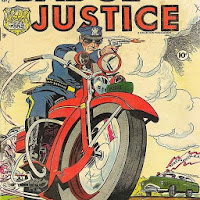 Badge of JusticeAre you a fan of classic comic books from the golden age? Look no further than Badge of Justice! This innovative demo app offers an unparalleled journey into a collection of timeless comics, transporting you back to the thrilling adventures of yesteryear. From caped crusaders to daring detectives, B
Badge of JusticeAre you a fan of classic comic books from the golden age? Look no further than Badge of Justice! This innovative demo app offers an unparalleled journey into a collection of timeless comics, transporting you back to the thrilling adventures of yesteryear. From caped crusaders to daring detectives, B




