Subtle aspects in Overwatch 2: expand the boundaries and change the nickname

Your in-game name in Blizzard games is more than just a nickname; it's your digital identity, a reflection of your personality and gaming style. But what happens when that cool name gets old? Fortunately, changing your Overwatch 2 name is straightforward, although the method depends on your platform.
Table of Contents
- Can you change your name in Overwatch 2?
- How to Change Your Name in Overwatch 2
- Changing Your Nick on PC
- Changing Your Name on Xbox
- Changing Your Username on PlayStation
- Final Recommendations
Can you change your name in Overwatch 2?
Yes! Changing your Overwatch 2 name is possible, and we'll guide you through the process for PC and consoles.
How to Change Your Name in Overwatch 2
Your in-game name is tied to your Battle.net account (your BattleTag). Here's the key information:
- First Name Change: Free.
- Subsequent Changes: Involves a fee (approximately $10 USD; check the Battle.net shop for your region's pricing).
- Cross-Platform Play: If enabled, use the PC method. If disabled, change your name through your console settings.
Changing Your Nick on PC
This method also applies to console players with cross-platform play enabled.
- Go to the official Battle.net website and log in.
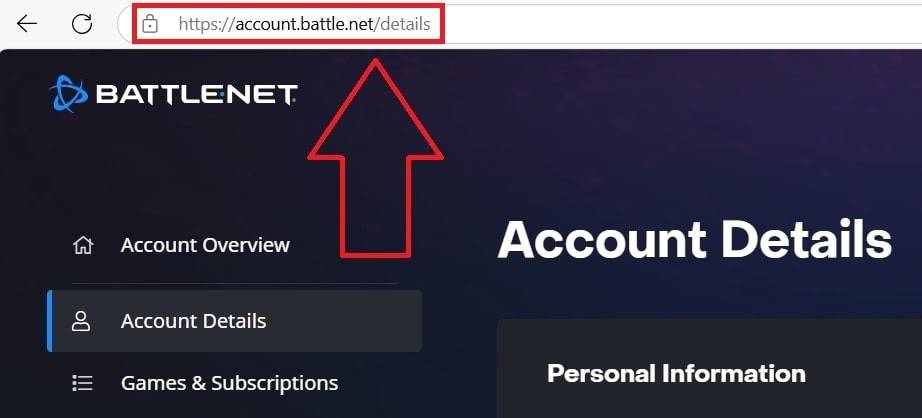
- Click your current username (top-right).
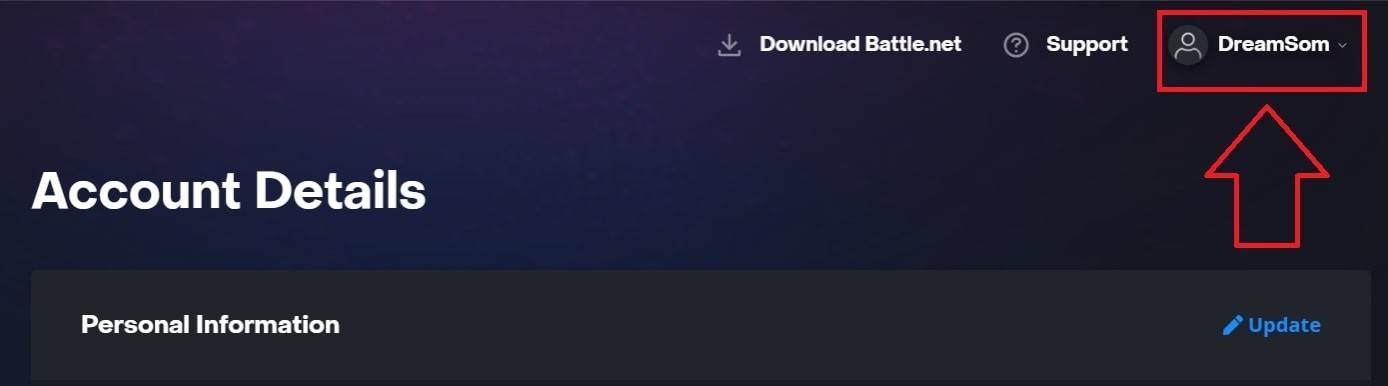
- Select "Account Settings," then locate your BattleTag.
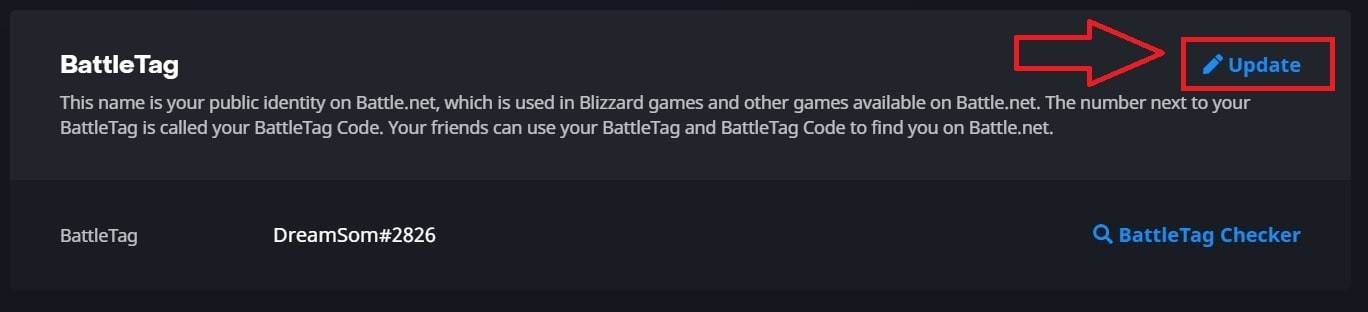
- Click the blue "Update" (pencil icon).
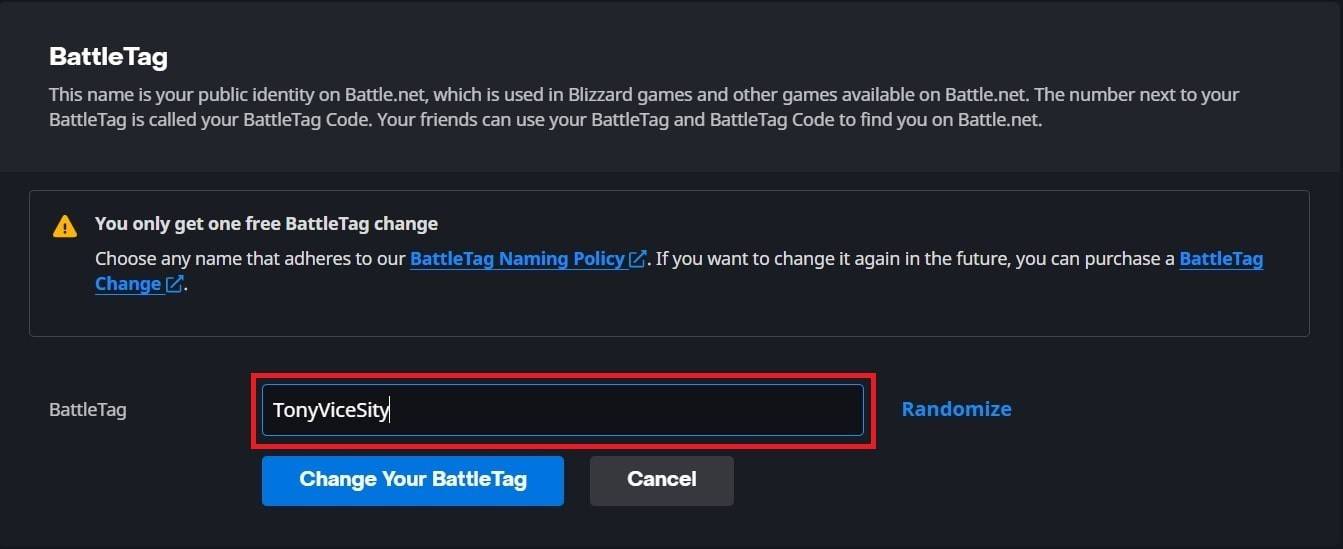
- Enter your new name (following BattleTag naming rules).
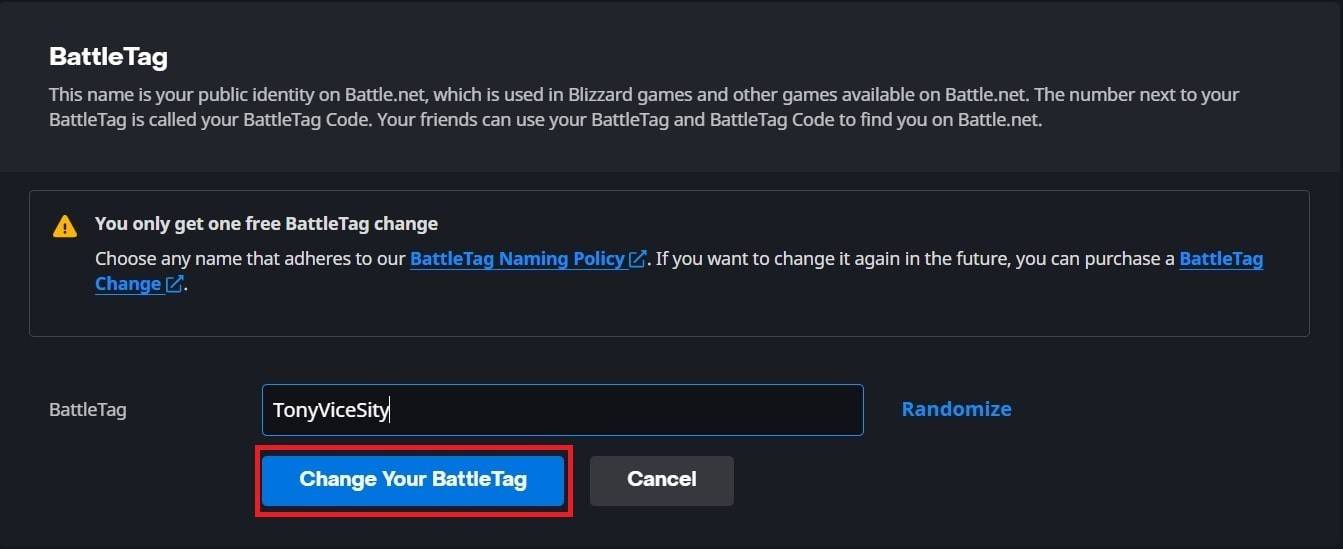
- Click "Change Your BattleTag."
Your new name may take up to 24 hours to fully update.
Changing Your Name on Xbox
(For Xbox players with cross-platform play disabled.)
- Press the Xbox button to open the main menu.

- Go to "Profile & System," then your Xbox profile.

- Select "My Profile," then "Customize Profile."
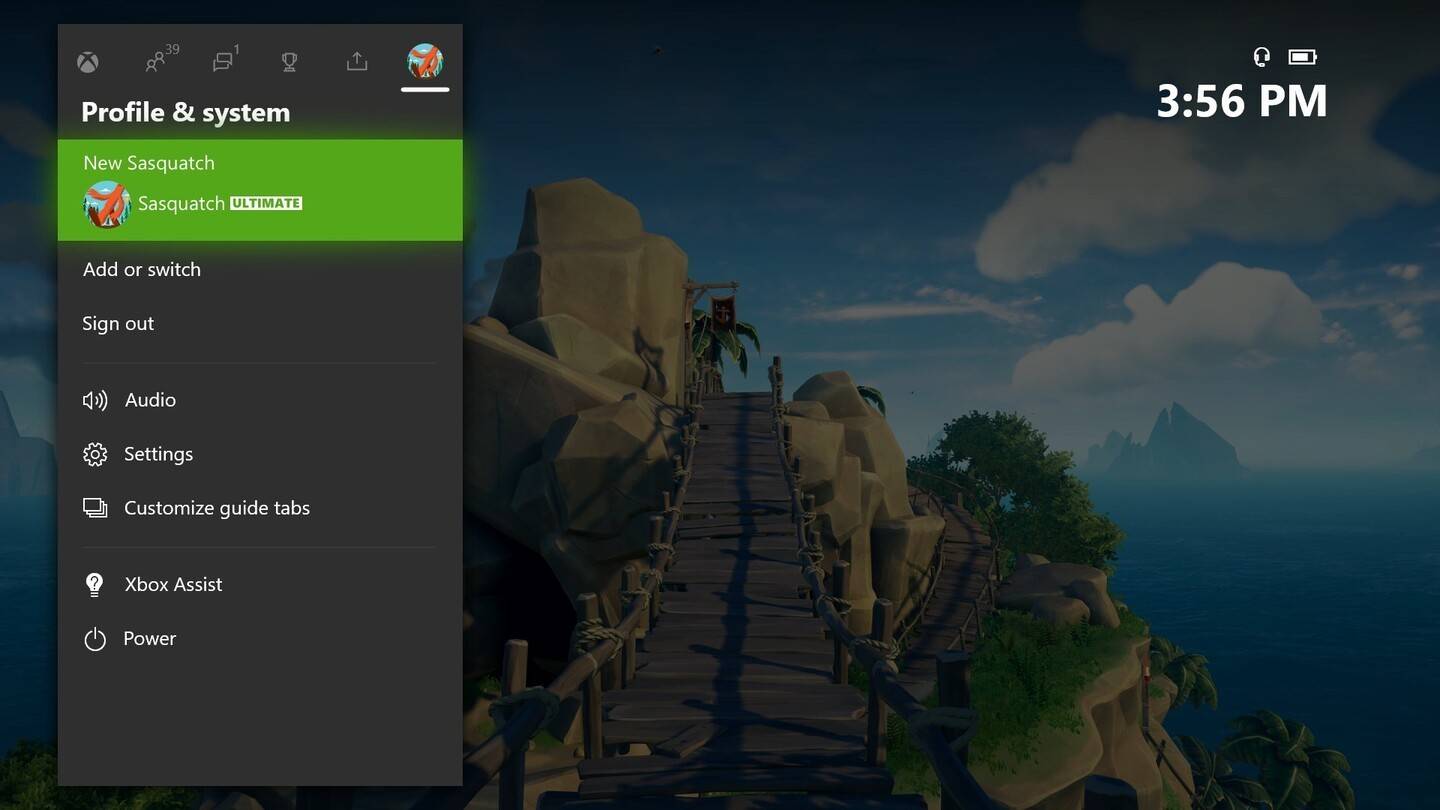
- Click your Gamertag, enter your new name, and confirm.
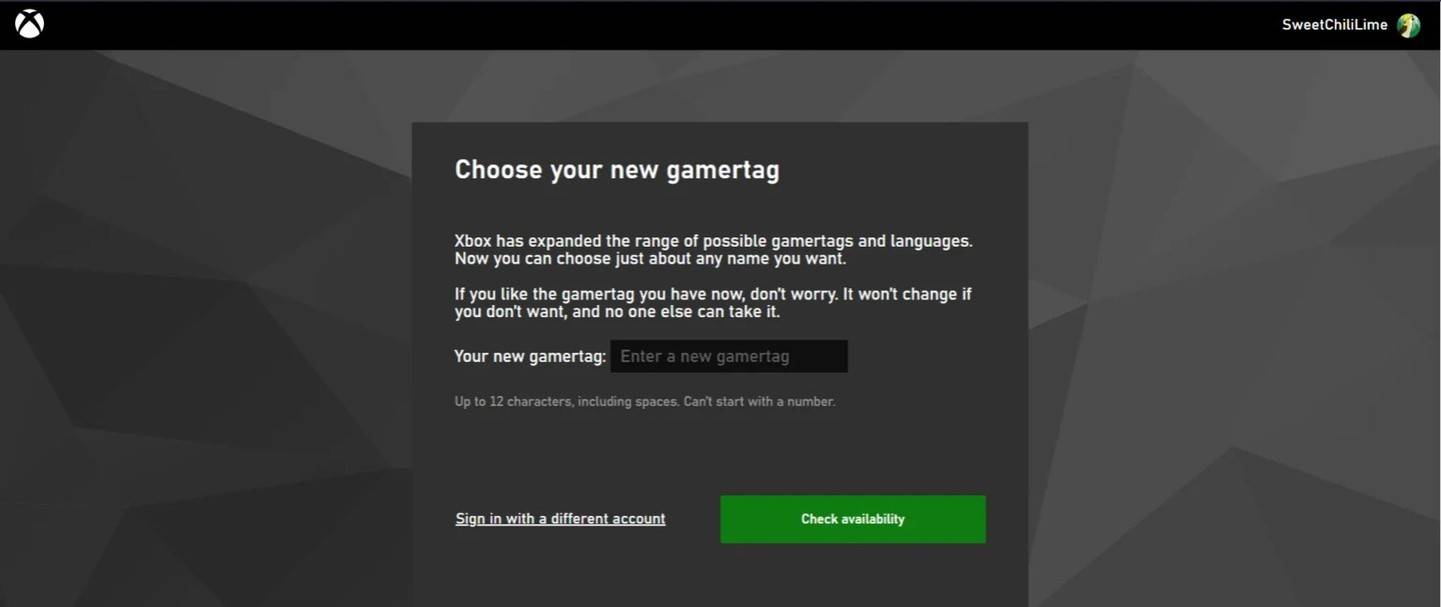
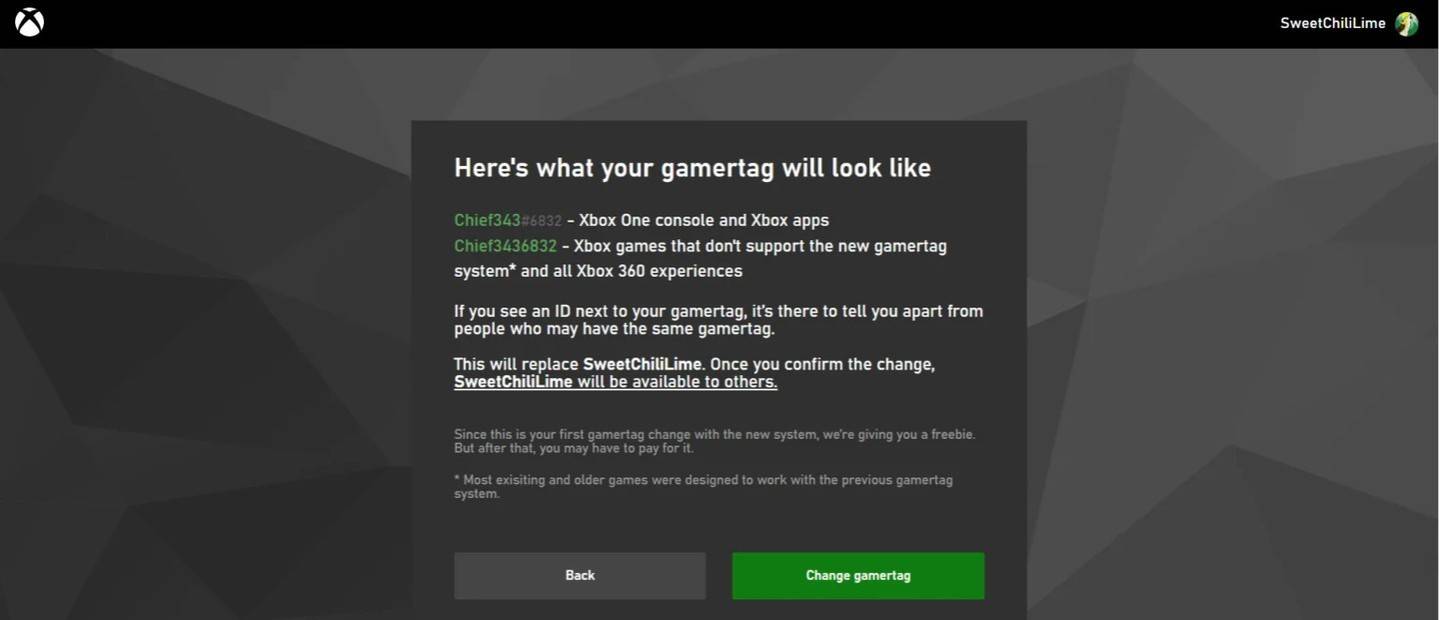
Note: This only changes your Xbox Gamertag; other players with cross-play enabled will still see your BattleTag.
Changing Your Username on PlayStation
(For PlayStation players with cross-platform play disabled.)
- Open console settings, go to "Settings."

- Select "Users and Accounts," then "Accounts," then "Profile."

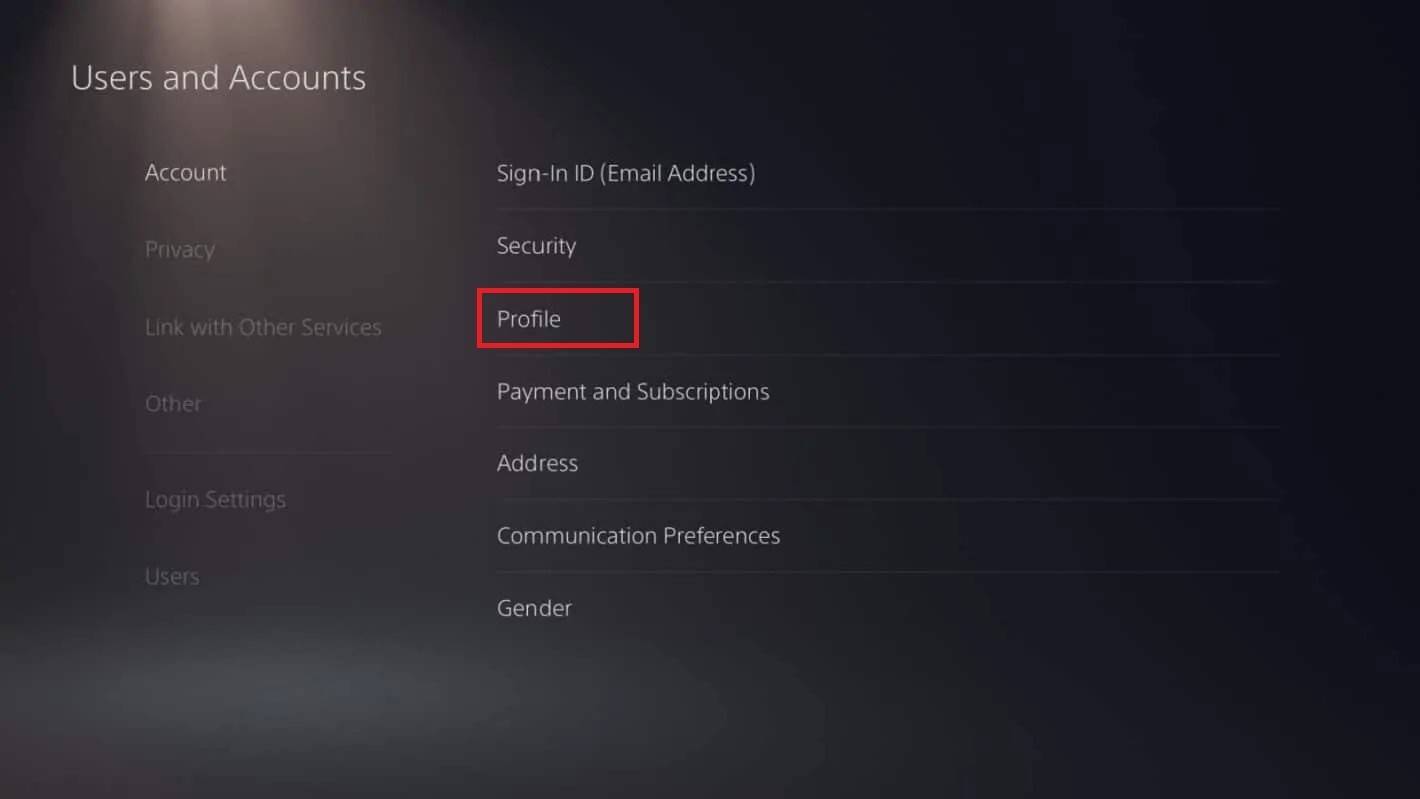
- Locate "Online ID," click "Change Online ID," enter your new name, and confirm.
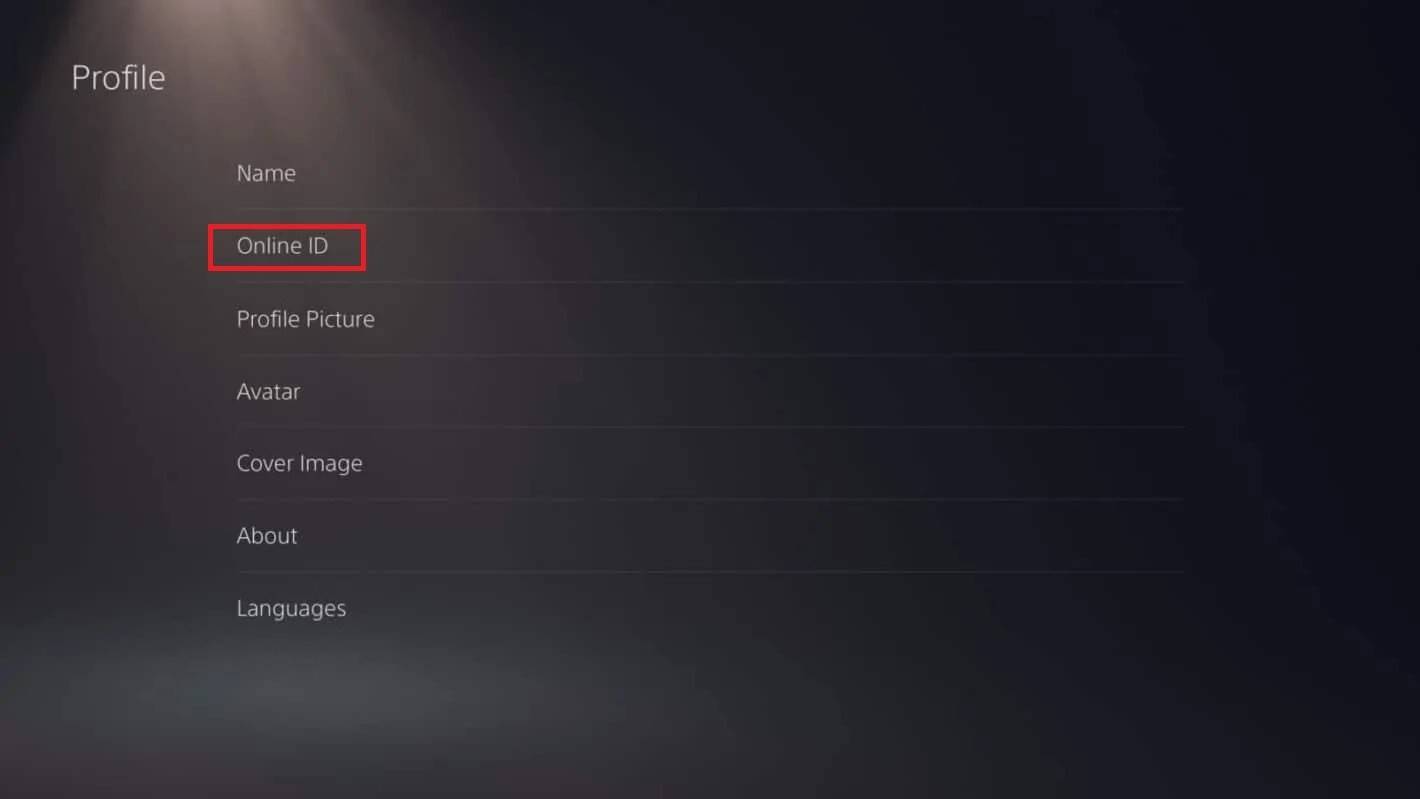
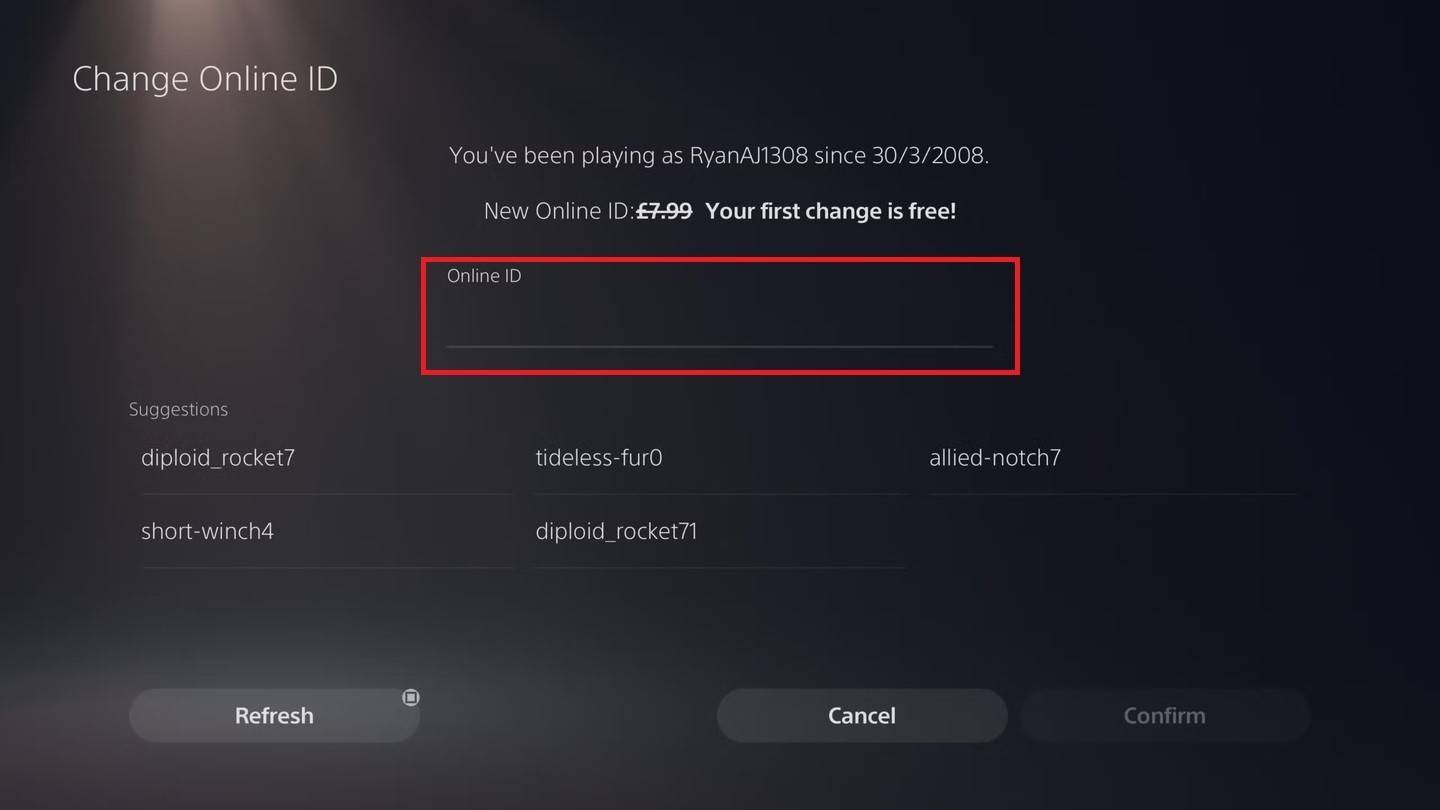

Note: This only changes your PSN ID; other players with cross-play enabled will still see your BattleTag.
Final Recommendations
Choose the method that matches your platform and cross-play settings. Remember: only one free BattleTag change is allowed. Subsequent changes require payment. Ensure sufficient funds in your Battle.net wallet if needed.
-
 Faster Social LiteEnhance your Facebook journey with Faster Social Lite—the ultimate solution for browsing Facebook faster, safer, and with minimal data usage. This app, with a compact size of just 2 MB, packs all the essential features of Facebook into a smaller, more efficient package. Whether you're uploading phot
Faster Social LiteEnhance your Facebook journey with Faster Social Lite—the ultimate solution for browsing Facebook faster, safer, and with minimal data usage. This app, with a compact size of just 2 MB, packs all the essential features of Facebook into a smaller, more efficient package. Whether you're uploading phot -
 Zombie Evil ModZombie Evil Mod delivers an electrifying and deeply immersive gaming journey, packed with intense action, challenging gameplay, and a plethora of customization options. In a world dominated by zombies, with the human race teetering on the edge of extinction, you and a select group of survivors are h
Zombie Evil ModZombie Evil Mod delivers an electrifying and deeply immersive gaming journey, packed with intense action, challenging gameplay, and a plethora of customization options. In a world dominated by zombies, with the human race teetering on the edge of extinction, you and a select group of survivors are h -
 Animal Rescue ModAnimal Rescue Mod is a captivating and emotionally rewarding app that will instantly draw you in. This addictive game challenges you to master your timing and launch adorable animals across a perilous road, dodging the relentless traffic to ensure their safe arrival at a sanctuary farm. Each success
Animal Rescue ModAnimal Rescue Mod is a captivating and emotionally rewarding app that will instantly draw you in. This addictive game challenges you to master your timing and launch adorable animals across a perilous road, dodging the relentless traffic to ensure their safe arrival at a sanctuary farm. Each success -
 RoyaldiceRoyaldice is the ultimate dice game for enthusiasts of classic board games such as Yatzee and Scrabble. Boasting stunning graphics, seamless gameplay, and a variety of engaging game modes, Royaldice brings a fresh, modern spin to these beloved classics. Compete against friends or players worldwide t
RoyaldiceRoyaldice is the ultimate dice game for enthusiasts of classic board games such as Yatzee and Scrabble. Boasting stunning graphics, seamless gameplay, and a variety of engaging game modes, Royaldice brings a fresh, modern spin to these beloved classics. Compete against friends or players worldwide t -
 Partille CupStay connected and up-to-date with all the exciting action at the world's largest youth handball tournament with the official Partille Cup Android App. This comprehensive app offers you access to the complete game schedule, detailed team information, tournament regulations, the week's program, the l
Partille CupStay connected and up-to-date with all the exciting action at the world's largest youth handball tournament with the official Partille Cup Android App. This comprehensive app offers you access to the complete game schedule, detailed team information, tournament regulations, the week's program, the l -
 England Football Wallpaper HDBring the thrill of supporting the England national football team right to your smartphone with the England Football Wallpaper HD app! Dive into a gallery filled with breathtaking high-definition images of your favorite English football stars and teams, all in stunning 4K resolution. The app's user-
England Football Wallpaper HDBring the thrill of supporting the England national football team right to your smartphone with the England Football Wallpaper HD app! Dive into a gallery filled with breathtaking high-definition images of your favorite English football stars and teams, all in stunning 4K resolution. The app's user-




