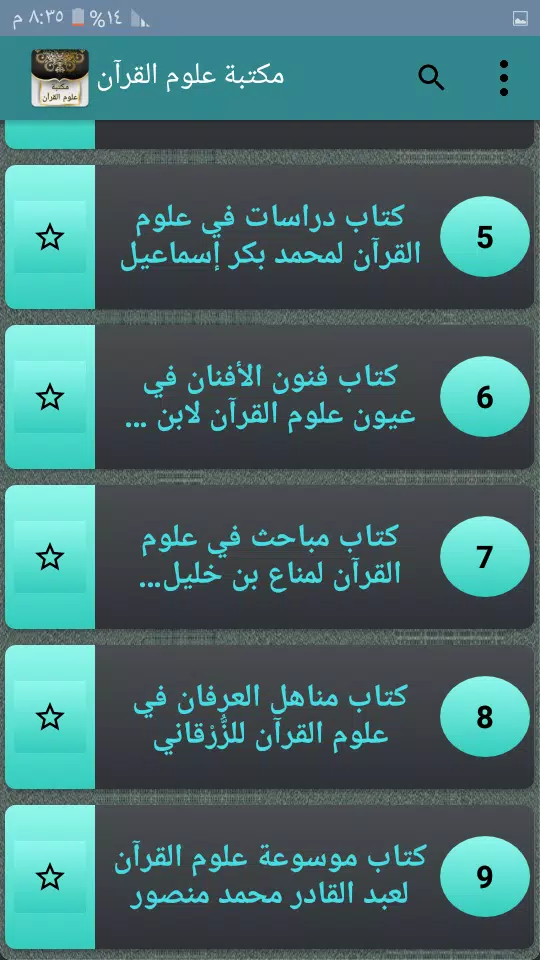Home > Apps > Books & Reference > مكتبة كتب علوم القرآن - 9 كتب

مكتبة كتب علوم القرآن - 9 كتب
May 05,2025
| App Name | مكتبة كتب علوم القرآن - 9 كتب |
| Developer | So Smart Apps |
| Category | Books & Reference |
| Size | 28.8 MB |
| Latest Version | 15.0 |
| Available on |
4.0
Comprehensive Application for the Sciences, Arts, and Origins of the Noble Qur’an
Source: The Golden Comprehensive Library
List of Books:
- The Basic Introductions in the Sciences of the Qur’an by Abdullah Al-Enezi
- The Book of Origins in the Sciences of the Qur’an by Muhammad Abd al-Mun’im al-Qai’i
- Al-Manar book on the sciences of the Qur’an with an introduction to the origins of interpretation and its sources by Muhammad Ali Al-Hassan
- Babat repented in the sciences of the Qur'an by Hazem Khanfar
- Book Studies in the Sciences of the Qur’an by Muhammad Bakr Ismail
- The book Arts Al-Afnan in the eyes of the Qur’anic sciences by Ibn Al-Jawzi
- A book of investigations in the sciences of the Qur’an by Manna bin Khalil Al-Qattan
- Manahil al-Irfan fi Ulum al-Qur'an by al-Zarqani
- Encyclopedia of the Sciences of the Qur'an book by Abd al-Qadir Muhammad Mansour
Key Features of the Application:
Search:
- Comprehensive Search: Search across all library books effortlessly.
- Individual Book Search: Dedicated section for searching within each book.
- Customizable Multi-Book Search: Search within a specific number of books as per user preference.
- Chapter-Specific Search: Internal search capabilities within each book's chapters.
- Section-Specific Search: Search within individual sections for detailed exploration.
Text Customization:
- Font Size Adjustment: Easily change the font size to suit your reading preference.
- Font Color Customization: Modify the font color for a personalized reading experience.
- Font Style Selection: Choose from eight different Arabic fonts to enhance readability.
Colors and Backgrounds:
- Background Color Variety: Select from hundreds of colors for the reading page background.
- Photo Backgrounds: Use images as backgrounds for a comfortable reading experience.
- Theme Color Customization: Change the theme color to one of hundreds of options available.
Lists and Navigation:
- Major Books List: A comprehensive list of all included books.
- Chapter Lists: Detailed lists of chapters for each book.
- Side Menu Navigation: Quick access to all chapters for seamless navigation.
- Favorites List: Save books and sections for easy access.
- Notes and Thoughts: Keep track of your personal notes and reflections for each section.
Reading Features:
- Resume Reading: Automatically continue from the last read line.
- Screen Display Options: Choose between full-screen and normal display modes.
- Night Reading Mode: Comfortable night reading system for sections.
- Chapter Navigation: Easily move between next and previous chapters within the reading page.
Settings and Customization:
- Language Support: Change the application language to one of ten different languages.
- Auto-Scrolling: Enable automatic line scrolling without touching the screen.
- Reading Timer: Set a timer for automatic reading and exit.
- Line Spacing: Adjust the distance between lines for clearer and larger text.
- Page Navigation: Quickly jump to the beginning or end of a page.
- Note Management: Write, edit, and delete personal notes and thoughts.
- Reset Settings: Option to reset all program settings to default.
Copying and Sharing:
- Full Section Copy/Share: Copy and share entire sections of the text.
- Selective Copy/Share: Copy and share specific parts of a section with a long press.
- App Sharing and Rating: Share and rate the application for others to discover its value.
Post Comments
Top Download
Top News
-
 Azure Latch Codes (March 2025)
Azure Latch Codes (March 2025)
-
 2025 Gacha Games: Full Release List
2025 Gacha Games: Full Release List
-
 Roblox: SpongeBob Tower Defense Codes (January 2025)
Roblox: SpongeBob Tower Defense Codes (January 2025)
-
 Black Ops 6 Zombies: How To Configure The Summoning Circle Rings on Citadelle Des Morts
Black Ops 6 Zombies: How To Configure The Summoning Circle Rings on Citadelle Des Morts
-
 Persona 5: Phantom X Playtest Leaks on SteamDB
Persona 5: Phantom X Playtest Leaks on SteamDB
-
 Honkai: Star Rail Leak Reveals Tribbie\'s Signature Light Cone
Honkai: Star Rail Leak Reveals Tribbie\'s Signature Light Cone