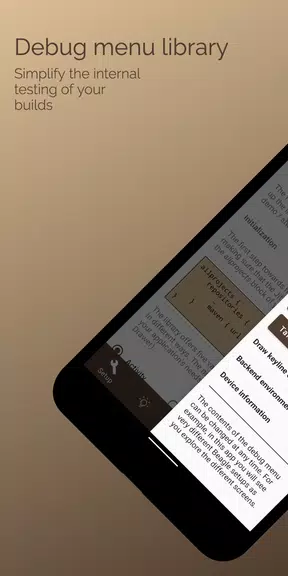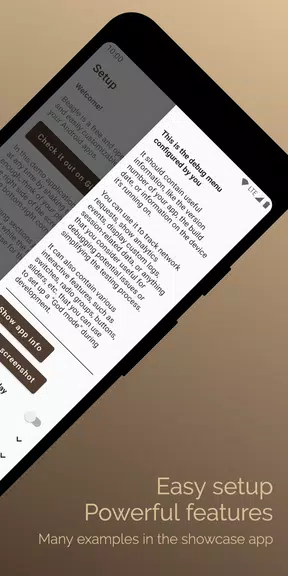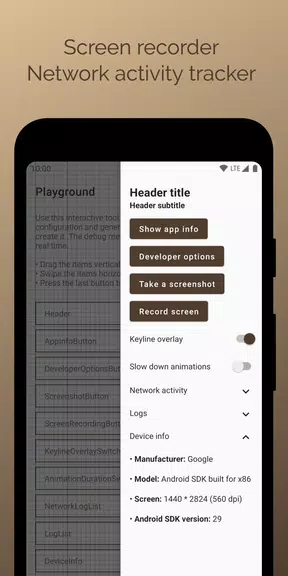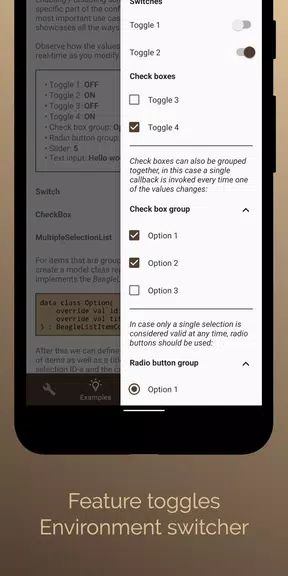Home > Apps > Productivity > Beagle - Debug menu demo

| App Name | Beagle - Debug menu demo |
| Developer | Pandula Péter |
| Category | Productivity |
| Size | 3.30M |
| Latest Version | 1.5.3 |
Key Features of the Beagle Debug Menu Demo:
Intuitive Interface: Beagle boasts a clean, user-friendly interface for easy navigation and access to all features and settings.
Extensive Functionality: This app consolidates several crucial debugging tools, such as screen recording, network activity monitoring, and bug report creation, into a single, convenient package.
Highly Customizable: Tailor the debug menu to your specific development needs and preferences, maximizing its effectiveness for your projects.
User Tips:
Explore All Features: Take time to familiarize yourself with Beagle's full range of capabilities; you might uncover hidden features to optimize your debugging process.
Follow Setup Instructions: Adhere to the demo application's instructions for seamless setup and implementation within your own projects.
Experiment with Customization Options: Don't hesitate to experiment with Beagle's customization settings to fine-tune the tool for your individual workflow.
Summary:
Beagle is a vital asset for Android developers seeking to optimize their debugging process and improve app performance. Its intuitive interface, extensive features, and high degree of customizability make it an invaluable addition to any developer's toolkit. Download Beagle today and experience the difference.
-
 Azure Latch Codes (March 2025)
Azure Latch Codes (March 2025)
-
 Roblox: SpongeBob Tower Defense Codes (January 2025)
Roblox: SpongeBob Tower Defense Codes (January 2025)
-
 Black Ops 6 Zombies: How To Configure The Summoning Circle Rings on Citadelle Des Morts
Black Ops 6 Zombies: How To Configure The Summoning Circle Rings on Citadelle Des Morts
-
 Persona 5: Phantom X Playtest Leaks on SteamDB
Persona 5: Phantom X Playtest Leaks on SteamDB
-
 2025 Gacha Games: Full Release List
2025 Gacha Games: Full Release List
-
 Honkai: Star Rail Leak Reveals Tribbie\'s Signature Light Cone
Honkai: Star Rail Leak Reveals Tribbie\'s Signature Light Cone