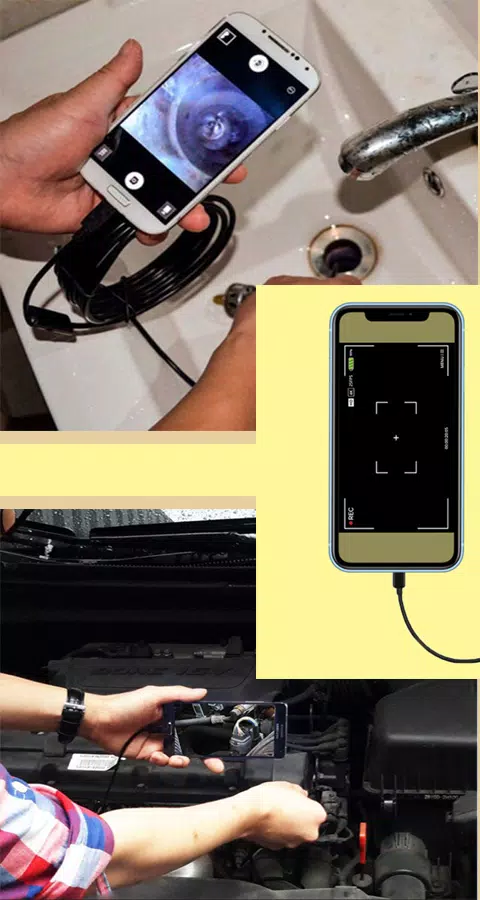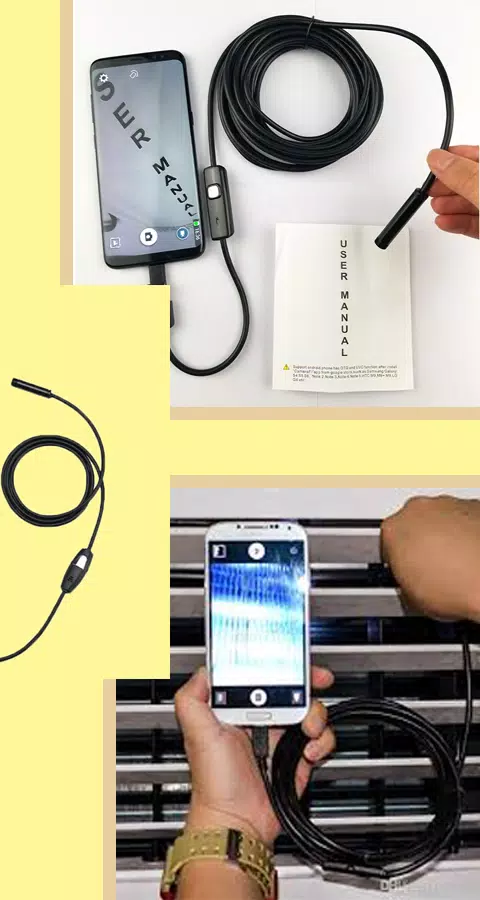Home > Apps > Libraries & Demo > Camera endoscope / OTG USB

| App Name | Camera endoscope / OTG USB |
| Developer | Flavapp |
| Category | Libraries & Demo |
| Size | 8.3 MB |
| Latest Version | 41.0 |
| Available on |
Are you looking for a versatile tool to explore hidden spaces or conduct inspections? An endoscope camera app is your go-to solution for connecting with a variety of devices such as endoscope cams, USB cameras, Borescope cameras, and sewer inspection cameras. These apps are designed to interface seamlessly with external cameras, making them indispensable for a wide range of applications.
How to Use the Endoscope Camera App
Using an endoscope camera app is straightforward. Here’s a step-by-step guide:
- Open the app on your smartphone.
- Connect your endoscope camera's USB to your phone using an OTG cable.
- Click on the camera icon within the app.
- Click 'OK' to confirm the connection. Now, you can see the live feed from your endoscope camera.
- To capture photos or record videos, simply use the respective buttons provided in the app.
- To view your captured media, return to the app’s main interface and click on the gallery. Here, you'll find all your photos. Swipe left to access your videos.
- To watch a video, select it and choose your preferred media player.
- Deleting photos or videos is easy: in the gallery, long-press the item you wish to delete, and a delete icon will appear. Tap it to remove the file.
How Does the Endoscope App Work?
The endoscope app for Android devices works by interfacing with your external Borescope through a USB OTG connection. It uses your phone's microphone to record audio alongside video, enhancing the utility of your recordings. The app also integrates with your device's gallery, allowing you to store, view, and manage the pictures and videos captured by your endoscope camera.
Applications of the Endoscope Camera Device
The versatility of a Borescope or endoscope camera is unmatched. Here are some of the many uses:
- Inspecting blocked drains to see what's inside, eliminating the need for traditional drain unblockers or plumbing repairs.
- Functioning as a sewer camera for detailed sewer inspections.
Before using the app, ensure your camera is properly connected via an OTG USB cable. The ease of use with an Endoscope Camera USB OTG makes it a valuable tool for both professionals and DIY enthusiasts.
-
 Azure Latch Codes (March 2025)
Azure Latch Codes (March 2025)
-
 Roblox: SpongeBob Tower Defense Codes (January 2025)
Roblox: SpongeBob Tower Defense Codes (January 2025)
-
 2025 Gacha Games: Full Release List
2025 Gacha Games: Full Release List
-
 Black Ops 6 Zombies: How To Configure The Summoning Circle Rings on Citadelle Des Morts
Black Ops 6 Zombies: How To Configure The Summoning Circle Rings on Citadelle Des Morts
-
 Persona 5: Phantom X Playtest Leaks on SteamDB
Persona 5: Phantom X Playtest Leaks on SteamDB
-
 Honkai: Star Rail Leak Reveals Tribbie\'s Signature Light Cone
Honkai: Star Rail Leak Reveals Tribbie\'s Signature Light Cone