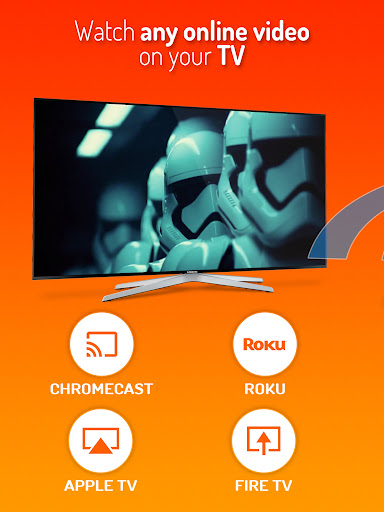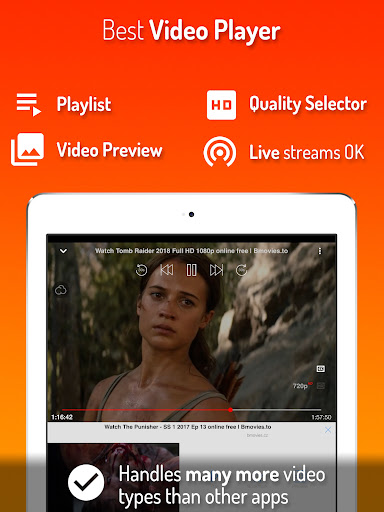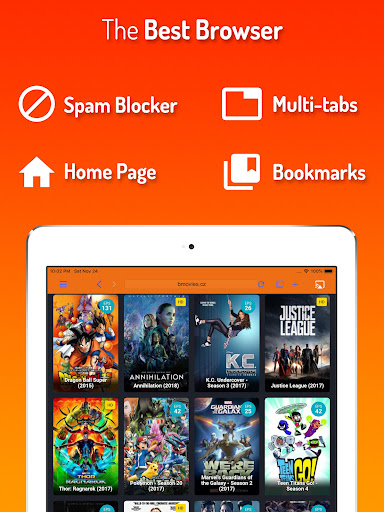Home > Apps > Video Players & Editors > Cast Web Videos to TV - iWebTV

| App Name | Cast Web Videos to TV - iWebTV |
| Developer | MOnocabord |
| Category | Video Players & Editors |
| Size | 11.80M |
| Latest Version | 1.0 |
Cast Web Videos to TV - iWebTV stands out from the crowd by not just mirroring your screen but actually playing the video on your media player. This results in a superior picture quality that enhances your viewing experience. With this app, you can cast any online video to your TV, making it the top choice for casting apps. It seamlessly integrates with devices like Chromecast, Roku, Fire TV, and Apple TV, and also works with smart TVs powered by these platforms. The app supports HD resolution, offers advanced browsing capabilities, automatically detects subtitles, streams live content, and even lets you queue up multiple videos for an uninterrupted binge-watching session. You can tailor your browsing experience by setting a custom home page and bookmarking your favorite web pages or videos. Privacy modes ensure that your viewing habits stay confidential and private.
Features of Cast Web Videos to TV - iWebTV:
High Quality Picture: Unlike other screen mirroring apps, iWebTV plays the video directly on your media player, delivering a significantly higher quality image.
Cross-Platform Compatibility: The app is compatible with a range of streaming devices including Chromecast, Roku, Fire TV, and Apple TV, as well as smart TVs running Roku, Fire TV, or Chromecast systems.
Advanced Browser: Enjoy an advanced browsing experience with features like multiple tabs, ad blocking, browsing history, and the convenience of searching directly from the URL bar.
Subtitle Support: The app not only auto-detects subtitles for movies and TV shows but also provides access to a comprehensive subtitle library.
Tips for Users:
Maximize HD Resolution: iWebTV supports up to 4K resolution on compatible devices. Always choose the highest resolution available for the best viewing experience.
Use Video Preview: With the ability to take up to 72 snapshots of a video, you can easily find and jump to your favorite scenes.
Create a Binge-Worthy Playlist: Queue up multiple videos within the app to enjoy a seamless playback experience without the need for constant manual selection.
Conclusion:
Cast Web Videos to TV - iWebTV is the premier casting app for streaming online videos to your TV. Its high-quality picture and broad compatibility across platforms ensure a seamless and enhanced viewing experience. The advanced browser, extensive subtitle support, and privacy modes further enrich your browsing and streaming activities. Whether you're into movies, TV shows, or live streams, iWebTV is your go-to app for casting web videos to your TV.
-
 Azure Latch Codes (March 2025)
Azure Latch Codes (March 2025)
-
 2025 Gacha Games: Full Release List
2025 Gacha Games: Full Release List
-
 Roblox: SpongeBob Tower Defense Codes (January 2025)
Roblox: SpongeBob Tower Defense Codes (January 2025)
-
 Black Ops 6 Zombies: How To Configure The Summoning Circle Rings on Citadelle Des Morts
Black Ops 6 Zombies: How To Configure The Summoning Circle Rings on Citadelle Des Morts
-
 Persona 5: Phantom X Playtest Leaks on SteamDB
Persona 5: Phantom X Playtest Leaks on SteamDB
-
 Honkai: Star Rail Leak Reveals Tribbie\'s Signature Light Cone
Honkai: Star Rail Leak Reveals Tribbie\'s Signature Light Cone