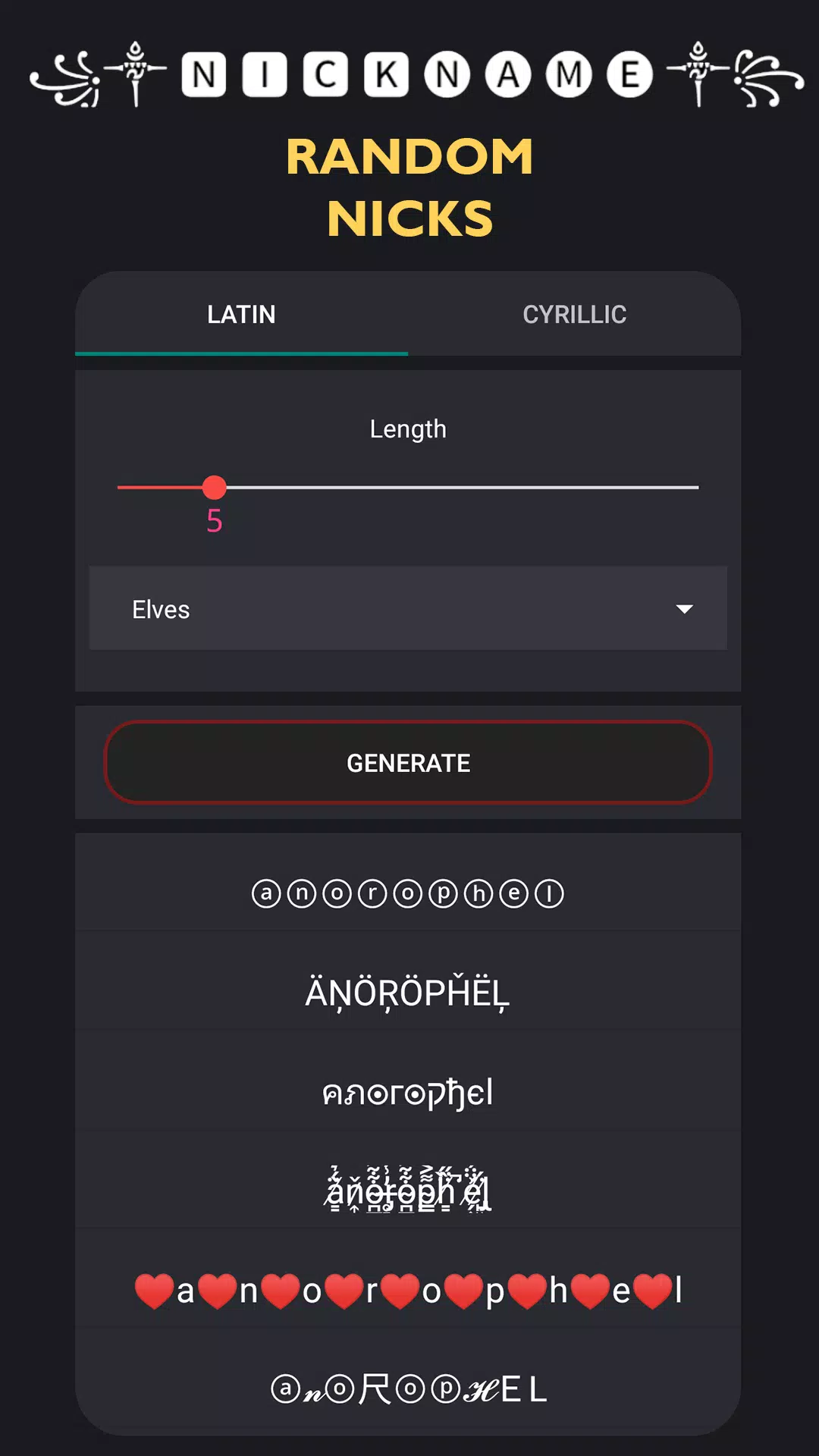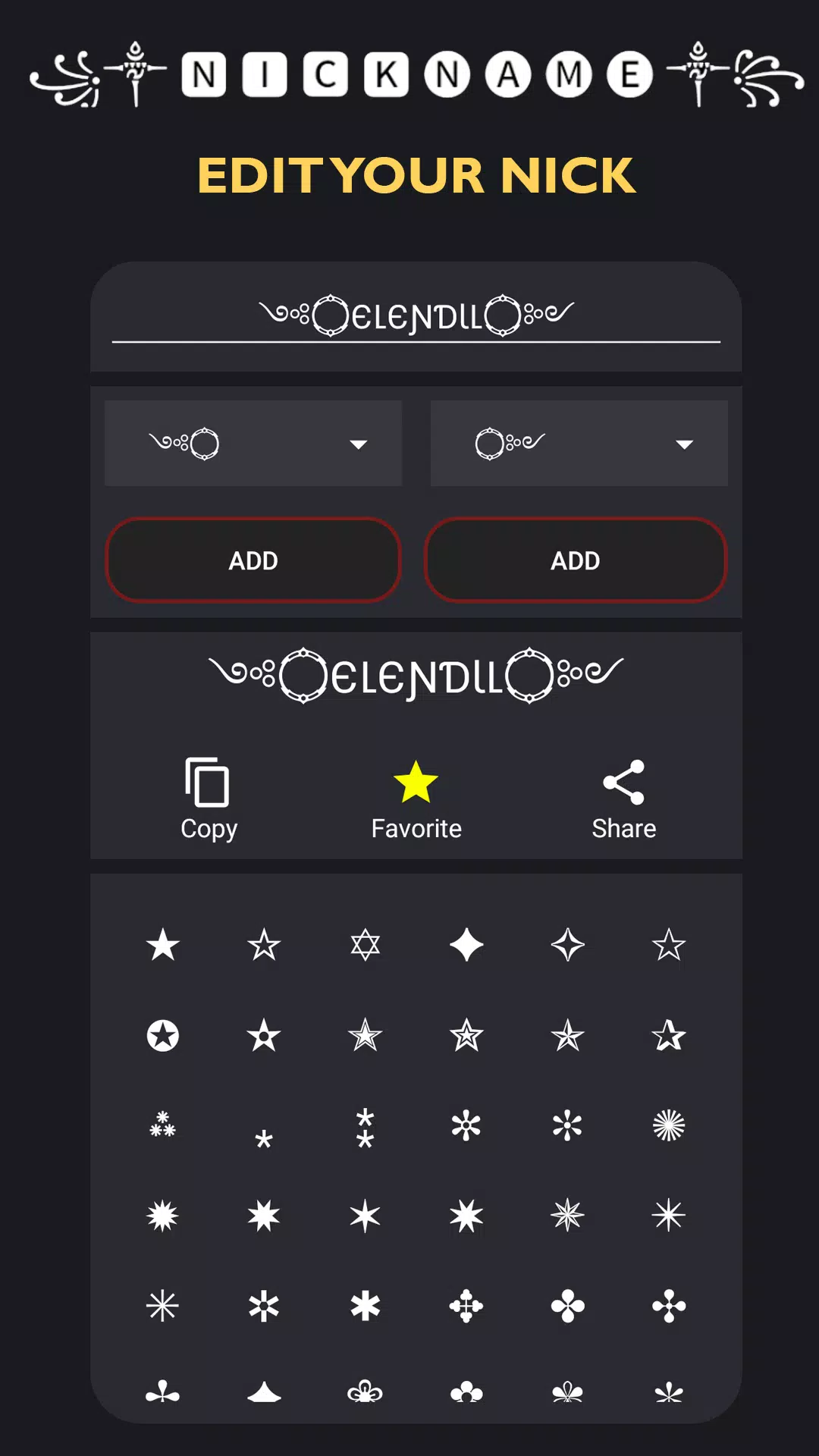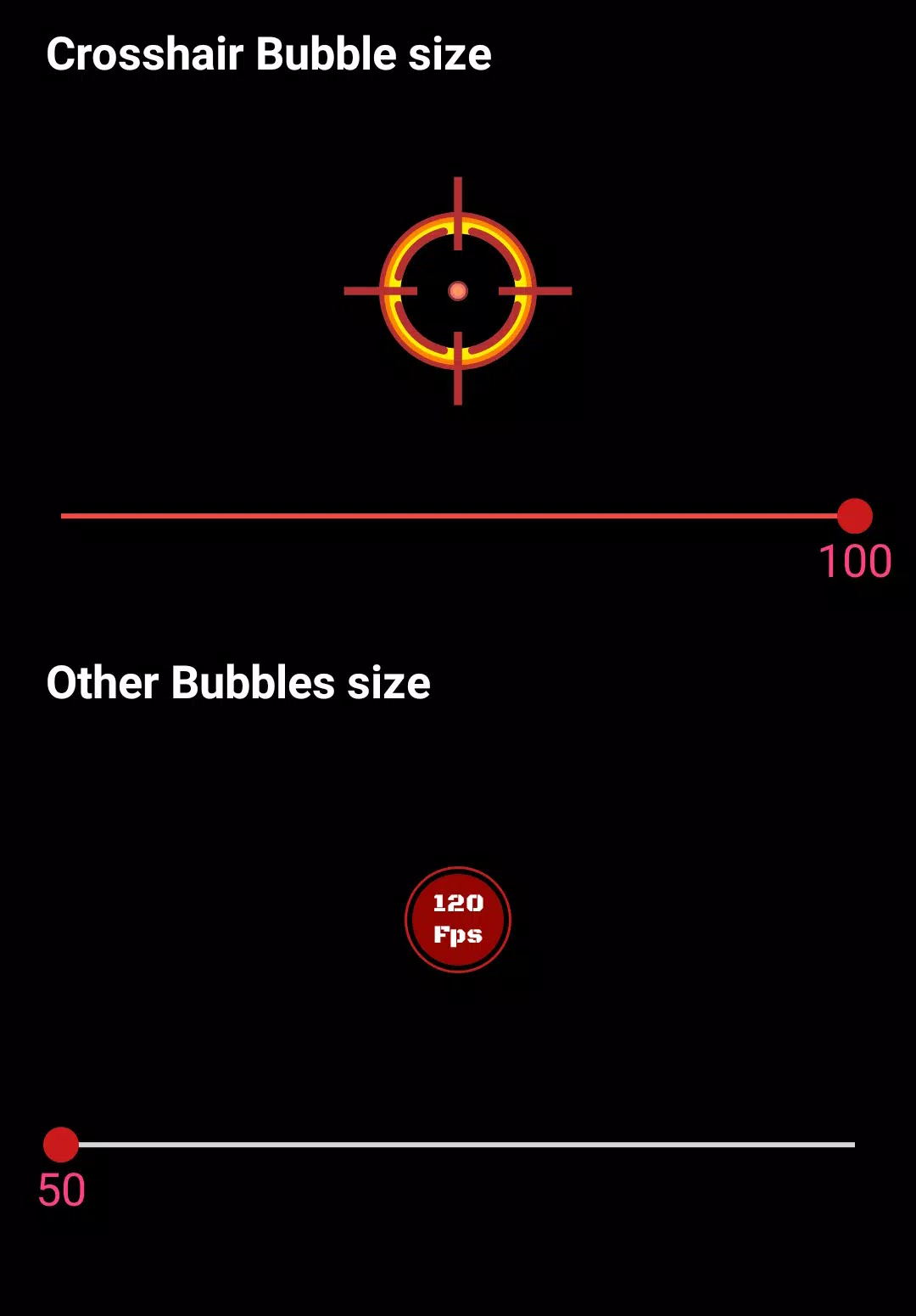Home > Apps > Libraries & Demo > Crosshair & Nickname Generator

| App Name | Crosshair & Nickname Generator |
| Developer | TOLAN |
| Category | Libraries & Demo |
| Size | 18.5 MB |
| Latest Version | 68 |
| Available on |
Introducing Gamer Bubble, your ultimate gaming companion! Now you can enhance your gaming experience with custom overlay bubbles on your game screen. These bubbles aren't just for show; they provide essential performance metrics of your device, allowing you to monitor your gaming performance in real-time. But that's not all—Gamer Bubble also offers a dynamic nickname generator to help you stand out in any gaming community!
With Gamer Bubble, you can create unique and cool nicknames for any game you play. Our nickname generator allows you to craft beautiful names using ASCII characters, ensuring your identity is as unique as your gameplay. Whether you're looking to personalize your profile or just want a fresh nickname, our tool has got you covered!
Here's what you can do with Gamer Bubble:
- ◉ Memory Usage Bubble: Keep an eye on your device's memory usage to ensure smooth gameplay.
- ◉ Temperature Bubble: Monitor your device's temperature to prevent overheating during intense gaming sessions.
- ⊕ Crosshair Bubble: Enhance your aiming precision with our customizable crosshair overlay.
- ◉ ▄︻̷̿┻̿═━一Nickname Generator☠꧂: Generate cool nicknames for all your gaming needs.
You can easily resize your bubbles through the settings activity to suit your preferences. Our nickname generator offers a variety of themes to choose from, including:
- ☢ Elf-themed nicknames
- ☢ Orc-themed nicknames
- ☢ Dwarf-themed nicknames
- ☢ Human (Male/Female)-themed nicknames
With our tool, you can edit, copy, and share your nickname anywhere and anytime. Create fancy name styles effortlessly and use them everywhere with no limits ⭐. Gamer Bubble is compatible with all games, ensuring you can use it wherever you play.
To use the bubbles, simply activate them when needed and drag them over your game view. When you're done, just drag them to the trash view at the bottom of the screen. Thanks for choosing G-Bubbles—let's elevate your gaming experience to the next level!
-
 Azure Latch Codes (March 2025)
Azure Latch Codes (March 2025)
-
 Roblox: SpongeBob Tower Defense Codes (January 2025)
Roblox: SpongeBob Tower Defense Codes (January 2025)
-
 2025 Gacha Games: Full Release List
2025 Gacha Games: Full Release List
-
 Black Ops 6 Zombies: How To Configure The Summoning Circle Rings on Citadelle Des Morts
Black Ops 6 Zombies: How To Configure The Summoning Circle Rings on Citadelle Des Morts
-
 Persona 5: Phantom X Playtest Leaks on SteamDB
Persona 5: Phantom X Playtest Leaks on SteamDB
-
 Honkai: Star Rail Leak Reveals Tribbie\'s Signature Light Cone
Honkai: Star Rail Leak Reveals Tribbie\'s Signature Light Cone