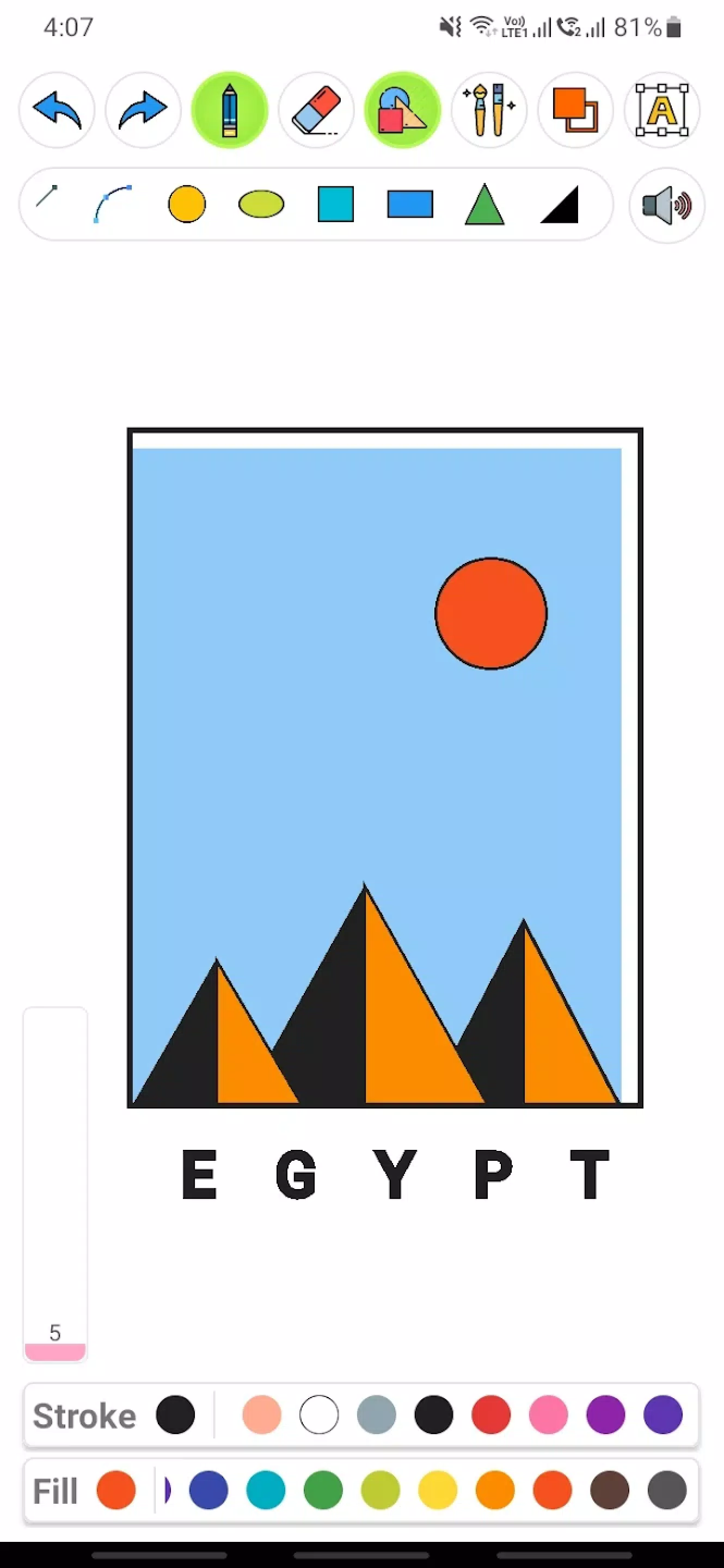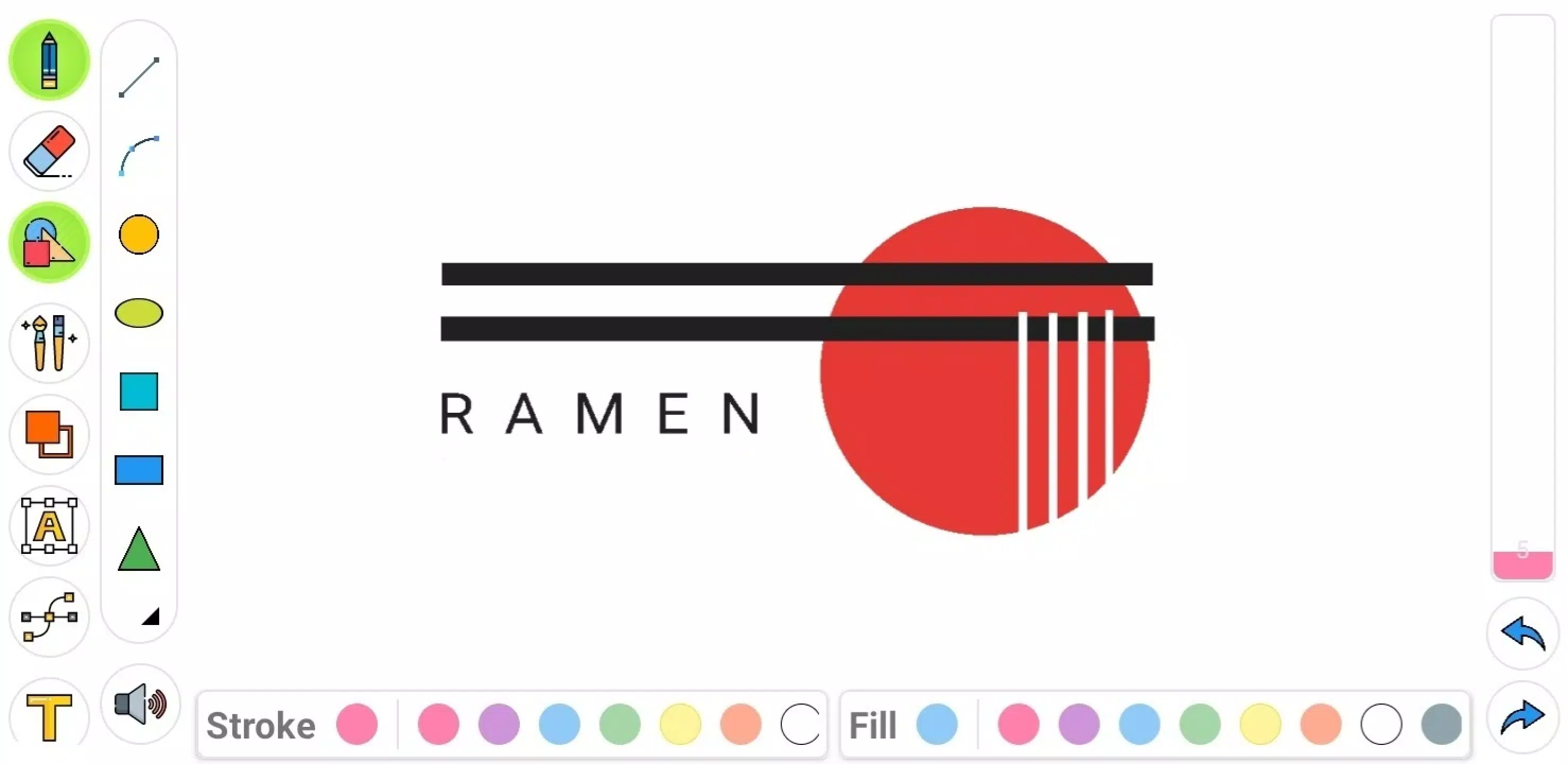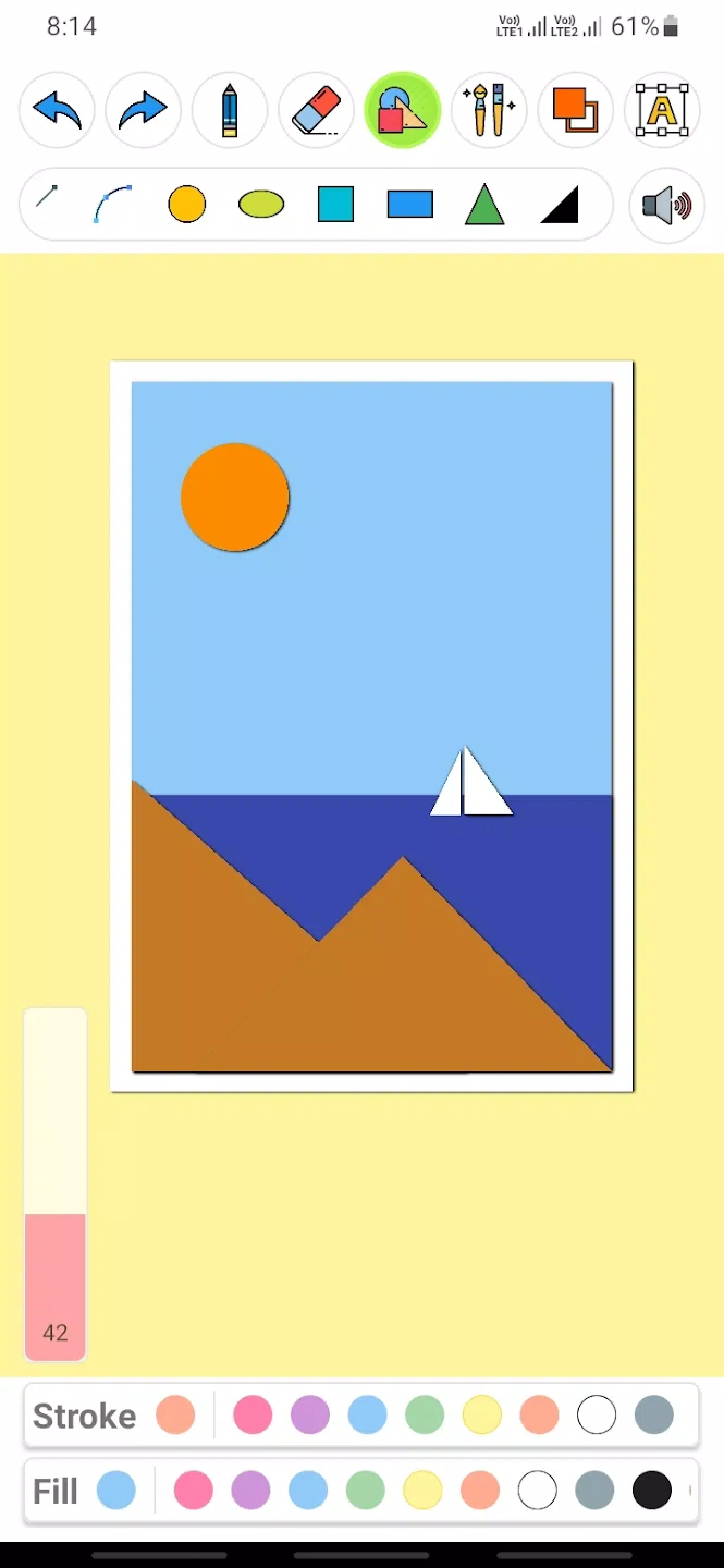Home > Apps > Art & Design > Drawing Pad Pro - Sketchpad

| App Name | Drawing Pad Pro - Sketchpad |
| Developer | DOSA Apps |
| Category | Art & Design |
| Size | 13.2 MB |
| Latest Version | 4.3.4 |
| Available on |
Drawing Pad Pro: Unleash Your Inner Artist with This Versatile Drawing App
Drawing Pad Pro is a top-tier drawing app perfect for all ages! This digital sketchbook boasts an impressive collection of brushes, pens, and shapes, providing an exceptional drawing experience. Whether you're a seasoned artist, a budding painter, or simply want to give your kids a fun doodle pad, Drawing Pad Pro has it all. It even includes text and shape tools, making it a truly comprehensive personal drawing app. Discover its unique features and showcase your artistic talents!
Key Features:
- All Ages Welcome: A fun and intuitive doodle pad for kids and a powerful drawing tool for adults.
- Extensive Brush Selection: Explore a wide variety of brushes, from simple strokes to detailed shading and blurring effects.
- Geometric Shapes & Vectors: Create precise geometric art using squares, circles, triangles, and more. Control stroke, fill, and color independently.
- Customizable Colors: Choose from a vast palette of colors to bring your artwork to life.
- Effortless Sharing: Easily save and share your creations with friends and family.
More Than Just a Doodle Pad:
Drawing Pad Pro is ideal as a kid-friendly doodle pad, helping children learn shapes and colors while fostering their creativity. But it's much more than that. Use it as your personal sketchbook, experimenting with pen sizes and colors to create stunning artwork. Say goodbye to paper and embrace the convenience of a digital sketchbook replacement!
A Creative Drawing Desk in Your Pocket:
This powerful app offers a versatile drawing experience, supporting both portrait and landscape modes. Experiment with different brush types and colors, rotate and scale your elements, and use the eraser to refine your work. The app's shape tools unlock the world of geometric art, allowing you to create unique and intricate designs.
Text Features:
Add text to your drawings to create eye-catching word art. Change text color, size, and orientation with ease. The app's eraser tool ensures you can easily correct mistakes and start fresh.
Download Drawing Pad Pro today and unlock your creative potential. Explore its numerous features, impress your friends with your artwork, and embark on your artistic journey!
-
 Azure Latch Codes (March 2025)
Azure Latch Codes (March 2025)
-
 2025 Gacha Games: Full Release List
2025 Gacha Games: Full Release List
-
 Roblox: SpongeBob Tower Defense Codes (January 2025)
Roblox: SpongeBob Tower Defense Codes (January 2025)
-
 Black Ops 6 Zombies: How To Configure The Summoning Circle Rings on Citadelle Des Morts
Black Ops 6 Zombies: How To Configure The Summoning Circle Rings on Citadelle Des Morts
-
 Persona 5: Phantom X Playtest Leaks on SteamDB
Persona 5: Phantom X Playtest Leaks on SteamDB
-
 Honkai: Star Rail Leak Reveals Tribbie\'s Signature Light Cone
Honkai: Star Rail Leak Reveals Tribbie\'s Signature Light Cone