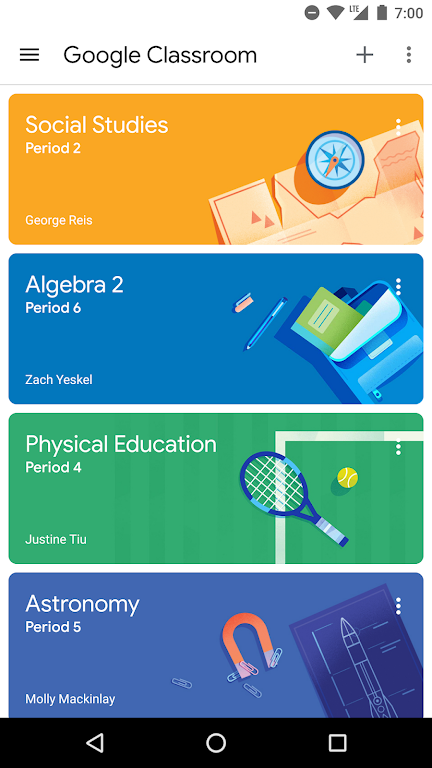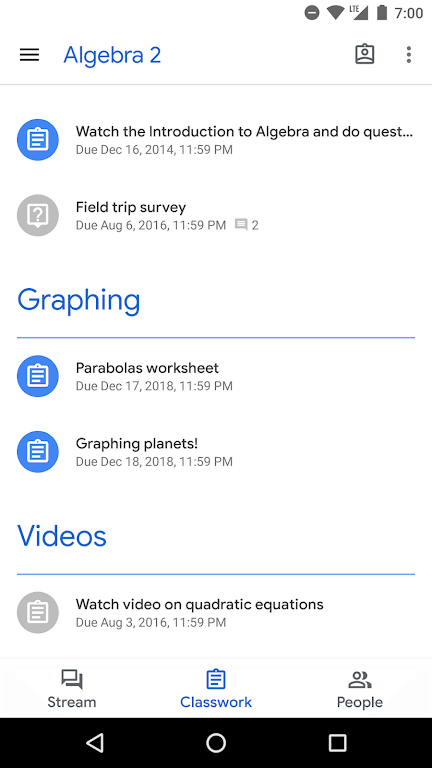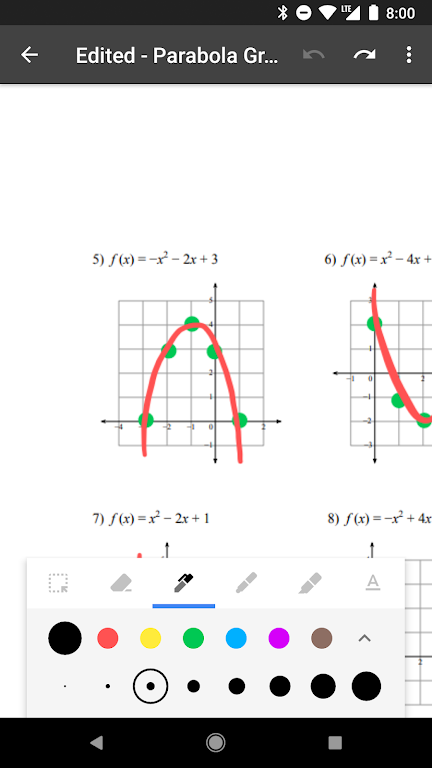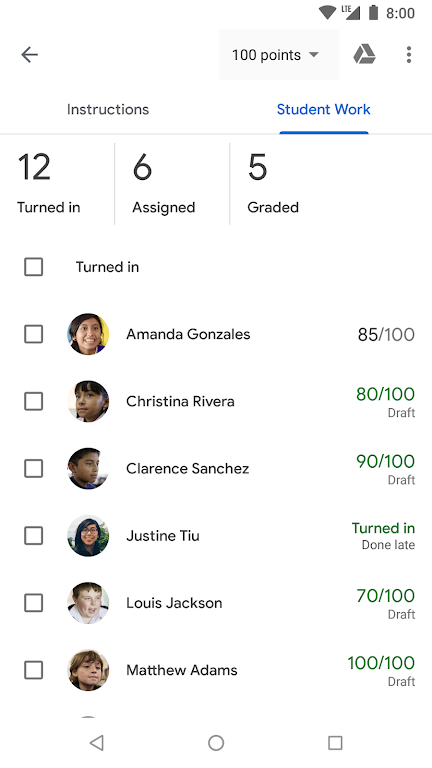| App Name | Google Classroom |
| Developer | Google Inc. |
| Category | Lifestyle |
| Size | 8.70M |
| Latest Version | 3.14.609480538 |
Introducing Google Classroom, the ultimate app designed to enhance connectivity and productivity in both traditional and remote learning environments. This innovative tool transforms the educational landscape, enabling seamless interaction between learners and instructors while saving time and resources. With Google Classroom, teachers can effortlessly create classes, distribute assignments, and engage with students. The app's paperless assignment workflow simplifies grading and keeps everything organized in one centralized location. Students benefit from easy access to all their assignments and class materials stored in Google Drive, promoting better organization. Furthermore, the app enhances communication through instant announcements and class discussions, encouraging collaboration and resource sharing among students. Importantly, Google Classroom prioritizes user privacy and security, featuring no ads and ensuring that content or student data is never used for advertising purposes.
Features of Google Classroom:
Easy and Quick Setup: Google Classroom streamlines the class setup process, allowing teachers to add students directly or share a join code. This efficient setup saves valuable time for both educators and learners, making the transition into a new class smooth and hassle-free.
Paperless Assignment Workflow: The app revolutionizes assignment management by enabling teachers to create, review, and grade assignments all in one place. This digital workflow not only saves time but also eliminates the need for physical paperwork, enhancing the overall teaching experience by keeping everything organized and easily trackable.
Enhanced Organization: Students can access all their assignments from a dedicated page, simplifying task management. Class materials are automatically organized into folders in Google Drive, ensuring that both students and teachers can easily access and manage educational resources.
Improved Communication: Google Classroom facilitates real-time communication between teachers and students. Educators can send announcements and start class discussions instantly, while students can share resources and collaborate with peers, fostering a dynamic and interactive learning environment.
FAQs:
- Is the app secure and privacy-friendly?
Yes, Google Classroom is committed to user security and privacy. The platform contains no ads and does not use your content or student data for advertising, ensuring a safe and secure online learning environment.
- Can students collaborate with each other on the app?
Absolutely! The app is designed to promote collaboration among students. They can share resources, answer questions on the stream, and participate in discussions, enhancing teamwork and knowledge exchange.
- Can the app be used offline?
Yes, Google Classroom supports offline use. Users can access saved assignments, materials, and resources without an internet connection, ensuring learning continuity despite connectivity issues.
Conclusion:
The Google Classroom app is a comprehensive solution that revolutionizes the educational experience. Its intuitive interface and seamless integration with Google Workspace for Education make it an essential tool for educators and students alike. The app's easy setup, paperless assignment handling, enhanced organization, improved communication, and robust privacy measures are key factors that make it indispensable. By adopting Google Classroom, teachers can refine their teaching strategies, streamline administrative tasks, and foster a more interactive and collaborative learning environment for their students.
-
 Azure Latch Codes (March 2025)
Azure Latch Codes (March 2025)
-
 2025 Gacha Games: Full Release List
2025 Gacha Games: Full Release List
-
 Roblox: SpongeBob Tower Defense Codes (January 2025)
Roblox: SpongeBob Tower Defense Codes (January 2025)
-
 Black Ops 6 Zombies: How To Configure The Summoning Circle Rings on Citadelle Des Morts
Black Ops 6 Zombies: How To Configure The Summoning Circle Rings on Citadelle Des Morts
-
 Persona 5: Phantom X Playtest Leaks on SteamDB
Persona 5: Phantom X Playtest Leaks on SteamDB
-
 Honkai: Star Rail Leak Reveals Tribbie\'s Signature Light Cone
Honkai: Star Rail Leak Reveals Tribbie\'s Signature Light Cone