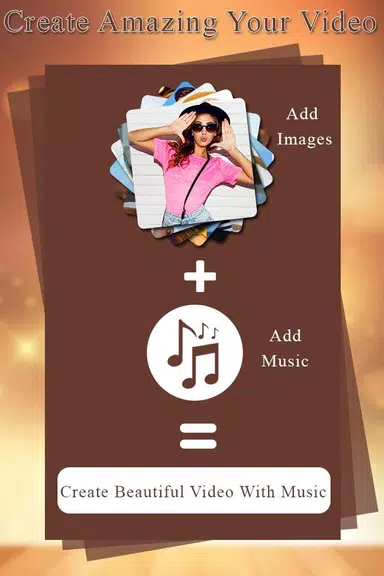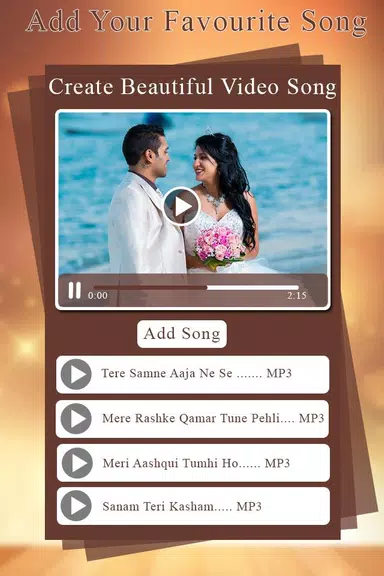| App Name | Image to Video Maker with Music |
| Developer | Mobi Digital Life |
| Category | Tools |
| Size | 43.50M |
| Latest Version | 1.11 |
With Image to Video Maker with Music, you can effortlessly create captivating animated videos using your cherished photos. This app empowers you to blend various effects, crafting a slideshow-style video infused with your personal flair. Whether you're looking to share your most treasured moments with loved ones or express your creativity on social media, this app is your perfect tool. In just a few simple steps, you can curate your photos, apply filters, add text and music, and produce a professional-quality video in no time. Don't let your memories remain static—bring them to life with this dynamic app.
Features of Image to Video Maker with Music:
Create Animated Image to Video: Image to Video Maker with Music enables you to transform static images into engaging videos with a variety of effects. Animate your photos and watch them come to life in a mesmerizing video format.
Customizable Video Creation: The app boasts an array of options for personalizing your videos. Arrange your photos in any sequence, select the ideal background, apply a range of filters, add text, and enhance your video with free licensed music.
Easy-to-Use Interface: Designed with simplicity in mind, Image to Video Maker with Music makes it incredibly easy for anyone to create their own videos. With just a few intuitive steps, you can select your photos, add effects, and produce a professional-looking video slideshow.
Share Your Creations: Once your video is ready, sharing it is a breeze. The app allows you to directly post your videos to your favorite social media platforms or email them to loved ones for them to enjoy.
Tips for Users:
Choose the Right Photos: For the best video outcome, select high-quality photos that tell a compelling story or stir emotions. Whether it's a collection of your favorite memories or snapshots from a recent trip, thoughtful photo selection can dramatically enhance your final video.
Experiment with Effects: Feel free to play with different effects and filters to inject creativity into your video. Experiment with animations, transitions, and text options to discover the ideal mix that elevates your photos.
Use Appropriate Music: The right music can significantly enhance your video's overall impact. Consider the mood and tone you wish to convey, and choose a soundtrack that complements your photos. Image to Video Maker with Music offers a variety of free licensed music options to help you find the perfect fit.
Conclusion:
Image to Video Maker with Music is a versatile and user-friendly app that transforms your photos into stunning videos. With its customizable features and intuitive interface, anyone can create professional-looking videos with ease. Whether you're eager to share your favorite memories with friends and family or craft engaging video stories, this app equips you with all the necessary tools. Download the app now and unleash your creativity by turning your photos into captivating videos.
-
 Azure Latch Codes (March 2025)
Azure Latch Codes (March 2025)
-
 Roblox: SpongeBob Tower Defense Codes (January 2025)
Roblox: SpongeBob Tower Defense Codes (January 2025)
-
 2025 Gacha Games: Full Release List
2025 Gacha Games: Full Release List
-
 Black Ops 6 Zombies: How To Configure The Summoning Circle Rings on Citadelle Des Morts
Black Ops 6 Zombies: How To Configure The Summoning Circle Rings on Citadelle Des Morts
-
 Persona 5: Phantom X Playtest Leaks on SteamDB
Persona 5: Phantom X Playtest Leaks on SteamDB
-
 Honkai: Star Rail Leak Reveals Tribbie\'s Signature Light Cone
Honkai: Star Rail Leak Reveals Tribbie\'s Signature Light Cone