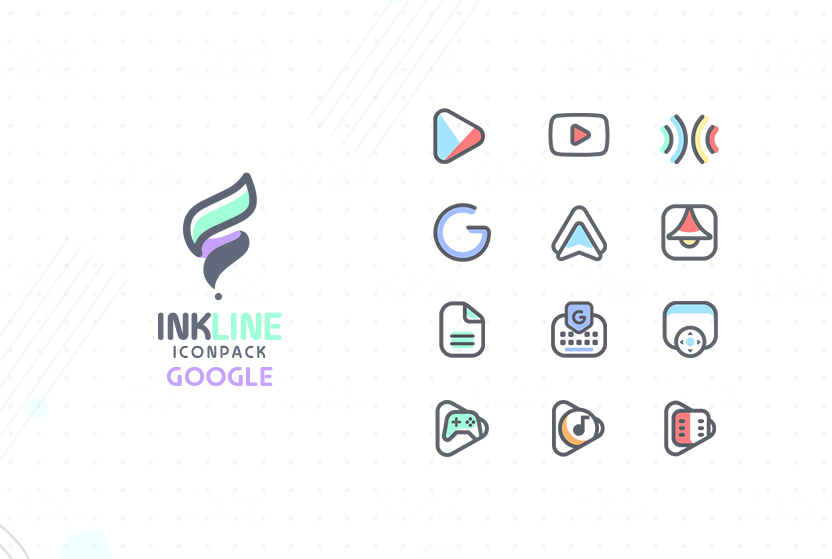Home > Apps > Personalization > InkLine Icon Pack Mod

| App Name | InkLine Icon Pack Mod |
| Developer | ASN360 |
| Category | Personalization |
| Size | 27.30M |
| Latest Version | 2.8 |
Introducing the InkLine Icon Pack Mod, a visually stunning and unique app designed to elevate the aesthetic of your home screen. With over 2000 meticulously crafted icons, this icon pack sets itself apart with top-notch quality. Frequent updates ensure you always have access to fresh icons and the latest activities, keeping your home screen vibrant and current. Compatible with any Android device, InkLine offers an extensive range of alternative icons to push customization to new heights. Featuring a sleek Material Dashboard and support for Muzei Live Wallpaper, the app blends material design with a creative flair. Not convinced yet? We stand behind our product with a 100% satisfaction guarantee; if you're not happy, you're eligible for a full refund. To start using the pack, simply install a supported theme launcher such as NOVA LAUNCHER or Lawnchair, then click on Apply within the Icon Pack. Please note, a supported launcher is required to use this app.
Features of InkLine Icon Pack Mod:
❤ Warm and Vibrant Design: InkLine Icon Pack boasts a warm vibe, creating instant visual bliss for your home screen. The icons feature a Line and Pastel Color Fill, adding a touch of elegance to your device.
❤ Top-Notch Quality: With over 2000 icons, the app provides high-quality designs that shine on any Android device. Each icon is crafted with meticulous attention to detail, ensuring a refined and polished look for your home screen.
❤ Frequent Updates: The icon pack is regularly refreshed with new icons and updated activities, keeping your home screen in tune with the latest trends and always looking fresh.
❤ Customization Options: InkLine Icon Pack offers a plethora of alternative icons, allowing you to take your home screen customization to the next level. You can also personalize the appearance of your folders and app drawer icons, giving your device a distinctive and tailored touch.
❤ Exclusive Wall Collection: The icon pack includes an exclusive collection of wallpapers that perfectly complement the icons, enabling you to craft a cohesive and visually pleasing home screen.
Tips for Users:
❤ Try Different Icon Combinations: With the wide range of alternative icons available, feel free to experiment and mix and match to create a unique and personalized look for your home screen.
❤ Explore Folder and App Drawer Icon Options: Make use of the custom folder and app drawer icons to enhance the visual appeal of your device further. Select icons that reflect your personal style and contribute to a cohesive home screen.
❤ Utilize Icon Preview and Search: The app includes an icon preview and search function, making it easy to find and select the perfect icon for any app. Use this feature to quickly customize and organize your home screen.
Conclusion:
InkLine Icon Pack Mod offers a beautiful and unique collection of icons for your Android device. With top-notch quality and frequent updates, you can be confident in achieving a visually stunning home screen that stands out. The extensive customization options, exclusive wallpapers, and support for various launchers make it simple to personalize your device and create a unified look. Dive into the extensive icon library, mix and match icons, and leverage the customization options to make your home screen truly yours.
-
 Azure Latch Codes (March 2025)
Azure Latch Codes (March 2025)
-
 Roblox: SpongeBob Tower Defense Codes (January 2025)
Roblox: SpongeBob Tower Defense Codes (January 2025)
-
 2025 Gacha Games: Full Release List
2025 Gacha Games: Full Release List
-
 Black Ops 6 Zombies: How To Configure The Summoning Circle Rings on Citadelle Des Morts
Black Ops 6 Zombies: How To Configure The Summoning Circle Rings on Citadelle Des Morts
-
 Persona 5: Phantom X Playtest Leaks on SteamDB
Persona 5: Phantom X Playtest Leaks on SteamDB
-
 Honkai: Star Rail Leak Reveals Tribbie\'s Signature Light Cone
Honkai: Star Rail Leak Reveals Tribbie\'s Signature Light Cone