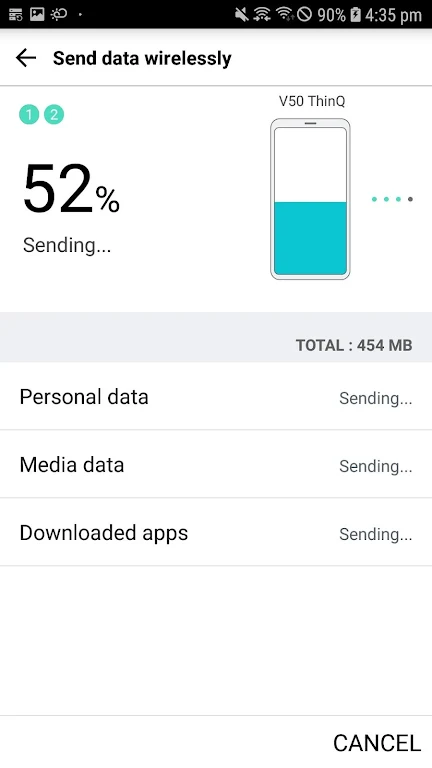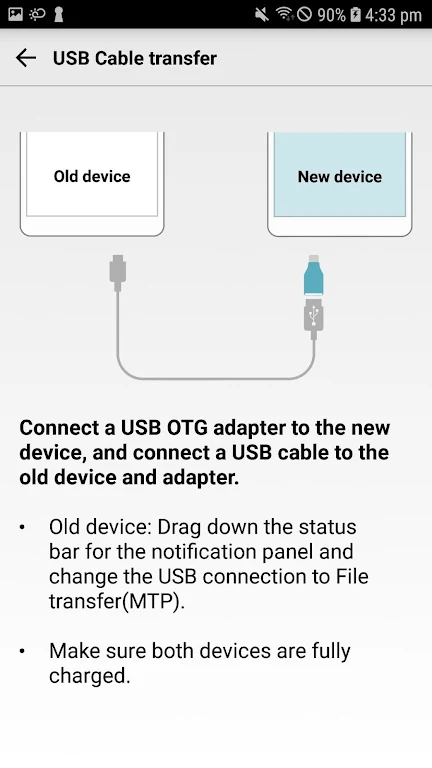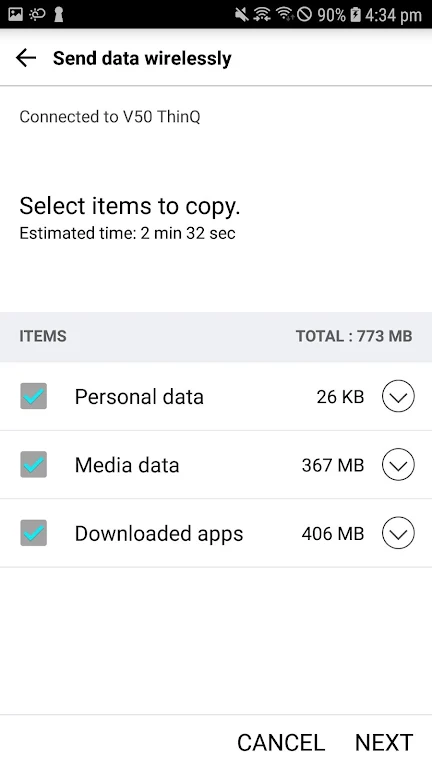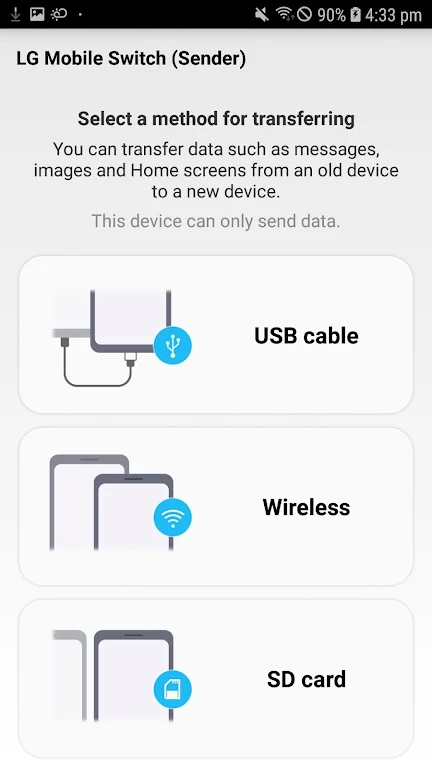| App Name | LG Mobile Switch (will closed) |
| Developer | LG Electronics, Inc. |
| Category | Tools |
| Size | 5.30M |
| Latest Version | 4.3.05 |
Experience seamless data transfer with the LG Mobile Switch (will closed) app, the ultimate tool for Android™ users looking to effortlessly move photos, videos, music, texts, apps, and more to a new LG device. Whether you're upgrading to a shiny new LG phone or simply switching devices, this app has got you covered. Offering both wireless and wired transfer options, the app ensures a hassle-free transition of your valuable data. From photos and videos to call logs and contacts, everything can be easily transferred with just a few taps. Say goodbye to data loss and hello to convenience with the app.
Features of LG Mobile Switch (will closed):
Easy Data Transfer: The app allows for seamless transfer of photos, videos, music, text messages, apps, and more from your old Android™ device to your new LG device. It's designed to make your transition as smooth as possible, ensuring you don't miss out on any of your cherished memories or important data.
Versatile Transfer Options: Users can choose between wireless device-to-device transfer or wired OTG device-to-device transfer, providing flexibility to meet individual preferences. Whether you prefer the convenience of wireless or the reliability of a wired connection, the app caters to your needs.
Comprehensive Data Transfer: Not just limited to photos and videos, the app also allows for the transfer of documents, call logs, contacts, text messages, calendar events, apps, and voice memos. This comprehensive approach ensures that all your essential data is moved to your new device without any hassle.
Compatibility: Users with an old Android™ device running Android 4.1 or higher and a recent LG device can easily make use of this app. This broad compatibility ensures that a wide range of users can benefit from the app's features.
Tips for Users:
Ensure both devices have sufficient battery life or are connected to a power source during the transfer process to avoid interruptions. This simple step can prevent any potential data loss and ensure a smooth transfer.
Check for any limitations based on the manufacturer or model of the old device to manage expectations regarding the transfer process. Understanding these limitations can help you plan your data transfer more effectively.
Familiarize yourself with the different transfer options available (wireless or wired) to choose the most convenient method for your needs. Knowing your options can make the process even more user-friendly.
Conclusion:
With its user-friendly interface, versatile transfer options, and comprehensive data transfer capabilities, the LG Mobile Switch (will closed) app offers a convenient solution for Android™ owners looking to seamlessly move their data to a new LG device. Whether you're upgrading your device or simply looking to consolidate your data, this app provides a hassle-free way to make the transition smoother. Download the app now to experience the convenience of effortless data transfer.
-
 Azure Latch Codes (March 2025)
Azure Latch Codes (March 2025)
-
 Roblox: SpongeBob Tower Defense Codes (January 2025)
Roblox: SpongeBob Tower Defense Codes (January 2025)
-
 2025 Gacha Games: Full Release List
2025 Gacha Games: Full Release List
-
 Black Ops 6 Zombies: How To Configure The Summoning Circle Rings on Citadelle Des Morts
Black Ops 6 Zombies: How To Configure The Summoning Circle Rings on Citadelle Des Morts
-
 Persona 5: Phantom X Playtest Leaks on SteamDB
Persona 5: Phantom X Playtest Leaks on SteamDB
-
 Honkai: Star Rail Leak Reveals Tribbie\'s Signature Light Cone
Honkai: Star Rail Leak Reveals Tribbie\'s Signature Light Cone