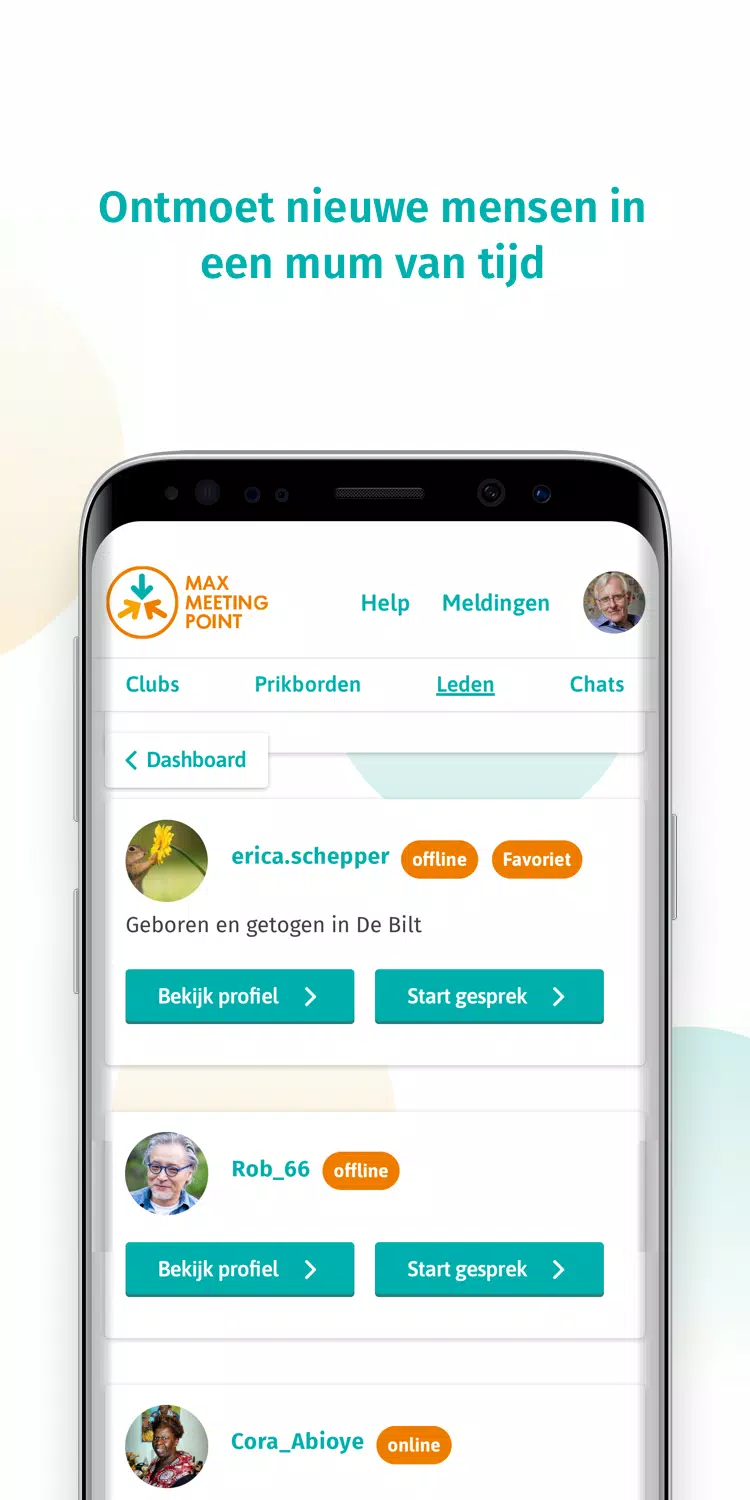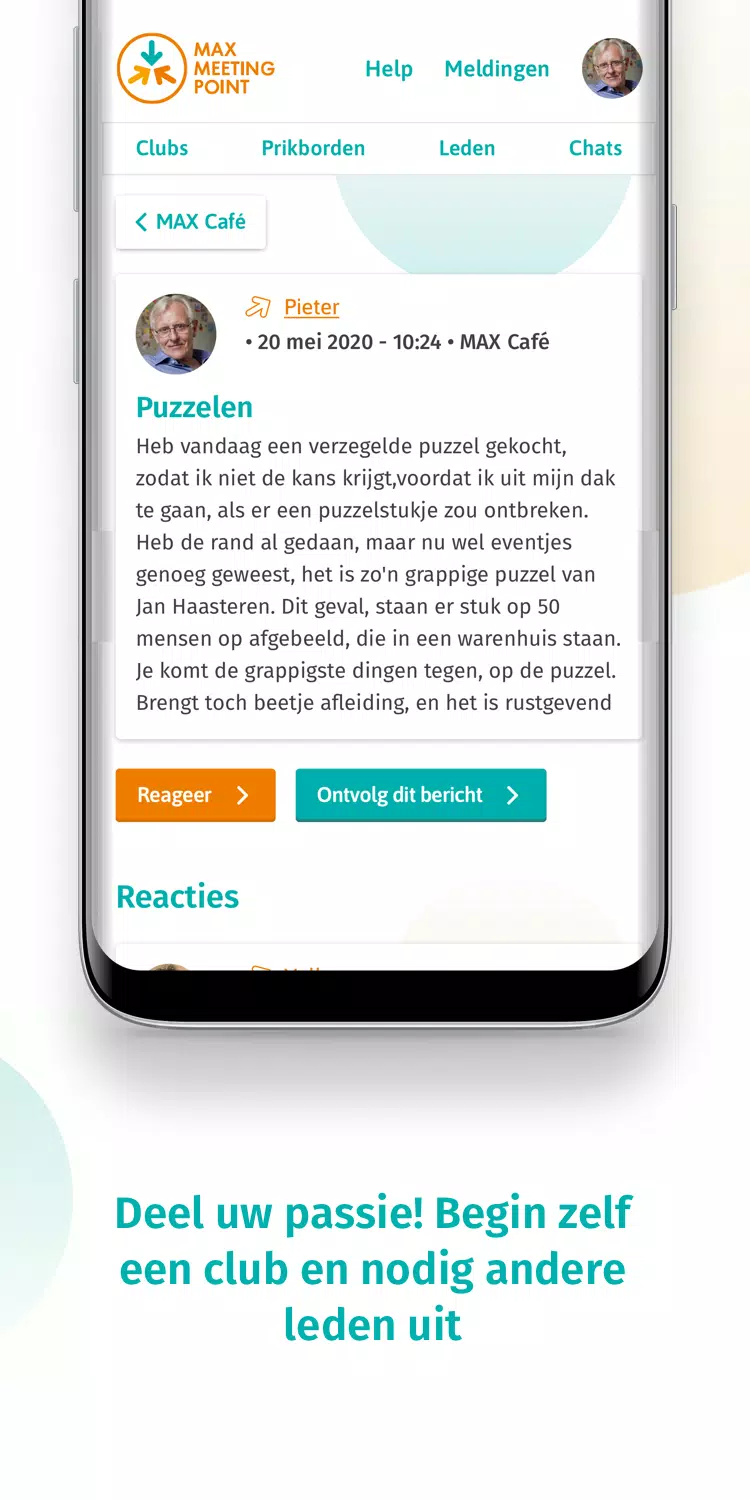Home > Apps > Communication > MAX Meeting Point

| App Name | MAX Meeting Point |
| Developer | Omroepvereniging MAX |
| Category | Communication |
| Size | 8.10M |
| Latest Version | 1.24.0 |
MAX Meeting Point is a vibrant social networking app crafted by Omroep MAX, specifically tailored for users aged 50 and above. This platform is designed to facilitate safe and easy encounters, helping individuals connect with like-minded peers in their local community. By fostering a sense of belonging and shared interests, MAX Meeting Point becomes a powerful tool for social engagement and interaction. Users can join existing clubs, participate in group activities, or even initiate their own clubs, making it a versatile platform for building meaningful connections.
Features of MAX Meeting Point:
Profile Customization: Users can enhance their profiles with photos, detailed interests, and a bio, allowing them to showcase their unique personalities and attract like-minded individuals.
Group Chats: Dive into lively conversations within group chat rooms, where you can connect with others who share your hobbies or interests, making it easy to expand your social network.
Events Calendar: Keep your social calendar full by staying informed about local events, meetups, and activities. This feature ensures you never miss a chance to meet fellow MAX Meeting Point members in person.
Verify Accounts: Prioritize safety by verifying accounts and profiles. This step ensures a secure and authentic environment for making new connections.
Tips for Users:
Engage Actively: Be an active participant in group chats to increase your chances of connecting with more people and broadening your social circle.
Attend Events: Make use of the events calendar to attend meetups and activities, providing opportunities to meet face-to-face with other members.
Personalize Your Profile: Utilize profile customization to make your profile stand out, which can help attract potential new friends.
Verify Your Account: Ensure a secure online experience by verifying your account, which adds a layer of trust and safety to your interactions.
How to Use This App:
Download the App: Start by installing MAX Meeting Point from your device's app store.
Create an Account: New users will need to sign up for a MAX account if they're not already members.
Log In: Use your MAX Meeting Point credentials to log in after the app is installed.
Explore Clubs: Take some time to browse through the various clubs and group activities that align with your interests.
Start a Club: If you have a unique interest or hobby, consider starting your own club and inviting others to join.
Participate: Join clubs or activities that resonate with your passions to engage more deeply with the community.
Meet New People: Use the app as a safe and efficient way to connect with new people within your community.
Stay Safe: Always adhere to the app's safety guidelines when interacting with others to ensure a positive experience.
Get Support: If you run into any issues, the app's support page is there to help you resolve them quickly.
Update the App: Keep the app updated to enjoy the latest features and the best possible user experience.
-
 Azure Latch Codes (March 2025)
Azure Latch Codes (March 2025)
-
 Roblox: SpongeBob Tower Defense Codes (January 2025)
Roblox: SpongeBob Tower Defense Codes (January 2025)
-
 Black Ops 6 Zombies: How To Configure The Summoning Circle Rings on Citadelle Des Morts
Black Ops 6 Zombies: How To Configure The Summoning Circle Rings on Citadelle Des Morts
-
 2025 Gacha Games: Full Release List
2025 Gacha Games: Full Release List
-
 Persona 5: Phantom X Playtest Leaks on SteamDB
Persona 5: Phantom X Playtest Leaks on SteamDB
-
 Honkai: Star Rail Leak Reveals Tribbie\'s Signature Light Cone
Honkai: Star Rail Leak Reveals Tribbie\'s Signature Light Cone