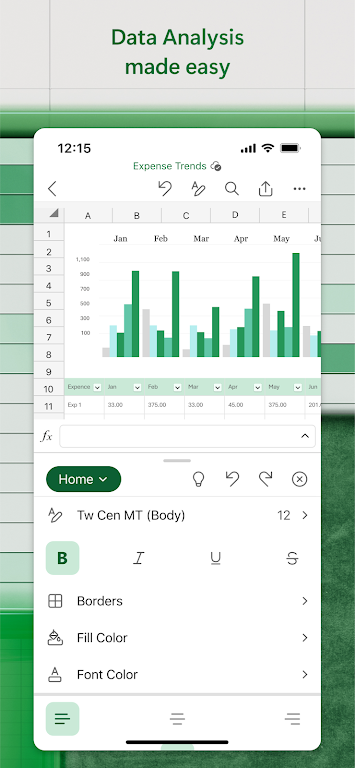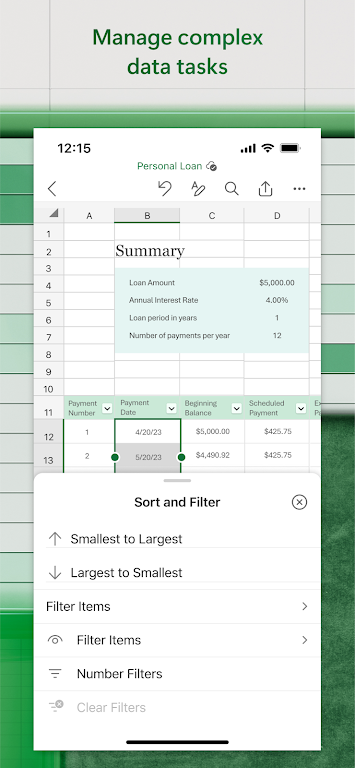Home > Apps > Productivity > Microsoft Excel: Spreadsheets

| App Name | Microsoft Excel: Spreadsheets |
| Developer | Microsoft Corporation |
| Category | Productivity |
| Size | 169.00M |
| Latest Version | v16.0.17726.20080 |
Microsoft Excel: A Comprehensive Guide to Spreadsheet Power
Microsoft Excel, a cornerstone of the Microsoft Office suite, is a robust spreadsheet application used globally for data analysis, financial modeling, and managing extensive numerical datasets. Users leverage its capabilities to create budgets, analyze data trends, generate insightful charts and graphs, and perform intricate calculations with ease.

Key Excel Features:
Excel's extensive functionality caters to both personal and professional needs. Notable features include:
- A highly adaptable grid system for arranging data in rows and columns.
- Diverse data input options encompassing text, numbers, dates, and formulas.
- Advanced calculation tools such as formulas and functions for automated computations.
- Efficient data sorting and filtering for streamlined data management and analysis.
- Sophisticated data analysis tools, including pivot tables and "what-if" analysis capabilities.
- Creation of dynamic charts and graphs for effective data visualization.
- Collaborative features enabling simultaneous document editing by multiple users.
Data Analysis with Excel:
Excel shines in data analysis. Its user-friendly interface facilitates efficient data entry, organization, and formula application for insightful deductions. Pivot tables are especially valuable for summarizing and analyzing large datasets without coding.
Data Visualization:
Transform raw data into compelling visuals using charts, graphs, and sparklines. These visualizations are highly customizable, ensuring clear and impactful data presentation.
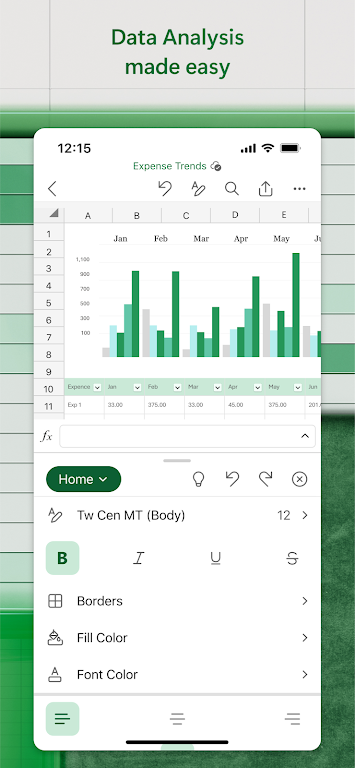
Collaboration and Sharing:
Excel fosters seamless collaboration. Real-time co-editing empowers teams to work concurrently on spreadsheets, track changes, and manage versions effectively.
Application Integration:
Excel integrates seamlessly with other Microsoft Office applications like Word and PowerPoint, allowing for effortless embedding of spreadsheet data into documents and presentations. It also supports numerous import/export formats for broad compatibility.
Support and Resources:
Microsoft offers extensive Excel support through online help, tutorials, and a vibrant community of users and experts. Numerous third-party resources, including books, courses, and add-ins, further enhance learning and functionality.
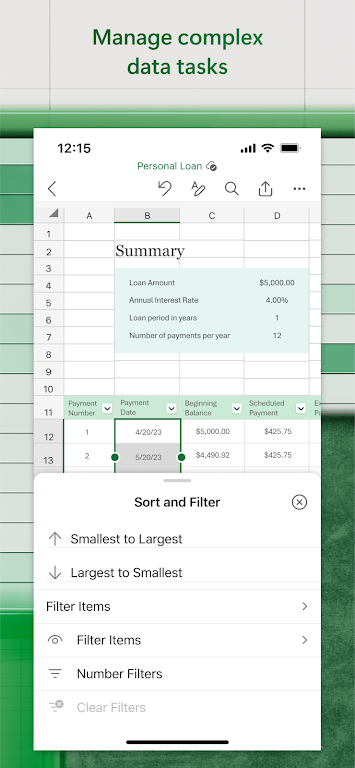
Conclusion:
Microsoft Excel is an indispensable tool for anyone working with data. Its versatile features and intuitive interface make it accessible to users of all skill levels across various fields. From financial management and project tracking to complex data analysis, Excel provides the necessary tools for efficient and effective results.
-
SpreadsheetProFeb 12,25Excel is a powerful tool, and this app is a great introduction to its features. I use it daily for work and find it invaluable.iPhone 14 Plus
-
UtilisateurExcelJan 07,25Application utile, mais je trouve l'interface un peu complexe pour un débutant. Des tutoriels plus détaillés seraient appréciés.Galaxy S21+
-
 Azure Latch Codes (March 2025)
Azure Latch Codes (March 2025)
-
 Roblox: SpongeBob Tower Defense Codes (January 2025)
Roblox: SpongeBob Tower Defense Codes (January 2025)
-
 2025 Gacha Games: Full Release List
2025 Gacha Games: Full Release List
-
 Black Ops 6 Zombies: How To Configure The Summoning Circle Rings on Citadelle Des Morts
Black Ops 6 Zombies: How To Configure The Summoning Circle Rings on Citadelle Des Morts
-
 Persona 5: Phantom X Playtest Leaks on SteamDB
Persona 5: Phantom X Playtest Leaks on SteamDB
-
 Honkai: Star Rail Leak Reveals Tribbie\'s Signature Light Cone
Honkai: Star Rail Leak Reveals Tribbie\'s Signature Light Cone