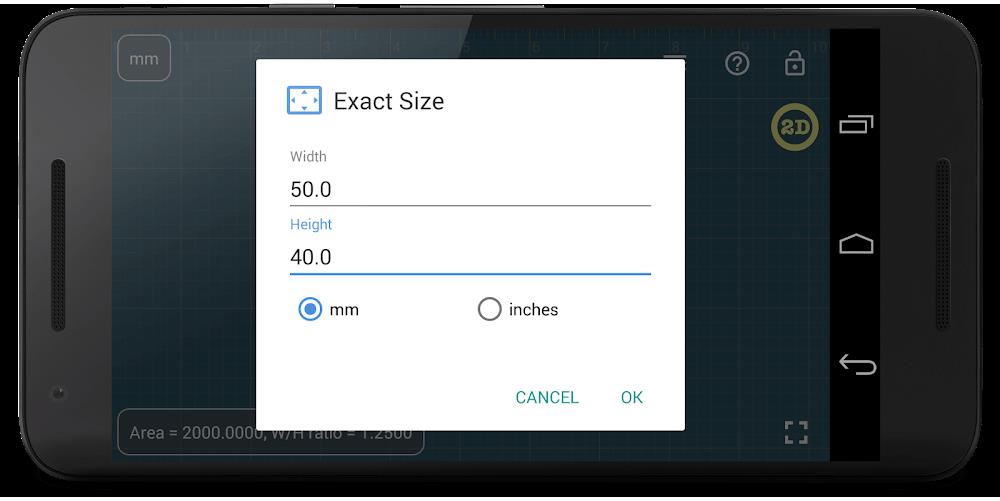Home > Apps > Productivity > Millimeter

| App Name | Millimeter |
| Category | Productivity |
| Size | 2.80M |
| Latest Version | 2.3.4 |
Millimeter: Your Ultimate On-Screen Ruler
Tired of inaccurate measurements and cluttered ruler apps? Millimeter offers a clean, ad-free experience for precise on-screen measuring. This app provides accurate measurements of small objects directly on your device's screen, making it perfect for a variety of tasks.
Key Features:
-
Calibration & Customization: Achieve pinpoint accuracy by calibrating Millimeter using common objects like coins or cards. Personalize your experience with optional add-on features.
-
Ruler Modes: Measure in both metric (millimeters) and imperial (inches) units. A vertical ruler is included for 2D object measurement, featuring fine grids for enhanced precision.
-
Area & Ratio Calculations: Easily calculate the area of 2D shapes and determine width-to-height ratios – all within the free version.
-
Ruler Locking: Lock and unlock rulers for seamless usability in any mode.
-
Upgrade for Advanced Features: Unlock a suite of powerful enhancements, including:
- Spirit Level: Check for incline or level surfaces.
- Parts Mode: Divide objects into precise segments.
- Threads Per Inch (TPI): Measure thread patterns accurately.
- Circle Mode: Measure circular objects with ease.
- Protractor/Goniometer: Measure angles precisely.
-
Customizable Background: Choose a background that best suits your needs and helps conserve battery life.
Why Choose Millimeter?
Millimeter is the ideal solution for anyone needing precise measurements on their device. Its intuitive interface, calibration options, and comprehensive feature set (including upgradeable pro features) make it a must-have tool for professionals and everyday users alike. Download Millimeter today and experience the difference!
-
 Azure Latch Codes (March 2025)
Azure Latch Codes (March 2025)
-
 Roblox: SpongeBob Tower Defense Codes (January 2025)
Roblox: SpongeBob Tower Defense Codes (January 2025)
-
 Black Ops 6 Zombies: How To Configure The Summoning Circle Rings on Citadelle Des Morts
Black Ops 6 Zombies: How To Configure The Summoning Circle Rings on Citadelle Des Morts
-
 Persona 5: Phantom X Playtest Leaks on SteamDB
Persona 5: Phantom X Playtest Leaks on SteamDB
-
 2025 Gacha Games: Full Release List
2025 Gacha Games: Full Release List
-
 Honkai: Star Rail Leak Reveals Tribbie\'s Signature Light Cone
Honkai: Star Rail Leak Reveals Tribbie\'s Signature Light Cone