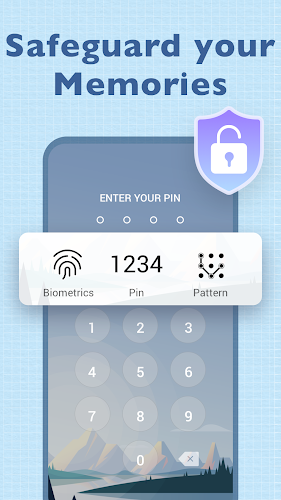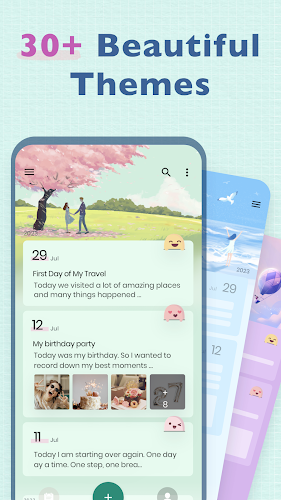| App Name | My Diary |
| Developer | Dairy App & Notes & Audio Editor & Voice Recorder |
| Category | Lifestyle |
| Size | 39.78M |
| Latest Version | 1.03.14.1122 |
Experience My Diary, a secure and free online journaling app designed to capture daily entries, personal reflections, and secret thoughts while supporting multimedia like photos and videos. Customize your journal with themes, stickers, and fonts to make it both vibrant and private.
Features of My Diary:
Maximum Security Support: My Diary prioritizes security, ensuring only the user can access their diary entries. This feature offers peace of mind and privacy, allowing users to express themselves freely.
Versatility and Creativity: Unlike traditional diaries, My Diary enables users to record text alongside images, videos, and sounds, creating an engaging and visually appealing experience.
User-Friendly Interface: The app boasts a simple and intuitive design, making it easy for users to jot down notes or manage memos quickly.
Synchronization and Accessibility: By syncing entries to the cloud (such as Google Drive), users can access their journals from multiple devices, enhancing convenience and flexibility.
Tips for Users:
Develop a Journaling Habit: Consistently use My Diary to document events, milestones, and spontaneous moments. This fosters a routine and preserves meaningful memories.
Customize and Decorate Entries: Leverage My Diary's tools to personalize entries. Change text colors, add stickers, images, and sounds to create visually striking and vivid content.
Ensure Privacy and Eye Protection: Protect your journal with a password to restrict access. Activate eye protection mode to minimize eye strain during prolonged journaling sessions.
Sync and Access Anywhere: Sync your diary to the cloud to access and edit entries across devices. This enhances convenience and ensures easy retrieval of your notes.
Conclusion:
My Diary is a cutting-edge and practical diary application offering robust security, adaptability, and simplicity. Its user-friendly interface and capability to store text, images, videos, and sounds deliver an interactive and visually stimulating journaling experience. The app promotes a regular journaling routine and provides creative tools to enrich entries. With features like password protection and eye protection mode, it ensures privacy and user well-being. Furthermore, its synchronization abilities enable seamless access and editing from any location. Embrace the convenience and colorful memories My Diary brings to your journaling journey.
What Does It Do?
With My Diary, Android users gain access to a powerful and convenient digital journal app that lets them effortlessly take notes and document daily experiences with comfort and numerous useful features. Safeguard your memories with secure passcodes, ensuring only you can revisit cherished moments. Customize your journal with fingerprint locks, passcodes, and passwords, along with attractive themes. Preserve every memory through online synchronization and backups. Document moments using text, audio files, videos, images, and more.
Enable eye protection mode for comfortable note-taking. Personalize your entries with stickers and graphics. Organize records with tags for easy retrieval. The possibilities are endless.
Requirements:
For those eager to try it, download the free version of My Diary from 40407.com, compatible with all Android users. Utilize various free features to begin recording daily events and journaling. However, remember it’s a freemium app, so expect ads. Unlock full features via in-app purchases.
Keep your devices updated to the latest firmware (Android 5.0 or higher) for optimal stability and compatibility. The app requires specific permissions to function correctly, so grant necessary access upon launching.
What's New:
- Write your online diary and set diary locks for confidentiality.
- Enjoy an easy and beautiful personal journal, 100% free.
- Select custom themes, backgrounds, stickers, and fonts to enhance your diary.
- Activate eye protection before journaling.
- Back up private journals to Google Drive for cross-device access.
- Enjoy a user-friendly and lightweight app experience.
-
 Azure Latch Codes (March 2025)
Azure Latch Codes (March 2025)
-
 Roblox: SpongeBob Tower Defense Codes (January 2025)
Roblox: SpongeBob Tower Defense Codes (January 2025)
-
 2025 Gacha Games: Full Release List
2025 Gacha Games: Full Release List
-
 Black Ops 6 Zombies: How To Configure The Summoning Circle Rings on Citadelle Des Morts
Black Ops 6 Zombies: How To Configure The Summoning Circle Rings on Citadelle Des Morts
-
 Persona 5: Phantom X Playtest Leaks on SteamDB
Persona 5: Phantom X Playtest Leaks on SteamDB
-
 Honkai: Star Rail Leak Reveals Tribbie\'s Signature Light Cone
Honkai: Star Rail Leak Reveals Tribbie\'s Signature Light Cone