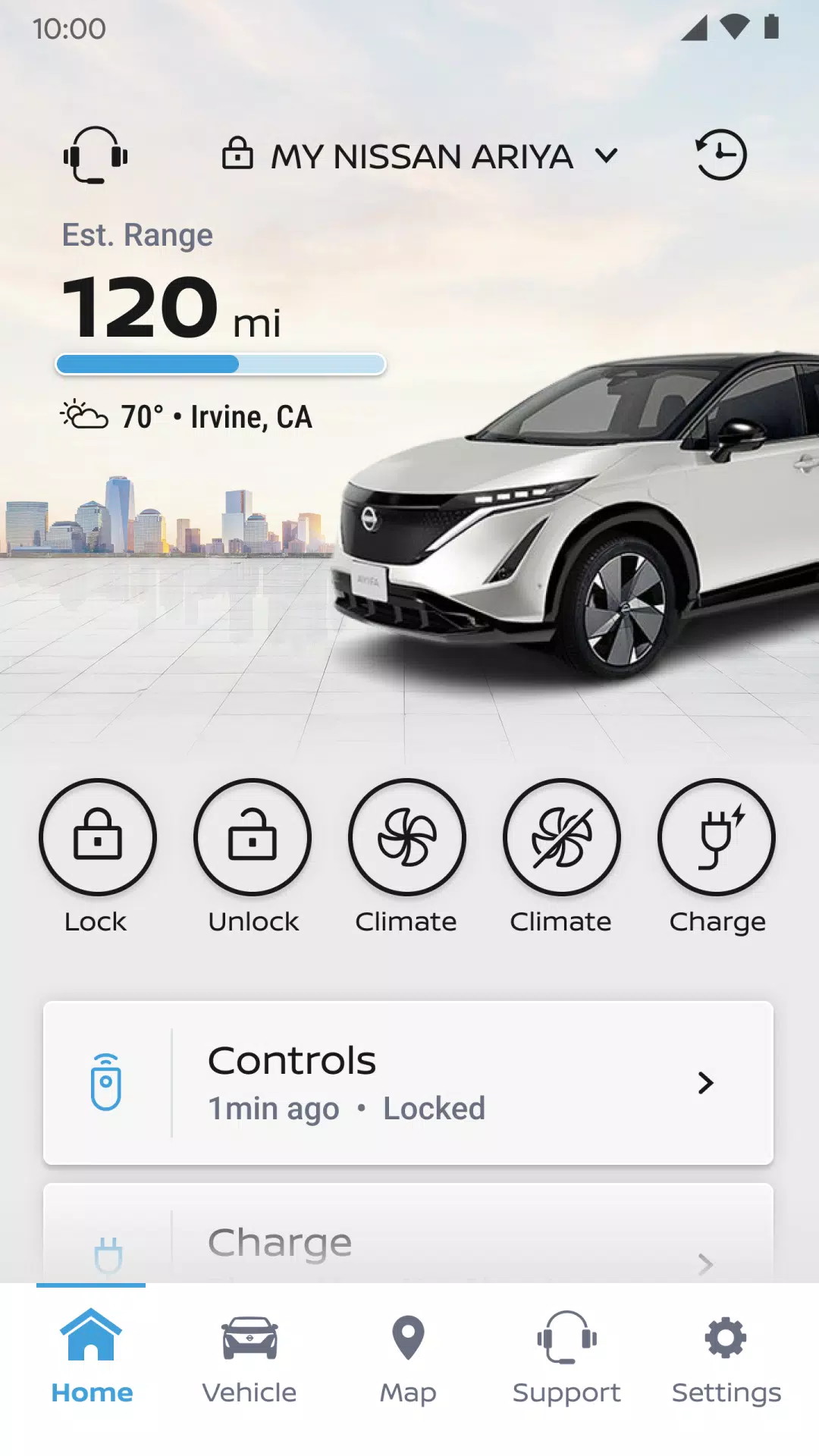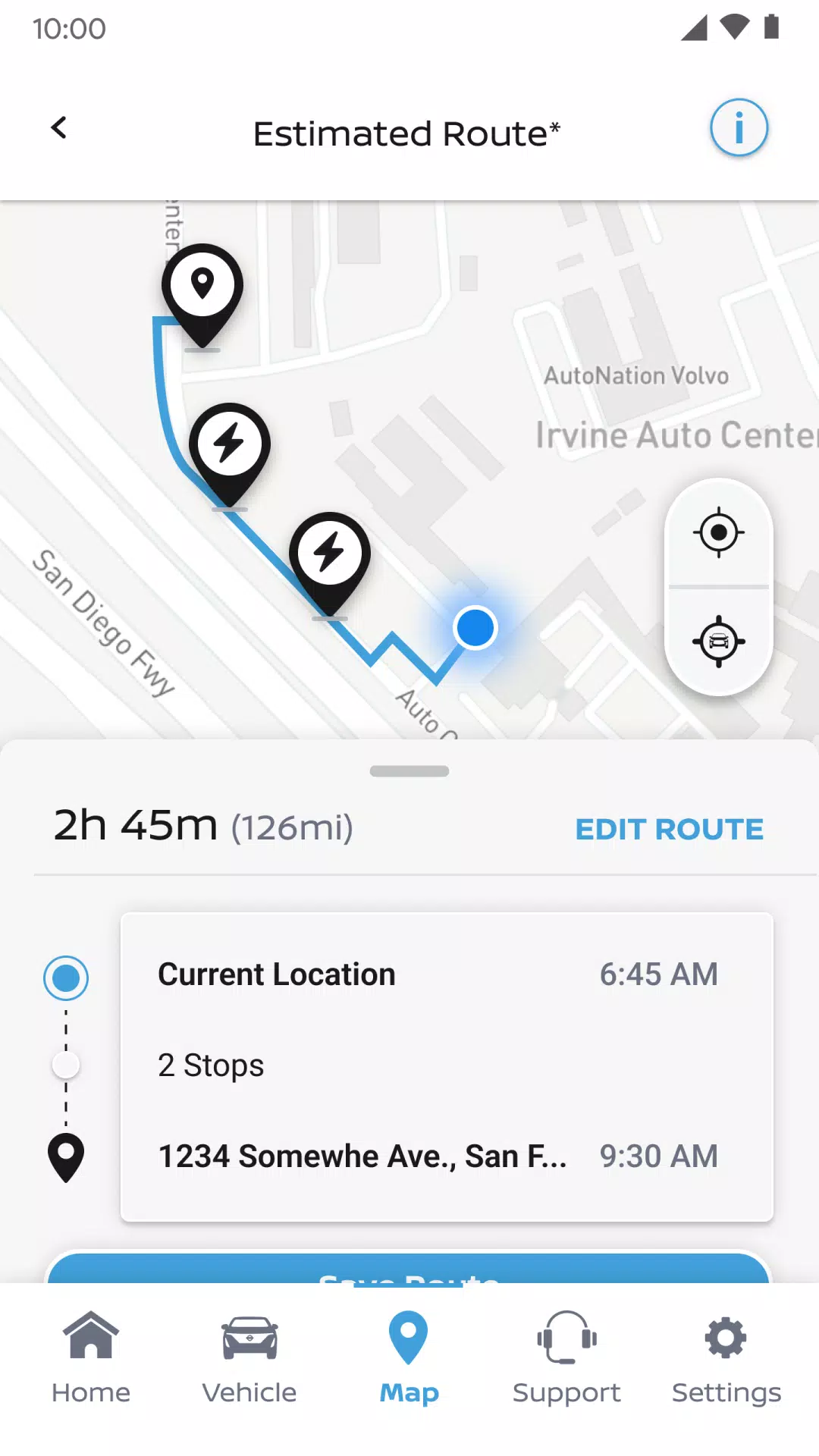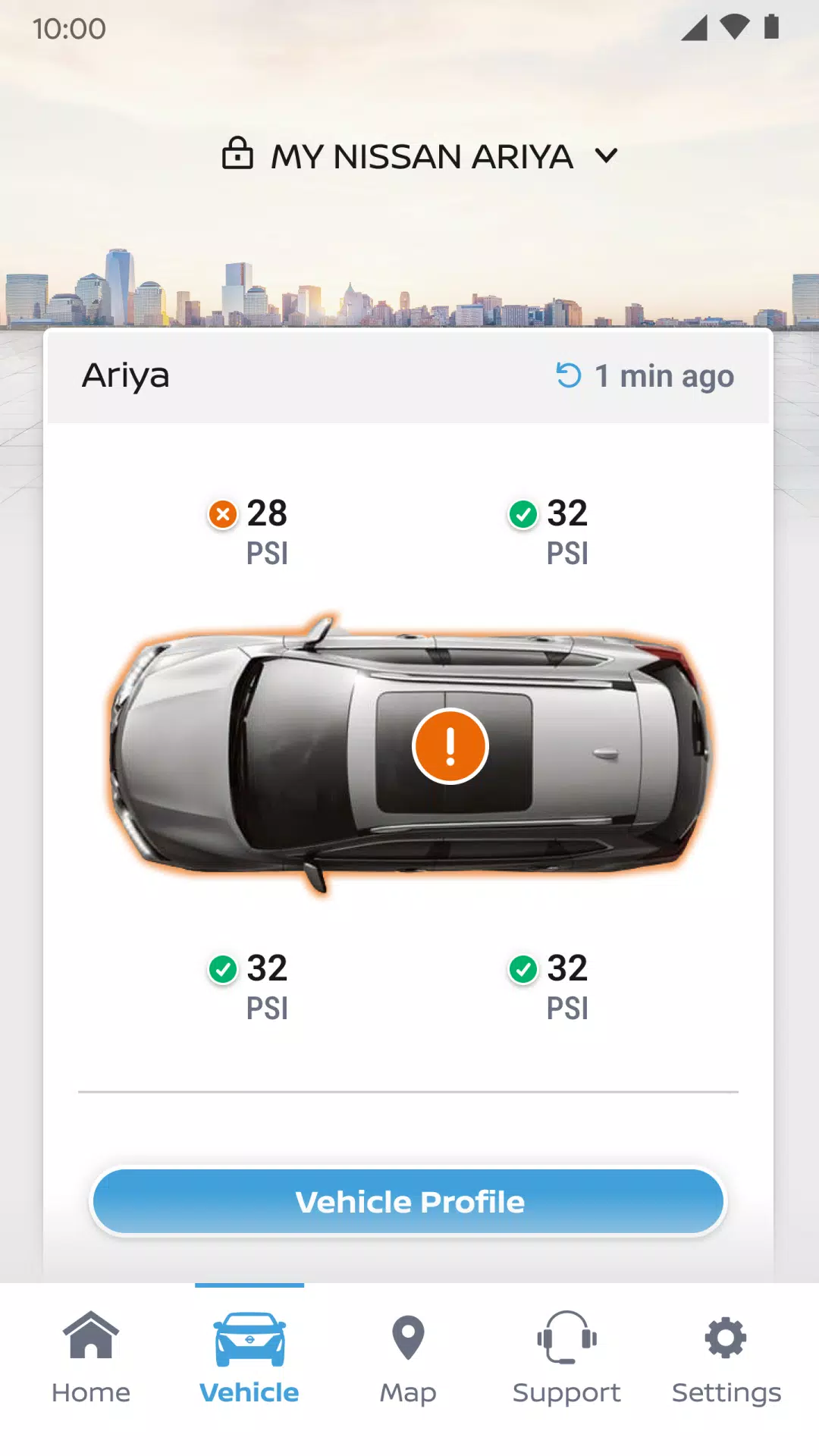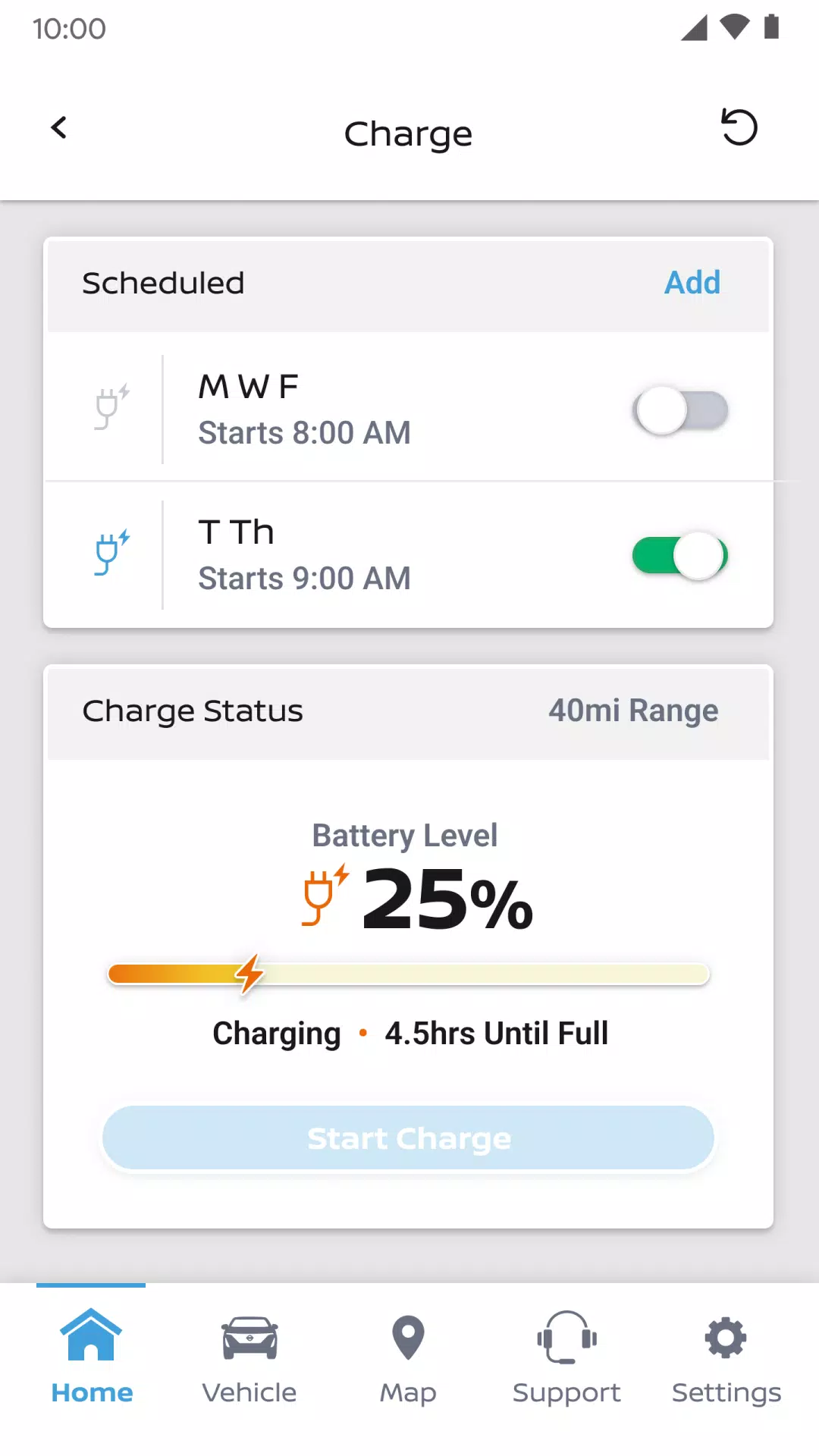Home > Apps > Auto & Vehicles > MyNISSAN®

| App Name | MyNISSAN® |
| Developer | Nissan North America, Inc. |
| Category | Auto & Vehicles |
| Size | 68.0 MB |
| Latest Version | 6.1.12 |
| Available on |
MyNISSAN® empowers you to remotely manage your Nissan vehicle directly from your smartphone.* The MyNISSAN app enhances your ownership experience, offering remote access, security features, personalization options, vehicle information, maintenance support, and convenient tools, all accessible through your compatible Android phone or Wear OS device.
While available to all Nissan owners, the app is optimized for 2014 and later models. For the complete MyNISSAN experience, including premium features, you'll need an active NissanConnect® Services Premium package (available on select 2018 and newer models).* Visit owners.nissanusa.com for a comprehensive list of features compatible with your specific vehicle.
The following features are accessible to all Nissan owners:
- Manage your Nissan account and preferences.
- Schedule service appointments with your preferred dealer.
- Receive notifications for vehicle recalls or service campaigns.
- View your vehicle's service history and maintenance schedule.
- Access Roadside Assistance.
With a compatible vehicle, you can also enjoy these features:
- Remotely start and stop your vehicle**, lock/unlock doors, and activate horn and lights.
- Search for, save, and send points of interest to your vehicle.
- Check vehicle status (doors, engine, mileage, fuel range, tire pressure, oil pressure, airbags, brakes).
- Locate your vehicle.
- Set customizable boundary, speed, and curfew alerts.**
Vehicles with Google built-in** offer even more capabilities:
- Remote climate control.
- Remote engine start.
- Notifications for unlocked doors, open windows, and more.
- Real-time updates from your repair shop.
- Data-driven route planning.
- Maintenance schedule alerts.
- Add up to four additional drivers to your Nissan ID account.
For crucial safety information, system limitations, and detailed operating instructions, please consult your dealer, owner's manual, or visit www.nissanusa.com/connect/privacy.
*The NissanConnect Services telematics program was impacted by AT&T's 3G network shutdown on February 22, 2022. Vehicles with 3G-compatible telematics hardware lost NissanConnect Services access unless enrolled before June 1, 2021. For more details, see http://www.nissanusa.com/connect/support-faqs.
**Feature availability depends on vehicle model year, model, trim level, package, and options. Activation of the NissanConnect Services SELECT package is required. A trial period is included with eligible new vehicle purchases or leases; however, a monthly subscription fee applies after the trial ends. Safe and legal use only. See www.nissanusa.com/connect/legal for complete terms and conditions.
-
 Azure Latch Codes (March 2025)
Azure Latch Codes (March 2025)
-
 2025 Gacha Games: Full Release List
2025 Gacha Games: Full Release List
-
 Roblox: SpongeBob Tower Defense Codes (January 2025)
Roblox: SpongeBob Tower Defense Codes (January 2025)
-
 Black Ops 6 Zombies: How To Configure The Summoning Circle Rings on Citadelle Des Morts
Black Ops 6 Zombies: How To Configure The Summoning Circle Rings on Citadelle Des Morts
-
 Persona 5: Phantom X Playtest Leaks on SteamDB
Persona 5: Phantom X Playtest Leaks on SteamDB
-
 Honkai: Star Rail Leak Reveals Tribbie\'s Signature Light Cone
Honkai: Star Rail Leak Reveals Tribbie\'s Signature Light Cone