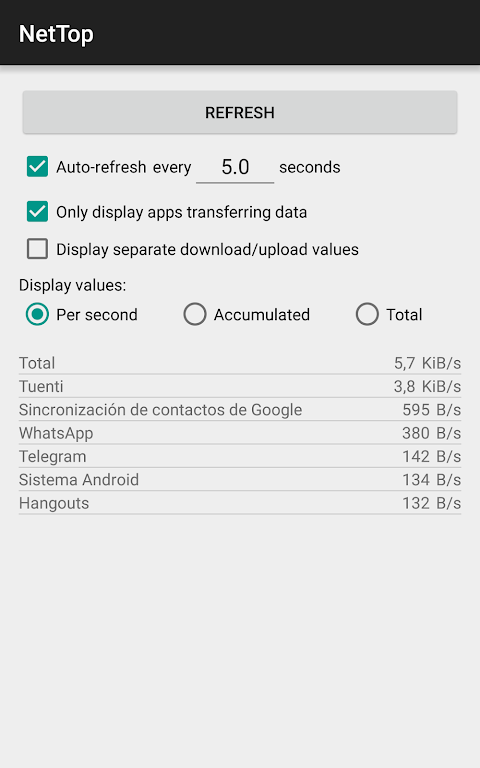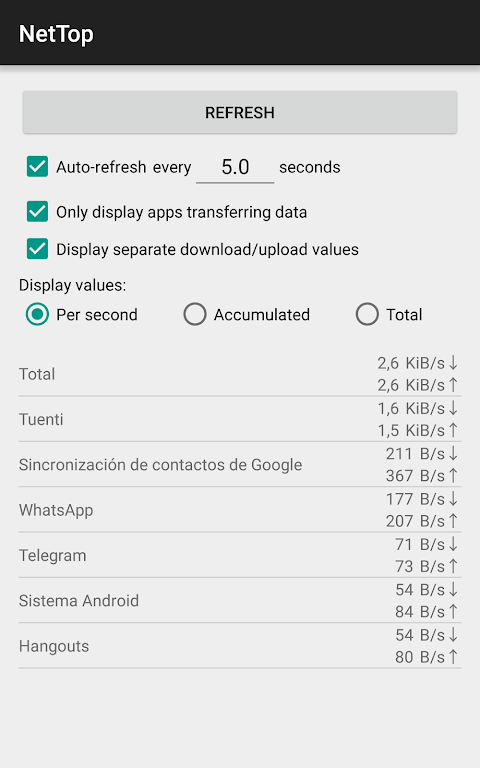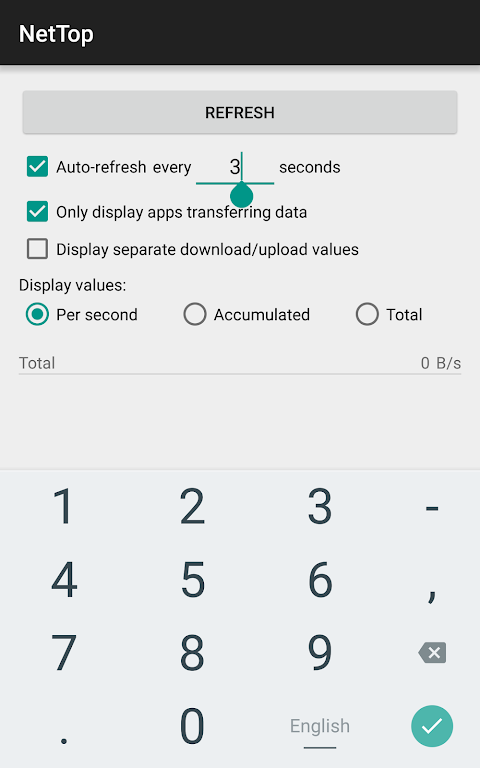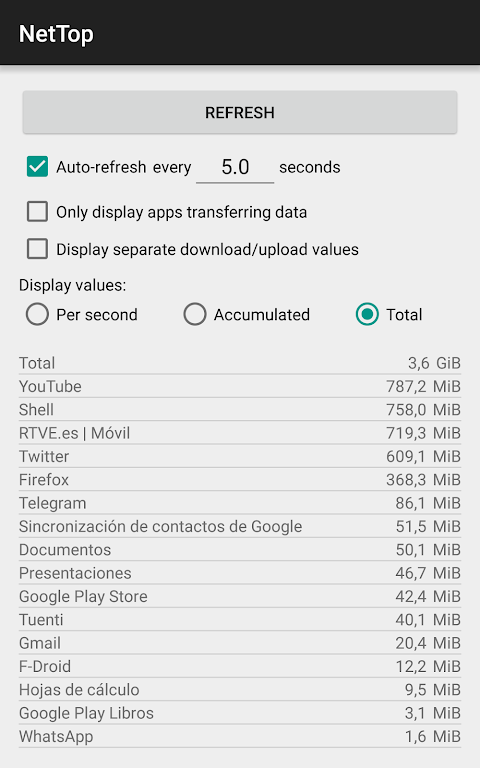| App Name | NetTop: RealTime Network Meter |
| Developer | FYA Software |
| Category | Tools |
| Size | 1.50M |
| Latest Version | 0.5.1 |
NetTop: RealTime Network Meter is an indispensable app for anyone keen on mastering their device's network data consumption. With this tool, you can effortlessly keep tabs on which apps are currently using network data and the volume of data they're transferring, all in real time. Its intuitive interface empowers you to tailor the display to show values per second, traffic since the last refresh, or total traffic since your device was powered on. Additionally, the app lets you distinguish between download and upload values, offering a comprehensive view of app traffic. You can also tweak the refresh intervals and manually update the data to ensure you're always in the loop.
Features of NetTop: RealTime Network Meter:
Different Display Value Types: The app is highly customizable, allowing you to select from various display options. You can choose to see data per second, the traffic since the last refresh, or the total traffic since your device was booted. This versatility ensures you can monitor data usage in a way that suits your needs best.
Display Separate Download/Upload Values: Gain clarity on whether an app is downloading or uploading data. The app breaks down traffic into separate download and upload values, giving you a detailed insight into how data is being utilized.
Configurable Refreshing: The app automatically updates to show which apps are transferring data and at what speeds. You can adjust the refresh interval to suit your preference. Moreover, you have the option to manually trigger an immediate refresh with the Refresh button, which is especially handy if you opt out of auto-refreshing.
Tips for Users:
Customize Display Settings: Take advantage of the various display value types to find the most effective format for monitoring your network data usage.
Identify Data-Hungry Apps: Regularly check the app list to pinpoint which applications are using the most data. This knowledge will help you manage your data consumption more efficiently.
Monitor Download and Upload Activities: Use the separate download and upload value display to understand the specifics of app traffic, aiding in the detection of background processes or potential data leaks.
Conclusion:
NetTop: RealTime Network Meter stands out as a robust solution for real-time network data monitoring. Its customizable display options, including different value types and separate download/upload values, enable you to effectively track and manage data usage on your device. The flexible refresh feature keeps you informed about which apps are transferring data and at what rates. By leveraging the app's capabilities and adhering to the provided tips, you can optimize your device's network usage and steer clear of unexpected data overages. Download NetTop: RealTime Network Meter today to take full command of your network data.
-
 Azure Latch Codes (March 2025)
Azure Latch Codes (March 2025)
-
 Roblox: SpongeBob Tower Defense Codes (January 2025)
Roblox: SpongeBob Tower Defense Codes (January 2025)
-
 2025 Gacha Games: Full Release List
2025 Gacha Games: Full Release List
-
 Black Ops 6 Zombies: How To Configure The Summoning Circle Rings on Citadelle Des Morts
Black Ops 6 Zombies: How To Configure The Summoning Circle Rings on Citadelle Des Morts
-
 Persona 5: Phantom X Playtest Leaks on SteamDB
Persona 5: Phantom X Playtest Leaks on SteamDB
-
 Honkai: Star Rail Leak Reveals Tribbie\'s Signature Light Cone
Honkai: Star Rail Leak Reveals Tribbie\'s Signature Light Cone