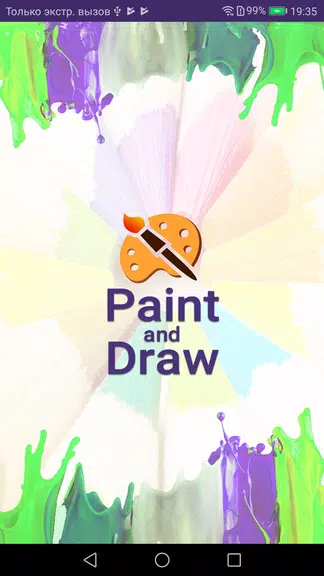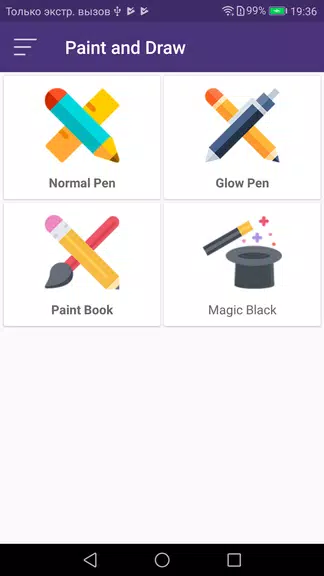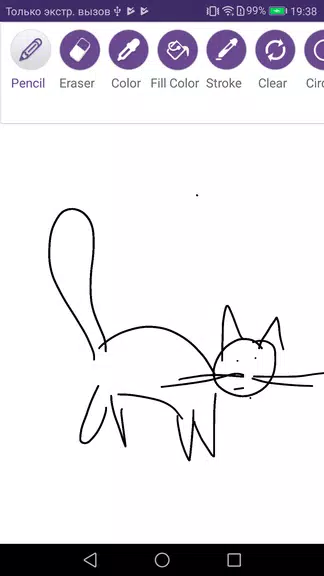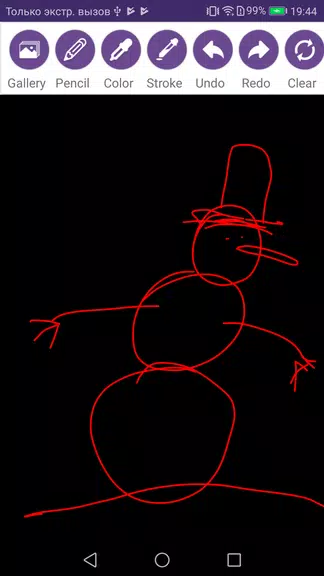Home > Apps > Personalization > Paint and Draw

| App Name | Paint and Draw |
| Developer | FinoppAcc |
| Category | Personalization |
| Size | 18.70M |
| Latest Version | 3.1 |
Unleash your inner artist with this powerful and intuitive Paint and Draw app! Designed with a visually appealing interface, this digital canvas offers all the essential tools you need to create breathtaking artwork on the go. Whether you're just starting out or already a seasoned creative, the app delivers a smooth and immersive drawing experience with features like the pencil, eraser, color picker, customizable stroke sizes, and a wide selection of shapes.
Once inspiration strikes, dive into your imagination and craft stunning visuals. When you're done, effortlessly save your creations and share them with friends, family, or your social media audience. This is more than just an app—it's your personal studio in the palm of your hand!
Key Features of Paint and Draw:
User-Friendly Interface
Enjoy a clean, intuitive layout that makes navigating tools and functions effortless, allowing you to focus entirely on your creativity.
Comprehensive Toolset
Access a full suite of basic painting tools including pencil, eraser, line tools, and shape templates. Choose from unlimited colors via the color picker and adjust stroke thickness for precision and style.
Limitless Creative Possibilities
Whether sketching, coloring, or designing, the app supports endless artistic exploration. Let your imagination guide you as you bring ideas to life with total freedom.
Save & Share Your Artwork
Preserve your masterpieces with one-click saving and instantly share your work across platforms directly from the app.
Frequently Asked Questions (FAQs):
Is Paint and Draw suitable for beginners?
Absolutely! The app is designed for users of all skill levels—whether you're taking your first steps into digital art or refining advanced techniques, everything you need is right at your fingertips.
Can I use different colors and shapes in my paintings?
Yes, the app includes a robust color picker for selecting any shade you desire, along with multiple geometric shapes to enhance your compositions.
How can I share my artwork with others?
After completing your piece, simply tap the save option and choose your preferred sharing method. You can export your artwork directly to popular social media apps or messaging platforms.
Final Thoughts:
Paint and Draw is the ultimate digital canvas for anyone passionate about creativity. With its sleek design, versatile toolset, and seamless sharing options, it’s the perfect companion for artists, students, and casual creators alike. Whether you're doodling for fun or working on serious projects, this app ensures every idea gets the attention it deserves.
Ready to start creating? [ttpp] Download Paint and Draw today and turn your vision into vibrant reality with just a few taps! [yyxx]
-
 Azure Latch Codes (March 2025)
Azure Latch Codes (March 2025)
-
 Roblox: SpongeBob Tower Defense Codes (January 2025)
Roblox: SpongeBob Tower Defense Codes (January 2025)
-
 2025 Gacha Games: Full Release List
2025 Gacha Games: Full Release List
-
 Black Ops 6 Zombies: How To Configure The Summoning Circle Rings on Citadelle Des Morts
Black Ops 6 Zombies: How To Configure The Summoning Circle Rings on Citadelle Des Morts
-
 Persona 5: Phantom X Playtest Leaks on SteamDB
Persona 5: Phantom X Playtest Leaks on SteamDB
-
 Honkai: Star Rail Leak Reveals Tribbie\'s Signature Light Cone
Honkai: Star Rail Leak Reveals Tribbie\'s Signature Light Cone