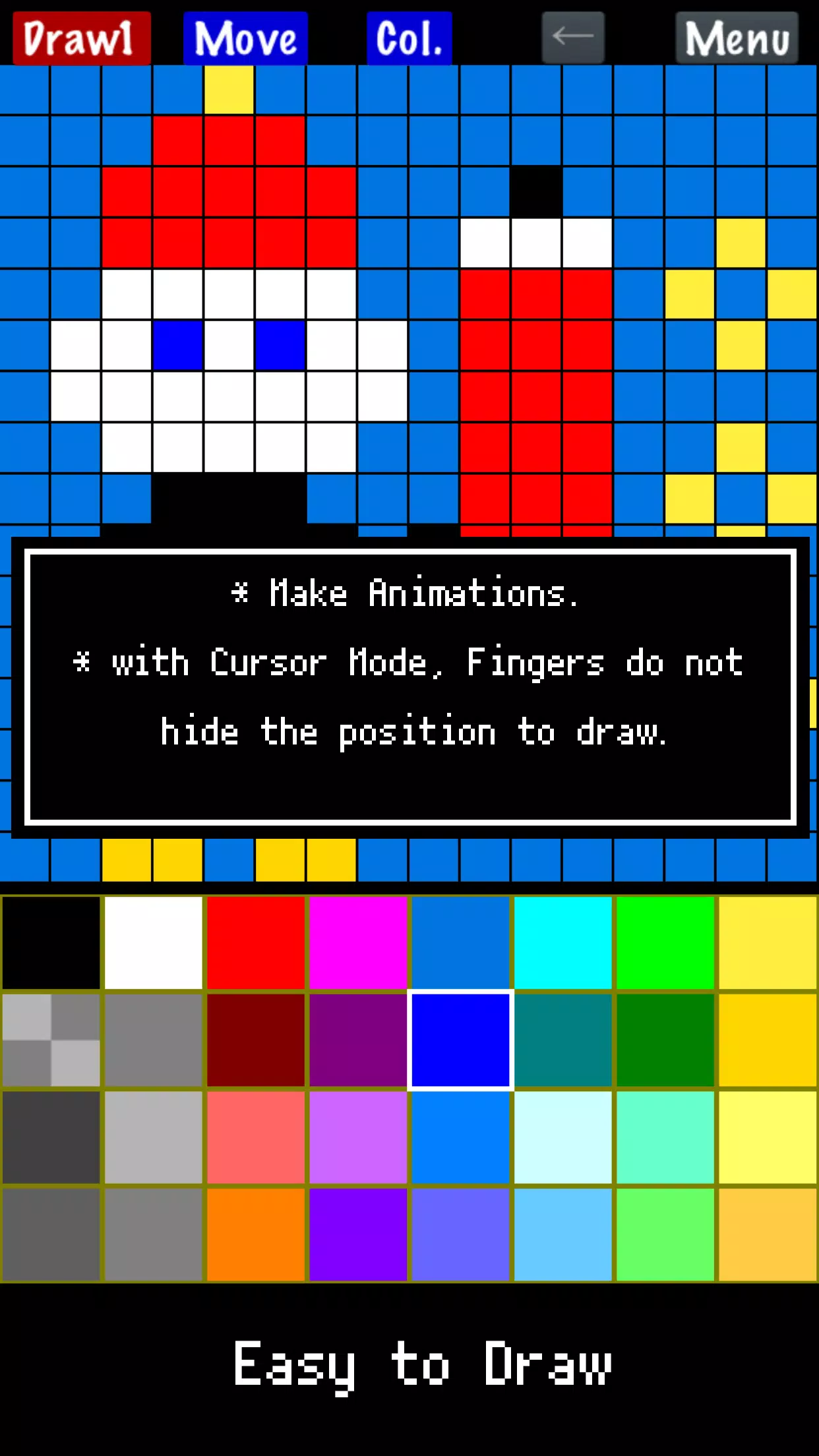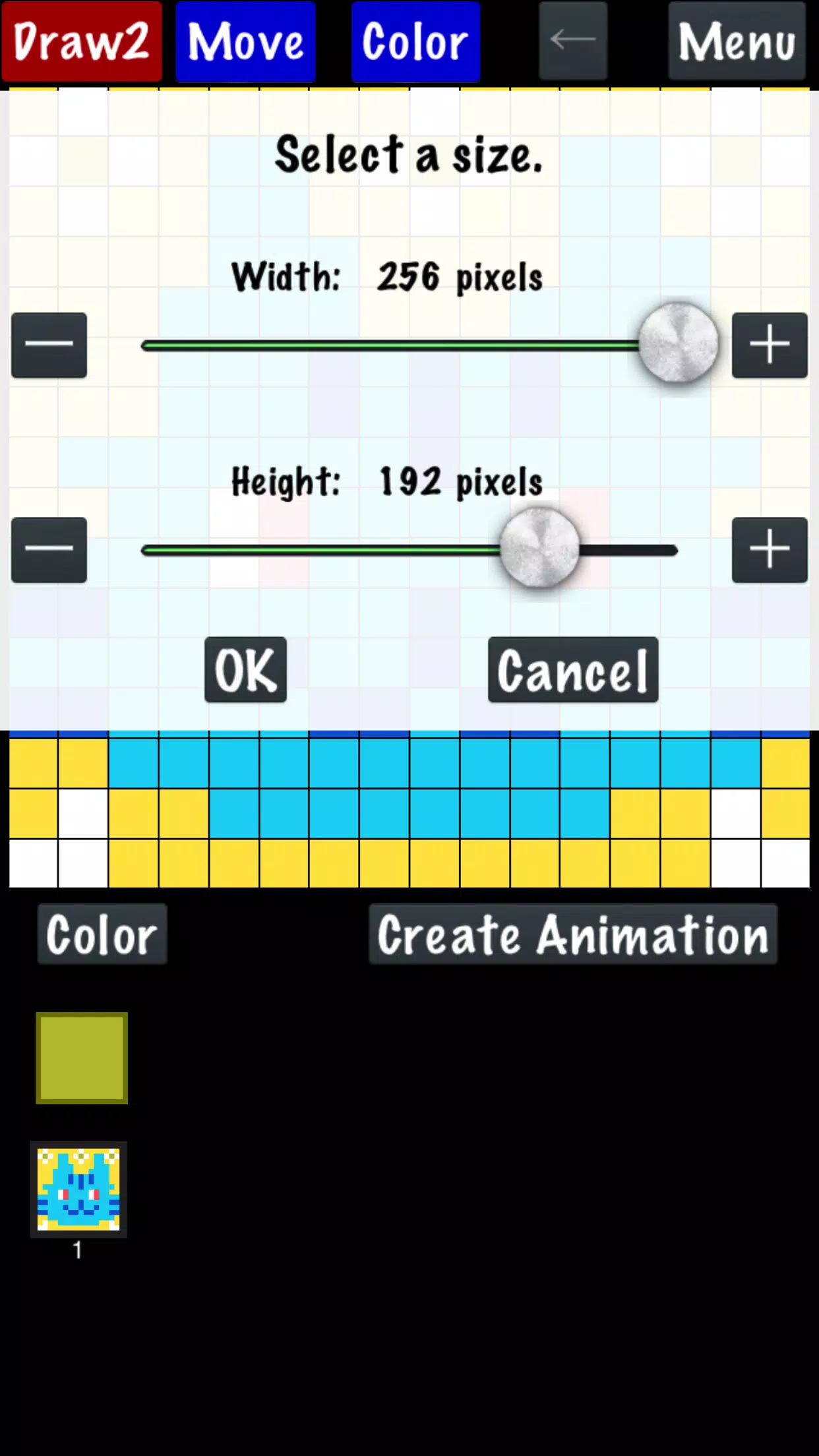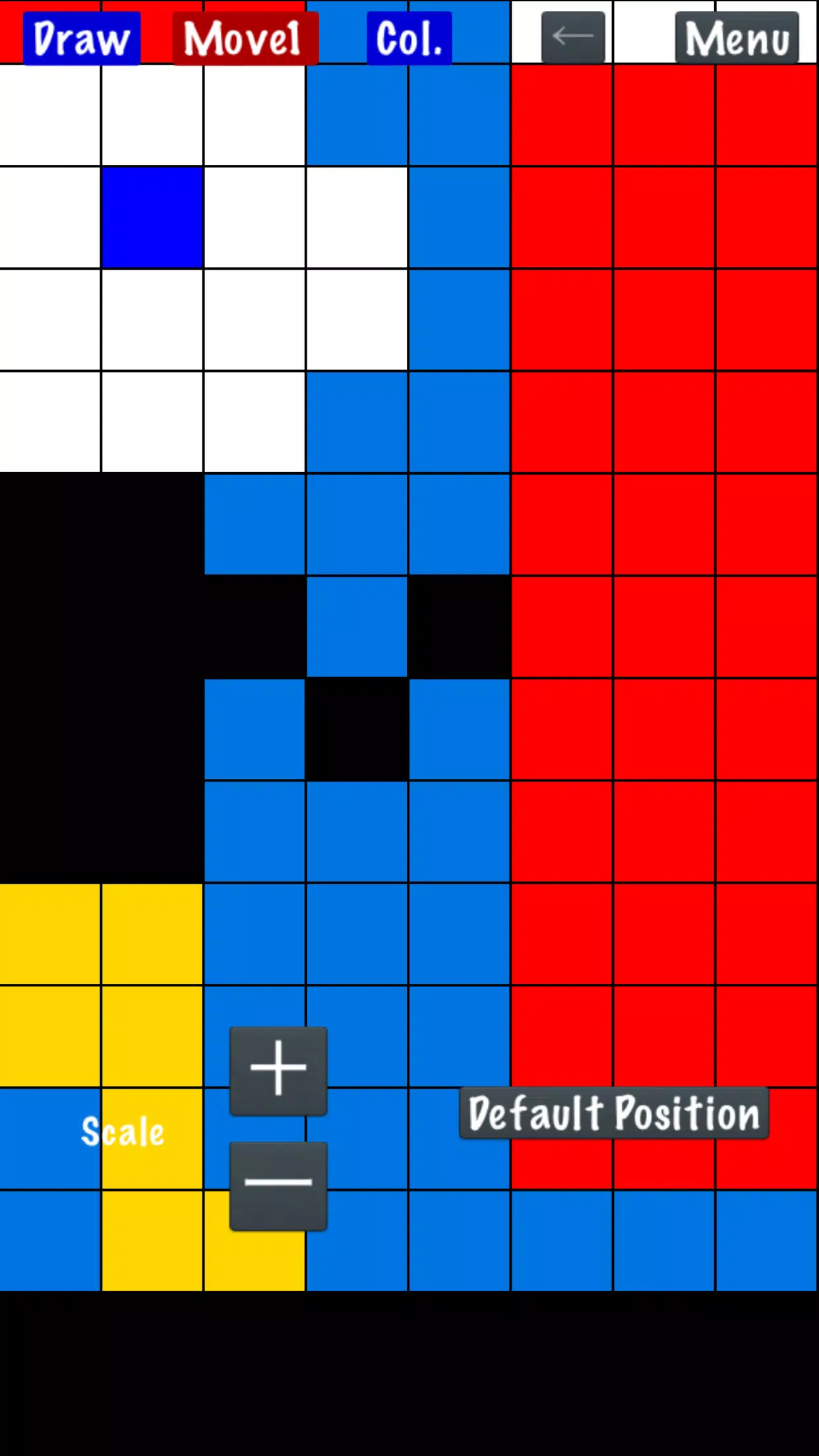Home > Apps > Art & Design > Pixel Art Maker

Pixel Art Maker
May 06,2025
| App Name | Pixel Art Maker |
| Developer | Nekomimimi |
| Category | Art & Design |
| Size | 38.8 MB |
| Latest Version | 2.2.14 |
| Available on |
5.0
Simple Draw Tool for Pixel Art Lovers
"Pixel Art Maker" is a user-friendly drawing tool designed for enthusiasts of pixel art reminiscent of 8-bit retro games.
◇ Easy to Use
Launch the app and start creating your pixel art masterpiece in no time.
◇ Import a Photo
Easily pixelate any photo to transform it into a piece of pixel art.
◇ Create an Animated Pixel Art
Begin by drawing your pixel art, duplicate it, and then craft your animation to bring your creation to life.
Features:
- Draw pixel art ranging from 8 x 8 to 256 x 256 pixels.
- Customize your color palette, limited to 32 colors including a transparent option.
- Zoom in and out of your artwork using a simple pinch gesture to add detailed touches.
- Conveniently load and save your drawing data for future edits.
- Import pixel art directly from an image file for quick modifications.
- Enlarge your image up to a size of 2048 x 2048 pixels for more expansive creations.
- Save your artwork as a PNG file, automatically stored in (SDCARD)/dot/YYYYMMDD_HHMMSS.png.
- Share your creations by sending them to other apps directly from "Pixel Art Maker".
- Edit and export your animations as GIF files. For canvas sizes up to 128 x 128, animations can include up to 256 frames; for larger sizes, up to 64 frames.
Post Comments
Top Download
Top News
-
 Azure Latch Codes (March 2025)
Azure Latch Codes (March 2025)
-
 Roblox: SpongeBob Tower Defense Codes (January 2025)
Roblox: SpongeBob Tower Defense Codes (January 2025)
-
 Persona 5: Phantom X Playtest Leaks on SteamDB
Persona 5: Phantom X Playtest Leaks on SteamDB
-
 Honkai: Star Rail Leak Reveals Tribbie\'s Signature Light Cone
Honkai: Star Rail Leak Reveals Tribbie\'s Signature Light Cone
-
 Black Ops 6 Zombies: How To Configure The Summoning Circle Rings on Citadelle Des Morts
Black Ops 6 Zombies: How To Configure The Summoning Circle Rings on Citadelle Des Morts
-
 Nintendo Games Galore: 'Bakeru' and 'Peglin' Reviews with Sales Highlight
Nintendo Games Galore: 'Bakeru' and 'Peglin' Reviews with Sales Highlight