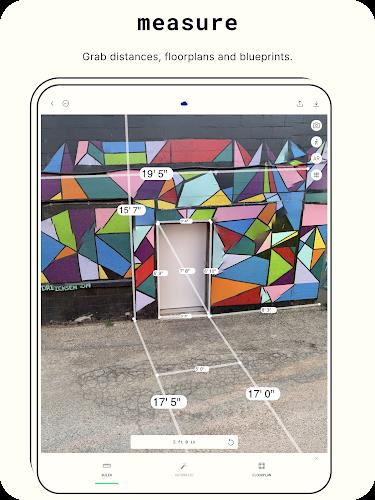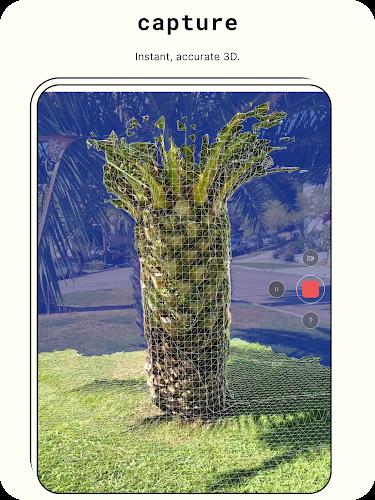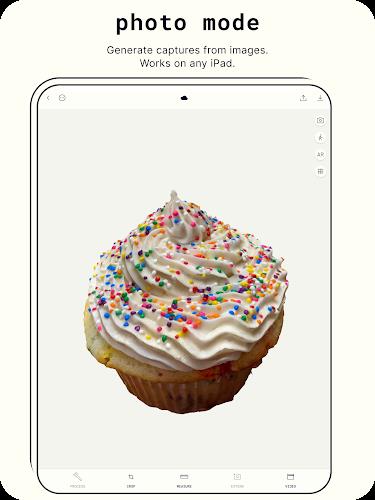| App Name | Polycam - 3D Scanner |
| Developer | Polycam |
| Category | Tools |
| Size | 13.02M |
| Latest Version | 1.3.1 |
Are you ready to transform your photography into breathtaking 3D models? Polycam - 3D Scanner is the app you need to elevate your creativity to new heights! This groundbreaking tool harnesses the power of photogrammetry to let you create high-quality 3D models directly from your Android device. Whether you're capturing the fine details of a small object or the grandeur of a vast landscape, Polycam delivers exceptional results. Easily share your 3D masterpieces with friends and the vibrant Polycam community through multiple export formats. Dive into a new dimension of creativity with Polycam - 3D Scanner and start exploring the world in 3D today!
Features of Polycam - 3D Scanner:
Photo Mode: Seamlessly capture detailed objects and scenes, transforming them into high-quality 3D models using advanced photogrammetry technology.
Export Options: Versatile file format support allows you to export your 3D models in formats such as .obj, .fbx, .stl, and .gltf, as well as color point cloud data in .dxf, .ply, and more, catering to a variety of needs.
On-Device Viewing: Instantly view your 3D captures on your Android device, giving you the ability to see your creations in real-time, enhancing your creative process.
Sharing Capabilities: Effortlessly share your 3D captures with friends and the global Polycam community through Polycam Web, and explore an array of 3D creations from users worldwide.
Tips for Users:
Ensure your photos are clear and well-lit to achieve the best possible 3D models. Good lighting is key to capturing accurate details.
Experiment with various angles and distances when photographing your subject to capture all necessary details, ensuring a comprehensive and high-quality 3D model.
Take advantage of the multiple export options to select the file format that best fits your project's requirements, whether for online sharing or use in computer graphics applications.
Conclusion:
Polycam - 3D Scanner stands out as a versatile and user-friendly application that empowers you to create and share stunning 3D models with just your Android device. With its wide range of export options and the convenience of on-device viewing, Polycam is ideal for both beginners and seasoned users eager to delve into the exciting world of 3D scanning. Download Polycam today and begin your journey of capturing the world in stunning 3D!
-
 Azure Latch Codes (March 2025)
Azure Latch Codes (March 2025)
-
 Roblox: SpongeBob Tower Defense Codes (January 2025)
Roblox: SpongeBob Tower Defense Codes (January 2025)
-
 Black Ops 6 Zombies: How To Configure The Summoning Circle Rings on Citadelle Des Morts
Black Ops 6 Zombies: How To Configure The Summoning Circle Rings on Citadelle Des Morts
-
 Persona 5: Phantom X Playtest Leaks on SteamDB
Persona 5: Phantom X Playtest Leaks on SteamDB
-
 2025 Gacha Games: Full Release List
2025 Gacha Games: Full Release List
-
 Honkai: Star Rail Leak Reveals Tribbie\'s Signature Light Cone
Honkai: Star Rail Leak Reveals Tribbie\'s Signature Light Cone