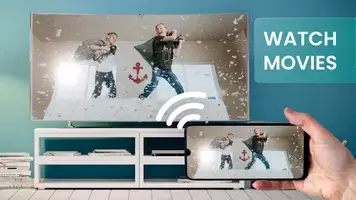| App Name | Screen Mirroring & Sharing |
| Developer | ZipoApps |
| Category | Tools |
| Size | 14.07M |
| Latest Version | 1.9.8 |
Experience seamless screen mirroring and sharing with Screen Mirroring & Sharing! Project your smartphone's display onto a larger screen for an enhanced viewing experience – perfect for movies, presentations, and more. This app simplifies the process of sharing visuals from your mobile device, ideal for both work and leisure. Enjoy smooth, uninterrupted streaming thanks to its WiFi connection and dual-band capabilities. Easily mirror any on-screen content and connect quickly using a QR code.
Key Features:
- Effortless video projection
- WiFi sharing and transmission
- Full screen mirroring
- Quick QR code connection
- Stable connection
User Tips:
- Maintain a strong WiFi connection for optimal video and presentation quality.
- Use external speakers for audio output when sharing visuals between devices.
- Scan the displayed QR code for a fast and secure connection.
- Ensure your device has sufficient processing power to prevent overheating.
Conclusion:
Screen Mirroring & Sharing provides a superior solution for projecting mobile content onto larger screens. Its ease of use, WiFi sharing capabilities, and comprehensive screen mirroring make it both convenient and efficient. Follow the tips above to maximize your experience and enjoy flawless connectivity. Download Screen Mirroring & Sharing today and elevate your viewing and sharing capabilities!
-
 Azure Latch Codes (March 2025)
Azure Latch Codes (March 2025)
-
 2025 Gacha Games: Full Release List
2025 Gacha Games: Full Release List
-
 Roblox: SpongeBob Tower Defense Codes (January 2025)
Roblox: SpongeBob Tower Defense Codes (January 2025)
-
 Black Ops 6 Zombies: How To Configure The Summoning Circle Rings on Citadelle Des Morts
Black Ops 6 Zombies: How To Configure The Summoning Circle Rings on Citadelle Des Morts
-
 Persona 5: Phantom X Playtest Leaks on SteamDB
Persona 5: Phantom X Playtest Leaks on SteamDB
-
 Honkai: Star Rail Leak Reveals Tribbie\'s Signature Light Cone
Honkai: Star Rail Leak Reveals Tribbie\'s Signature Light Cone