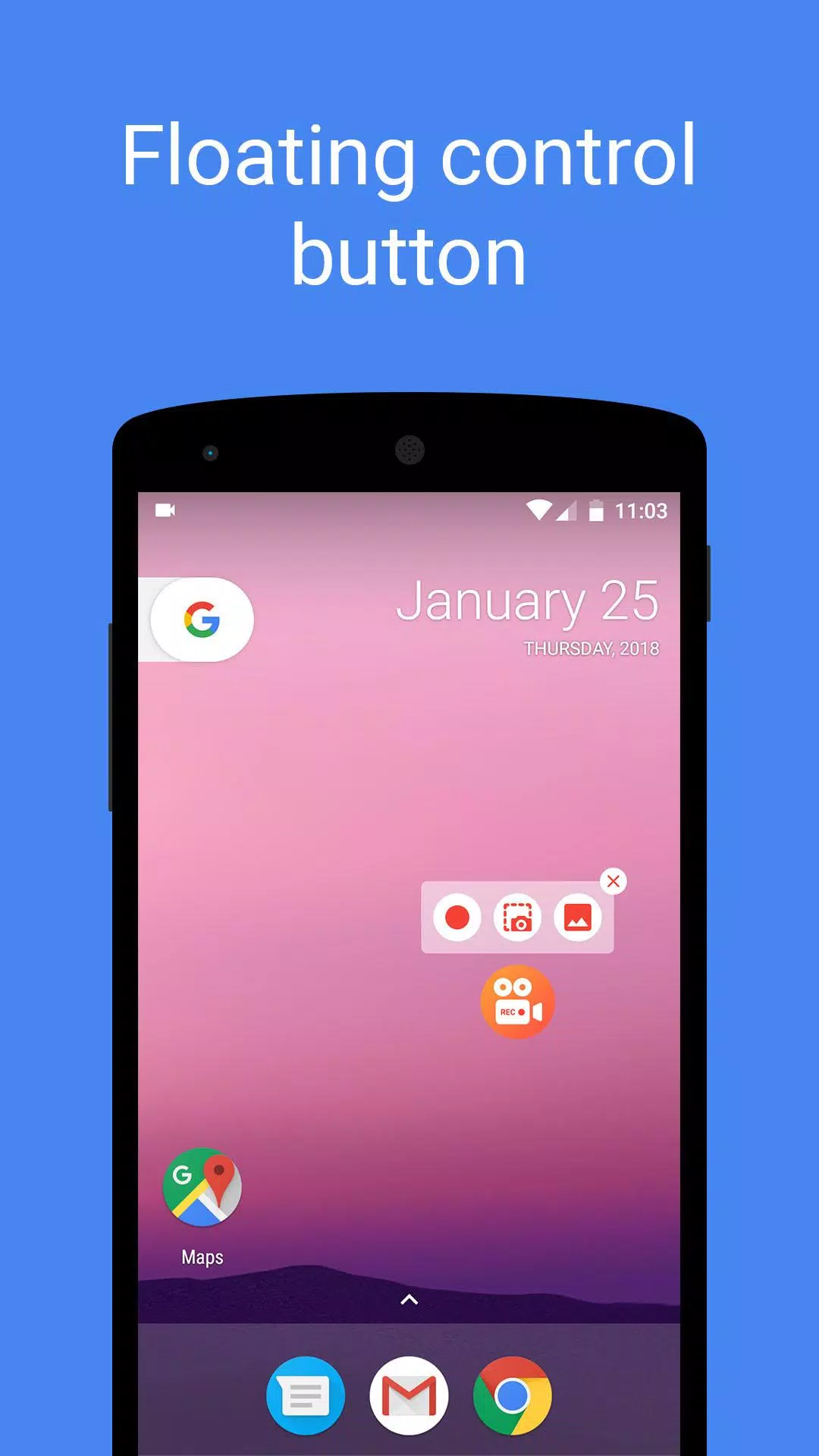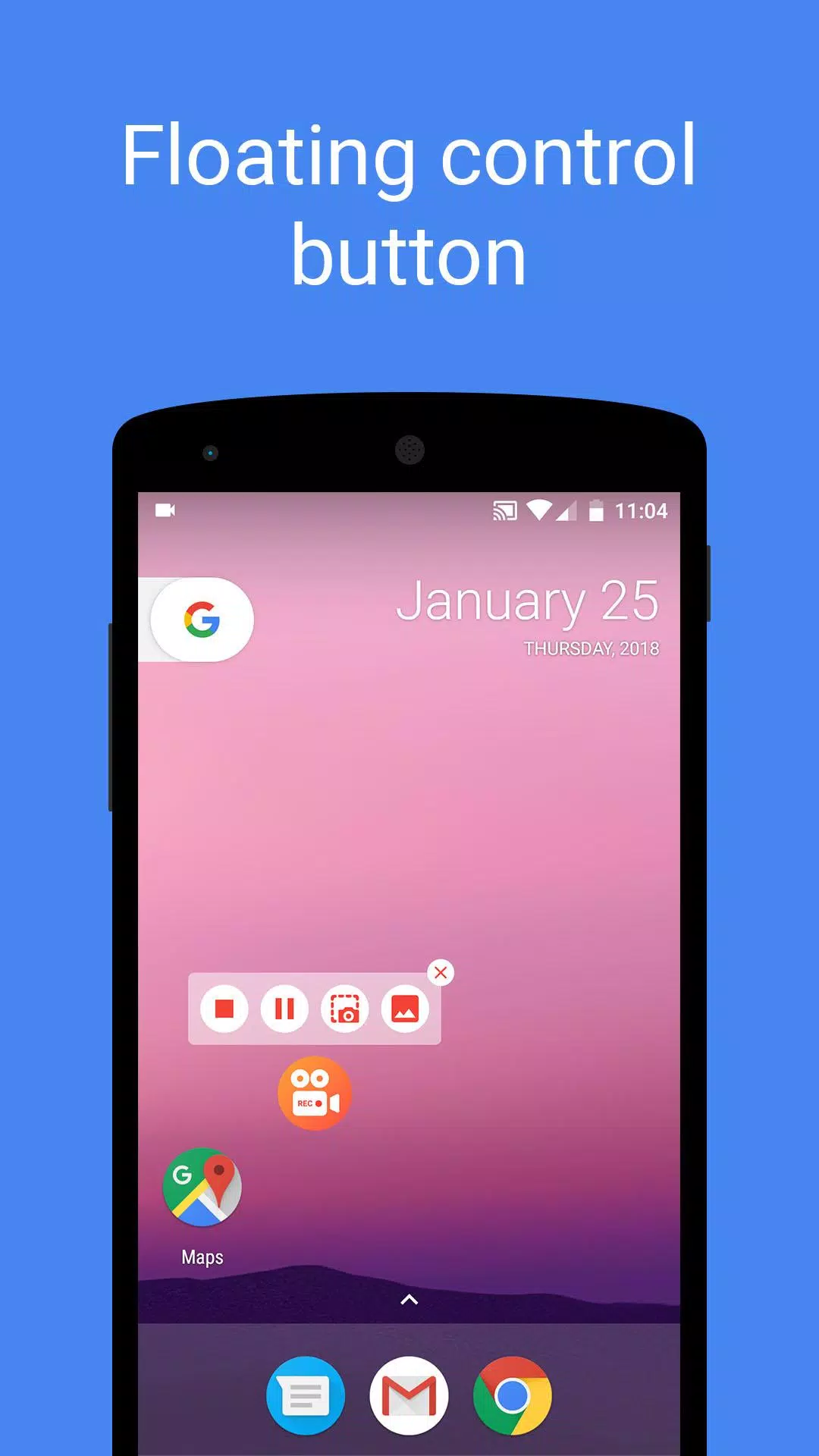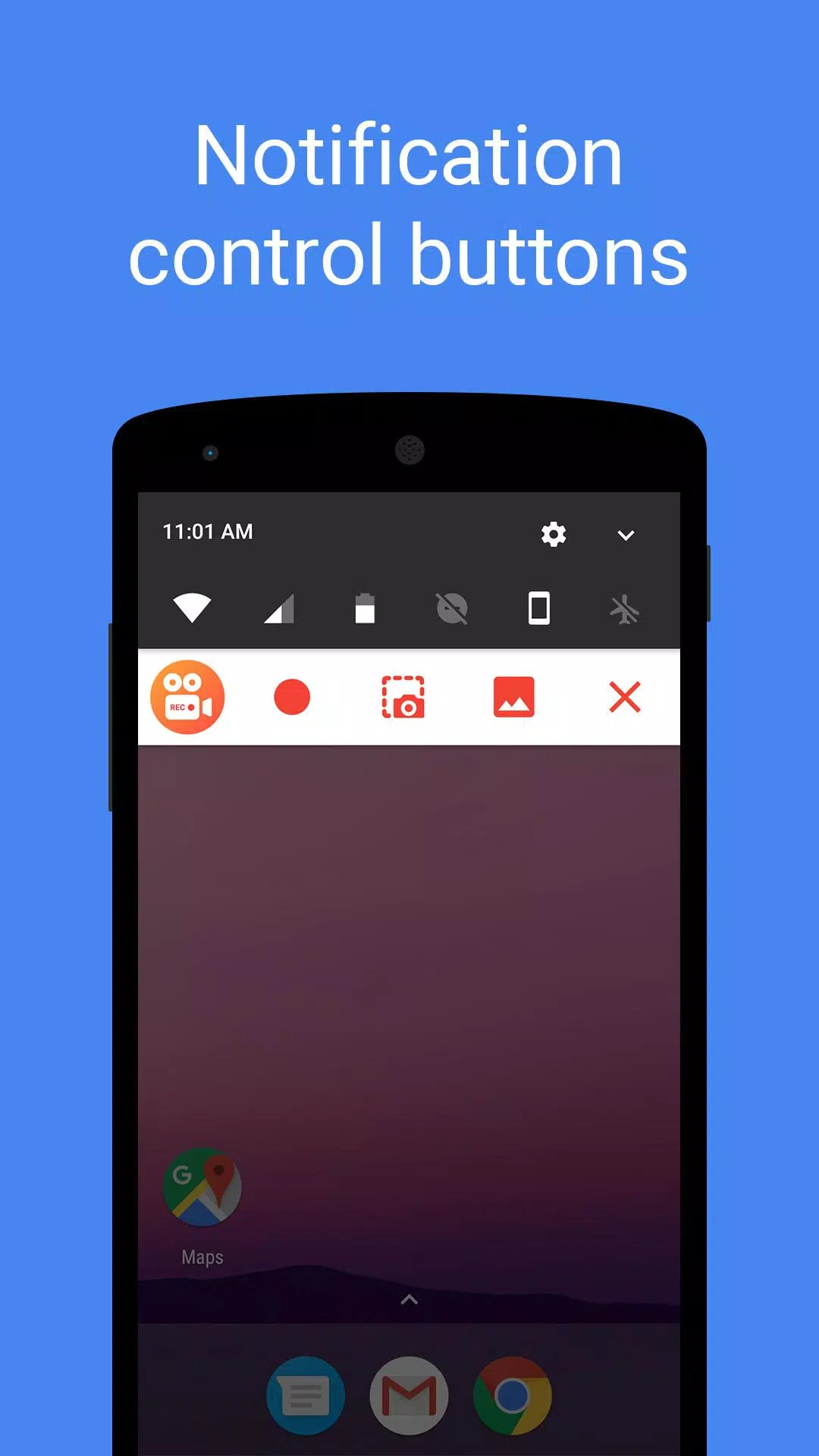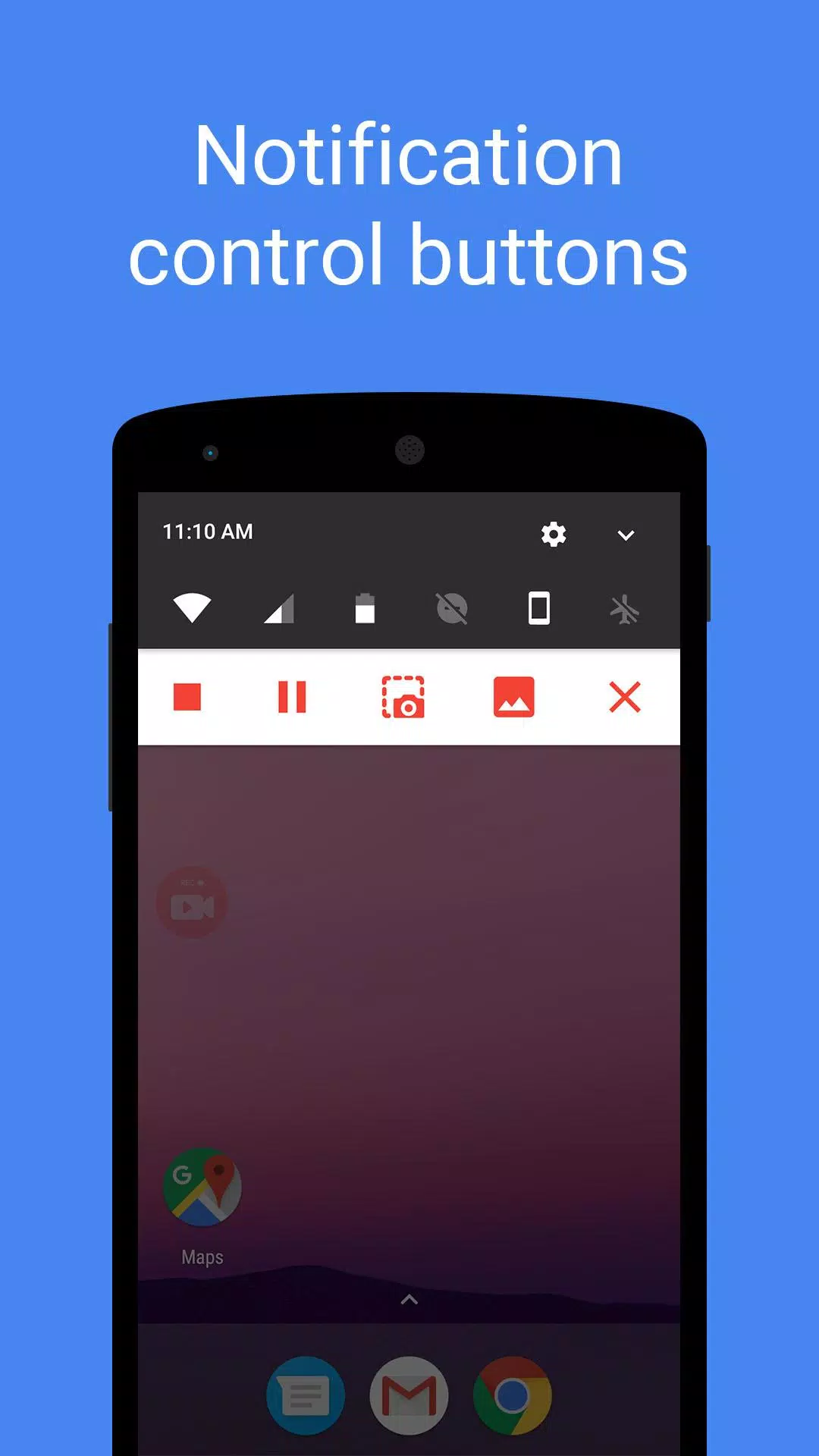Home > Apps > Video Players & Editors > Screen Recorder

| App Name | Screen Recorder |
| Developer | Smart Mobile Tools |
| Category | Video Players & Editors |
| Size | 7.7 MB |
| Latest Version | 4.6.12 |
| Available on |
Our app offers you the ultimate freedom to record your screen with audio and capture screenshots with just one touch, all at no cost. Dive into a seamless experience with our fully-featured video recording app, designed specifically for Android users. Enjoy unlimited recording time, no watermarks, and no need for root access. This new video screen recorder is the perfect tool for those who demand top quality, sleek design, and intuitive control.
Wondering why you might need to record your phone's screen? Let's explore some scenarios:
★ Imagine you're playing a game and you achieve an impressive score that you want to share with your friends. Video recording can enhance your gaming experience and garner likes for your game screen recordings. Our game screen recorder app makes this effortless.
★ Perhaps you've had a crucial video call with business partners and need to forward the recording to your boss. Our video screen capture app ensures you can do this smoothly.
★ Faced with an urgent issue but don't want to miss an important webinar? With our web recorder, you can record the screen video and manage your time more effectively.
★ Want to create a video featuring yourself? It's easy with our screen recorder that includes an HD facecam feature.
★ Need to record something discreetly? Our app offers a secret and invisible video recording option.
★ Enjoy chatting with friends and want to share fun dialogues? Use our screen recorder for apps like Snapchat.
The applications of our display recorder are vast. Remember, Screen Recorder is here to assist you with its exceptional display recording capabilities.
Using our video recorder app is straightforward. No special skills or knowledge are required to record your screen. The user-friendly interface and fully customizable features make it easy to manage all your screen recording needs. The minimalist and functional design of our screen capture video app is intuitive from the start. Record, edit, and save your video screen captures, and replay them as many times as you wish, all with our high-quality video recorder.
Our video screen recorder app offers infinite recording possibilities, limited only by your device's memory. We're continuously working to add more features, not just for recording your mobile screen but also for editing your videos as you see fit.
Here are the key advantages of using our Screen Recorder:
- Easy screen video recording for games, video calls, and more
- Display and organize your recordings effortlessly
- Completely free screen recorder with no limits
- One-touch screenshot functionality
- Trim parts of your video
- Crop your screenshots easily
- Use the screen recorder offline
- Share your videos and screenshots with friends and family
To create high-quality screen captures, all you need is our video screen recorder and video editor for Android. Download now to experience the best and quickest video display recorder available for Android!
-
 Azure Latch Codes (March 2025)
Azure Latch Codes (March 2025)
-
 Roblox: SpongeBob Tower Defense Codes (January 2025)
Roblox: SpongeBob Tower Defense Codes (January 2025)
-
 Honkai: Star Rail Leak Reveals Tribbie\'s Signature Light Cone
Honkai: Star Rail Leak Reveals Tribbie\'s Signature Light Cone
-
 Persona 5: Phantom X Playtest Leaks on SteamDB
Persona 5: Phantom X Playtest Leaks on SteamDB
-
 Black Ops 6 Zombies: How To Configure The Summoning Circle Rings on Citadelle Des Morts
Black Ops 6 Zombies: How To Configure The Summoning Circle Rings on Citadelle Des Morts
-
 Nintendo Games Galore: 'Bakeru' and 'Peglin' Reviews with Sales Highlight
Nintendo Games Galore: 'Bakeru' and 'Peglin' Reviews with Sales Highlight