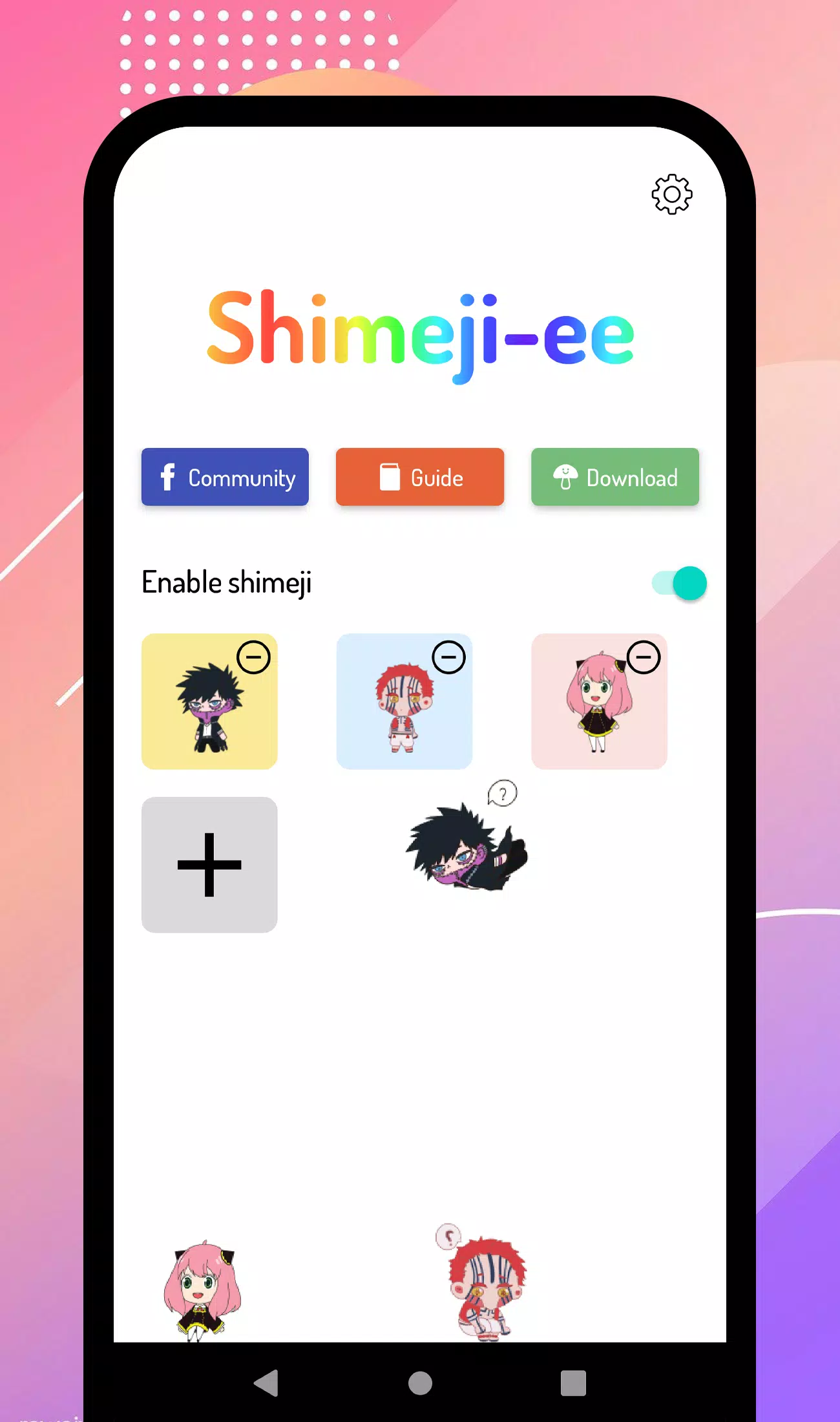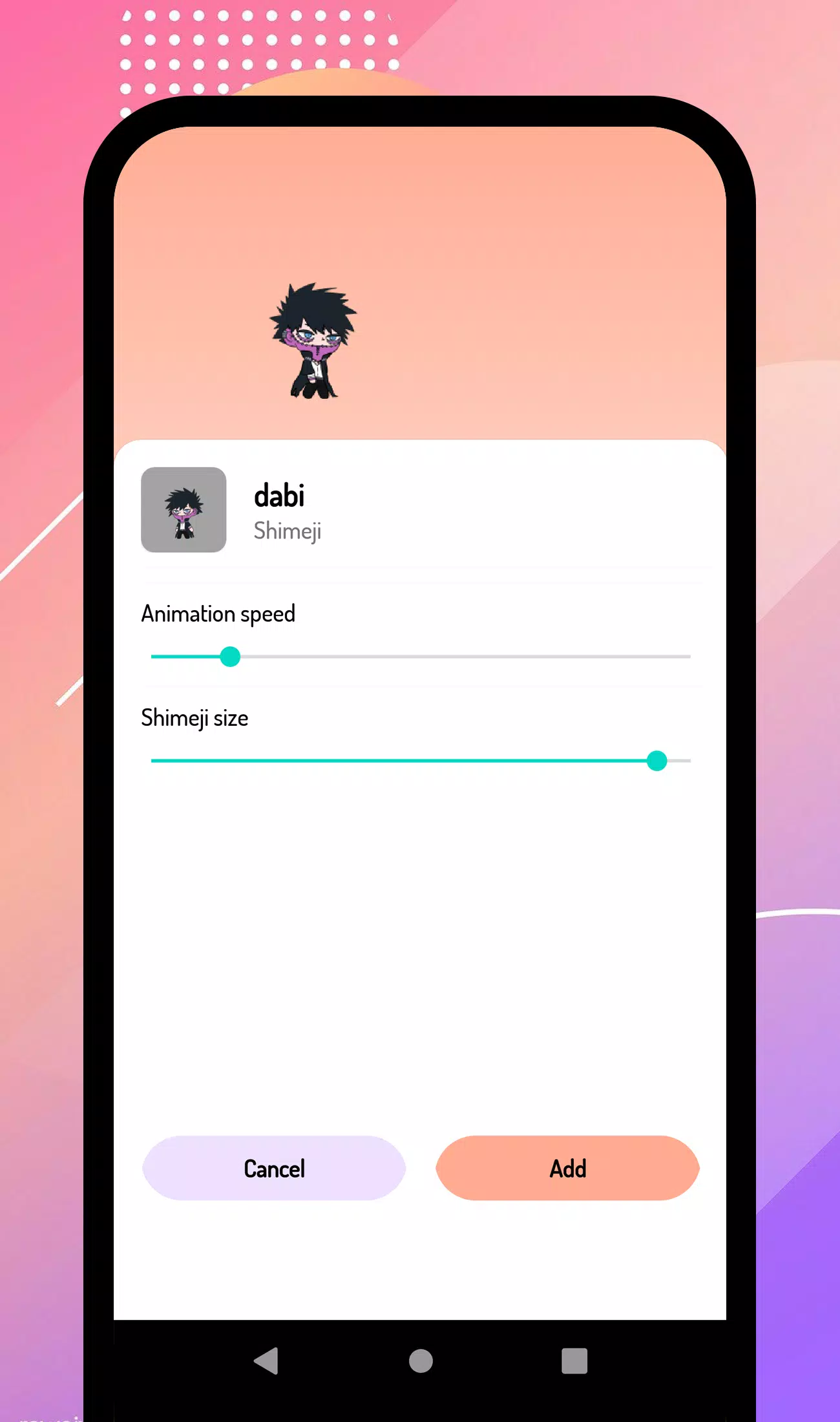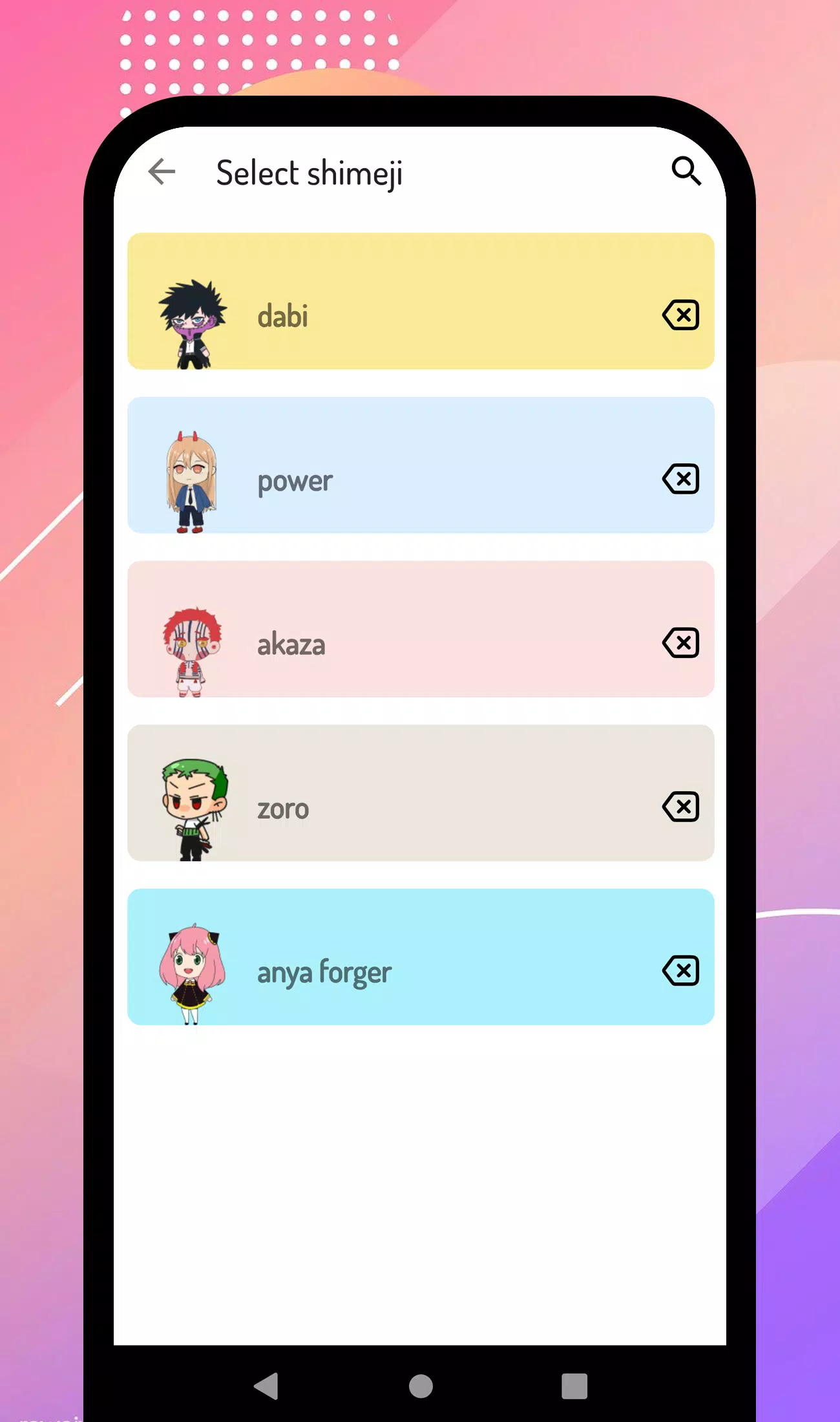Home > Apps > Art & Design > Shimeji-ee

| App Name | Shimeji-ee |
| Developer | Anbu Studio |
| Category | Art & Design |
| Size | 5.7 MB |
| Latest Version | 1.1 |
| Available on |
Shimeji-ee: Your Android Companion for Adorable Shimeji Mascots
Shimejis are charming little characters—think mascots or buddies—that playfully roam your device's screen (desktop, browser, mobile) while you work. Grab them with your cursor, move them around, and drop them wherever you like! They'll walk, slither, and climb all over your screen, adding a touch of fun to your browsing experience on sites like Google, YouTube, Facebook, DeviantArt, MyAnimeList, Pinterest, Tumblr, and Instagram. A vast collection of Shimejis based on popular anime, games, movies, and cartoons is available for download. Find your favorites and let the fun begin!
Shimeji-ee is the perfect Android app for bringing these cute companions to your phone. Discover a wide variety of Shimejis here: https://www.shimejimascot.com/
How to Use Shimeji-ee:
- Install and Open: Install the app and launch it.
- Enable Shimeji: Tap "Enable shimeji" and grant the necessary permissions.
- Download Your Shimeji: Tap the "Download" button and visit https://www.shimejimascot.com to browse and download your favorite Shimeji character.
- Add Your Shimeji: Tap the "Add" button to import your downloaded Shimeji files.
- Preview Your Shimeji: Tap your chosen character to preview its animation.
- Add to Screen: Tap the "Add" button to display your Shimeji on your screen.
- Customize Settings: Double-click the Shimeji to access settings and adjust size and speed.
Download Shimeji-ee today and enjoy the adorable chaos!
-
 Azure Latch Codes (March 2025)
Azure Latch Codes (March 2025)
-
 Roblox: SpongeBob Tower Defense Codes (January 2025)
Roblox: SpongeBob Tower Defense Codes (January 2025)
-
 Persona 5: Phantom X Playtest Leaks on SteamDB
Persona 5: Phantom X Playtest Leaks on SteamDB
-
 Honkai: Star Rail Leak Reveals Tribbie\'s Signature Light Cone
Honkai: Star Rail Leak Reveals Tribbie\'s Signature Light Cone
-
 Black Ops 6 Zombies: How To Configure The Summoning Circle Rings on Citadelle Des Morts
Black Ops 6 Zombies: How To Configure The Summoning Circle Rings on Citadelle Des Morts
-
 Nintendo Games Galore: 'Bakeru' and 'Peglin' Reviews with Sales Highlight
Nintendo Games Galore: 'Bakeru' and 'Peglin' Reviews with Sales Highlight