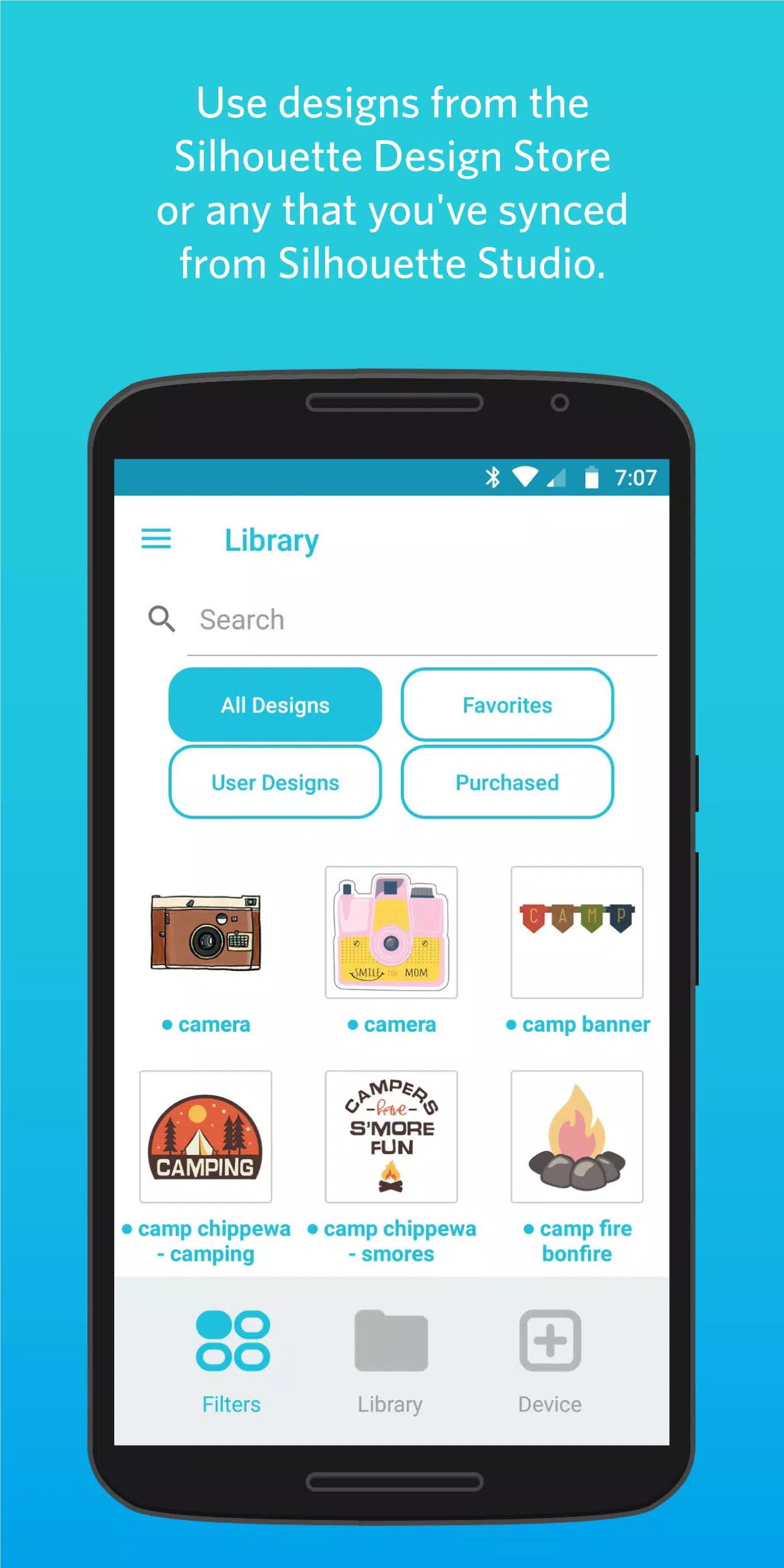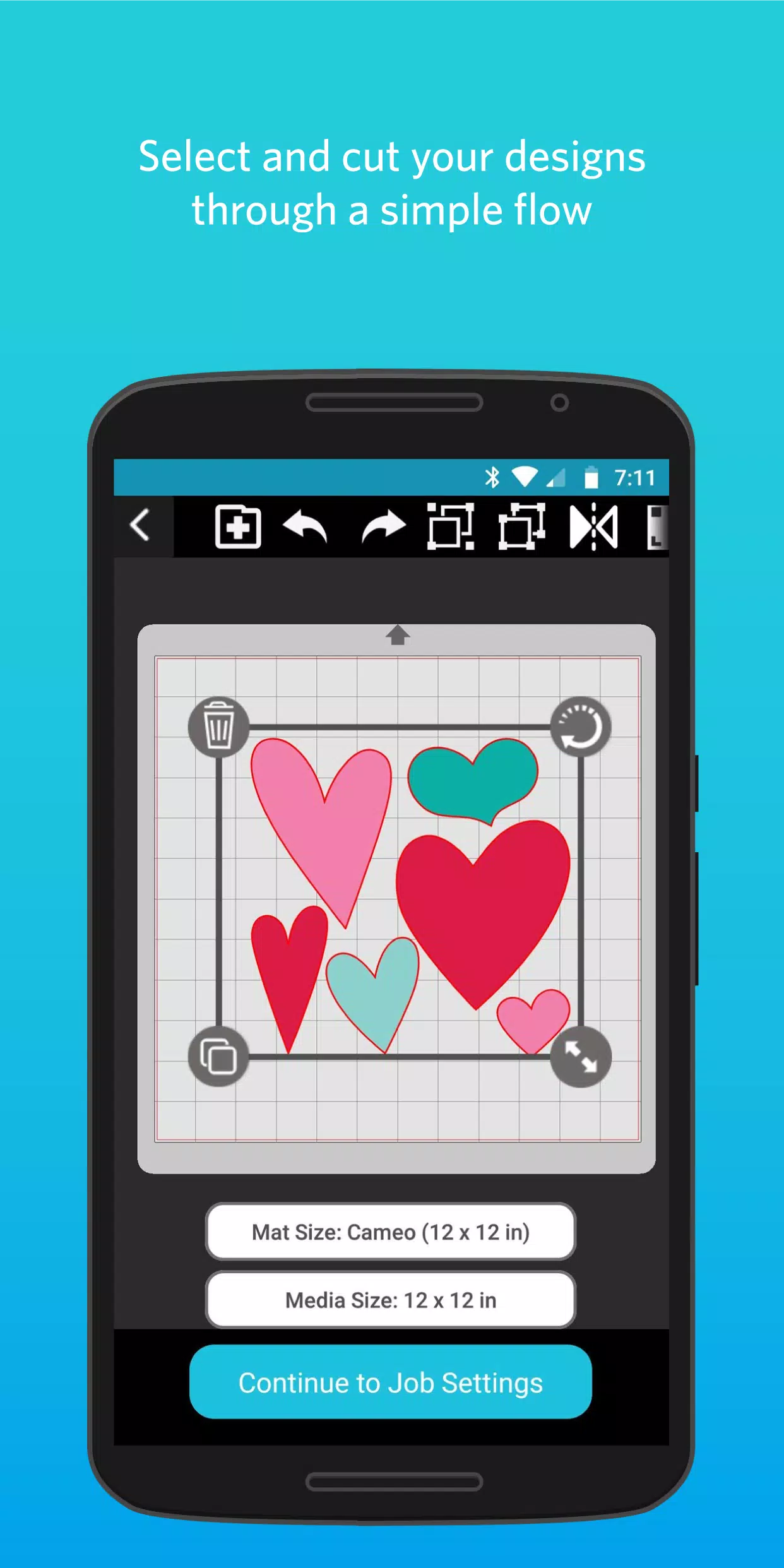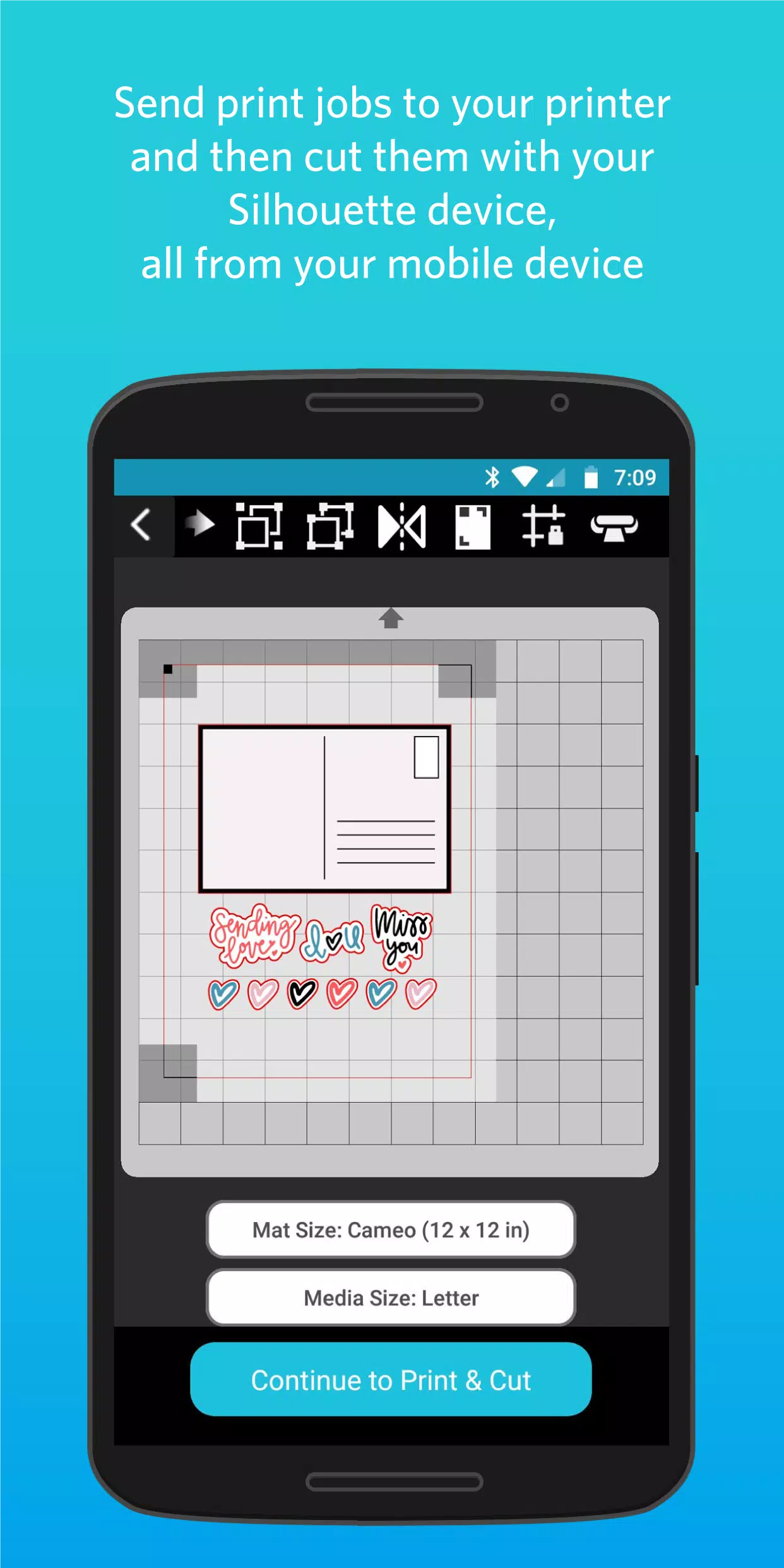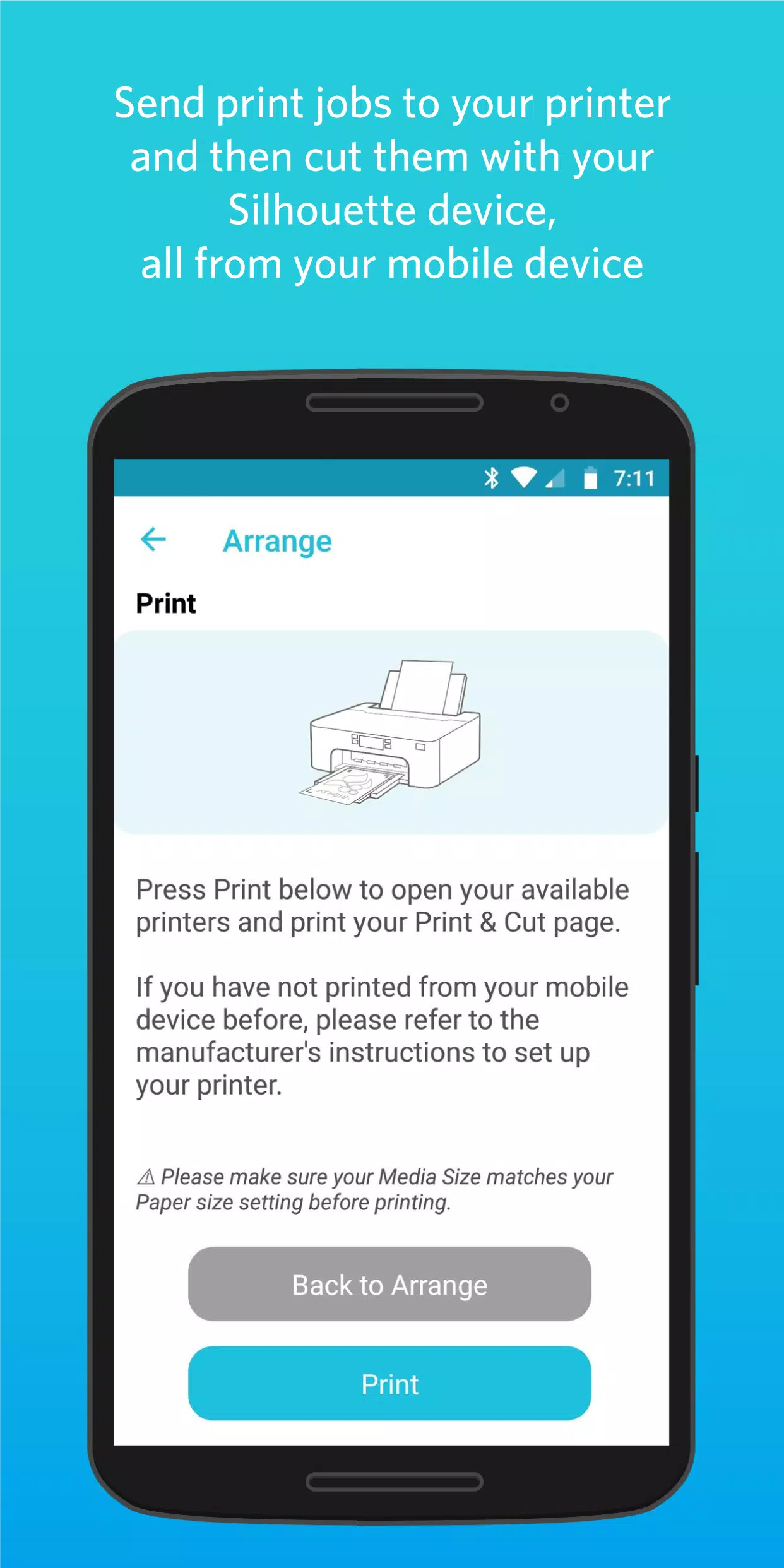Home > Apps > Art & Design > Silhouette Go

| App Name | Silhouette Go |
| Developer | Silhouette Research & Technology Ltd |
| Category | Art & Design |
| Size | 56.7 MB |
| Latest Version | 1.1.076 |
| Available on |
Unleash your creativity anywhere with Silhouette Go! This innovative app allows you to send your Silhouette designs directly to your Bluetooth-enabled Silhouette cutting machines, making crafting on-the-go a seamless experience. Whether you're in a different room or on the move, you can easily use your mobile device to bring your designs to life with just a few taps.
Silhouette Go streamlines the entire process with its simple flow. Just launch the app on your mobile device, choose your design, set your cut settings, and send the job to your Silhouette machine. It's that easy! Plus, you can access your entire Silhouette Library, where any designs you've downloaded from the Silhouette Design Store or synced from Silhouette Studio are ready for use. If you have your own SVG files, Silhouette Go lets you open them directly from your phone's storage into the app.
For those who love the print and cut feature, Silhouette Go makes it a breeze. You can send print jobs to your printer and then cut them out using your Silhouette cutting machine, all managed conveniently from your mobile device.
What's New in the Latest Version 1.1.076
Last updated on Nov 5, 2024
Changes since 1.1.072:
- Updated Cameo Pro MK-II support
- Added IPT support for Cameo Pro MK-II
- Added Auto Cross Cut for all Vinyl materials
- Improved experience sending from Web to Go
- Fixed a crash in Material Settings
- Fixed Custom Media max width values
- Fixed display of 15 and 24 inch mats
- Translation updates
-
 Azure Latch Codes (March 2025)
Azure Latch Codes (March 2025)
-
 Roblox: SpongeBob Tower Defense Codes (January 2025)
Roblox: SpongeBob Tower Defense Codes (January 2025)
-
 Black Ops 6 Zombies: How To Configure The Summoning Circle Rings on Citadelle Des Morts
Black Ops 6 Zombies: How To Configure The Summoning Circle Rings on Citadelle Des Morts
-
 Persona 5: Phantom X Playtest Leaks on SteamDB
Persona 5: Phantom X Playtest Leaks on SteamDB
-
 Honkai: Star Rail Leak Reveals Tribbie\'s Signature Light Cone
Honkai: Star Rail Leak Reveals Tribbie\'s Signature Light Cone
-
 Nintendo Games Galore: 'Bakeru' and 'Peglin' Reviews with Sales Highlight
Nintendo Games Galore: 'Bakeru' and 'Peglin' Reviews with Sales Highlight