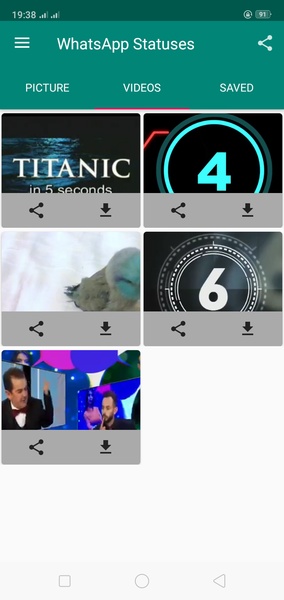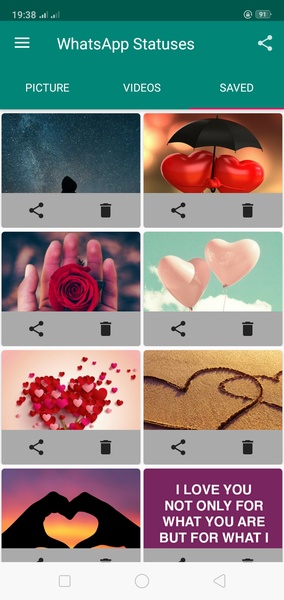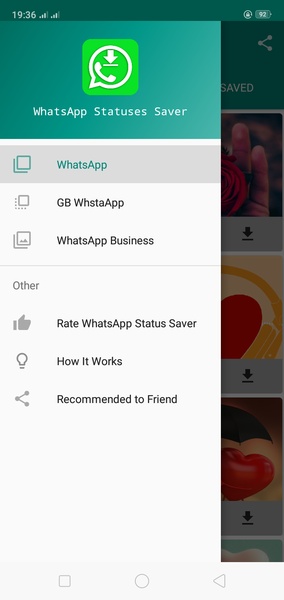Home > Apps > Communication > Status Saver for Whatsapp

Status Saver for Whatsapp
Mar 04,2024
| App Name | Status Saver for Whatsapp |
| Developer | Rosetechna |
| Category | Communication |
| Size | 4.9 MB |
| Latest Version | 3.2.2 |
4.5
Status Saver for Whatsapp is a handy app that simplifies saving WhatsApp statuses to your Android device. Here's how to do it:
- Open WhatsApp: Launch the WhatsApp app on your Android device.
- Navigate to Statuses: Tap on the "Statuses" tab within the WhatsApp app.
- View the Status: Open the specific status you wish to save. This step is crucial, as you can't save a status without viewing it first.
- Open Status Saver for Whatsapp: Now, open the Status Saver for Whatsapp app.
- Select and Save: You'll see a list of recently viewed statuses. Simply select the desired status to save it to your device.
Status Saver for Whatsapp makes it effortless to preserve WhatsApp statuses on your Android device for future reference.
Requirements (Latest Version)
Android 5.0 or higher is required.
Post Comments
Top Download
Top News
-
 Azure Latch Codes (March 2025)
Azure Latch Codes (March 2025)
-
 Roblox: SpongeBob Tower Defense Codes (January 2025)
Roblox: SpongeBob Tower Defense Codes (January 2025)
-
 Black Ops 6 Zombies: How To Configure The Summoning Circle Rings on Citadelle Des Morts
Black Ops 6 Zombies: How To Configure The Summoning Circle Rings on Citadelle Des Morts
-
 Persona 5: Phantom X Playtest Leaks on SteamDB
Persona 5: Phantom X Playtest Leaks on SteamDB
-
 Honkai: Star Rail Leak Reveals Tribbie\'s Signature Light Cone
Honkai: Star Rail Leak Reveals Tribbie\'s Signature Light Cone
-
 2025 Gacha Games: Full Release List
2025 Gacha Games: Full Release List