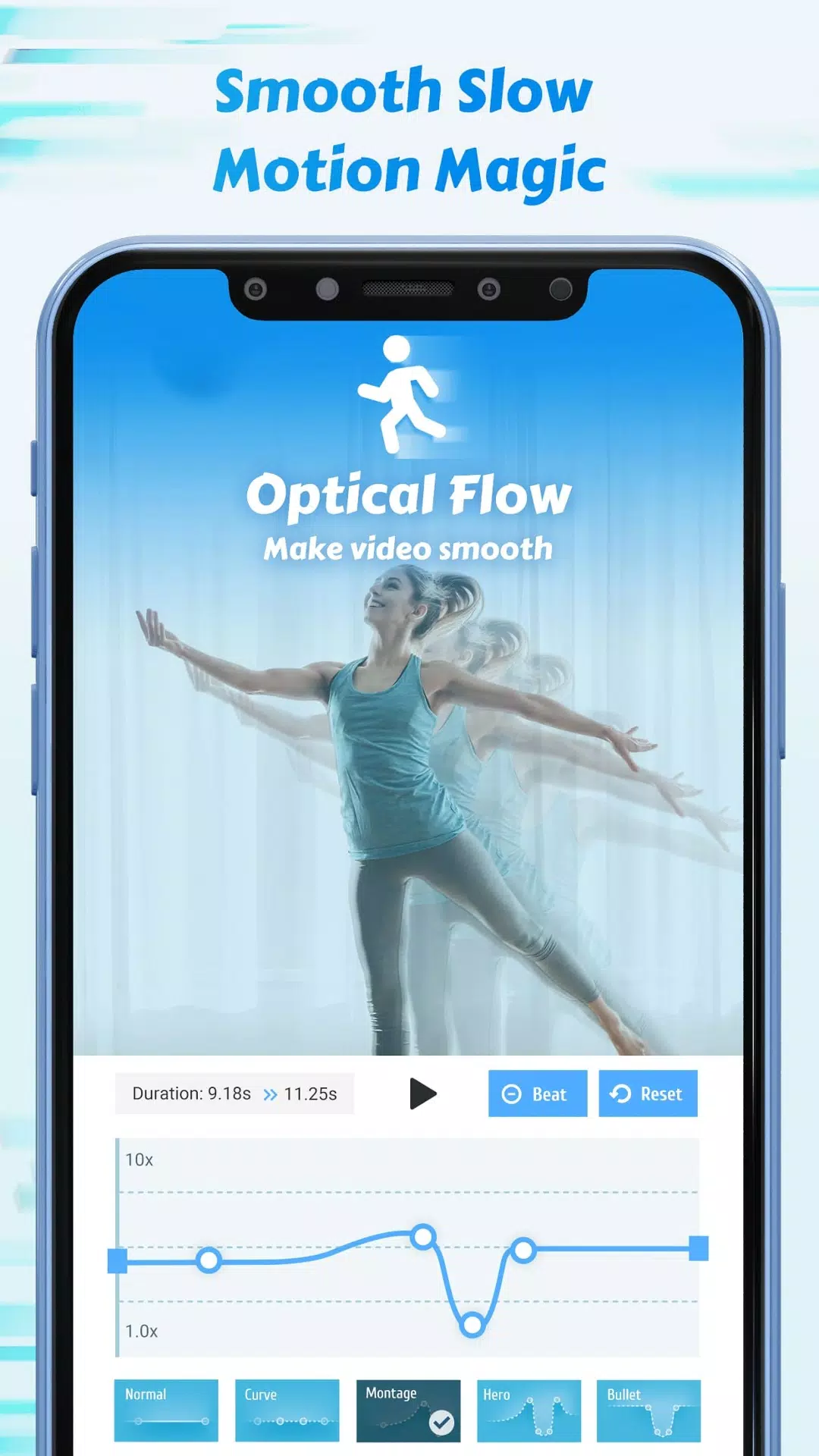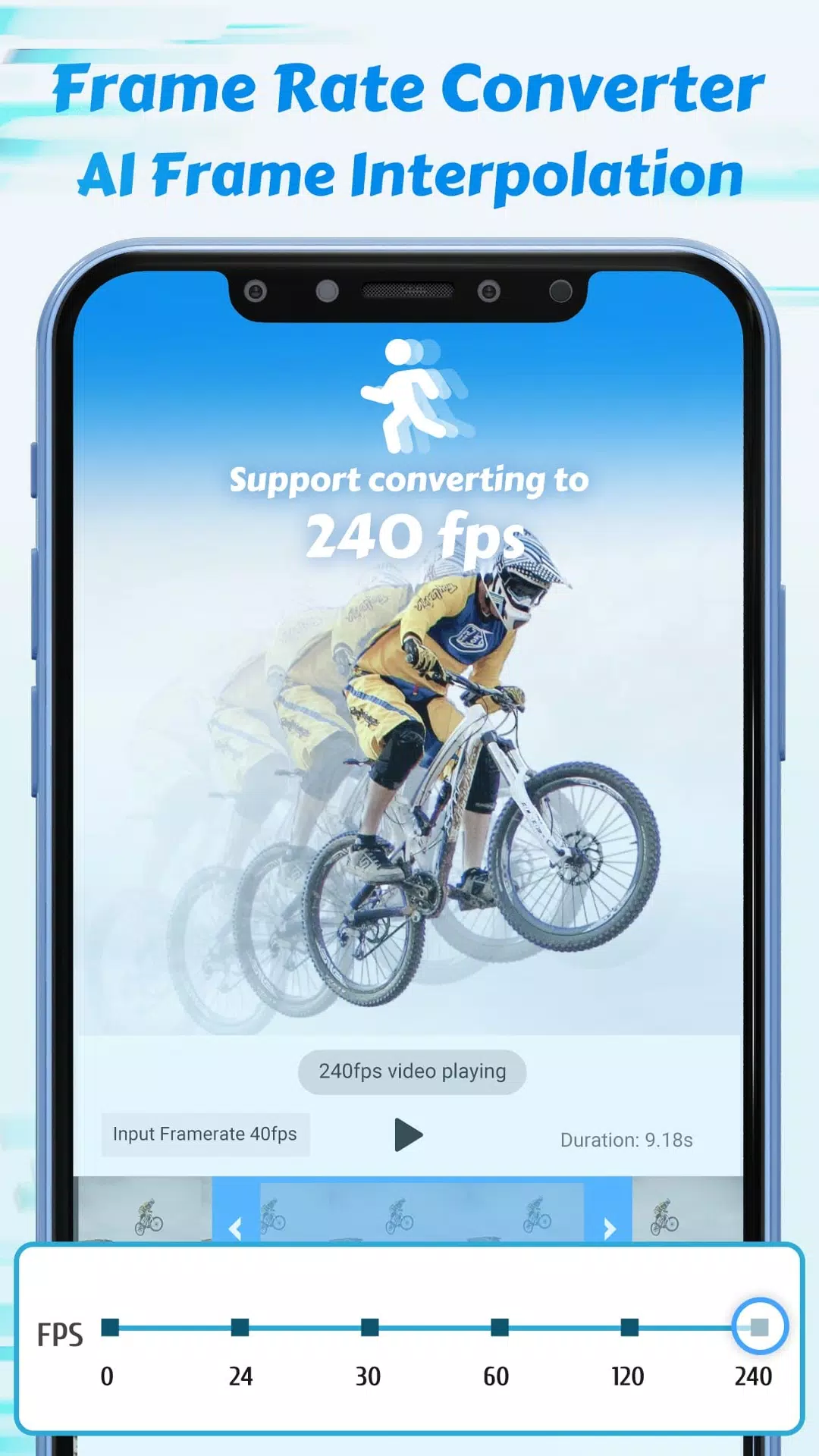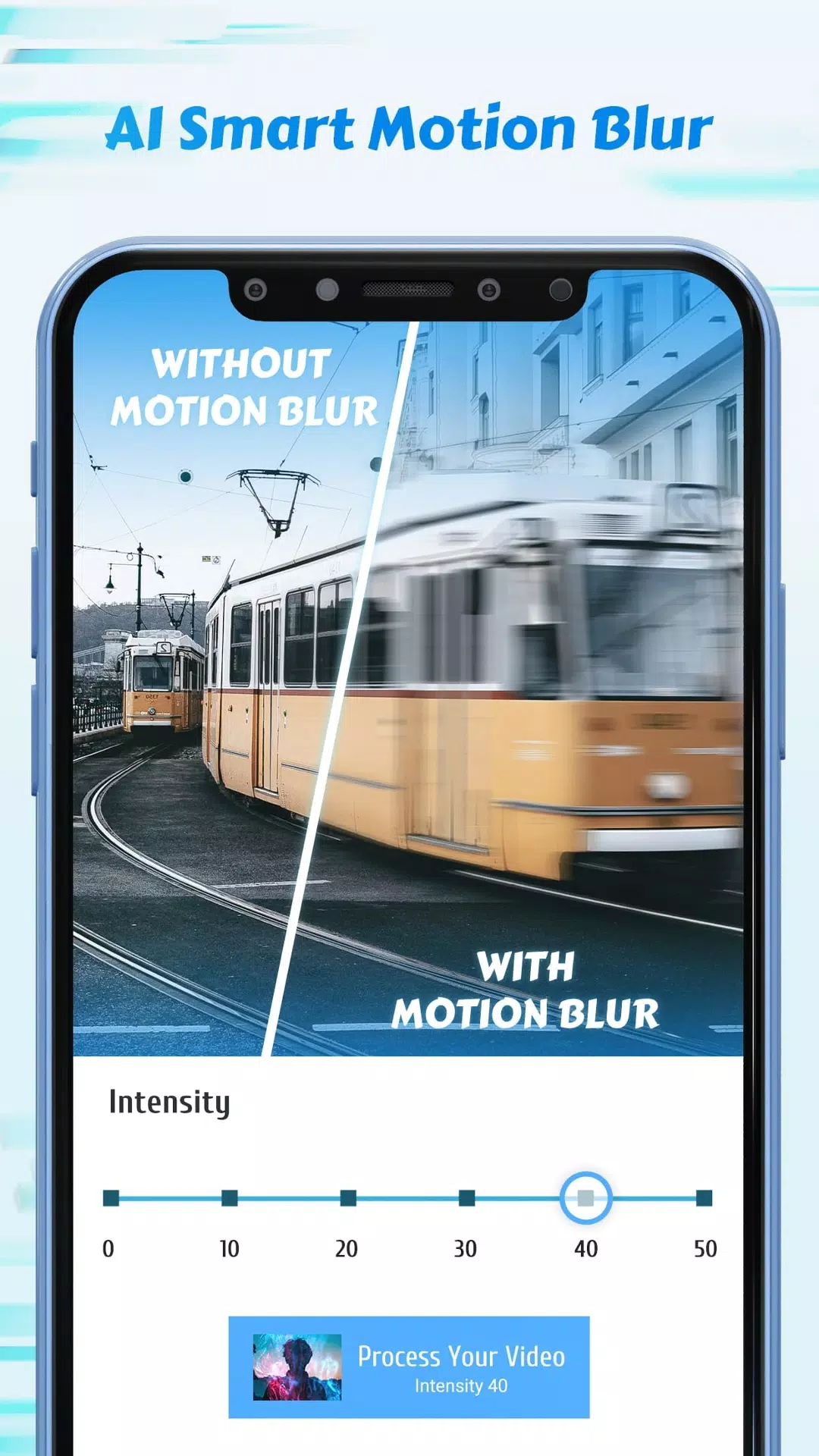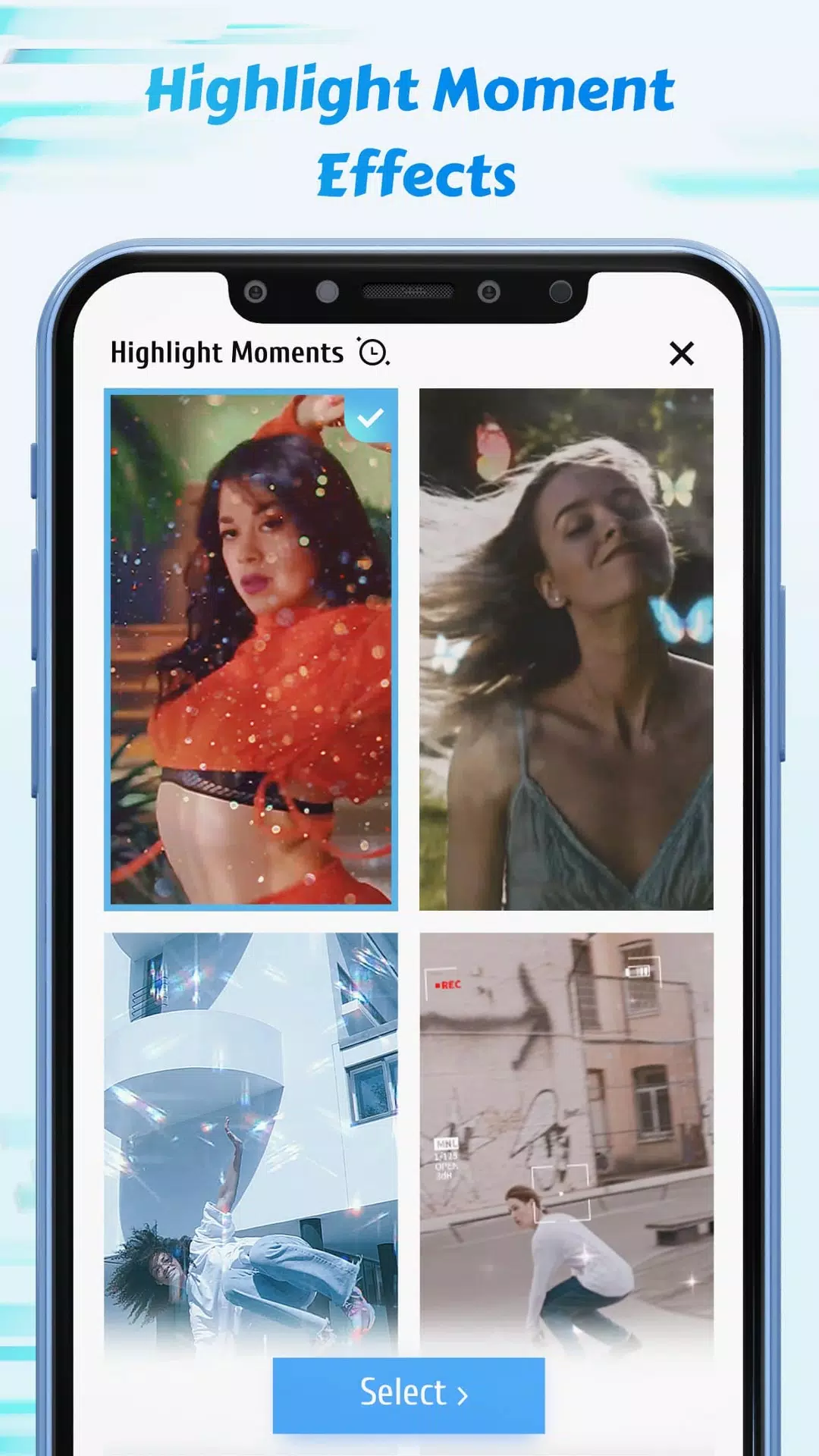Home > Apps > Photography > Time Cut : Smooth Slow Motion

| App Name | Time Cut : Smooth Slow Motion |
| Developer | changpeng |
| Category | Photography |
| Size | 81.0 MB |
| Latest Version | 2.6.0 |
| Available on |
Time Cut: Pro Slo-Mo Video Editor with Advanced Features
Time Cut is a professional slow-motion video editor leveraging advanced image processing algorithms like Optical Flow and the deep-learning RIFE model. It allows users to effortlessly adjust video speed, create smooth slow-motion and time-freeze effects, and generate motion blur, all without lag. This app functions as a powerful alternative to PC plugins like Twixtor and RSMB, offering similar capabilities on mobile devices.
Need to create seamless slow-motion and fast-motion videos, even from standard 30fps footage? Frustrated with your phone camera's limited slow-mo capabilities? Time Cut provides the solution. It enables velocity edits, time freezing, and the creation of motion blur effects, mimicking the functionality of professional software.
Key Features:
-
Smooth Slow Motion & Speed Adjustment: Achieve ultra-smooth slow-motion effects, even with lower frame rate source videos, using advanced frame interpolation. Create flexible speed curves, time-freeze moments, and utilize a range of speed adjustment presets (speed up, then slow down, etc.). Produce hyperlapses and timelapses with ease. Simple normal mode allows speed adjustments from 1/10x to 10x.
-
High-Quality Motion Blur: Generate professional-looking motion blur effects comparable to RSMB and BCC lens blur, employing Optical Flow for realistic results. Various blur options are available including directional blur.
-
Frame Rate Conversion: Convert videos between various frame rates (1-240fps). Increase frame rates to 60/120/240fps for smoother slow-motion playback or convert high frame rate videos to lower frame rates (24fps, 30fps) for smaller file sizes and easier sharing. High frame rate videos slowed down in Time Cut will exhibit significantly smoother slow-motion compared to standard footage.
-
AI-Powered Quality Enhancement: Enhance the quality of your videos and images using AI-driven HD enhancement.
-
Highlight Moment Effects: Easily add various slow-motion effects to highlight specific moments in your videos. Choose from a variety of effects including glitter, zoom, flashy lights, and VSCO-like filters. Perfect for creating viral-worthy content for platforms like TikTok and Instagram Reels.
Use Cases:
- Slow down action shots (e.g., high jumps).
- Create smooth slow-motion replays for gaming content (YouTube, Twitch).
- Produce creative velocity edits for social media (TikTok, Instagram Reels).
- Convert video clips into GIFs.
Version 2.6.0 (Updated Sep 12, 2022): Includes a major update adding de-duplication for even smoother slow-motion effects, particularly noticeable in the Speed Adjustment and Deep-learning double smoother sections.
Download Time Cut today and experience the power of professional-grade video editing on your mobile device!
-
 Azure Latch Codes (March 2025)
Azure Latch Codes (March 2025)
-
 2025 Gacha Games: Full Release List
2025 Gacha Games: Full Release List
-
 Roblox: SpongeBob Tower Defense Codes (January 2025)
Roblox: SpongeBob Tower Defense Codes (January 2025)
-
 Black Ops 6 Zombies: How To Configure The Summoning Circle Rings on Citadelle Des Morts
Black Ops 6 Zombies: How To Configure The Summoning Circle Rings on Citadelle Des Morts
-
 Persona 5: Phantom X Playtest Leaks on SteamDB
Persona 5: Phantom X Playtest Leaks on SteamDB
-
 Honkai: Star Rail Leak Reveals Tribbie\'s Signature Light Cone
Honkai: Star Rail Leak Reveals Tribbie\'s Signature Light Cone