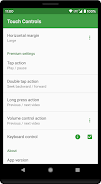| App Name | Touch Controls |
| Category | Tools |
| Size | 5.40M |
| Latest Version | 1.2.12 |
Enhance your YouTube viewing experience with Touch Controls, an innovative app offering VLC-style gesture controls for brightness and volume adjustments in fullscreen mode. Swipe right to control volume, left for brightness – simple and intuitive. Unlock premium features like tap, double-tap, long-press actions, plus volume control actions, seek support, and keyboard control with the premium upgrade. Importantly, this app exclusively supports the official YouTube and YouTube Go apps and respects your privacy; no personal YouTube data is collected.
Key Features of Touch Controls:
-
Intuitive Gesture Control: Enjoy VLC-style swipe gestures for effortless brightness and volume management within the YouTube app.
-
Seamless Volume Adjustment: Quickly increase or decrease volume with a simple upward or downward swipe on the right screen edge.
-
Effortless Brightness Control: Adjust screen brightness just as easily by swiping on the left screen edge.
-
Official YouTube App Support: Designed for compatibility with both the standard YouTube and YouTube Go apps.
-
Premium Functionality: The premium version unlocks advanced controls including tap actions, double-tap actions, long-press actions, refined volume control, seek functionality, and keyboard shortcuts.
-
Accessibility Service Integration: The app leverages accessibility services to seamlessly integrate with fullscreen YouTube videos, enabling transparent touch overlays for brightness and volume control, and supporting both touch gestures and hardware keyboard controls.
In short, Touch Controls provides a user-friendly and customizable solution for managing YouTube video playback controls. Its gesture-based interface, official YouTube app support, premium options, and privacy-respecting design ensure a smooth and enhanced viewing experience. Download now for effortless control over your YouTube videos.
-
 Azure Latch Codes (March 2025)
Azure Latch Codes (March 2025)
-
 2025 Gacha Games: Full Release List
2025 Gacha Games: Full Release List
-
 Roblox: SpongeBob Tower Defense Codes (January 2025)
Roblox: SpongeBob Tower Defense Codes (January 2025)
-
 Black Ops 6 Zombies: How To Configure The Summoning Circle Rings on Citadelle Des Morts
Black Ops 6 Zombies: How To Configure The Summoning Circle Rings on Citadelle Des Morts
-
 Persona 5: Phantom X Playtest Leaks on SteamDB
Persona 5: Phantom X Playtest Leaks on SteamDB
-
 Honkai: Star Rail Leak Reveals Tribbie\'s Signature Light Cone
Honkai: Star Rail Leak Reveals Tribbie\'s Signature Light Cone