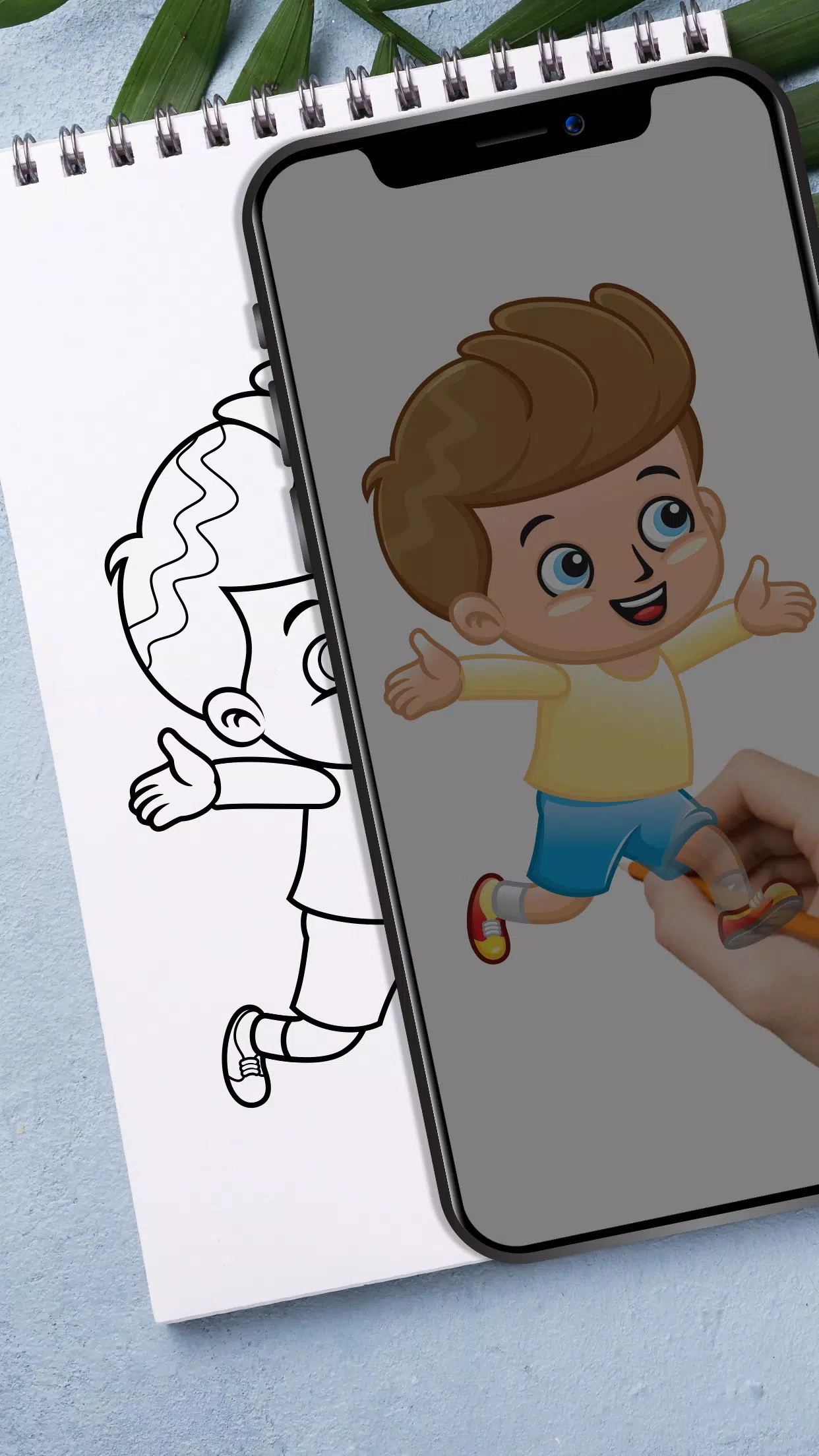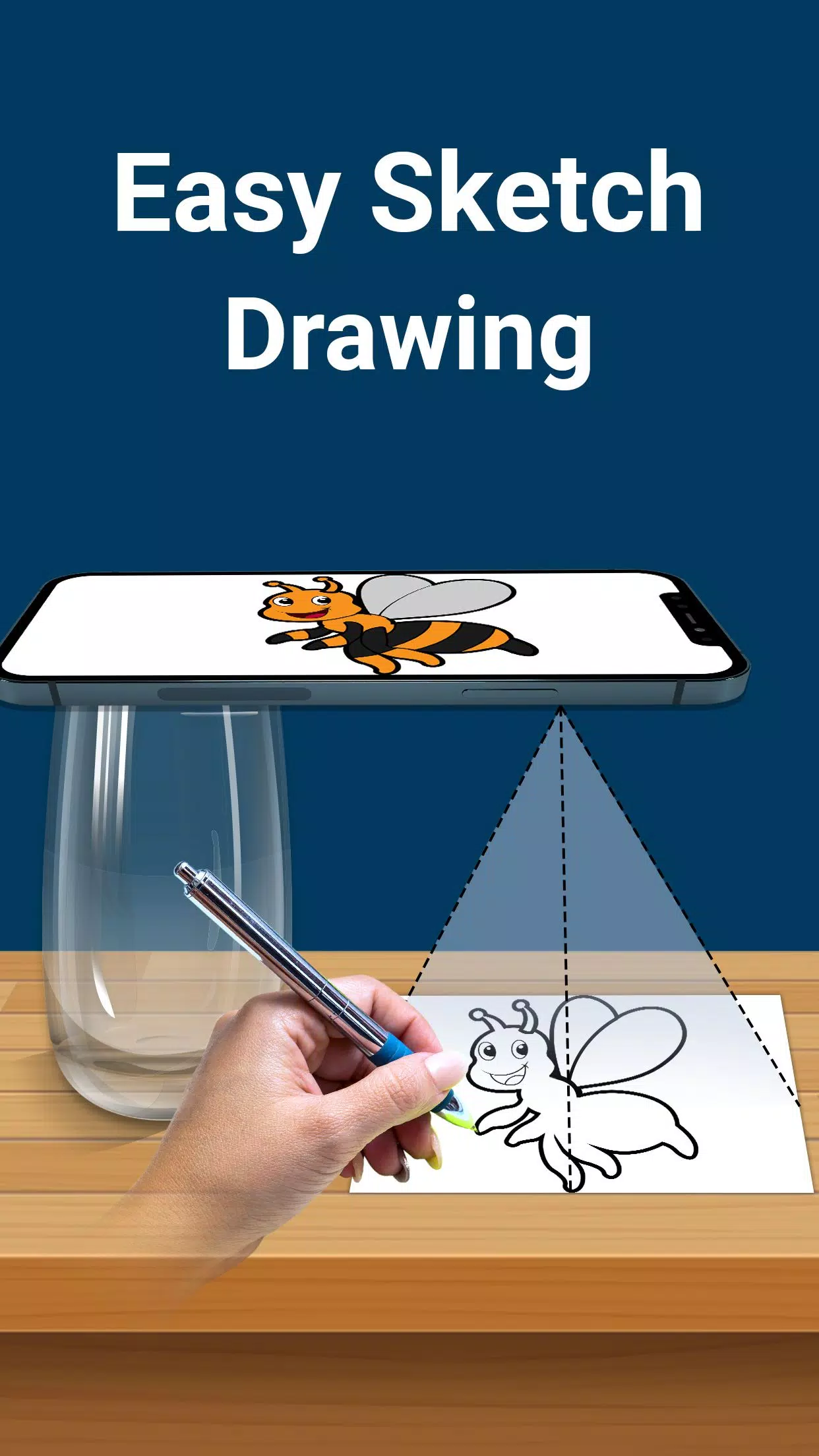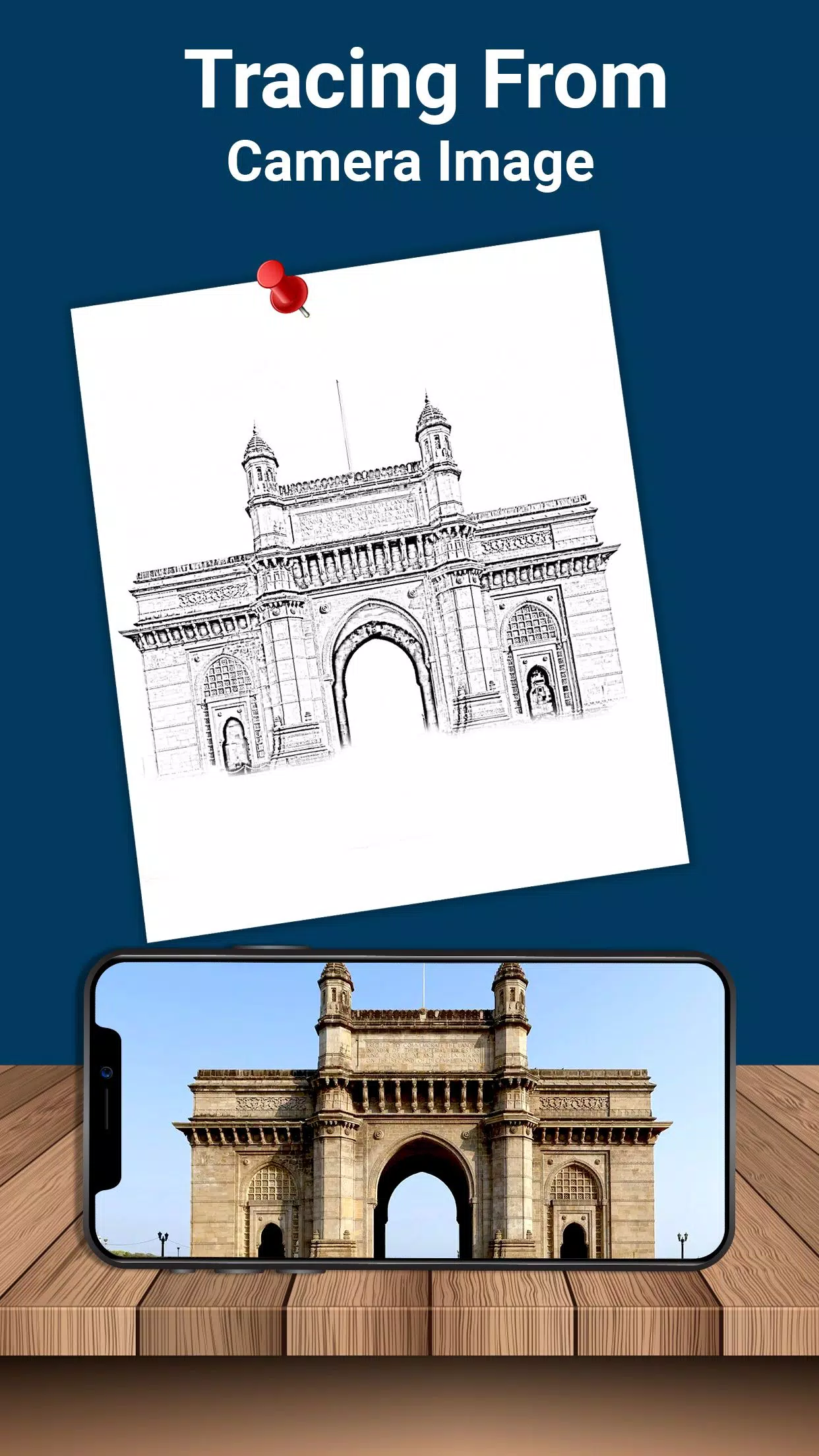Home > Apps > Art & Design > Trace & Draw: AR Art Projector

| App Name | Trace & Draw: AR Art Projector |
| Developer | Mitra Ringtones |
| Category | Art & Design |
| Size | 48.8 MB |
| Latest Version | 1.0.8 |
| Available on |
Unleash your creativity with our tracing paper app, designed to help you transform photos or artworks into stunning line work effortlessly. Whether you're a beginner eager to learn how to draw or an experienced artist looking to refine your skills, this app is your perfect companion for tracing and sketching.
How It Works:
Image Selection and Editing: Start by choosing an image from your gallery or snap a new photo using your camera. Enhance your image by adjusting brightness or changing the background, and rotate it to your desired angle. Once ready, the app will display a transparent version of your image on your mobile screen, allowing you to place drawing paper or any surface over it for tracing.
Transparent Image Tracing: Instead of tracing directly on paper, capture your image as a transparent overlay on your phone's screen. This innovative feature enables you to trace the image on paper while following the lines displayed on your device, making it easy to convert any image into a traceable sketch.
Text Art Creation: Elevate your projects with our app's ability to create text arts using elegant, predefined fonts. Whether you're designing logos, signatures, or other creative text artworks, this feature adds a professional touch to your sketches.
Versatility for All Users: The app is perfect for children, artists, and students, serving as a versatile sketch pad for easy drawing. With this simple yet powerful drawing tool, you can create a wide variety of sketches to suit your needs.
Features:
- Image to Sketch Conversion: Select any image from your gallery and turn it into a tracing image to sketch on blank paper.
- Camera Capture: Capture new images directly from your camera for immediate tracing.
- Drawing Setup: Place your paper over the screen and begin drawing with ease.
- Brightness Adjustment: Set the brightness to its maximum for clear visibility while drawing.
- Image Lock: Lock your images in place to focus on creating easy sketches without distractions.
- Image Rotation: Rotate your image to find the perfect angle for tracing.
- Text Art Tools: Design logos, signatures, and text artworks with a variety of fonts.
- Zoom Functionality: Easily zoom in and out of images for detailed work.
- Drawing Tools: Use a pencil or pen to trace and draw with precision.
Our tracing paper app is an ideal drawing tool for anyone looking to enhance their artistic skills. It's perfect for stenciling and practicing drawing, allowing you to draw lines freely on tracing paper with a clear view of the phone screen. Create easy sketches in your own sketchbook by tracing lines from a fixed image, and adjust the opacity of the photo to create detailed sketch designs.
Whether you're aiming to create a simple sketch or a complex drawing, this lightbox trace drawing app makes it possible. Lock your images for quick, uninterrupted drawing sessions, and use the tracing drawing app to create any type of sketch without the need for additional tracing elements.
Download the trace draw application today and start building your skills in drawing and sketching with ease.
-
 Azure Latch Codes (March 2025)
Azure Latch Codes (March 2025)
-
 Roblox: SpongeBob Tower Defense Codes (January 2025)
Roblox: SpongeBob Tower Defense Codes (January 2025)
-
 Black Ops 6 Zombies: How To Configure The Summoning Circle Rings on Citadelle Des Morts
Black Ops 6 Zombies: How To Configure The Summoning Circle Rings on Citadelle Des Morts
-
 Persona 5: Phantom X Playtest Leaks on SteamDB
Persona 5: Phantom X Playtest Leaks on SteamDB
-
 Honkai: Star Rail Leak Reveals Tribbie\'s Signature Light Cone
Honkai: Star Rail Leak Reveals Tribbie\'s Signature Light Cone
-
 Nintendo Games Galore: 'Bakeru' and 'Peglin' Reviews with Sales Highlight
Nintendo Games Galore: 'Bakeru' and 'Peglin' Reviews with Sales Highlight