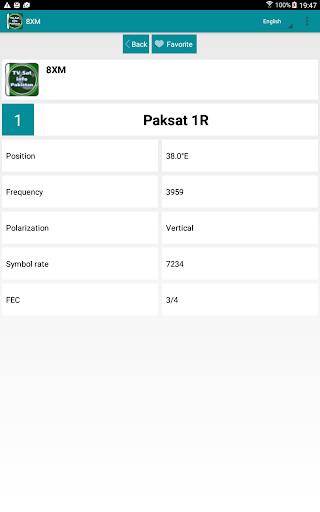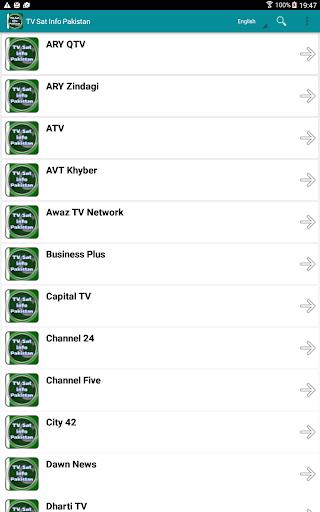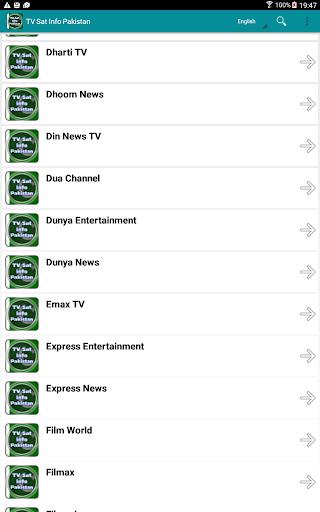Home > Apps > Video Players & Editors > TV Sat Info Pakistan

| App Name | TV Sat Info Pakistan |
| Developer | Saeed A. Khokhar |
| Category | Video Players & Editors |
| Size | 2.10M |
| Latest Version | 1.0.4 |
TV Sat Info Pakistan is an intuitive app designed to assist users in setting up their satellite receivers and accurately aligning their satellite dishes. This app is perfect for both novices and seasoned satellite enthusiasts, offering comprehensive guidance to ensure a smooth setup process. With TV Sat Info Pakistan, you can access detailed step-by-step instructions to correctly position your satellite and align it with precision and ease. The app also includes a variety of useful features such as a "Favorite" function for quick access to preferred channels, a transmitter search tool, and multilingual support. Furthermore, it provides an organized list of satellite frequencies and channels, sorted alphabetically for your convenience.
Features of TV Sat Info Pakistan:
Station Information: TV Sat Info Pakistan offers detailed data on various stations, including their names, satellite positions, frequencies, polarization planes, symbol rates, and FEC settings. This comprehensive information helps users effortlessly configure their satellite receivers to access a wide range of channels.
Favorite Function: The app includes a "What's New" favorite function, enabling users to bookmark their preferred channels or stations. This feature simplifies navigation and allows for quick access to your favorite content.
Transmitter Search Function: With the transmitter search function, users can easily find specific transmitters or channels. This tool eliminates the need to scroll through extensive lists, making it simpler to locate desired content.
Language Function: TV Sat Info Pakistan supports multiple languages, allowing users to select their preferred language for the interface. This ensures a seamless user experience tailored to individual preferences.
Tips for Users:
Save Favorite Channels: Make the most of the favorite function by saving your most-watched channels. This will enable you to access them swiftly without sifting through the entire channel list.
Use Transmitter Search: When searching for specific channels or stations, utilize the transmitter search function. Enter the name or a keyword related to the channel you're interested in, and the app will deliver relevant results promptly.
Explore Different Languages: If you're multilingual or looking to enhance your language skills, switch the app's language setting. This can enrich your TV viewing experience by allowing you to explore content in various languages.
Conclusion:
TV Sat Info Pakistan stands out as an essential tool for anyone embarking on the journey of satellite dish setup. With its detailed station information and user-friendly features like the favorite function, transmitter search, and language options, users can effortlessly align their satellite receivers and enjoy their preferred channels. Whether you're a beginner or an experienced user, this app equips you with the tools needed for a quick and successful setup. Download TV Sat Info Pakistan now and experience hassle-free satellite dish alignment along with access to a diverse array of channels.
-
 Azure Latch Codes (March 2025)
Azure Latch Codes (March 2025)
-
 2025 Gacha Games: Full Release List
2025 Gacha Games: Full Release List
-
 Roblox: SpongeBob Tower Defense Codes (January 2025)
Roblox: SpongeBob Tower Defense Codes (January 2025)
-
 Black Ops 6 Zombies: How To Configure The Summoning Circle Rings on Citadelle Des Morts
Black Ops 6 Zombies: How To Configure The Summoning Circle Rings on Citadelle Des Morts
-
 Persona 5: Phantom X Playtest Leaks on SteamDB
Persona 5: Phantom X Playtest Leaks on SteamDB
-
 Honkai: Star Rail Leak Reveals Tribbie\'s Signature Light Cone
Honkai: Star Rail Leak Reveals Tribbie\'s Signature Light Cone