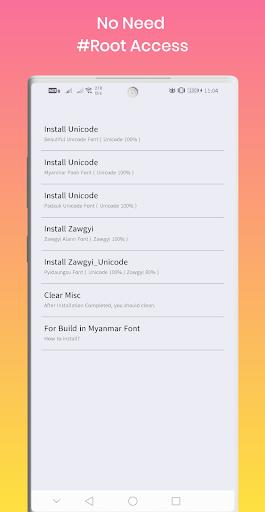| App Name | Unicode ⇄ Zawgyi |
| Developer | Xian27 |
| Category | Tools |
| Size | 5.00M |
| Latest Version | 5 |
Are you frustrated by the inability to read certain texts on your Android device due to font incompatibility? Say goodbye to those issues with Unicode ⇄ Zawgyi, the ultimate font switcher app designed to make your life easier! With a simple tap, you can switch between Unicode and Zawgyi fonts, ensuring you never miss out on crucial information again. Download Unicode ⇄ Zawgyi now and transform your Android reading experience into a seamless breeze!
Features of Unicode ⇄ Zawgyi:
Effortless Font Switching: With just a tap, toggle between Unicode and Zawgyi fonts, making reading and communicating in Burmese on your Android device a breeze.
Personalized Customization: Adjust font size, style, and color to match your preferences, enhancing your overall reading experience.
Broad Compatibility: The app works smoothly across a wide array of Android devices, ensuring you can use it effortlessly on both your phone and tablet.
Offline Convenience: Use the app without an internet connection to switch fonts or tweak your settings, adding to its practicality.
FAQs:
Is the app free to download and use?
Yes, Unicode ⇄ Zawgyi is free to download and use, with no hidden fees or in-app purchases.
Will using the app affect my Android device's performance?
No, the app is designed to be lightweight and efficient, ensuring it does not impact your device's performance.
Can I use the app to switch fonts in languages other than Burmese?
While primarily designed for Burmese, you might find it useful for other languages requiring font conversion.
Conclusion:
With its user-friendly font switching, customizable options, wide compatibility, and offline capabilities, Unicode ⇄ Zawgyi is the perfect all-in-one font switcher for your Android device. Download the app today to enjoy a seamless reading and communication experience in Burmese.
-
 Azure Latch Codes (March 2025)
Azure Latch Codes (March 2025)
-
 Roblox: SpongeBob Tower Defense Codes (January 2025)
Roblox: SpongeBob Tower Defense Codes (January 2025)
-
 Black Ops 6 Zombies: How To Configure The Summoning Circle Rings on Citadelle Des Morts
Black Ops 6 Zombies: How To Configure The Summoning Circle Rings on Citadelle Des Morts
-
 Persona 5: Phantom X Playtest Leaks on SteamDB
Persona 5: Phantom X Playtest Leaks on SteamDB
-
 2025 Gacha Games: Full Release List
2025 Gacha Games: Full Release List
-
 Honkai: Star Rail Leak Reveals Tribbie\'s Signature Light Cone
Honkai: Star Rail Leak Reveals Tribbie\'s Signature Light Cone