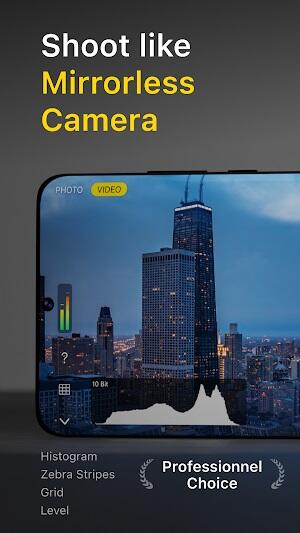Home > Apps > Photography > Varlens

| App Name | Varlens |
| Developer | Aura Marker Studio Ltd., Co. |
| Category | Photography |
| Size | 100.88 MB |
| Latest Version | 1.7.2 |
| Available on |
Varlens APK: Elevate Your Mobile Photography
Varlens, developed by Aura Marker Studio Ltd., Co., is a cutting-edge Android photography app available on Google Play. It boasts professional-grade tools and features, making it a top choice for serious mobile photographers. Its commitment to quality and user experience shines through in every aspect.
Data Security and Privacy: A Key Differentiator
Varlens prioritizes data safety, employing robust encryption to protect user data and ensuring it's never shared with third parties. This commitment to privacy gives users peace of mind, allowing them to focus on capturing stunning images without worrying about data misuse.
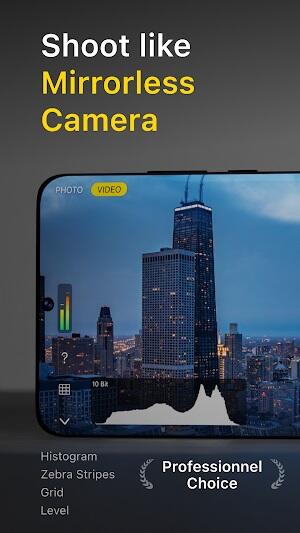
Unparalleled Photography Flexibility
Varlens caters to photographers of all levels. Its intuitive interface makes it easy for beginners, while advanced users can leverage its powerful tools and settings for precise control. Whether it's candid street shots or carefully composed portraits, Varlens adapts to your style.
Getting Started with Varlens
Using Varlens is simple:
- Download and Install: Download Varlens from Google Play.
- Capture Amazing Photos/Videos: Choose from various shooting modes (Auto, Manual, Time-lapse, etc.), adjust settings (ISO, shutter speed, exposure), and start shooting.
- Edit and Enhance: Use Varlens's extensive editing tools – filters, color adjustments, and more – to achieve professional-quality results.

Key Features of Varlens
Varlens is packed with features:
- DSLR-Level Control: Manual control over ISO, shutter speed, exposure, white balance, focus, and advanced metering modes. Includes tools like Grid, Level, Histogram, Zebra Stripe, and Focus Peaking.
- Creative Filters & Presets: A wide variety of filters, including Black & White, Retro Film, and Cinematic Art, plus the ability to import custom 3DLUT files.
- Professional Editing: HSL+ color blending, exposure adjustments, and non-destructive editing for preserving image quality. Artistic frames with EXIF data are also included.
- Cinematic Video: Real-time color grading filters for video recording (up to 120fps), pause/resume recording, and stereo audio recording.

Tips for Mastering Varlens
To maximize your Varlens experience:
- Explore the Settings: Experiment with different modes and settings to understand their impact.
- Master Composition: Utilize the rule of thirds, leading lines, and framing techniques.
- Practice Regularly: Shoot in diverse environments and lighting conditions.
- Back Up Your Photos: Protect your work using cloud storage or external drives.
- Stay Updated: Keep the app updated for bug fixes and new features.

Conclusion: Unlock Your Photographic Potential
Varlens empowers both amateur and professional mobile photographers. Its comprehensive features and intuitive design transform your phone into a powerful photography tool. Download Varlens and explore the art of mobile photography in a whole new light.

-
 Azure Latch Codes (March 2025)
Azure Latch Codes (March 2025)
-
 Roblox: SpongeBob Tower Defense Codes (January 2025)
Roblox: SpongeBob Tower Defense Codes (January 2025)
-
 Black Ops 6 Zombies: How To Configure The Summoning Circle Rings on Citadelle Des Morts
Black Ops 6 Zombies: How To Configure The Summoning Circle Rings on Citadelle Des Morts
-
 Persona 5: Phantom X Playtest Leaks on SteamDB
Persona 5: Phantom X Playtest Leaks on SteamDB
-
 2025 Gacha Games: Full Release List
2025 Gacha Games: Full Release List
-
 Honkai: Star Rail Leak Reveals Tribbie\'s Signature Light Cone
Honkai: Star Rail Leak Reveals Tribbie\'s Signature Light Cone