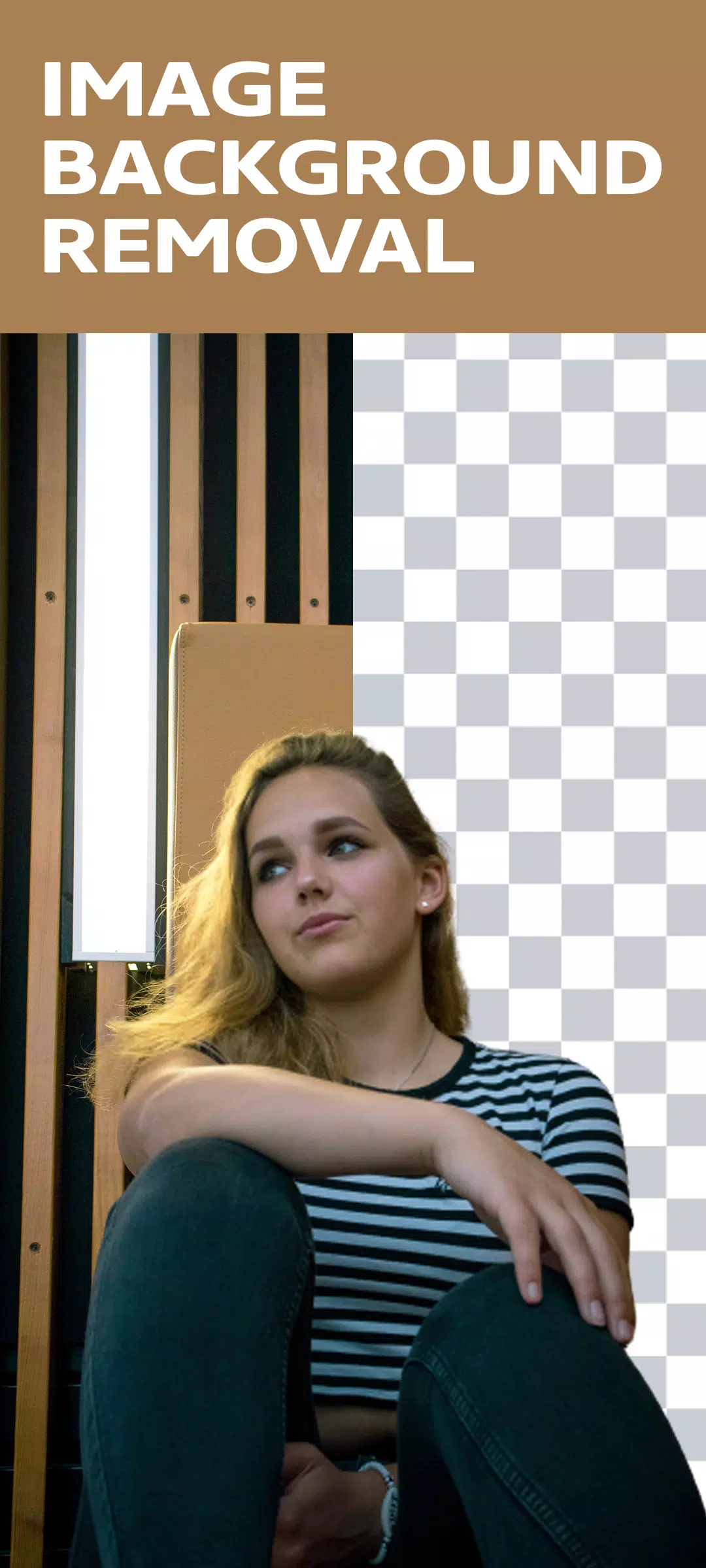| App Name | Video Background Remover |
| Developer | MARC APPS |
| Category | Beauty |
| Size | 38.5 MB |
| Latest Version | 3.4.8 |
| Available on |
Looking to enhance your video and photo editing experience? The **Remove Video Background** app is your go-to solution for effortlessly removing and changing backgrounds in your videos and photos. This versatile app offers a range of features to help you create stunning visuals with ease.
With **Remove Video Background**, you can seamlessly remove the background from your videos, whether you're using the camera or selecting from your gallery. The app provides two primary options: remove the background from an image or switch out the green screen background to your preferred setting. It's a free tool packed with features, including the ability to change your video background to any color, with thousands of options available, including gradient colors. Simply choose your favorite and transform your video's backdrop instantly.
Beyond colors, **Remove Video Background** also lets you replace your video background with an image from your gallery or another video with just one click. This app supports two camera modes: selfie and back camera, allowing you to change the background for both with ease.
For those intrigued by the green screen effect, **Remove Video Background** is at the forefront of this trend. A green screen, often seen in superhero films, allows you to act out scenarios against any backdrop. This feature has become a hit on social media, and with **Remove Video Background**, you can easily apply it to your videos. Whether you're new to green screen technology or a seasoned user, this app makes it simple to use and enjoy.
Features:
- Remove the background from an image using automatic or manual methods.
- Remove the background from camera videos or videos in your gallery.
- Change the green screen background to any background of your choice.
How to Use:
- Launch the **Remove Video Background** app.
- Select the button with the plus icon.
- The app will automatically launch, and you'll see the video background from your camera has been removed.
- Click the background icon in the bottom left corner to change the video background to a color, gradient color, image, or video.
- Save as an image with a single tap, and record a video with a hold tap.
What's New in the Latest Version 3.4.8
Last updated on Jul 14, 2024
- Minor bugs have been fixed.
-
 Azure Latch Codes (March 2025)
Azure Latch Codes (March 2025)
-
 Roblox: SpongeBob Tower Defense Codes (January 2025)
Roblox: SpongeBob Tower Defense Codes (January 2025)
-
 Black Ops 6 Zombies: How To Configure The Summoning Circle Rings on Citadelle Des Morts
Black Ops 6 Zombies: How To Configure The Summoning Circle Rings on Citadelle Des Morts
-
 Persona 5: Phantom X Playtest Leaks on SteamDB
Persona 5: Phantom X Playtest Leaks on SteamDB
-
 Honkai: Star Rail Leak Reveals Tribbie\'s Signature Light Cone
Honkai: Star Rail Leak Reveals Tribbie\'s Signature Light Cone
-
 Nintendo Games Galore: 'Bakeru' and 'Peglin' Reviews with Sales Highlight
Nintendo Games Galore: 'Bakeru' and 'Peglin' Reviews with Sales Highlight