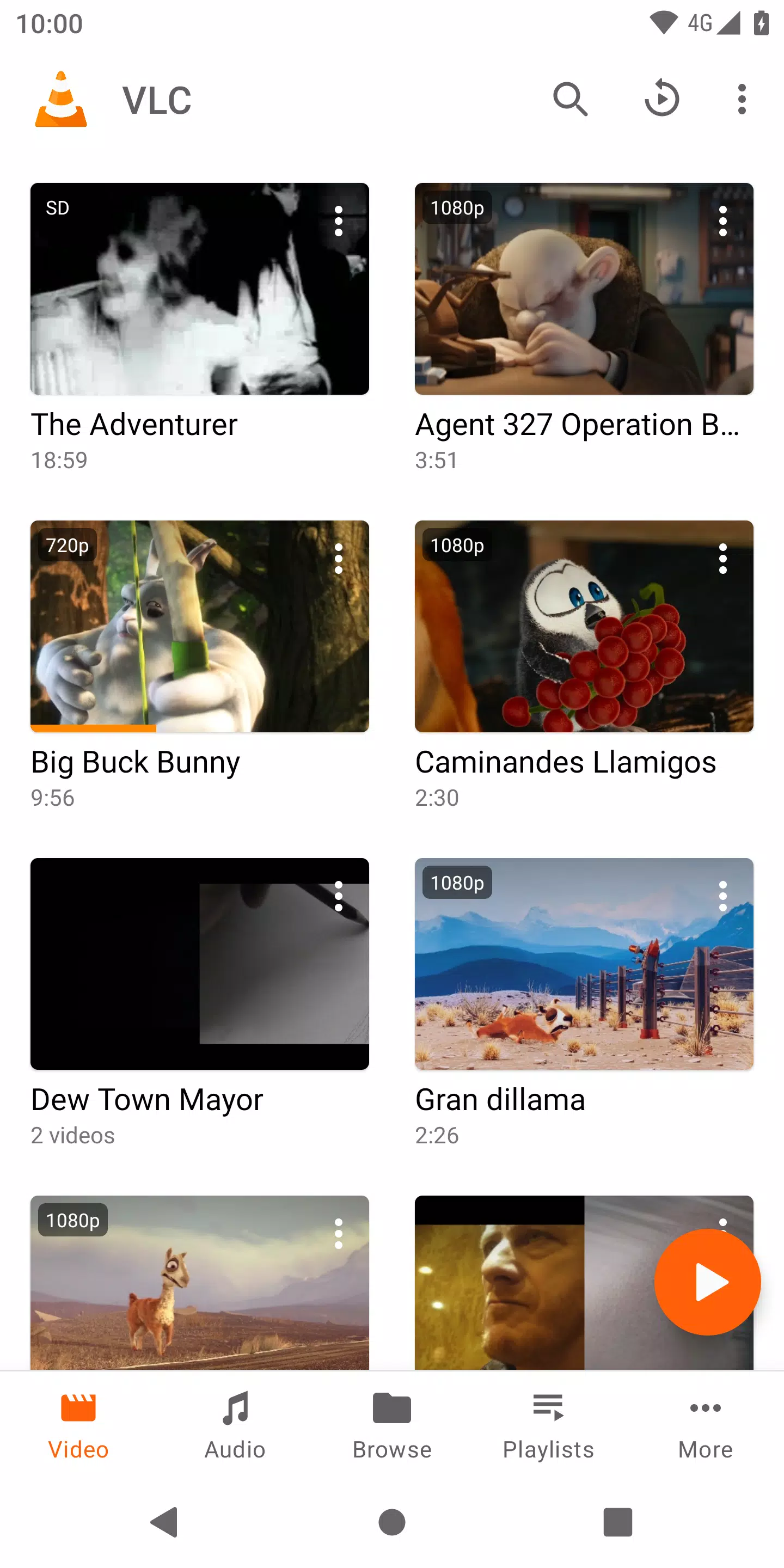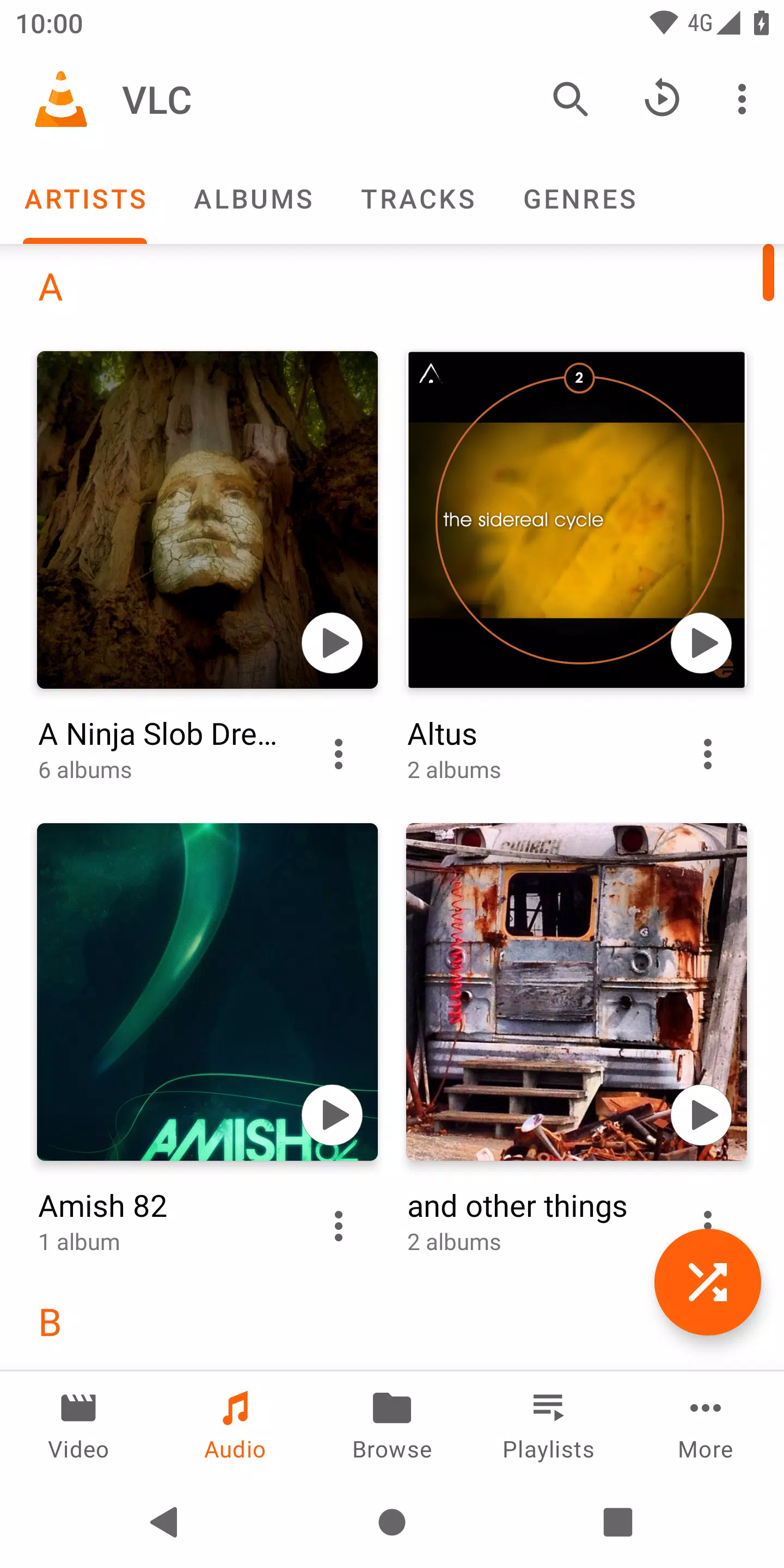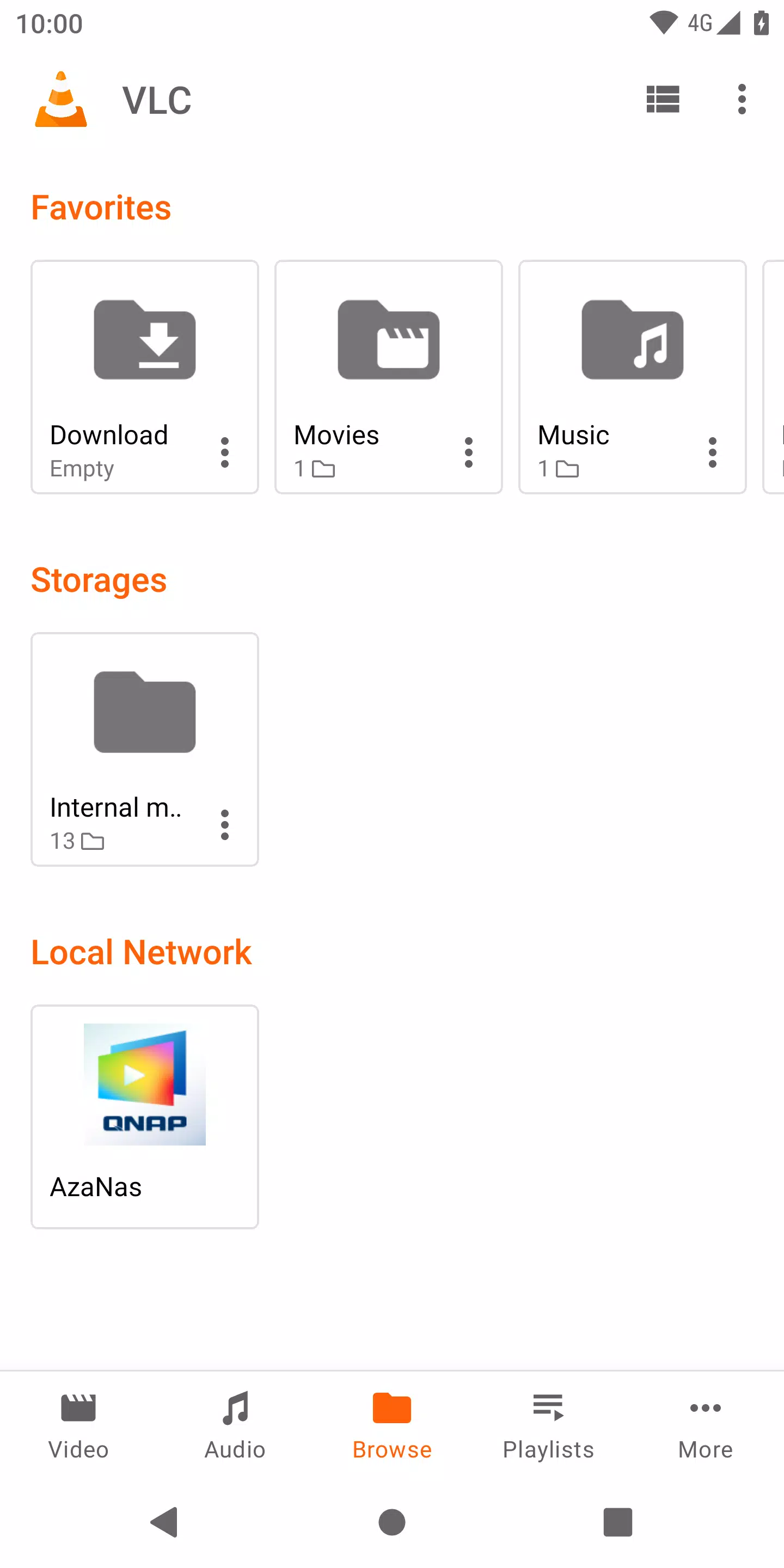Home > Apps > Video Players & Editors > VLC for Android

| App Name | VLC for Android |
| Developer | Videolabs |
| Category | Video Players & Editors |
| Size | 44.1 MB |
| Latest Version | 3.6.0 Beta 2 |
| Available on |
VLC Media Player for Android offers a seamless and fast streaming experience for both videos and music, making it a top choice for multimedia enthusiasts. This versatile, free, and open-source player is renowned for its ability to handle a diverse range of multimedia formats across various platforms, including Android. With VLC for Android, users enjoy all the powerful features of the desktop version, tailored specifically for mobile use.
Key Features of VLC Media Player:
Comprehensive Format Support: VLC for Android is capable of playing a vast array of video and audio formats, including MKV, MP4, AVI, MOV, Ogg, FLAC, TS, M2TS, Wv, and AAC. It supports network streams, network shares, drives, and DVD ISOs without the need for additional codec downloads.
Subtitle, Teletext, and Closed Caption Support: VLC provides robust support for subtitles, Teletext, and Closed Captions, enhancing the viewing experience for content in multiple languages or with added informational text.
Media Library: The integrated media library in VLC for Android efficiently organizes your audio and video files, allowing for easy browsing and quick access to your desired content directly within the app.
Multi-track Audio and Subtitle Support: Users can enjoy the flexibility of selecting and switching between different audio tracks and subtitle options during playback, enhancing their viewing versatility.
Customizable Controls and Adjustments: VLC offers features such as auto-rotation, aspect ratio adjustments, and gesture controls for volume, brightness, and seeking, enabling a personalized viewing experience tailored to individual preferences.
Audio Control Widget and Headset Support: The app includes an audio control widget that supports audio headsets, cover art, and a comprehensive audio media library, providing convenient access to your music and audio files.
Developed by a dedicated community of volunteers, VLC Media Player is designed to be accessible to everyone. It offers a completely free, ad-free experience with no in-app purchases or privacy concerns. The source code is freely available, inviting those interested to explore and contribute to the app's development.
What's New in the Latest Version 3.6.0 Beta 2
Last updated on Oct 15, 2024
This update includes minor bug fixes and improvements. Install or update to the latest version to experience these enhancements!
-
 Azure Latch Codes (March 2025)
Azure Latch Codes (March 2025)
-
 Roblox: SpongeBob Tower Defense Codes (January 2025)
Roblox: SpongeBob Tower Defense Codes (January 2025)
-
 Honkai: Star Rail Leak Reveals Tribbie\'s Signature Light Cone
Honkai: Star Rail Leak Reveals Tribbie\'s Signature Light Cone
-
 Black Ops 6 Zombies: How To Configure The Summoning Circle Rings on Citadelle Des Morts
Black Ops 6 Zombies: How To Configure The Summoning Circle Rings on Citadelle Des Morts
-
 Persona 5: Phantom X Playtest Leaks on SteamDB
Persona 5: Phantom X Playtest Leaks on SteamDB
-
 Nintendo Games Galore: 'Bakeru' and 'Peglin' Reviews with Sales Highlight
Nintendo Games Galore: 'Bakeru' and 'Peglin' Reviews with Sales Highlight